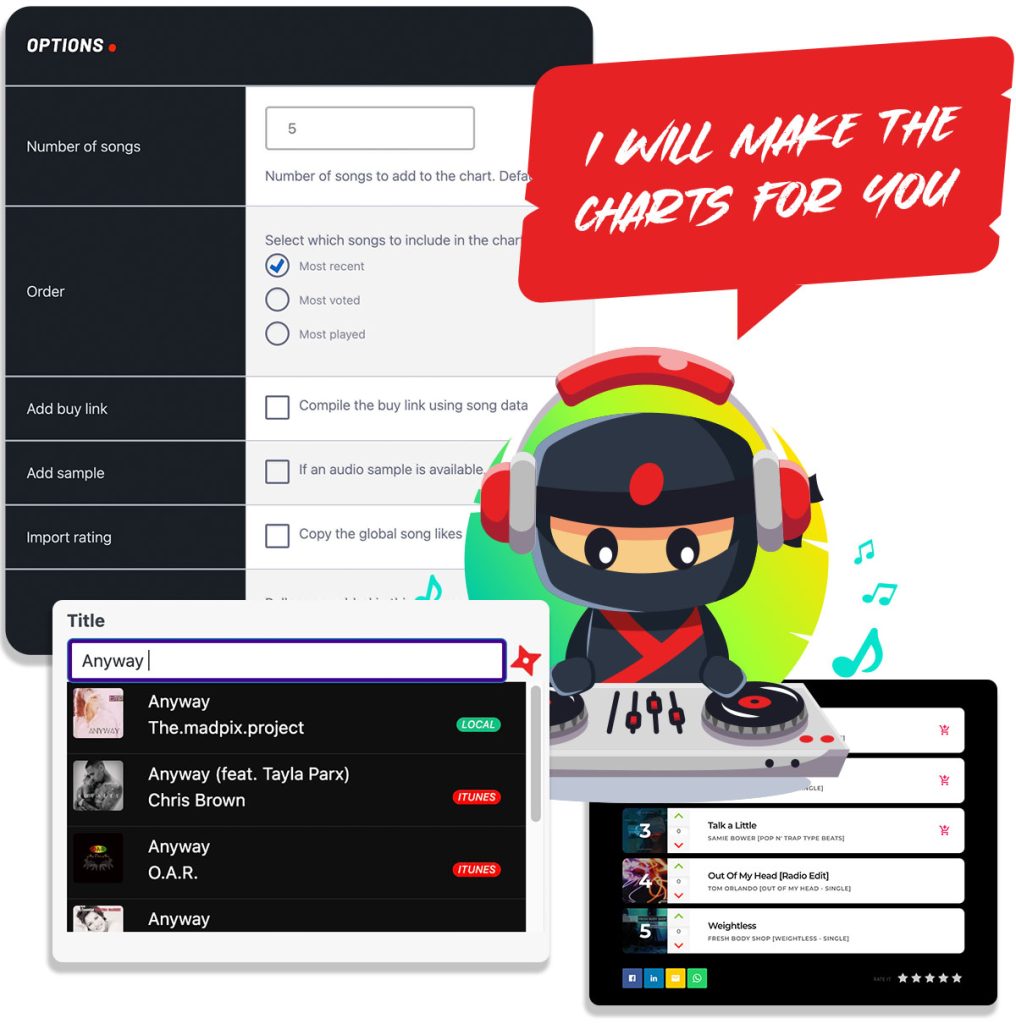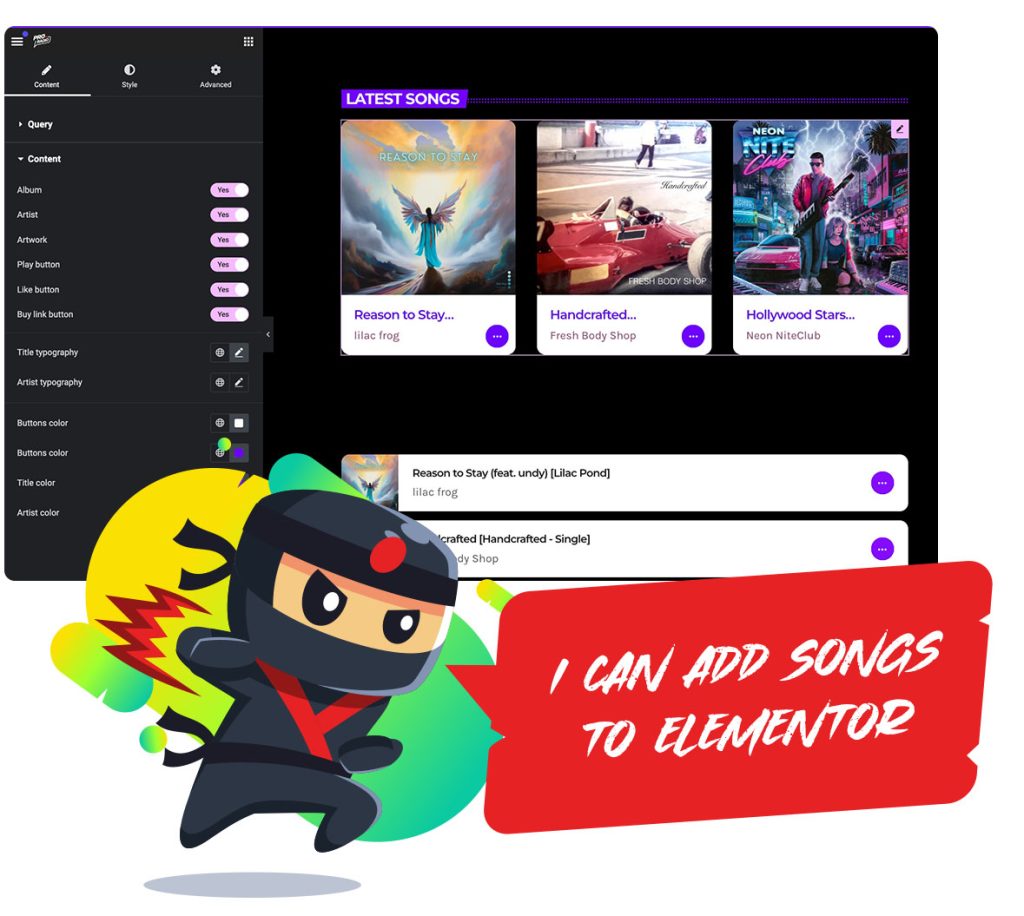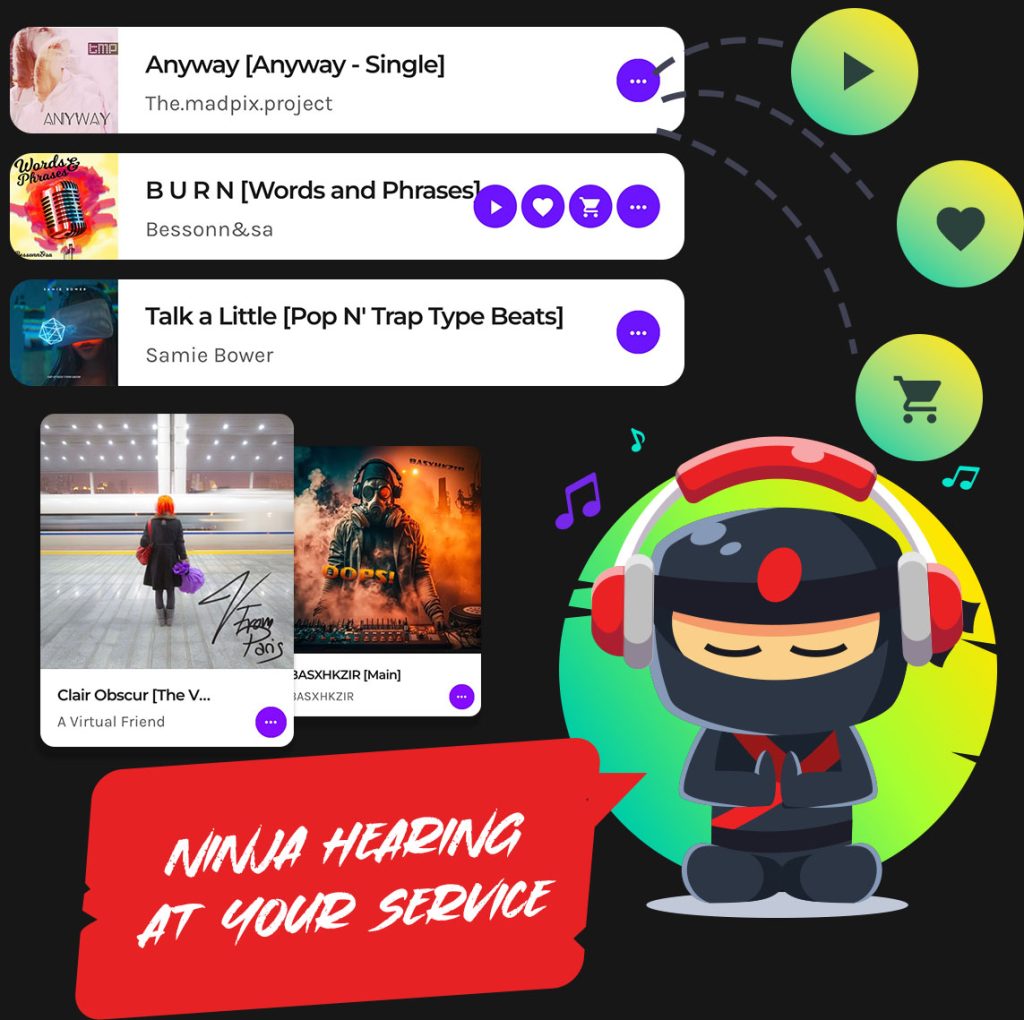
Store song history and display interactive tracks
- Song history,voting & search
- Save hours with powerful automations
- Auto-generate song archives & charts
As a good ninja, SideKick has good hearing. Can recognize any song and store it to create music charts, display lists, suggest dedications and much more!