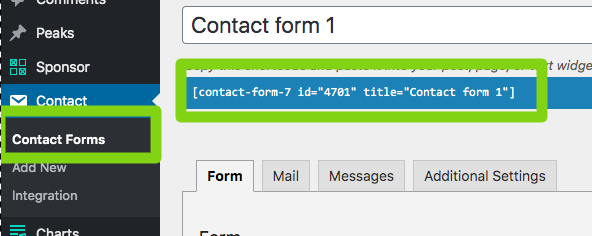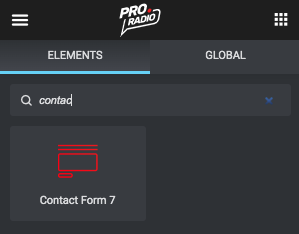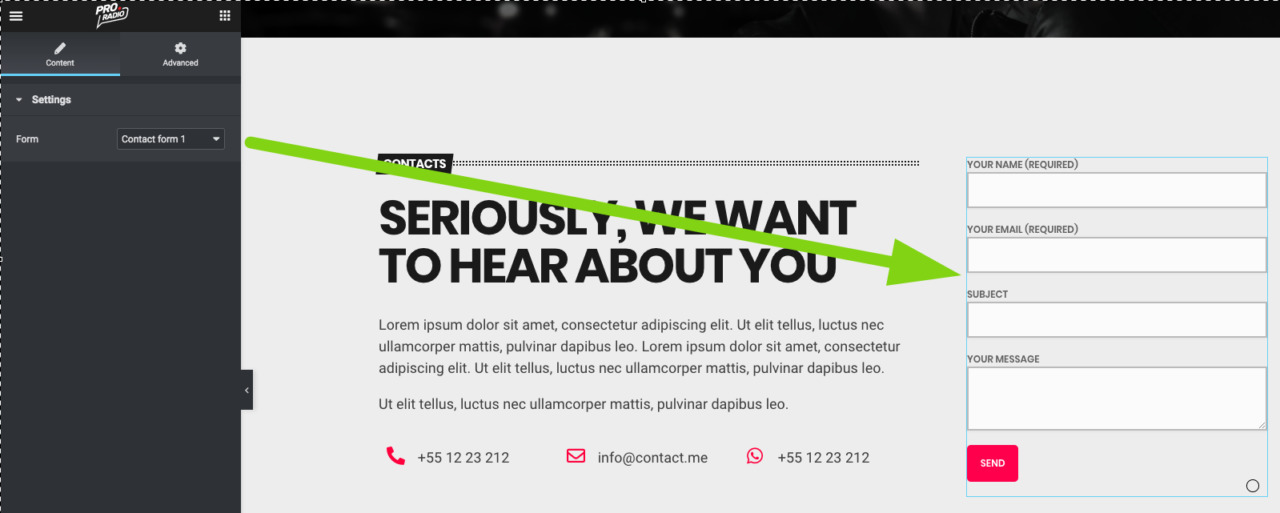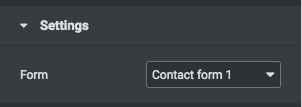To add a contact form with the Pro.Radio WordPress theme you will need to install the popular plugin Contact Form 7
https://wordpress.org/plugins/contact-form-7/
The form supports Ajax-powered submitting, CAPTCHA, Akismet spam filtering and so on.
Official documentation: https://wordpress.org/plugins/contact-form-7/
There are dozens of valid contact form plugins out there, anyway we recommend Contact Form 7 because of its solid functionality and reliability.
You can add a form to a page using a Shortcode or using Elementor.
To add the contact form to a page via shortcode
Step 1: edit the contact form, and copy the shortcode
Step 2: Paste it in the editor.
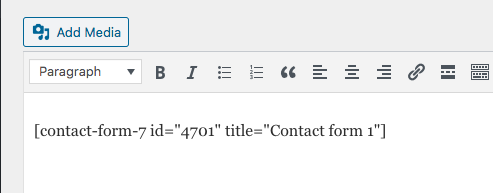 Adding the form via Elementor
Adding the form via Elementor
Step 1: Edit your page with Elementor
Step 2: search the Contact Form 7 widget, added by the Pro.Radio Elementor plugin.
Step 3: Drag and drop the form in the section of the page.
Step 4: select the right form to display using the dropdown