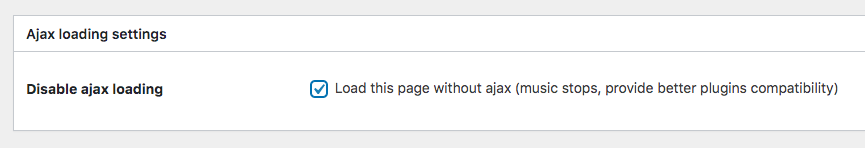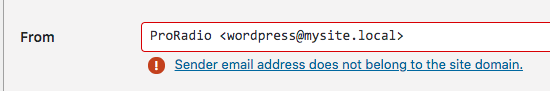We recommend using Contact Form 7 to create contact forms. You are free to use other plugins, but we can't help you with them as there are dozens, and is impossible to test them all.
Also, each plugin requires a custom part of code to style and integrate the forms correctly, so making the theme compatible with every existing forms plugin would result in an impossible task.
In this section, we will list the most common issues with the Contact Form 7 plugin usage and provide a solution for each of them.
Using Captcha
If you want to use the ReCaptcha functionality, you will need to disable the Ajax page loading for the page containing the form.
To disable the Ajax page loading:
Step 1: in WordPress admin, under Pages, find your Contacts page and click "Edit" (not Edit with Elementor)
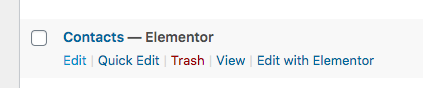 Step 2: find and select "Disable ajax loading"
Step 2: find and select "Disable ajax loading"
This option will cause this page to load normally, the music will stop but it will guarantee the compatibility with third party assets like Google Recaptcha.
Step 3: save
Email not sent
This subject is better covered in the Contact Form documentation, but there is a common mistake preventing the form to be able to send messages.
A common anti-spam security setting is nowadays for the hosting providers to allow to send emails only from an email address within the same domain.
If your website URL is, for instance
mysite.com
You cannot use as "from" field an email like
info@anothersite.com
If you try to do so, in the Contact form setting, you will see an error. On most server providers, this message will be blocked and cannot be sent.
SMPT Settings
By default, WordPress tries to send the messages using the default PHP "mail" function.
This function is anonymous (attention, doesn't mean untrackable) and is basically allowing to send emails from the server without authentication (meaning you can send the message from another email, like itsme@elvispresley.com, even though you are not Elvis). That's why it has been widely exploited from the spammer and is nowadays blocked for almost every provider.
To be able to send emails from your online server you may need to set up the SMTP authentication for your website.
This will use the webmail SMTP server, user, password and encryption in the same way it works for a mail client and will certify the emails sent from your Contact Form.
To set up the SMTP client for your website, there is a popular plugin called WP SMTP.
https://wordpress.org/plugins/wp-mail-smtp/
For the setup and usage of the plugin, we recommend checking its original documentation, and eventually asking for information to your hosting provider, if required.