The Pro Radio WordPress Theme can display the titles from RadioJar.
To use this feature, selectRadioJar from the dropdown of server options.
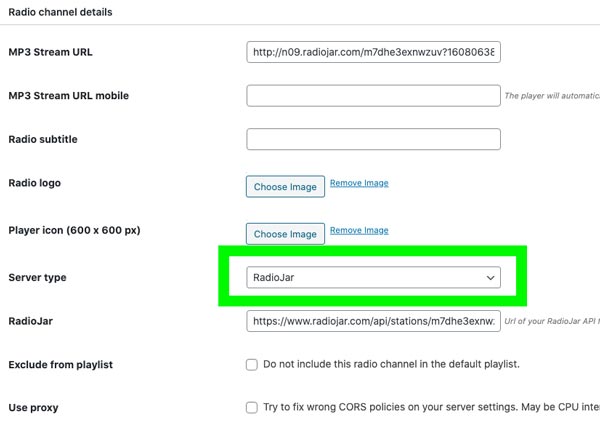
Then, compile the RadioJar API url using the URL with your specific ID, example:
https://www.radiojar.com/api/stations/[YOUR-RADIOJAR-ID]/now_playing/
Please make sure to replace [YOUR-RADIOJAR-ID] with your real RadioJar ID.
Proxy is NOT usually required wth Radio Jar.
Also, make sure you create a New radio channel, and not start from the demo channel imported with the demo contents.



























