Mit Pro Radio Podcast Importer können Sie eine automatisch geplante Aufgabe festlegen, um die aktiven Feeds in einem bestimmten Intervall zu importieren (siehe Einstellungen).
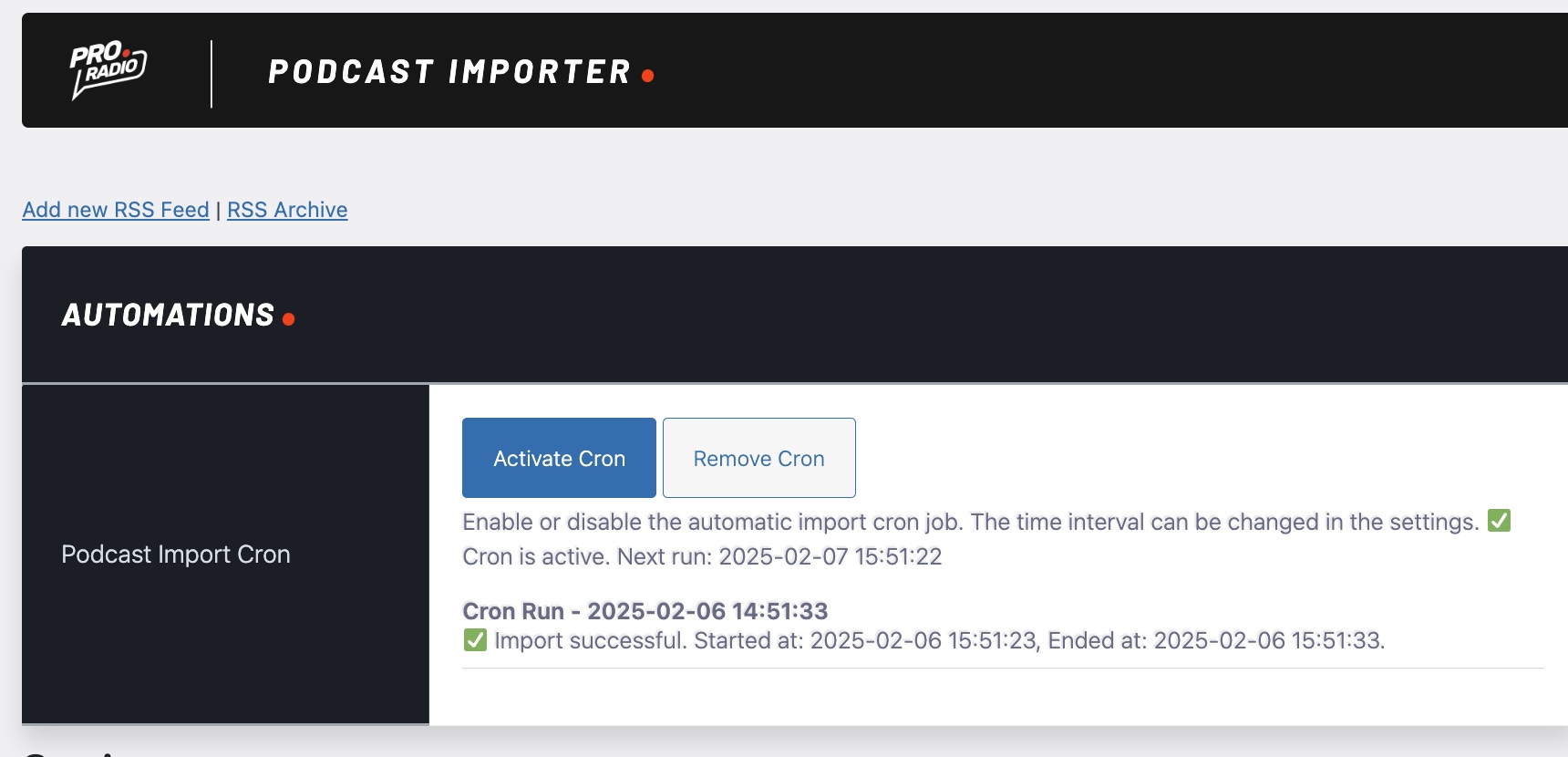 Der Cron ist standardmäßig deaktiviert.
Der Cron ist standardmäßig deaktiviert.
So aktivieren Sie den Podcast Importer Cron:
- Öffnen Sie die Podcast Importer-Einstellungen
- Klicken Sie auf „Cron aktivieren“
- Wenn die Option richtig geplant ist, wird eine Bestätigungsmeldung angezeigt (Cron ist aktiv, nächster Lauf).
Cron-Job und Wp Cron
Die Aufgabe wird mithilfe von Wp Cron geplant. Dadurch wird der Befehl ausgeführt, wenn ein Besucher die Website. Wenn Ihre Website wenig Verkehr hat, können Sie mithilfe von cpanel oder ähnlichem einen Standard-Cron auf Ihrem Server erstellen.
1) Fügen Sie diese Zeile in wp-config.php
hinzu
define('DISABLE_WP_CRON', true);
2) Fügen Sie diesen Cron zu Ihrem cpanel hinzu
*/* * * * * wget -q -O - 'https://PUT-HERE-YOUR-SITE-URL/wp-cron.php?doing_wp_cron' >/dev/null 2>&1
Damit der Cron diesen Befehl jede Minute ausführt:
wget -q -O - 'https://PUT-HERE-YOUR-SITE-URL/wp-cron.php?doing_wp_cron' >/dev/null 2>&1
Ersetzen Sie natürlich PUT-HERE-YOUR-SITE-URL durch die URL Ihrer tatsächlichen Site.
Wenn Sie bereits einen Cron-Job für Sidekick eingerichtet haben, werden sowohl Sidekick als auch der Podcast-Importer ausgeführt.
https://www.youtube.com/watch?v=gUZYejWg6GY&ab_channel=ProRadio



























