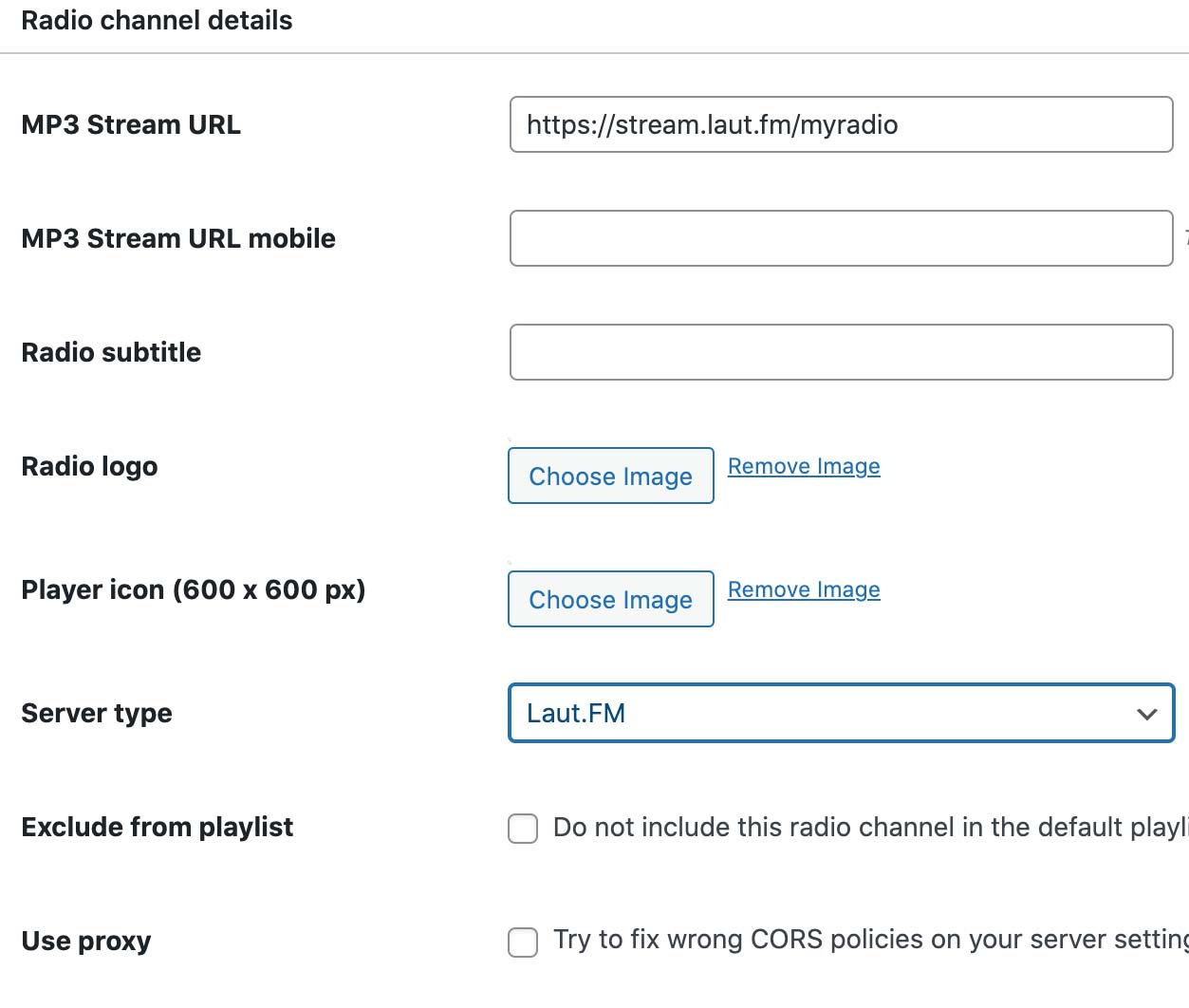The Pro Radio theme for WordPress now supports Laut.FM streaming provider. You can both play the audio and dsplay the titles from this popular German provider.
To add a new streaming channel from Laut.fm:
1) Go to Channels, add new radio channel
2) Set your laut.fm source in the MP3 stream URL, for instance
https://stream.laut.fm/myradio
(this is a non-working example link)
3) In the Server type field, select Laut.FM
At this point, if the song titles are available, you'll see the song names and also the album artwork in your streaming player.