Jazler is a popular radio automation software that provides a new music scheduler with advanced capabilities, monitoring your airplay to avoid time shifting.
Once this software is installed and running on your server and your audio stream is up and running you're ready to integrate the channel with your website, using Pro Radio WordPress theme and the built-in player capabilities.

How to add a Jazler radio stream to website:
1) Go to Radio Channels > add new
2) Set your channel name
3) Copy the audio source into the MP3 stream URL, which you can find in your Jazler configuration panel
4) Select ths server type "Jazler"
5) Copy and paste the link to the XML Jazler stream. (This link should end in .xml and in your browser it should look like this)
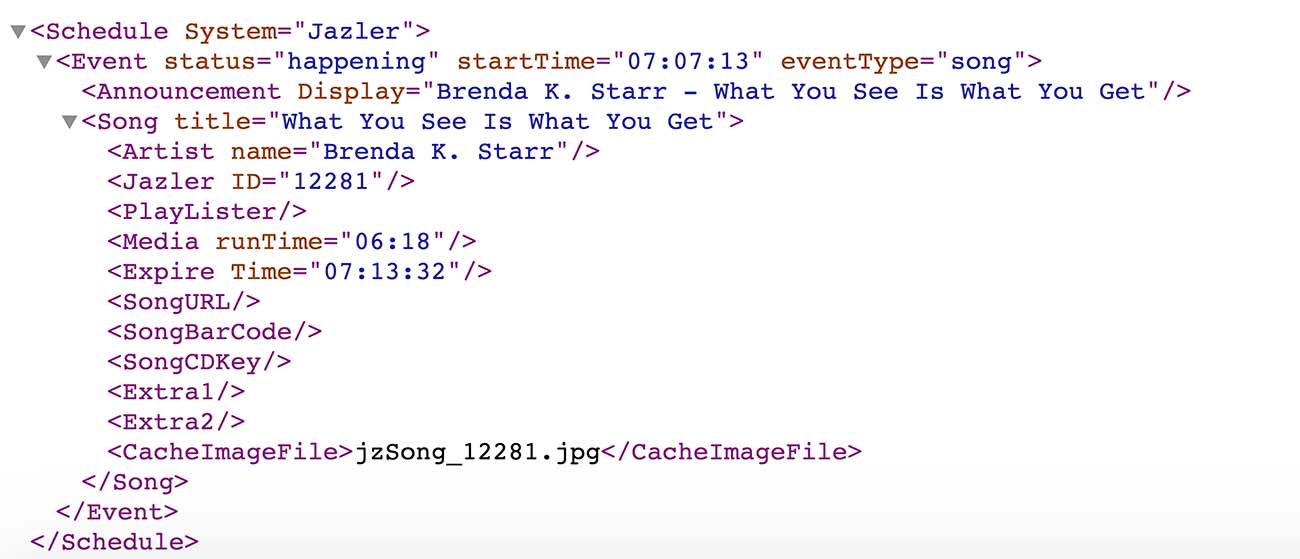
Example
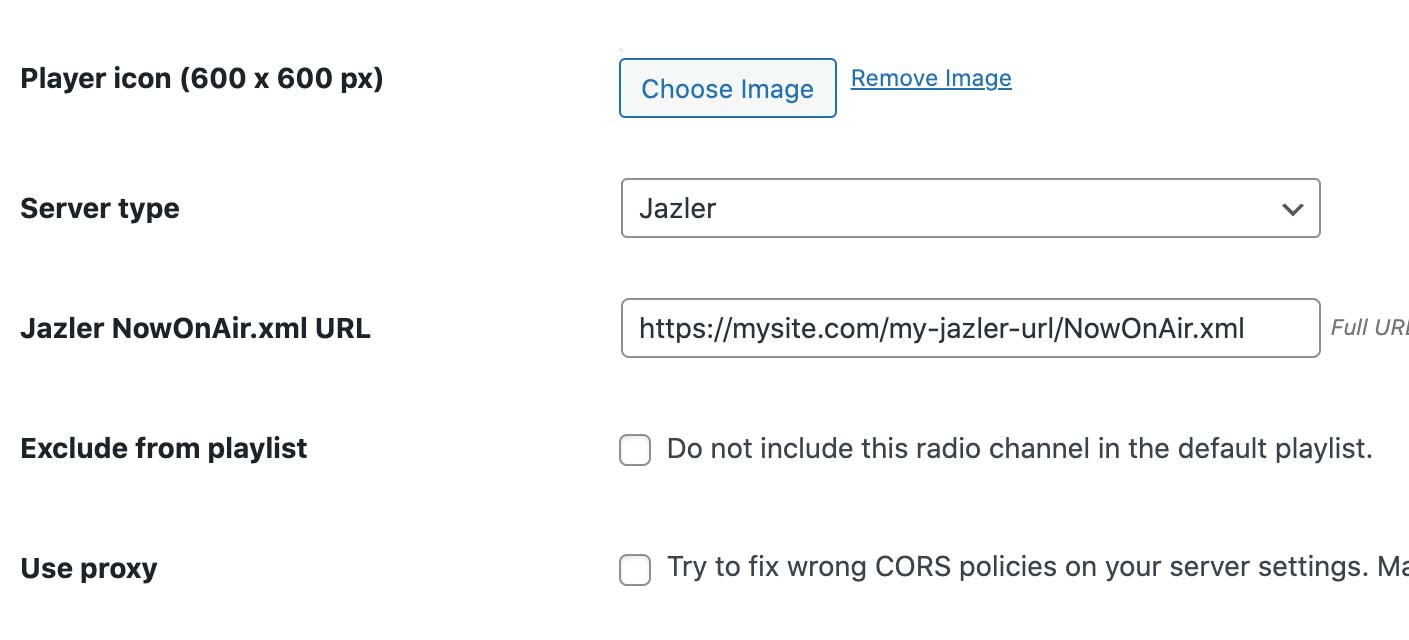
Once done, if the link is correct, you will start seeing the song titles and artwork in your radio channel player.



























