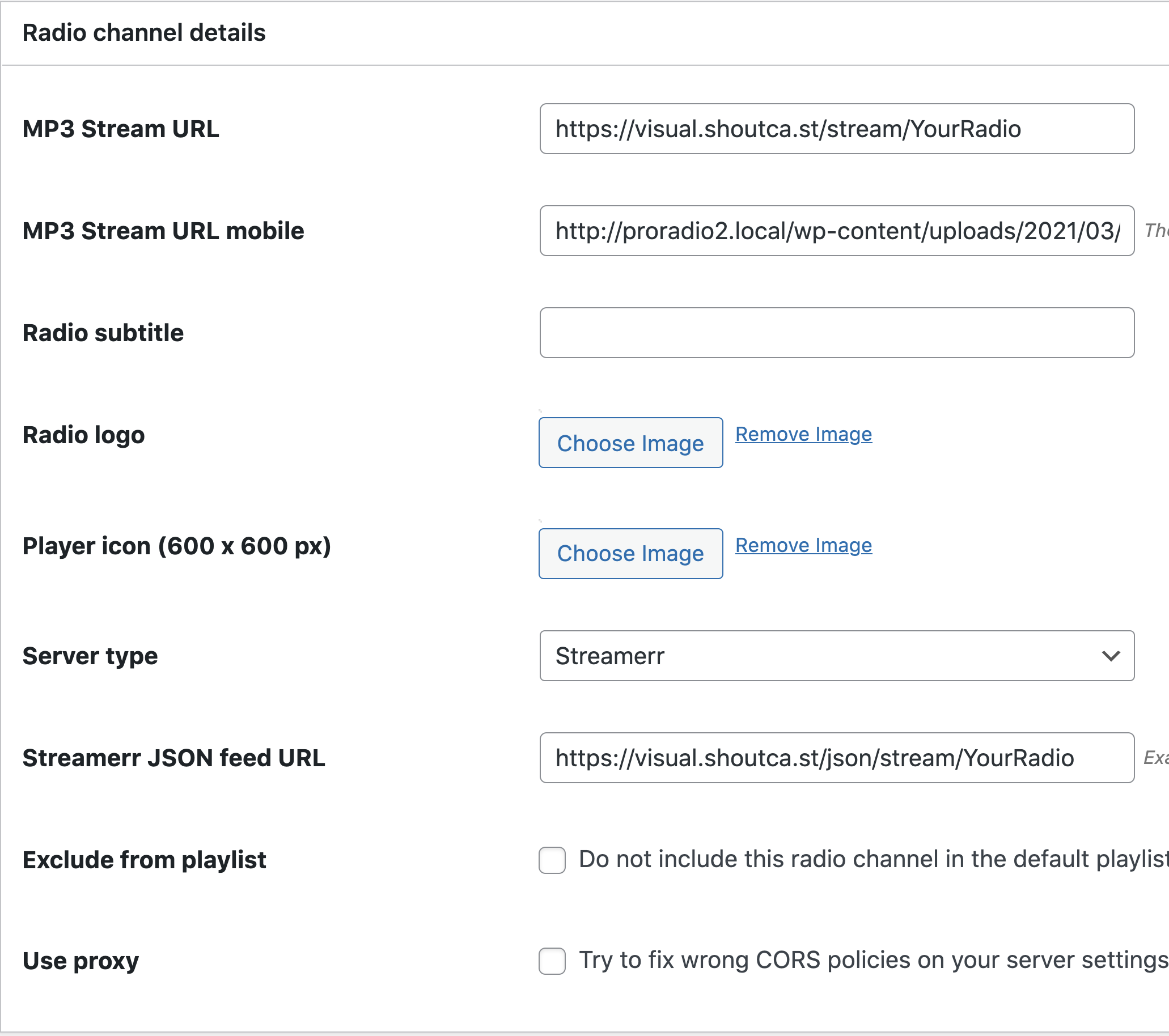If you have the Media.cp panel, instead of using icecast or shoutcast mountpoints, you can use the specific MediaCP or integration, which is very easy to add.
Where is the JSON link?
You can find the link in Widgets > JSON
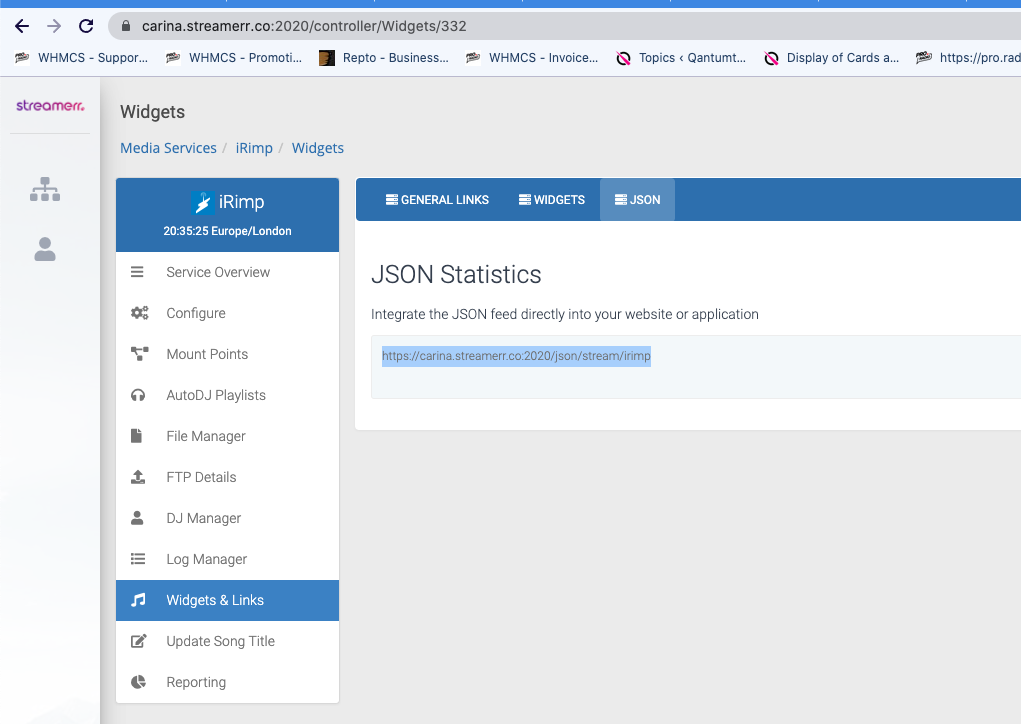
To add your streamerr.co radio channel to your website:
1) Go to radio channel > add new
2) Copy and paste the mp3 stream URL of your stream, example:
https://visual.shoutca.st/stream/YourRadio
3) Choose the streamerr.co server type
4) In the Streamerr JSON feed URL copy the link to your JSON feed. Example:
https://visual.shoutca.st/json/stream/YourRadioName
5) Save
Our player can also display the album artwork, if available in your streamerr.co audio source files, or it can be taken from the public iTunes API, when this option is enabled in the customizer.