To add an event countdown to a page in Elementor:
- Search for "countdown" in the Elementor widgets column. Add the widget from Pro Radio
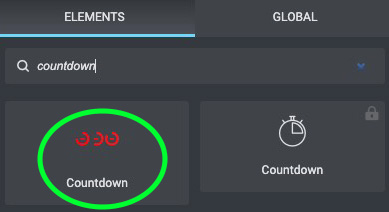
- Select an event from the dropdown
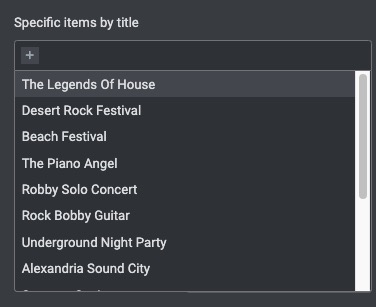
- Set the size and style to match your design:
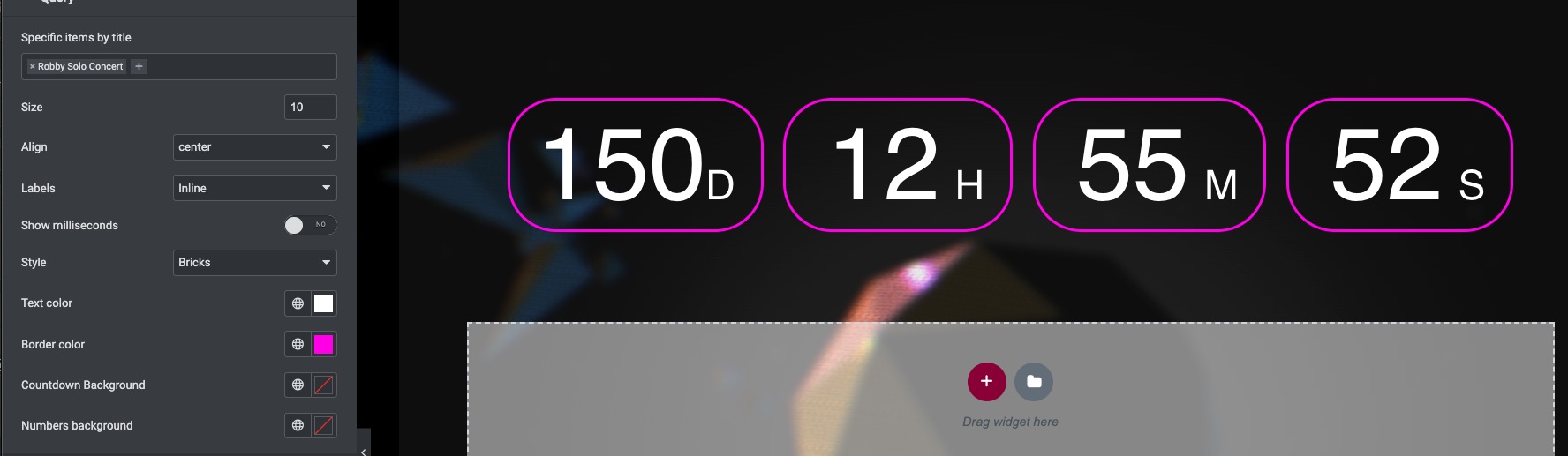
- When the event is expired, remember to remove the countdoen or change the selected event manually!



























