If the Automatic Metadata option is failing can't automatically identify the format of your radio , and no other text sources are available (like Shoutcast or Icecast feeds) this option is for you.
Please select ICY Metadata from the Server Type dropdown and save.
This method will attempt to fetch the song titles using a server side function, based on the classic ICY metadata.
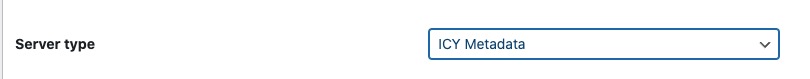
To work correctly, this functionality requires:
- CURL enabled
- Open TCP connection on the PORT of your radio channel stream
If you see a message of an error in the player, the firewall of your website or the Mod Security in your hosting are probably blocking this connection.
This method uses more CPU than other modern text-based sources, like XML or JSON, so it shouldn't be used, if you have alternative solutions.
We strongly recommend understanding the format of your stream and choosing the most appropriate format from the Server Type.
For Icecast and Shoutcast, please make sure to check the video tutorial from our Academy website:
https://academy.pro.radio/advanced-lesson-02-how-to-add-a-shoutcast-or-icecast-radio%e2%80%8b/
How to fix song titles stuck or not updating regularly
If the song titles are not updating, your server could be caching them. Via FTP or cPanel (not from WordPress!!!) add this to the "htaccess" file of your website
RewriteCond %{REQUEST_URI} ^\qtproxycall\
RewriteRule .* - [E=Cache-Control:no-cache]



























