Requirements
- A website with Pro Radio version V 6.8 or higher
- A valid Support and Updates service (it needs the latest plugins versions to run)
- WorPress REST API has to be enabled (as it's by default normally)
Installation
- In your WordPress dashboard click on "Pro Radio Admin" from the left menu
- In the Add-Ons section, click the button "Refresh"
- Click "Install and update plugins" (the big blue button)
- First make sure to update any plugin in the list
- Once the updates are completed, install Pro Radio Business Tools
- Disable any AdBlock extension for your website before proceeding
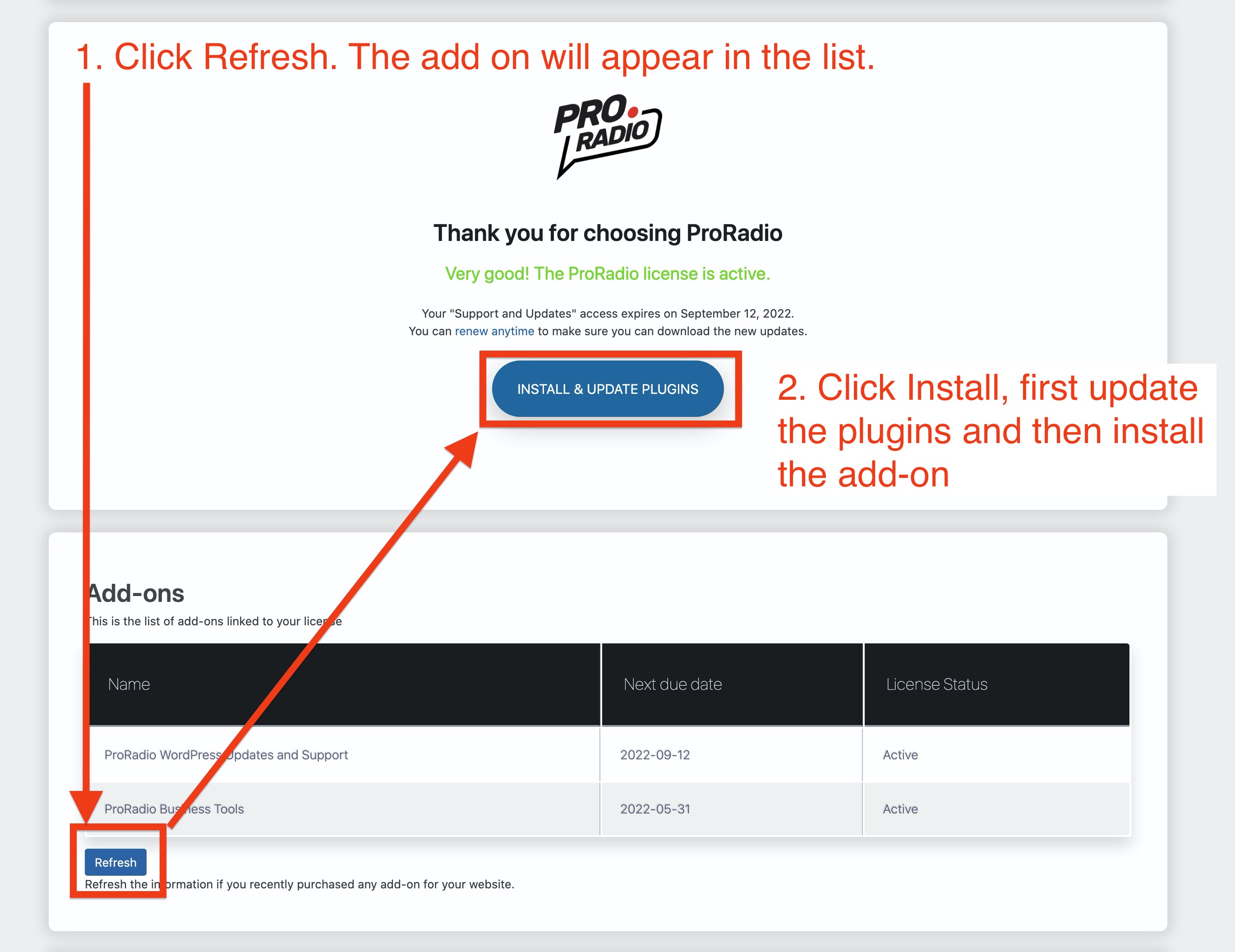
Additional downloads
The plugin comes with a few useful resources.
In the zip folder which can be downloaded from our website you can find:
- PLUGIN - Readme.txt: contains a link to the manual
- PDF FOR CLIENTS: Feel free to send them to your advertisers and edit.
- JPG DEMO BANNERS
- PSD BANNER TEMPLATES: list of PSD (Photoshop) to be used as size reference for any slot size. Feel free to send them to your advertisers and edit.
Important!
This plugin is not downloadable manually. It will be automatically installed as th eother Pro Radio plugins.



























