Pro Radio Business Tools has a built-in statistics functionality.
It will gather click data for each day, and creates a frontend charts page available to the administrator and to the partner who owns the campaign.
Under the data tables, there is a list of campaigns belonging to the same Partner.
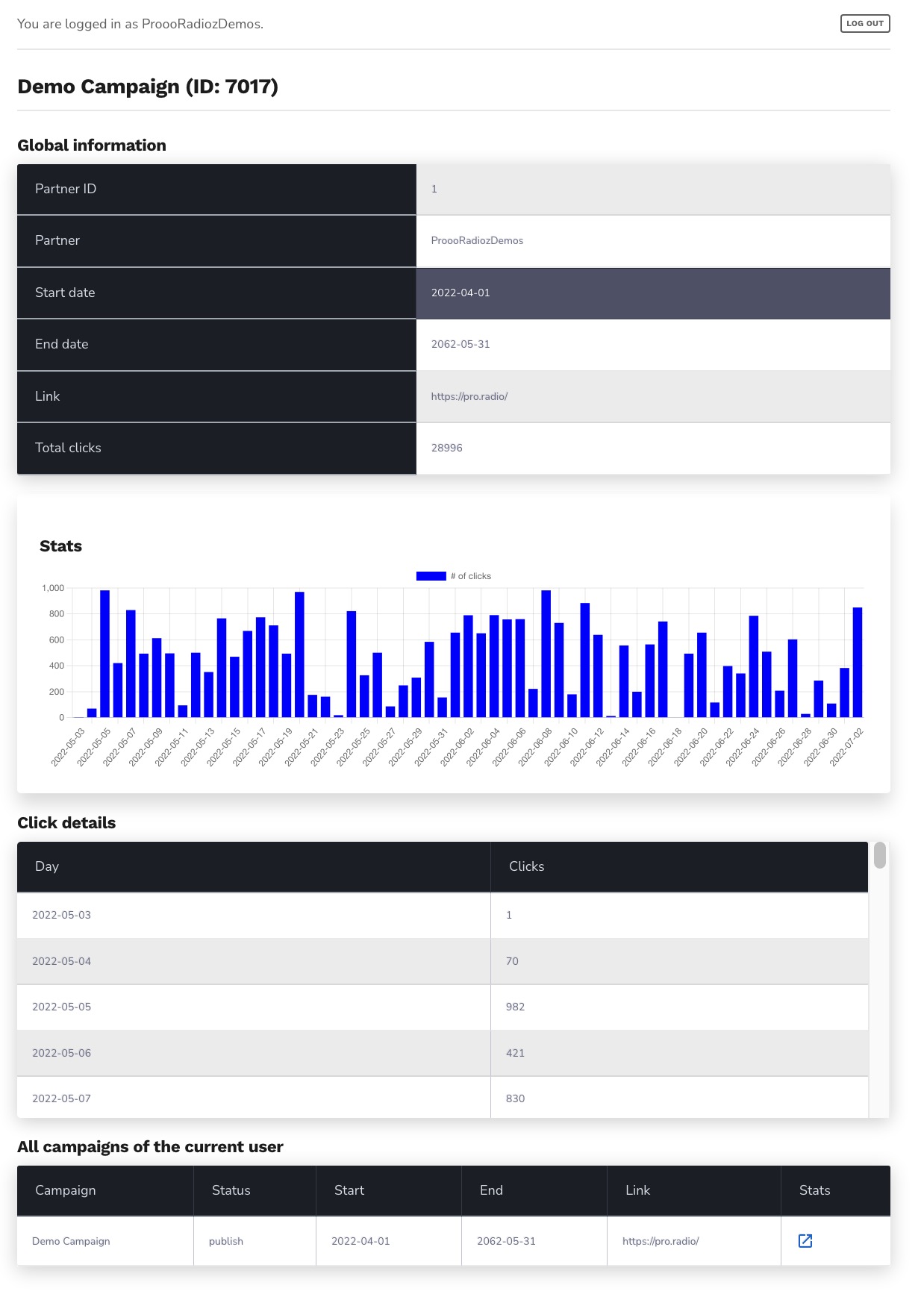
How to view the stats (standard method):
- In your WordPress admin click Campaigns > View (same as viewing a normal post)
- This page is only available to administrators and to Partners linked to the campaign
How to view the stats from Business Tools
- Click Business Tools
- Campaigns
- Click the Stats icon
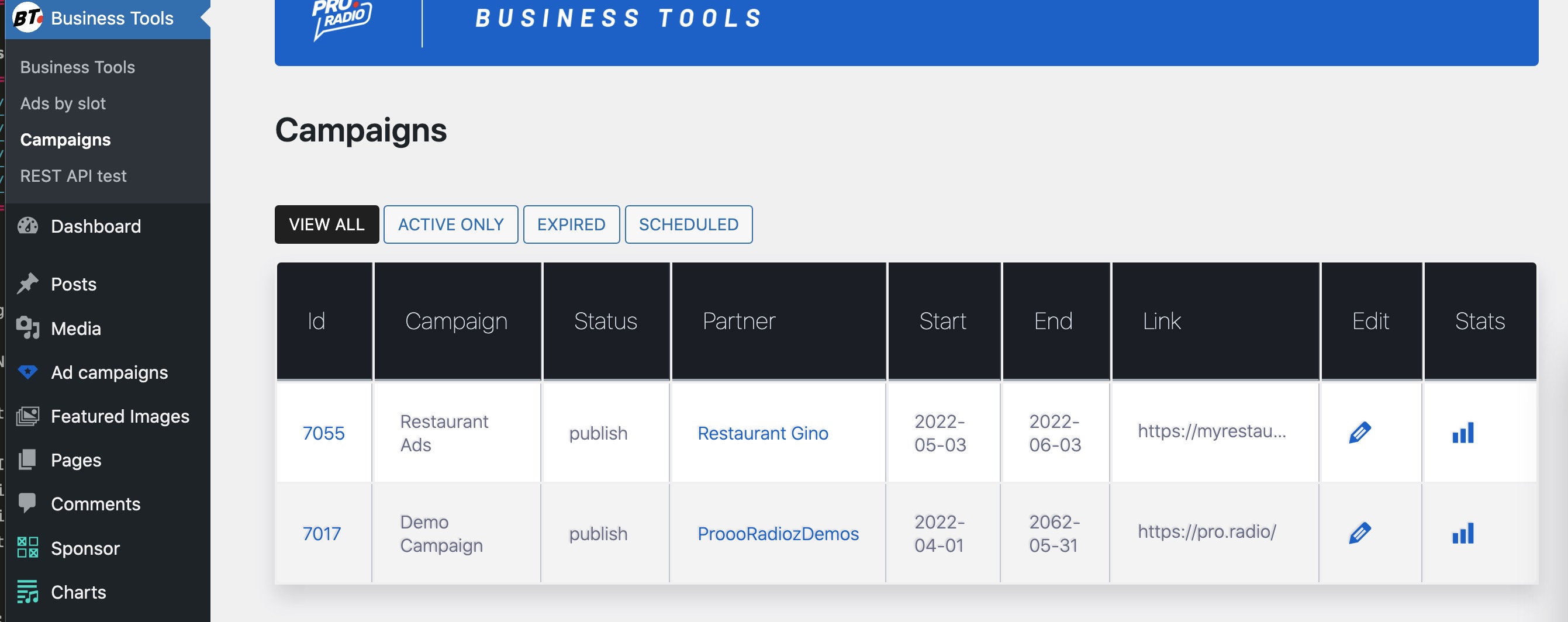
How to give your Partner access to the Stats:
- Make sure a user profile is enabled as Partner (see prev. chapter)
- Make sure that user is set as partner in the campaign settings.
- Via email, send the stats page link to the user
- He will need to log-in
- Once logged, a partner can view the statistics of every campaign linked to his profile
Impressions stats
To ensure this plugin performs well even on smaller servers without overloading the CPU, we've opted not to include impression tracking. Implementing such a feature would require numerous database queries, making it impractical for more affordable hosting plans. Our goal is to provide a plugin that works seamlessly for both large and small magazine websites. Therefore, we chose to prioritize optimal performance for all our users by foregoing view tracking.



























