This plugin adds a frontend submission page with limited options. Campaigns submitted from this form will not be public and stay in "pending" status.
Only WordPress users enabled as "Partners" can view this form. More info below in "How to create a Partner User".
How to create the frontend campaign submission form
- Click Business Tools > in Auto Setup click Create. It will add a page with the title "Ad Campaign Submission" (you can change it).
- If Auto Setup is not visible the page is already set.
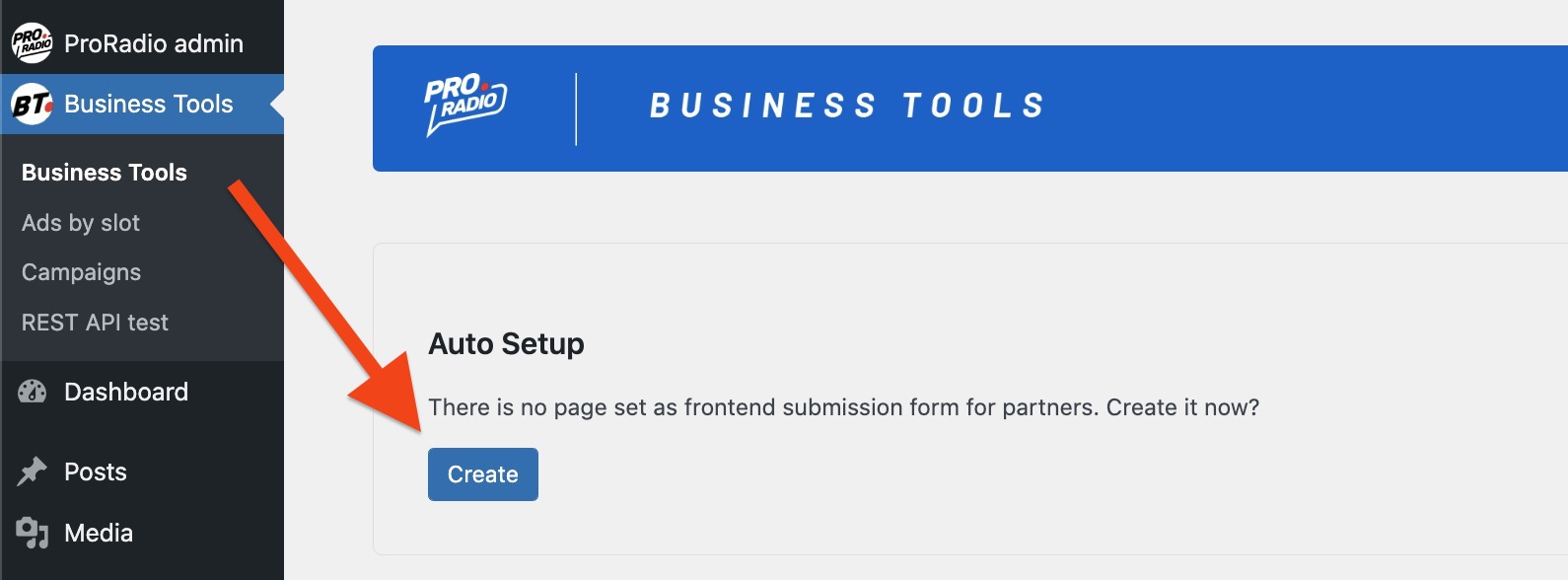
This submission form is meant to be used by your "Partners" not by the Admins.
Example: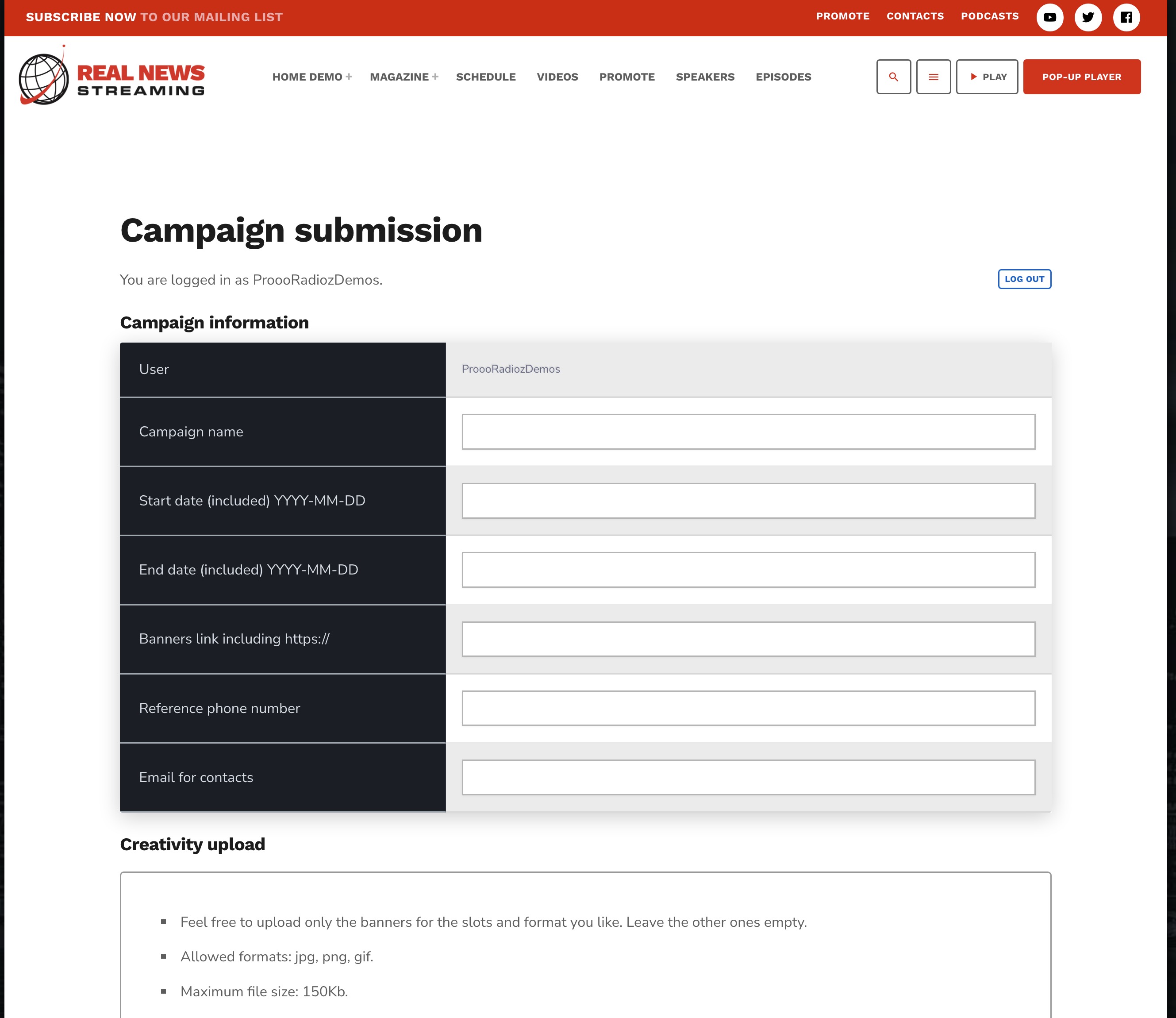
- To disable this form please edit the page and set Page Template to "default".
How to create a "Partner" user
- Go to User, Add new and create a new user. Make sure to set the role as "subscriber", not Administrator or Editor!
Note down User and Password to test it. - Edit the user you just created and switch on "Is Partner" then save
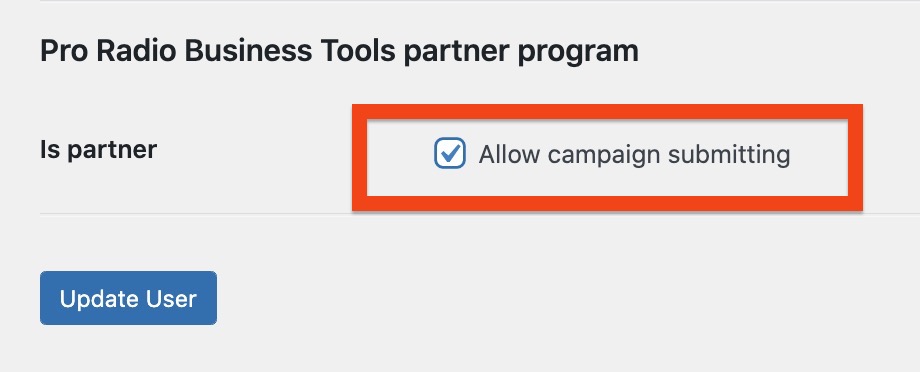
To test it: open the page "Ad Campaign Submission" from another browser and test the login credentials.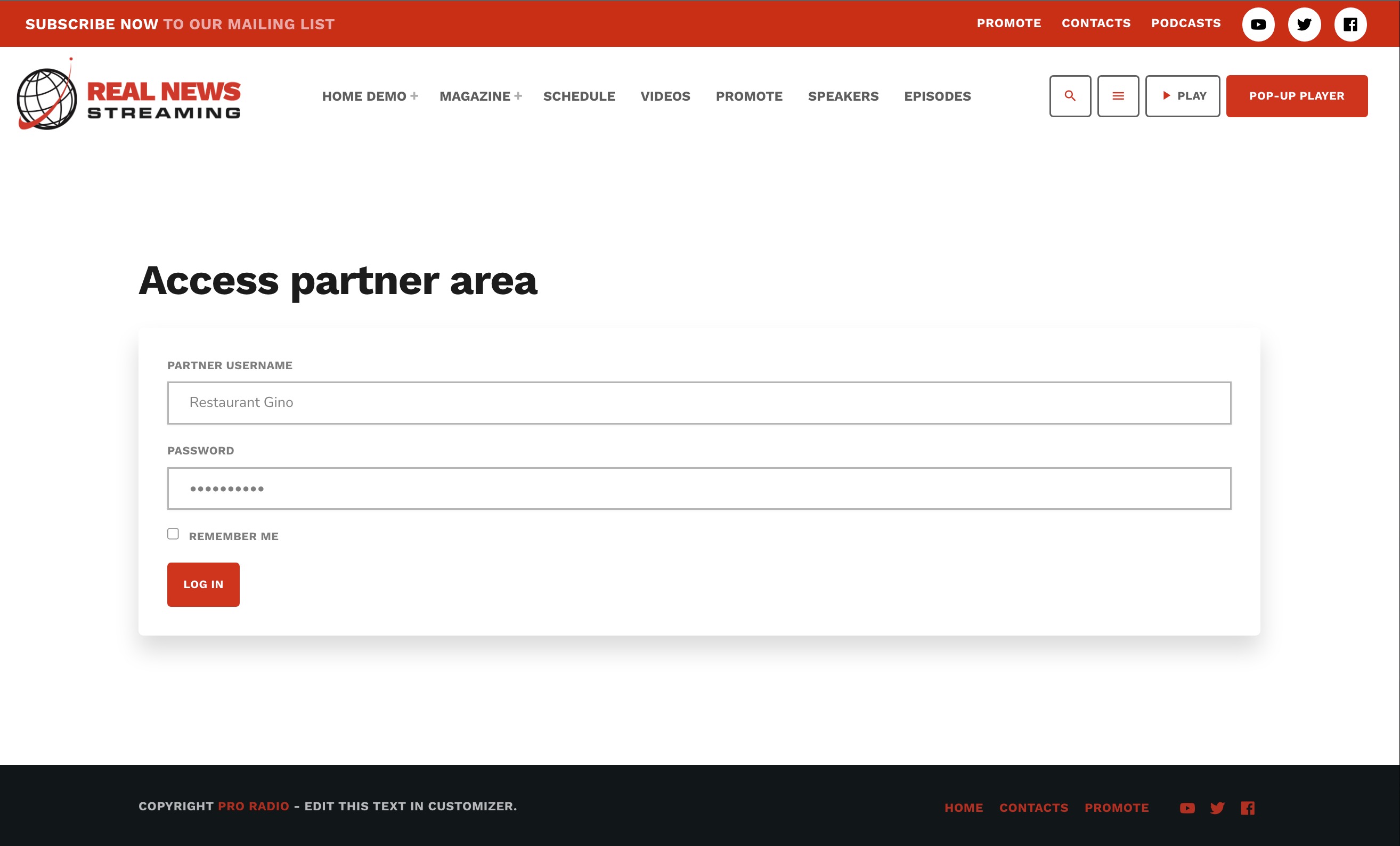
- After the login, the partner can submit a new Campaign
- Once submitted, if no error is detected, the customer will receive a confirmation message on the screen.
- You will receive an email notification
Emails not arriving:
if email notifications are not arriving, there could be a huge number of causes. We recommend to use the plugin "WP Smtp" to solve those issues.
How to publish a user-submitted campaign
Click on Ad Campaigns. You will see the submitted campaign as Pending.
You can now review, edit and save the changes.
If the start day is set in the future, the campaign will be scheduled until that day. You don't need to change the page's publish date to schedule a campaign.
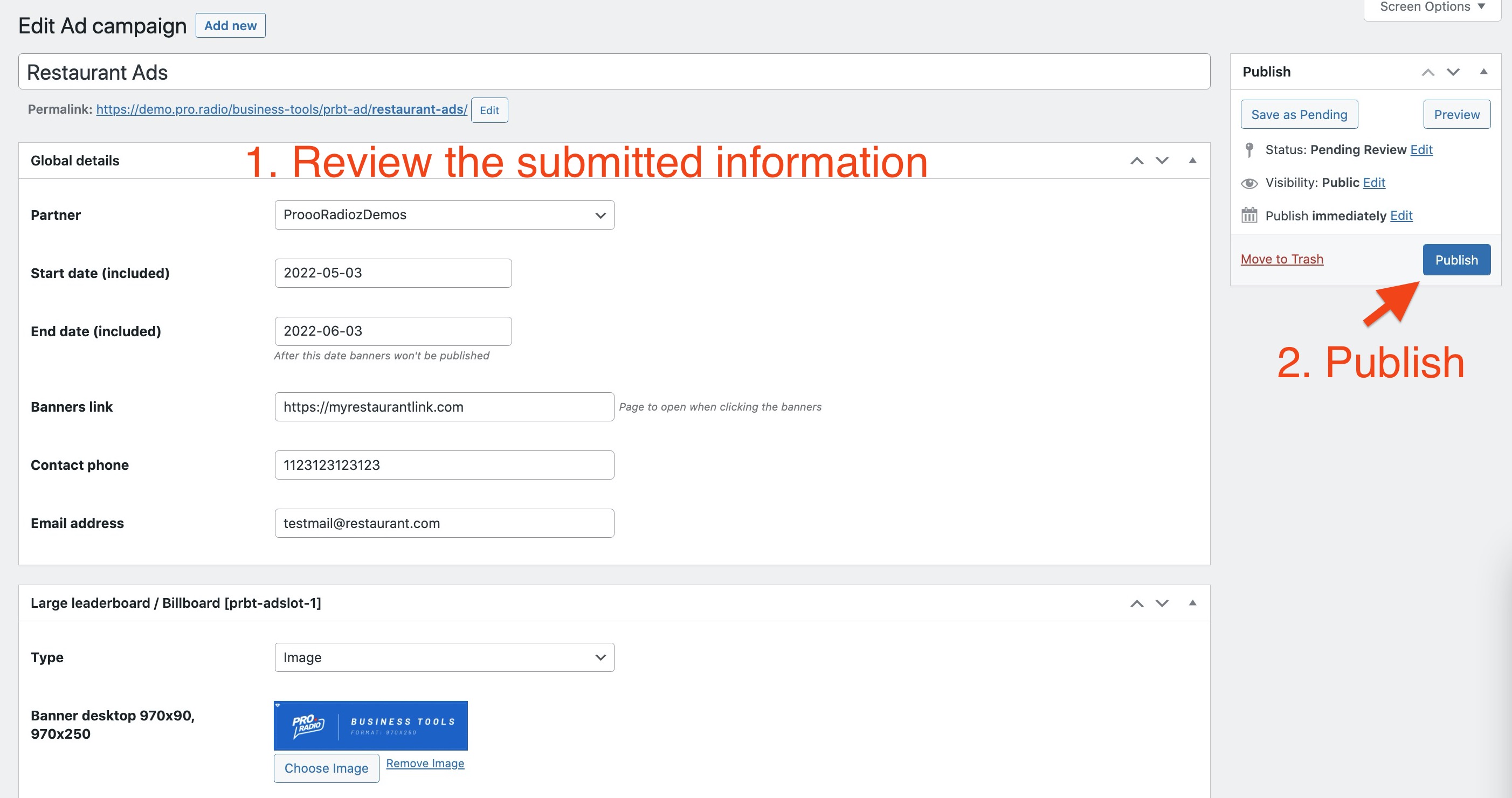
Deleting a campaign
If you delete a campaign, every associated banner will be deleted from your server and from the Media archive.
Ads not visible
If you added a new campaign and is not visible, please use the troubleshooting procedure available at the section "REST API TEST". Remember ads are displayed on a random basis.



























