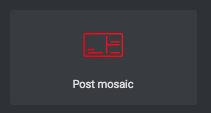O widget "Post mosaic" do Elementor é adicionado pelo plug-in Pro.Radio Elementor e é útil para exibir postagens do blog em uma composição "mosaico", que requer a imagem em destaque como plano de fundo.
Este item requer uma coluna de largura total (não pode ser usado em meia ou terceira coluna). Você só pode exibir postagens de blog, não > outros tipos de postagem personalizados.
Como adicionar um widget "Post mosaic"
Etapa 1: edite sua página com o Elementor
Etapa 2: pesquise "mosaico" nos widgets
Etapa 3: Arraste em sua página o elemento "Post Mosaic".
Etapa 4: filtros de categoria - extraia as postagens dentro de uma categoria especificada
Etapa 5: Postagens por ID - defina uma lista de IDS separados por vírgula. Se usado, qualquer outro parâmetro será ignorado. Exemplo:
128.234.934
Etapa 8: "Ordenar por" - Leia mais no parágrafo "Ordenando resultados de widgets" na página "4.2 - Páginas Elementor".
Etapa 9: "Deslocamento" - pule uma quantidade especificada de resultados a partir do primeiro.
Etapa 9: "Excluir" - você pode remover da saída determinados itens adicionando seus IDs neste campo, separados por vírgulas assim:
128.234.934