To display a "Sponsor" widget in a sidebar
Step 1: Create a text widget. In this example we will place it in the Right Sidebar
Step 2: set a widget title
Step 3: add the Sponsors shortcode to the content
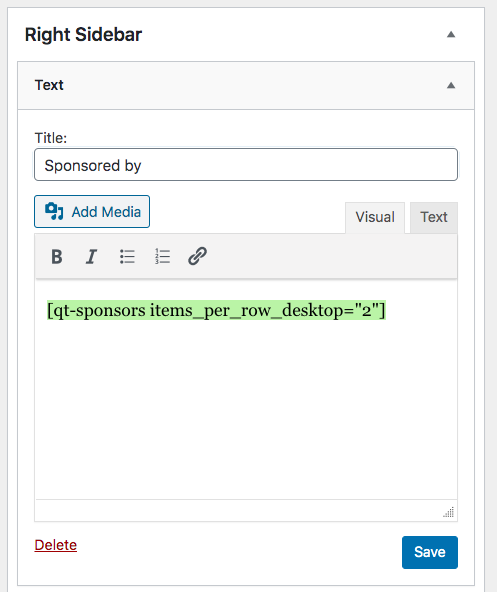 Step 4: Save and check the result (open a page that has the sidebar enabled)
Step 4: Save and check the result (open a page that has the sidebar enabled)
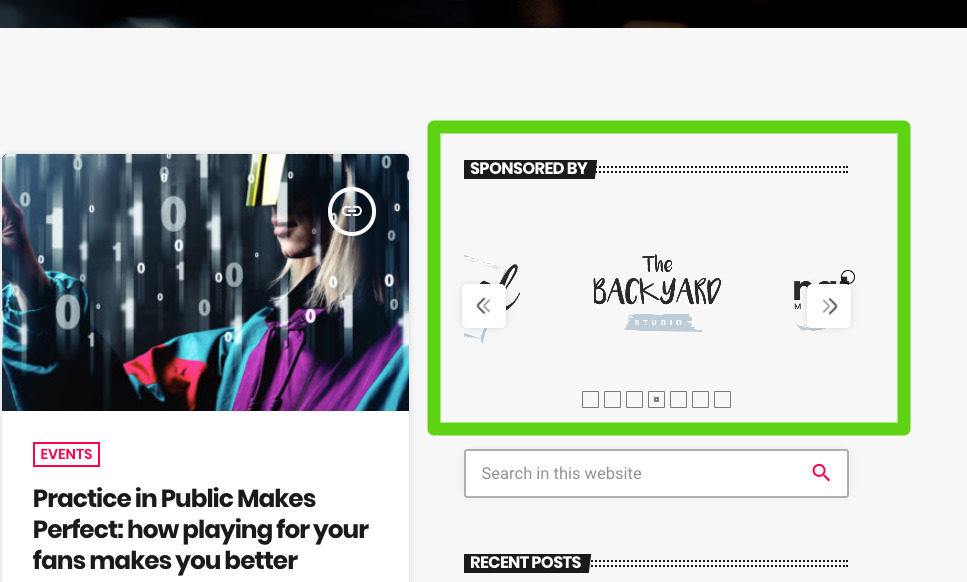 For the full shortcode parameters list, like hiding arrows, number of items and similar features, please check the "Sponsor Shortcode" section of this manual.
For the full shortcode parameters list, like hiding arrows, number of items and similar features, please check the "Sponsor Shortcode" section of this manual.



























