
- arrow_back Home
- keyboard_arrow_right Radio WordPress
This Week’s Free Radio Templates: Header, Clock, and Host Section for your radio website
Radio WordPress 35 653 webdesign November 20, 2025

Boost Your Radio Website with This Week’s Free Designs
This week, Pro Radio users get access to three fresh and free Elementor templates, crafted to give your radio website a more vibrant and professional look. No matter if you’re managing an online radio, hosting podcasts, or broadcasting live shows, these templates make it easy to deliver a modern and engaging experience to your audience.
Available for free only this week with Pro Radio and the new Elementor templates library, these designs can be installed and kept forever — no Pro Radio Plus license required!
What are these radio templates?
Special 08 header section 03 player events: Radio Page Header
Start your radio website with energy using the new Radio Page Header. This bold and modern design features your station artwork and main play button on the left, the current song on air on the right, and a smooth scrolling list of upcoming events. It’s the perfect way to welcome your visitors with style while giving them instant access to your live stream.
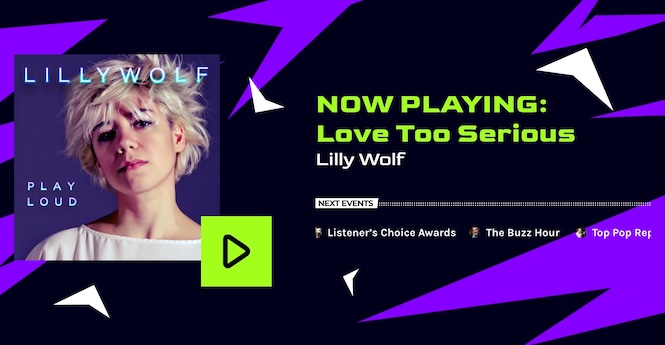
Special 03 clock section 01 show: Clock and Show on Air Section
Keep your listeners connected in real time with the new Clock Section. Featuring a live time and day display, this section highlights your current show on air player with a stylish and vibrant background. A great visual touch that keeps your website alive and reinforces your radio identity at every hour of the day.
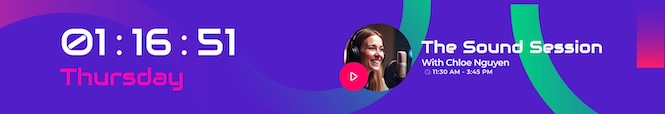
Demo 28 team section 02: Featured Host Section
Show off your radio talent with the new Featured Host Section. With a large central portrait and urban layout, this template lets you introduce your hosts with style. Add a short bio, a call to action to discover more, and automatically display the shows this speaker is hosting on your station. It’s a fantastic way to highlight your team and connect with your audience.
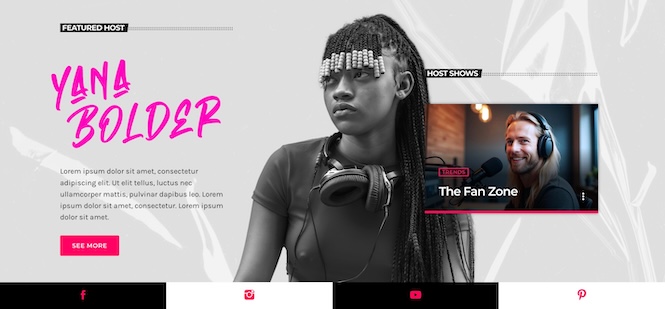
How to Get Them
These templates are free to import this week through the new Pro Radio Elementor Library. Once added to your website, they’re yours forever — no Pro Radio Plus license required.
You can import any of these designs on top of your existing website in just one click, without affecting your current content.
-
- Open your Elementor editor inside WordPress.
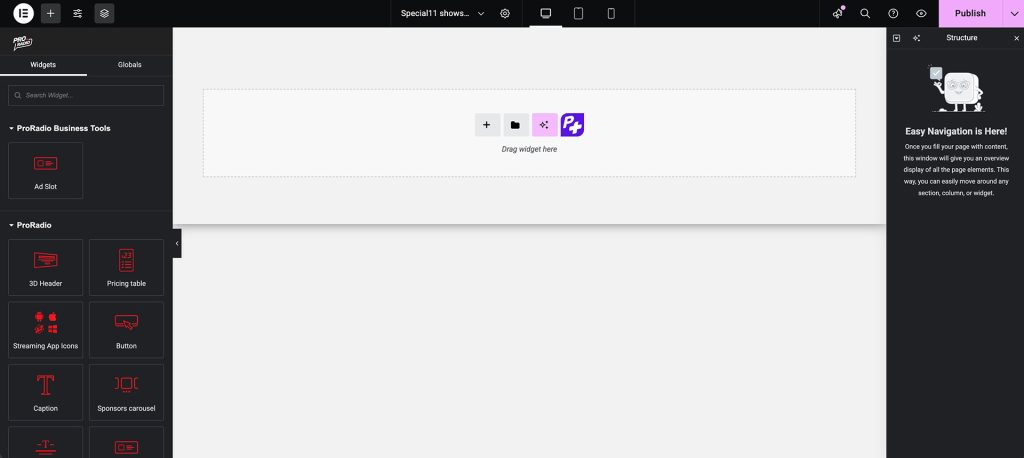 2. Click the purple P+ button.
2. Click the purple P+ button.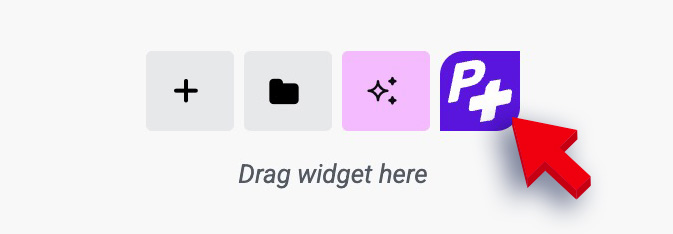 3. Search for the free templates of the week in the sections: Demo23 homepage 01 news in Homepages, Special03 footer 05 in Footers, Special03 coming soon page 06 in Comign soon.
3. Search for the free templates of the week in the sections: Demo23 homepage 01 news in Homepages, Special03 footer 05 in Footers, Special03 coming soon page 06 in Comign soon.
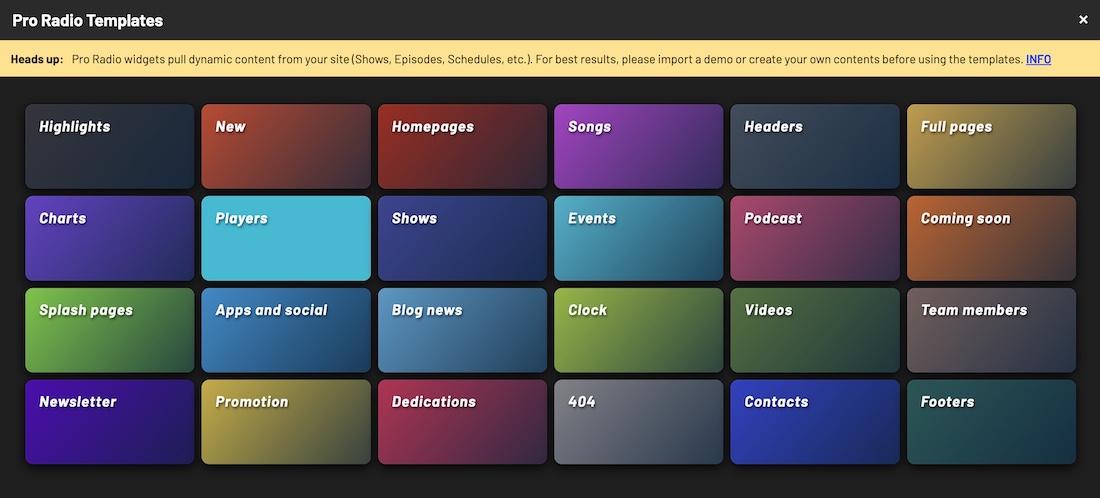
Pro Radio Elementor templates categories 4. Insert them into your site and customize them to match your station’s brand. You can add them in any of your existing Pro Radio website!
- Open your Elementor editor inside WordPress.
Exclusive radio website templates for free!
These exclusive radio website templates are free to download this week only! Give your station a professional upgrade and start building with Pro Radio — the most complete radio WordPress theme for professionals in broadcasting, podcasting, and webradio.
Don’t miss next week’s free designs! Subscribe to our newsletter to receive new radio templates, advanced tutorials, and exclusive Pro Radio content right in your inbox.
Step-by-step on how to install these templates in minutes on your radio website
With the new Pro Radio Elementor library, adding fresh layouts to your radio website takes just a few clicks. Import, customize, and launch — it’s the fastest way to create beautiful, dynamic pages for your station.
You may also like
Copyright 2019-2026 ProRadio® Qantum Themes SL® All Rights Reserved








