
UPDATE: Pro Radio Sidekick Version 1.9.4
Updates 20 163 Pro Radio WordPress Theme August 6, 2024

Dear followers we are here today with an interesting announcement about our beloved Pro Radio Sidekick plugin: the software that takes care of storing your songs history, creating charts automatically, and providing catchy widgets for your listeners to vote their favorite songs.
The plugin, available for free with Pro Radio and with an advanced Premium version here, just received a small update to fix a couple tedious bugs which were affecting a few customers. In this article we will show you the fixes and explain how to udpate.
Fixed exclude parameter to ignore empty lines
This fix regards the Sidekick functionality that takes care of storing in database the songs that are played on your radio channels.
The functionality is able to read the song title, complete the missing information and artwork, as well as the preview audio and purchase links from iTunes.
But sometimes, you may want to exclude some titles. For instance, if your radio is passing an “ad break” or a “news break” which you want to be ignored when storing the history and songs data. To do so, in the Sidekick options, there is a nice “Exclude” text area.
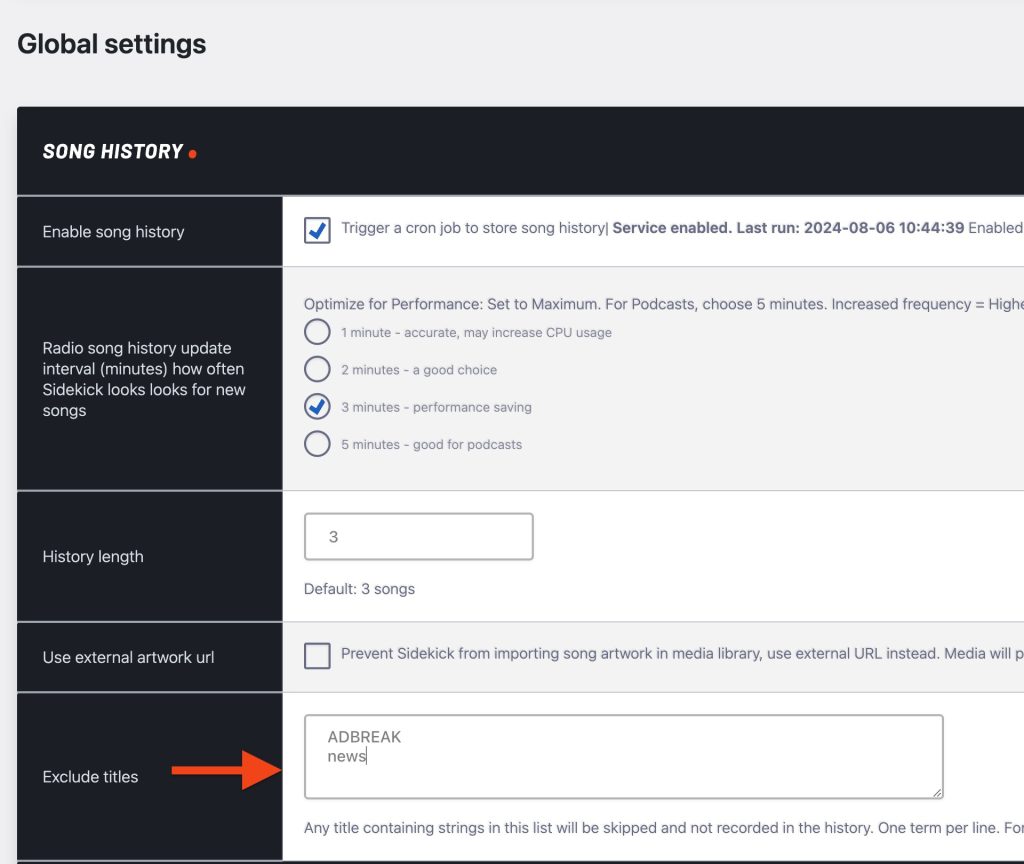
We have recently discovered an issue with the Exclude list. This parameter by default excludes every song title containing a word, and allows to specify a different exclude string for each line. Unfortunately, for some customers this was breaking the song registration into the database.
We found out it was caused by empty spaces in new lines. So that if you stored a ” ” in a new line, it was interpreted as a request to exclude any song with an empty space in it. You can understand this was excluding pretty much any song, and causing a total malfuncioning of the history registration.
The issue has been promptly identified and fixed, preventing Sidekick from interpreting empty spaces as Exclusion parameters.
So if you noticed Sidekick skipping too many songs, this update is what you need.
Fix chart generation for shows ending at midnight
One of the most powerful of Sidekick is the ability of generating songs automatically, using the archive that is self-populated from the songs played on your radio. This powerful functionality is a must for any radio trying to publish fresh contents with good consistency.
Charts are a perfect tool to have new contents for your socials, boost engagement, increase the time spent on site and attract new listeners, and Sidekick can streamline the process by creating charts in a click.
A recent udpate introduced in v. 1.8 allowed to create charts by radio show. This means that you can choose a show from your list and it will automatically extract the songs played during this radio show.
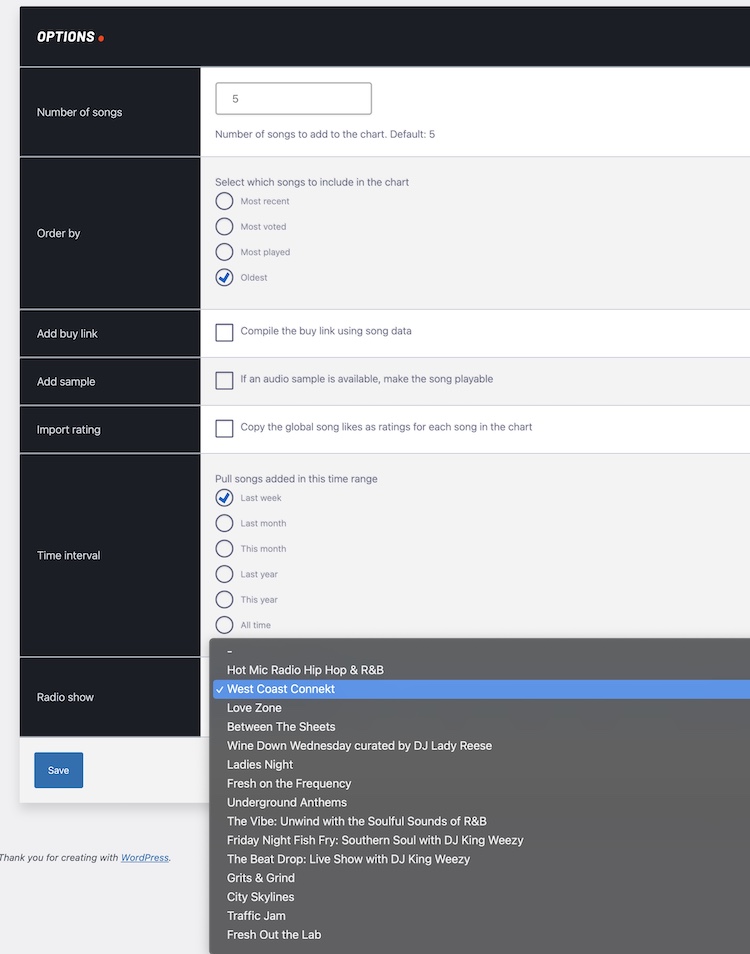
This feature was recently discovered to have a major fault, which was happening specifically with radio shows ending at 00:00 (midnight). The reason for the issue is that WordPress sees midnight as the first hour of the next day, making it impossible to use midnight as time parameter for a query. The issue has been solved and the Sidekick plugin can now correctly generate charts also for radio shows ending at midnight.
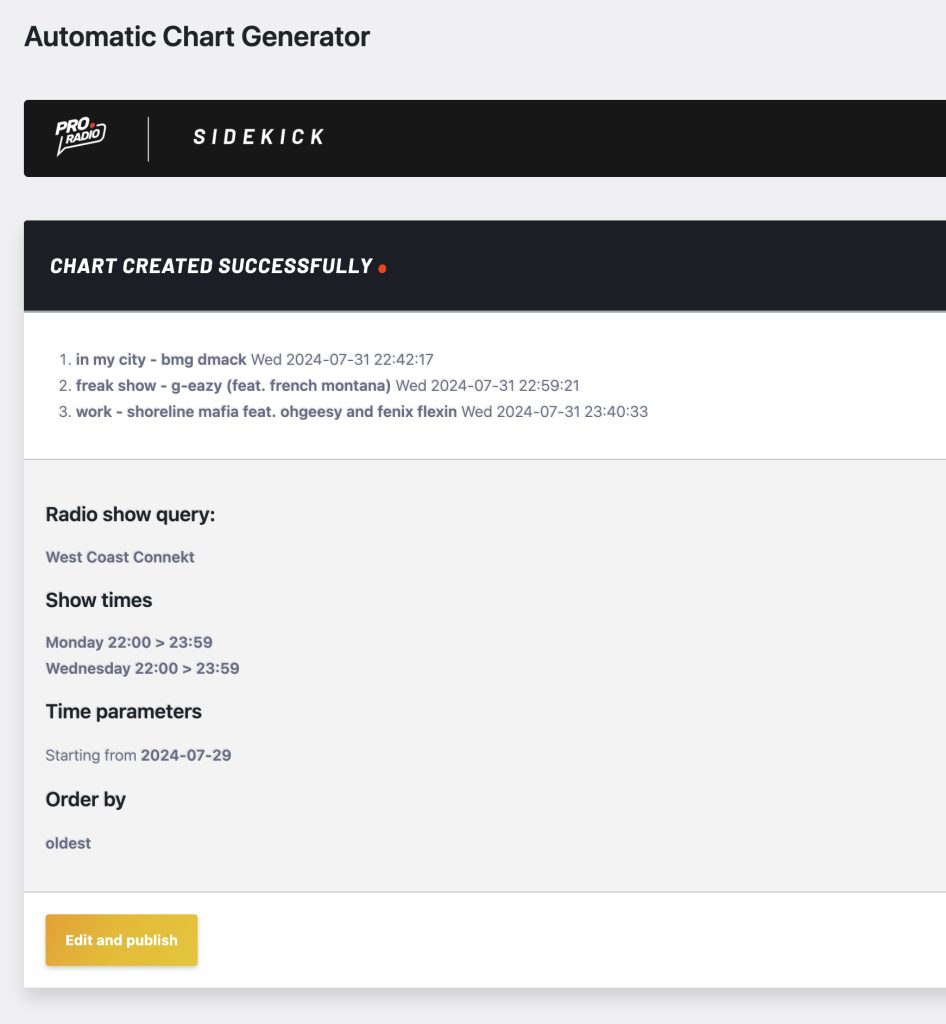
How to update
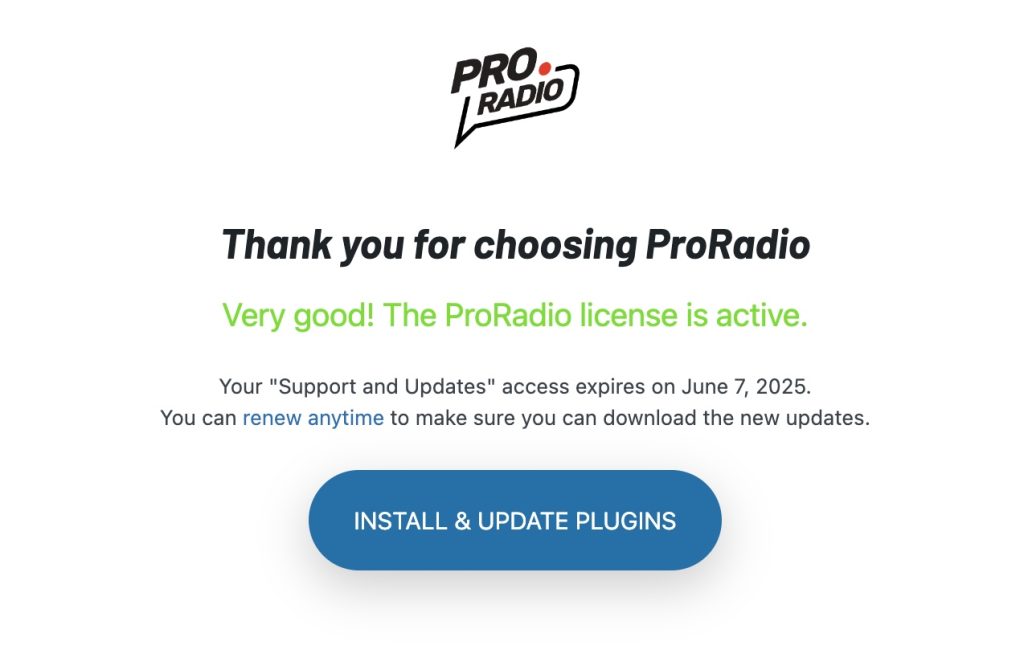
Updating is easy, as for any other Pro Radio WordPress plugin:
- From your WordPress admin, click ProRadio Admin on the left menu
- Click “install and update plugins”
- Update any plugin in the list and that’s it!
Updates and Support service
To access new theme and plugins versions, an active Updates and Support service is required. While the license is lifetime, this service comes included for a year. After such year you can optionally renew it for a minor cost, but if yours expired and you need to reactivate it, just drop us a message using our contact form (click here). We will help you in no time!
You may also like
Copyright 2019-2026 ProRadio® Qantum Themes SL® All Rights Reserved








