
Pro Radio 6.8: Exciting New Features to Drive Engagement and Supercharge SEO!
Updates 29 205 Pro Radio WordPress Theme November 5, 2024

Hello, radio enthusiasts! We’re excited to bring you the latest update of the Pro Radio WordPress Theme, packed with new features, enhancements, and powerful tools to improve your radio station website.
Discover what’s new and see how you can engage your listeners even more! (full changelog)
- 1. Video presentation of the update
- 2. Plugin: Pro Radio Elementor Widgets – Post Widget Improvements
- 3. Plugin: Pro Radio Elementor Widgets – 3D Header Improvements
- 4. Pro Radio Theme Search Function
- 5. Pro Radio Podcasting Improvements
- 6. Pro Radio Social Links
- 7. Pro Radio Code SEO Optimization
- 8. Pro Radio Theme Internationalization
- 9. Plugin: ReAktions 6.8
- 10. Plugin: Business Tools 2.0
- 11. Plugin: Video Galleries 2.7
- 12. How to Update Pro Radio WordPress Theme
- 13. Support Period Expired?
Video presentation of the update
Plugin: Pro Radio Elementor Widgets – Post Widget Improvements
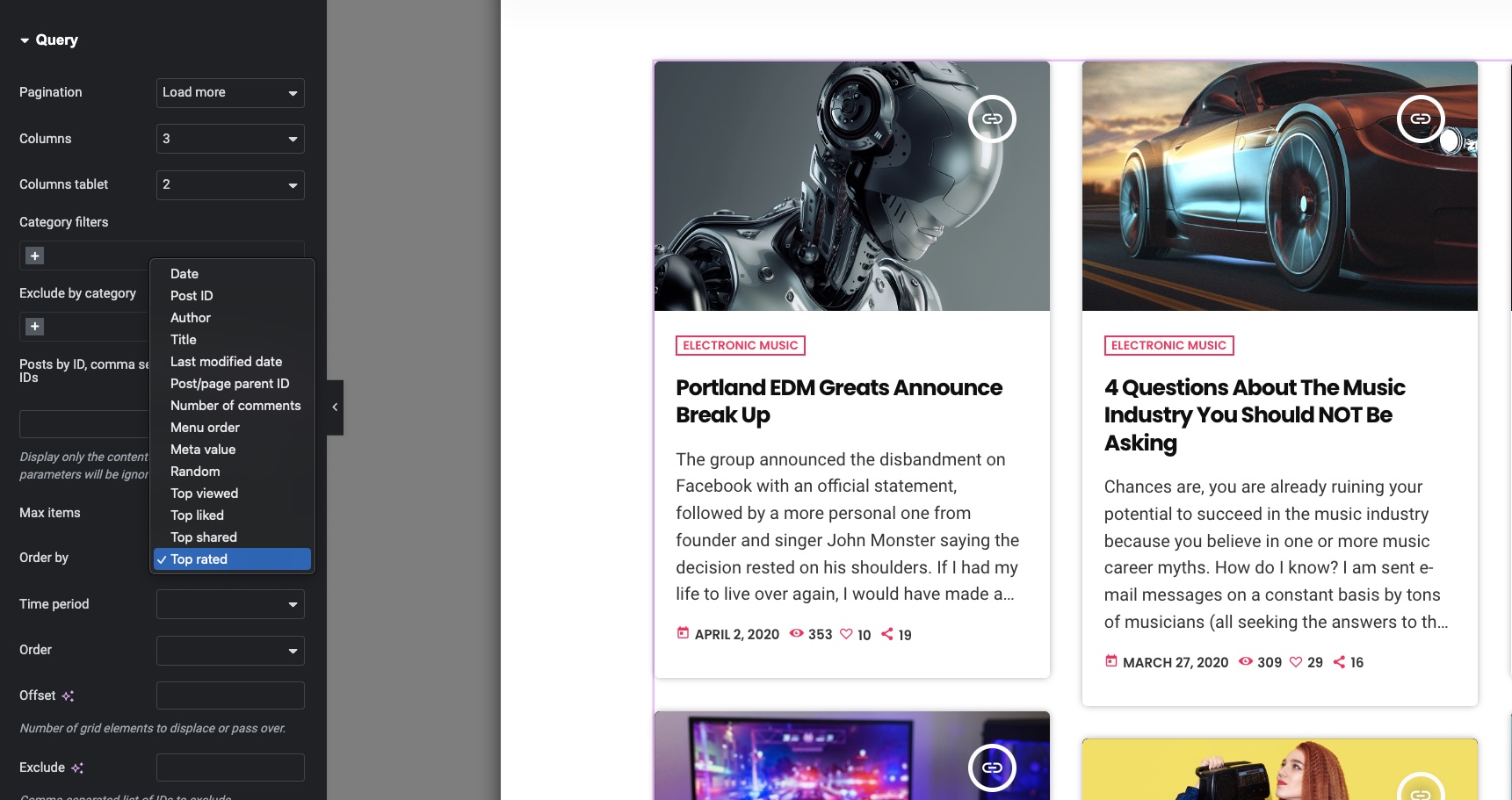
The latest version of Pro Radio Elementor Widgets, which adds over 45 custom widgets to Elementor for radio stations, now includes an exciting new feature! All archive and carousel widgets now have a filtering functionality to let you sort content with ease.
Now, you can sort posts by top liked, top shared, top viewed, and top rated! Fully integrated with ReAktions, this feature boosts your radio station’s news and archive functionalities, applying not only to blog posts but also to podcasts, charts, and other post types.
This upgrade applies to a wide range of widgets: post grid, list, inline, hero, carousel, mosaic, masonry, slider, and scroller.
How to Filter by Top Views, Likes, Ratings, or Shares
In the widget query parameters, you’ll now find new “order” options. Select the desired parameter, and the query will display content based on popularity.
Time Filtering
To avoid including older posts, we’ve added a time-frame filter, so you can display content from the past week, month, year, or “all time.”
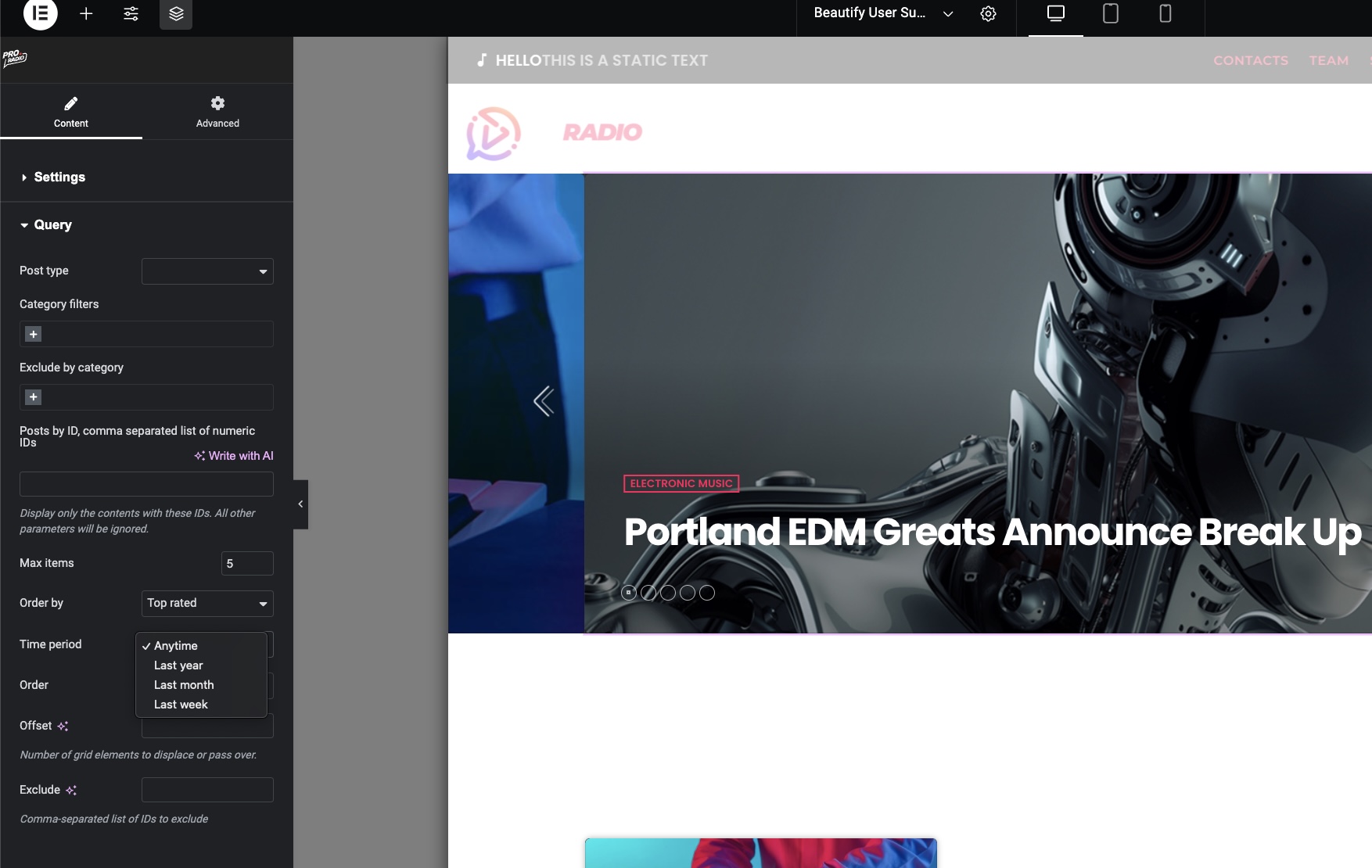
What You Can Do
You can now create a slider, post list, or grid to display top-viewed posts from the past week or month or the most shared or liked content. Give visitors what they want and increase engagement by showing your most popular content.
A must-have feature for a successful radio station website!
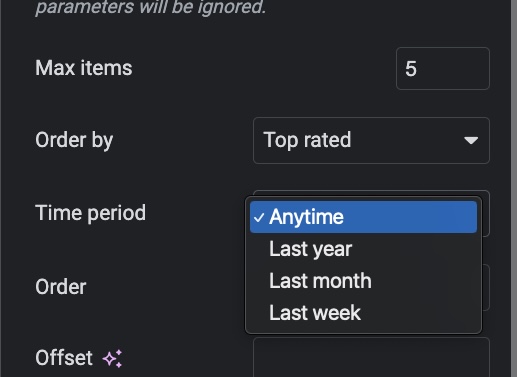
Plugin: Pro Radio Elementor Widgets – 3D Header Improvements
The popular 3D Header widget for Elementor now has new font typography options! Customize the main caption with any font, size, and style, independent of the customizer’s default settings.
Create stunning animated 3D headers with unique fonts to impress your visitors.

Pro Radio Theme Search Function
We’ve upgraded the search functionality! Now with Ajax submit, users can search without interrupting the music. The search is fully Ajax-powered, keeping the music going as users explore.
Post Type Compatibility: The search function now pulls results from all post types, including podcasts, artists, radio shows, and more.
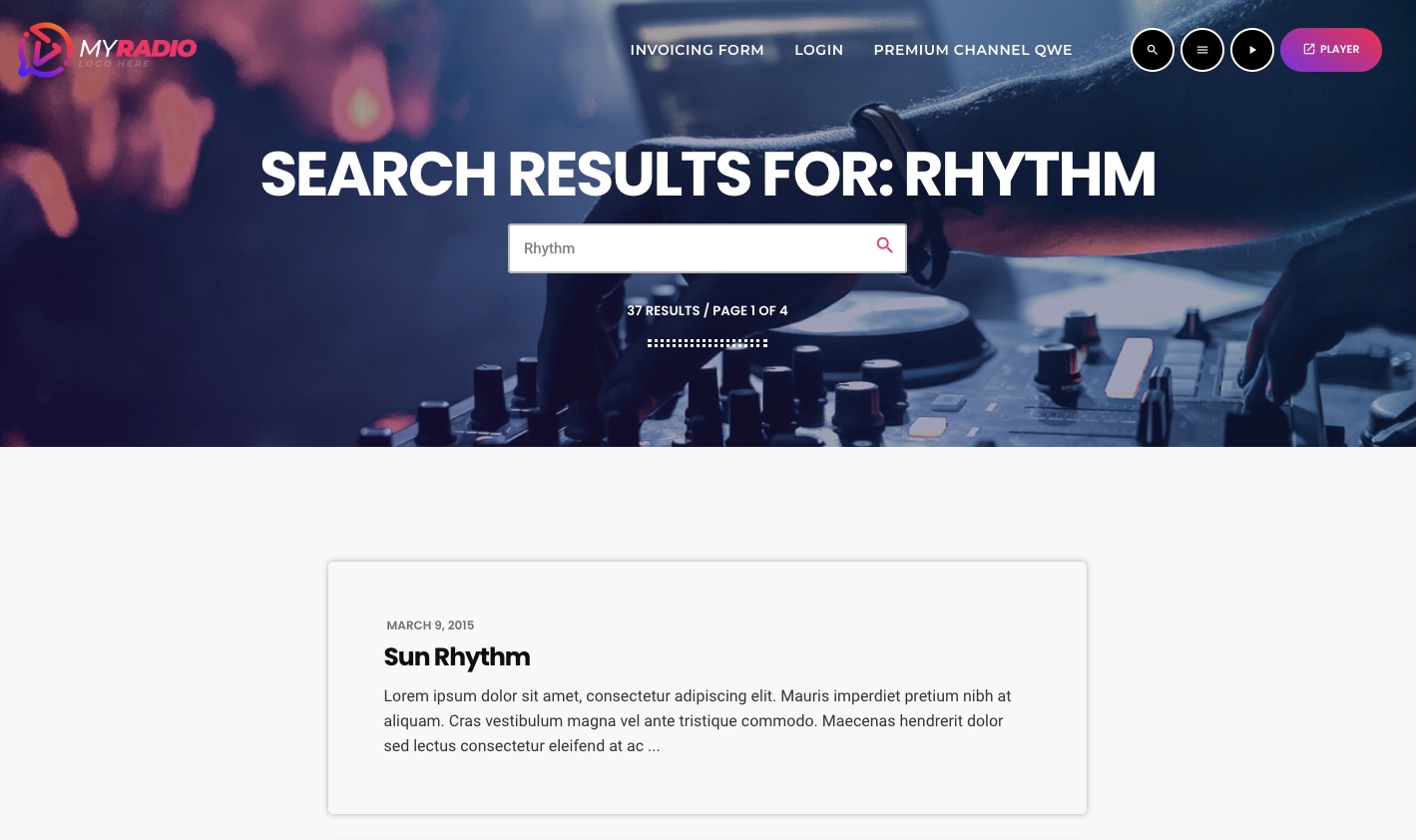
Pro Radio Podcasting Improvements
Podcasts are now linked with Post Tags, allowing shared taxonomies across news and podcast pages. This improves semantic relationships and boosts SEO by strengthening internal links.

Pro Radio Social Links
We’ve added three new social links in the customizer: Threads, Telegram, and Rumble. Find them at Appearance > Customize > Social.
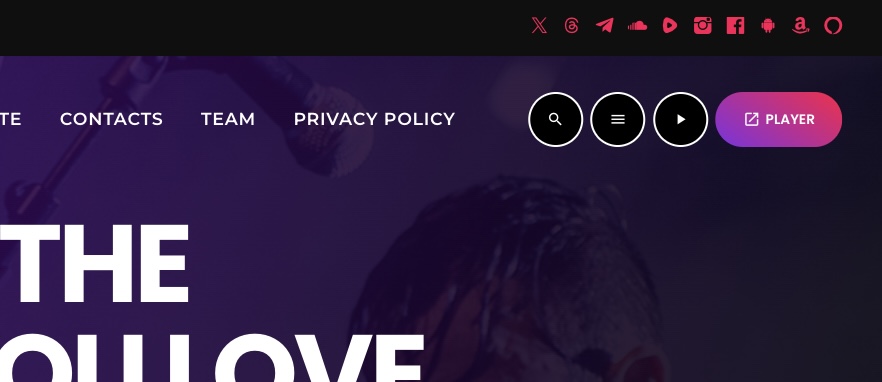
Pro Radio Code SEO Optimization
We’ve improved the HTML SEO compatibility of the header bar buttons.
Pro Radio Theme Internationalization
Catalan has been added to the theme’s available translations.
Plugin: ReAktions 6.8
ReAktions is bigger and better! The popular social sharing plugin now includes sharing options for Telegram. Use it in the footer, full page, and sharing-ball settings.
We also fixed a bug that prevented fullscreen share icons from syncing with global sharing options. Now, hiding a sharing icon applies across all screens.

Plugin: Business Tools 2.0
A major update for Business Tools, our ad-management plugin! Create ad campaigns and monetize your radio website.

New AdBlock Detection
Business Tools now detects ad-blocking plugins on users’ browsers with greater accuracy.
New AdBlock Detection Features
Choose to block article content only, rather than the entire site. Cropped articles will prompt users to disable AdBlock to read fully.
Business Tools is still available at a launch discount! Save 50% and start monetizing your radio station for just $3.40 per month (billed yearly). More info
Plugin: Video Galleries 2.7
The VideoGallery plugin, which displays a filterable video grid, had a bug causing grids to stack vertically on certain filters. We’ve rewritten the gallery widget, replacing masonry with custom code for faster, glitch-free filtering.
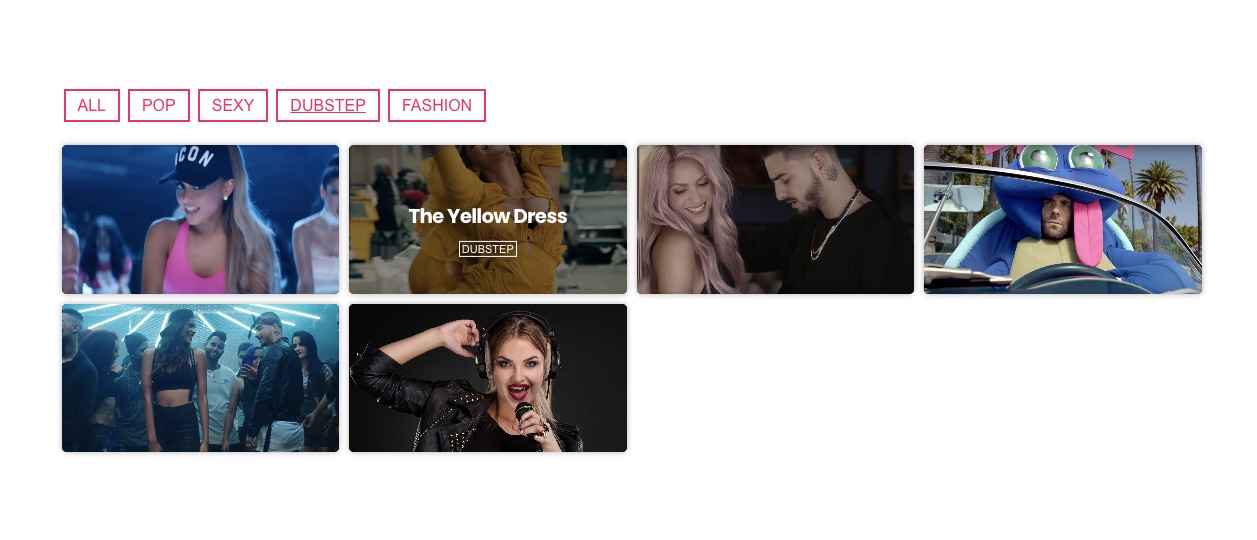
How to Update Pro Radio WordPress Theme
Updating is easy! With automatic updates, you can manage everything from your WordPress Dashboard.
When an update is available, a notification appears in your admin area—just click the link and follow the on-screen instructions. Your theme and plugins will be updated in under a minute, no FTP required!
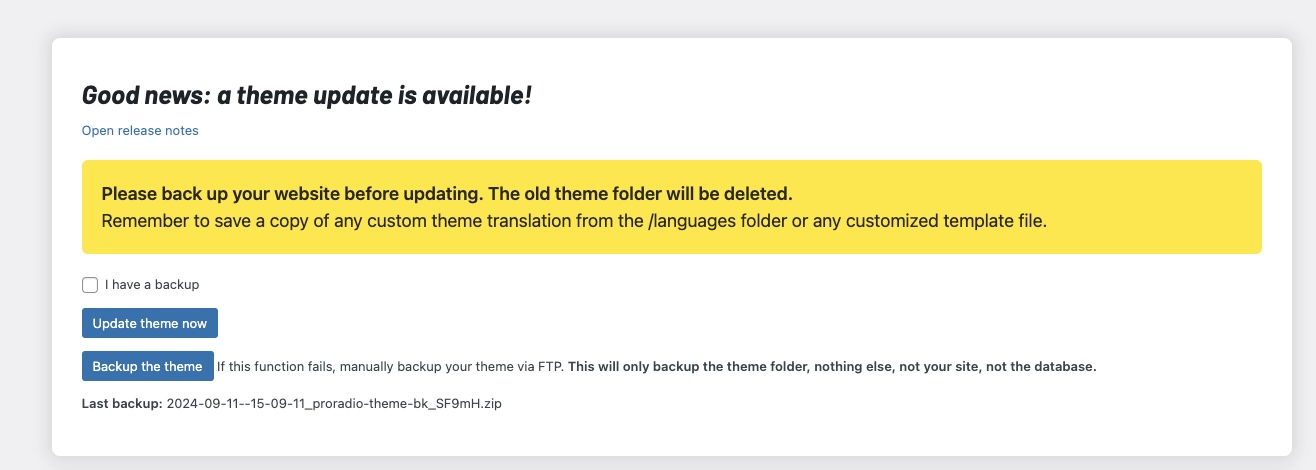
Support Period Expired?
If your Updates and Support period has expired, don’t worry! We can help you extend it—no need to purchase a new license. Just contact us here.
New to Pro Radio WordPress Theme?
Get your new license with 15% discount! Use the coupon code “TheBlogWelcome10” for an instant 10% discount!
You may also like
Copyright 2019-2026 ProRadio® Qantum Themes SL® All Rights Reserved








