
- arrow_back Home
- keyboard_arrow_rightHow to Start a Radio Station
How to Start a Radio Station
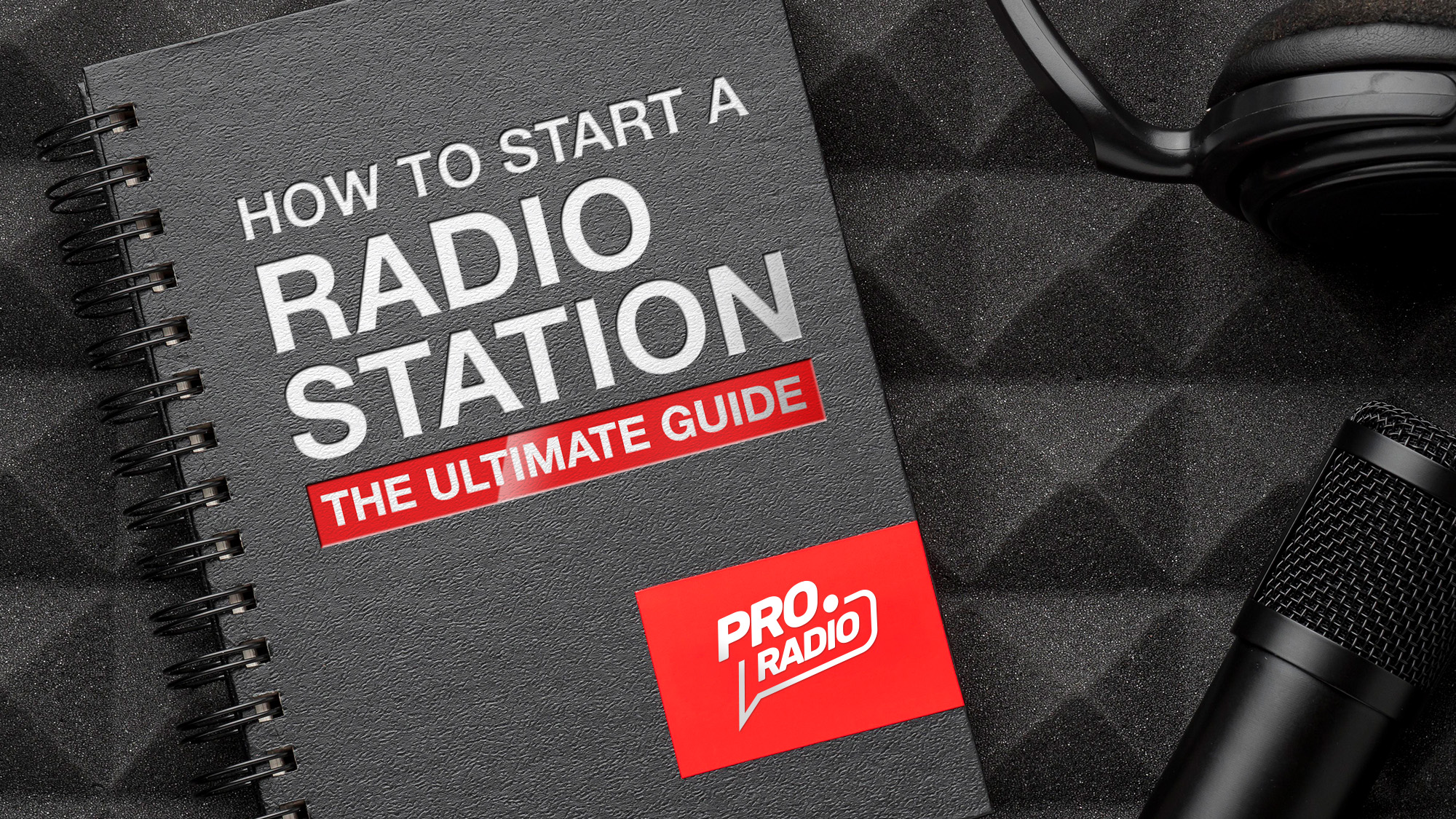
Video quick start
Overview
Before you start reading
We’ve compiled an abundance of information that covers EVERYTHING you need to know about starting a radio station. Don’t feel overwhelmed—you don’t have to read it all in one day, and you may not need every piece of information to get started. Our goal was to create a comprehensive resource on the internet, bringing together scattered information from various websites that you would otherwise have to search for yourself. Now, you have it all in one convenient place! Feel free to bookmark this valuable resource and return to it whenever you have the time to dive deeper into the content.
This eBook was powered by Pro Radio – Radio Station WordPress Theme
PDF guide free download
How to start a radio station - the ultimate guide (PDF) (3053 downloads )Subscribe to our newsletter for coupon codes and more!
Dispelling Common Doubts:
- Do you need to know a lot of stuff?
No you don’t! With just 30 minutes or so of learning, you can acquire all the necessary skills to embark on this exciting adventure. - Is it complicated?
Creating and managing a radio station is often perceived as a challenging task. However, at its basic level, it’s surprisingly easy. You can start with minimal effort and gradually evolve to a more professional setup as you progress. - Is it expensive to make a radio?
Another concern that arises is the need for big capital to start a radio station. No worries: you don’t need a significant amount of money. With a modest investment, you can have your radio station up and running, and in fact, if you already own a PC, the cost is nearly zero. Chances are, in fact, that you might already have all you need right now on your desk.
By following the steps we’ll share in this guide, you’ll be on your way to creating an awesome radio station that grabs people’s attention and lets you share your awesome content. So, let’s dive in and explore the exciting world of starting your own radio station!
- Video quick start
- Overview
- 1. How to start a radio station: the basics
- 2. Creating the main concept of your radio station
- 3. Branding: start your radio with style!
- 4. Where to find the music for your radio?
- 5. Radio station laws and copyright
- 6. What equipment do I need to start a radio station?
- 7. Streaming: how to broadcast your online radio station
- 8. Best online radio streaming servivces
- 9. How to start a radio station: how to actually start streaming
- 10. Creating interesting contents for your radio station
- 11. Promotion: how to grow a radio station and increase listeners
- 12. Costs to start a radio station
- 13. Monetization and revenues
- 14. Start a radio station: business aspects
- 15. Conclusions on “How to Start a Radio Station”
- 17. Download “How to Start a Radio Station” in PDF for offline reading and printing
1. How to start a radio station: the basics
Before delving into the process of creating our own radio station, let’s first get a clear understanding of what exactly a radio is and the different types available. In essence, there are four main types of radios, each dependent on the streaming technology used and the potential audience it reaches.
1.1 What is a radio station
If you’re interested in starting a radio station, it’s important to understand what it really means beyond just transmitters and receivers. Radio is so much more than that: it’s about creating connections, building a community, and making your listeners feel like family. It’s a two-way form of communication that’s truly magical.
Sure, anyone can transmit a signal over the air, but not everyone has the genuine desire to create a radio station. If you’re reading this, you’re probably one of the lucky few who have that special passion. And guess what? We’re here to help you fulfill that dream!
1.2 Why start an internet radio station
Starting an internet radio station brings many advantages and fulfilling reasons.
- Firstly, it gives you a worldwide platform to share your voice and connect with people globally. Unlike traditional radio, there are no geographical limits.
- Secondly, you can focus on specific interests and objectives, whether it’s music, podcasts, or talk shows, and build a dedicated following.
- Thirdly, starting an internet radio station offers economic opportunities through advertising, sponsorships, or listener support.
- Lastly, it’s now more affordable than ever to launch an internet radio station with the rise of digital platforms and streaming services.
In few words, starting an internet radio station allows you to reach a wide audience, pursue your passions, achieve goals, and even generate income, all while having fun connecting with others through the power of audio.
If you have a room full of vinyls and want the world to know them, if you have a cool “speaker” voice and want to entertain your community with news and jokes, or if you want to connect the people around you through a popular channel, the radio is the perfect choice.
1.3 How does an internet radio station work?
An internet radio station operates by streaming audio content over the internet, allowing listeners to access and enjoy the broadcasts using a computer, smartphone, or other internet-connected devices (like a car). In simple terms, an internet radio station involves a broadcasting server, which can be your computer or an online service, a source for live content (such as a microphone or your list of MP3 files, your mixer, Winamp, or other software), and a webpage where listeners can tune in and enjoy the broadcasts.
1.4 Why are internet radios in trend?
In today’s world, technology has made it incredibly easy for anyone to listen to internet radios from anywhere, even in areas where FM waves may not reach. Our current technology, including smart speakers, smart TVs, car Bluetooth connections, and wireless headphones, offers endless possibilities for accessing internet radio. There’s even a growing trend of cars having built-in web radio connections.
But you might be wondering, what about platforms like YouTube, Spotify, and Soundcloud?
Well, they’re not really in direct competition with internet radios. There are numerous reasons why people prefer radios over those services.
First and foremost, web radios often specialize in niche channels that offer unique content not readily available from mainstream sources. They provide local information, unpublished music, vintage tunes, local bands’ music, experimental content, and community updates, among other things.
One significant advantage is that web radios are typically free. People who are tired of paying for premium services like Spotify can enjoy 24-hour entertainment through web radios. They can easily find their favorite channels online and connect whenever they want, whether they’re at work, traveling, or at home, without any additional fees.
Moreover, web radios are portable. If you’re listening on your headphones and then enter your car, the music seamlessly continues playing in your car, offering a smooth and uninterrupted listening experience that other sources don’t provide.
Education is another area where web radios shine. In regions where schools are far or inaccessible and traditional radio waves don’t reach, web radios serve as the perfect tool to disseminate knowledge and contribute to the community’s progress.
While web radios were initially popular due to their novelty, today they are seen as an escape from the globalization of mainstream, standardized sources. They offer accessibility everywhere and present content that you simply can’t find anywhere else.
In summary, internet radios are easily accessible, provide unique content, and are free to enjoy. They offer a distinct listening experience that sets them apart from other platforms, making them a favorite choice for many listeners.
Plus, web radios are
- Pretty cheap to run and available to the average citizen
- Not censored as mainstream broadcasts
- Ads-free or with moderated interruptions
- Better quality and with more researched music
- (Usually) not sponsored by major labels
1.5 FM Radio broadcasting
While this guide primarily focuses on web radios and online streaming, it’s important to briefly cover FM transmission to provide a comprehensive understanding of radio broadcasting.
FM stations, also known as terrestrial stations, tend to be more expensive than online radios. You typically need to obtain FCC or country-specific registration, along with purchasing radio frequencies, which can cost upwards of $20,000 per year or more for broadcasting in an average-sized city. This allows you to transmit to traditional radio devices, although many radios are transitioning to digital platforms.Still, FM waves are the most popular way to listen to the radio.
Costs may vary greatly, depending on your region, laws, permissions and technical availability.
If you plan on making a serious radio station in your city, this could be an important step, but there are thousands of successful radios who are only transmitting via internet, so is not required to make a great radio station itself. It is not a requirement to rely on FM transmission to create a fantastic radio station and cultivate a dedicated listener base.
1.6 DAB and satellite radio streaming
Let’s talk about DAB radio streaming, a popular method of broadcasting radio content. DAB stands for Digital Audio Broadcasting, and it offers some unique advantages over traditional FM radio. This type of streaming is the most expensive one and is mostly used when any other option is unavailble. The legal regulations about this type of streaming can differ widely from state to state.
So, how does it work? Well, DAB radio utilizes digital signals to transmit audio instead of analog waves like FM. This digital transmission allows for better sound quality and more efficient use of the radio spectrum. With DAB, you can enjoy clearer, crisper sound without any annoying static.
When it comes to costs, setting up a DAB radio station can be more expensive compared to online streaming. You’ll need to invest in specialized DAB broadcasting equipment and obtain the necessary licenses and permissions. The costs can vary depending on your location and the extent of coverage you aim to achieve.
DAB radio streaming is particularly recommended if you want to reach a broader audience and provide high-quality audio. It’s a great option for local or regional stations that want to expand their reach beyond traditional FM coverage.
Additionally, DAB radios are becoming increasingly popular among listeners. Many people now own DAB-enabled devices, such as portable radios, car radios, and even smart speakers. By broadcasting via DAB, you can tap into this growing audience and offer them a seamless listening experience.
In summary, DAB radio streaming provides improved audio quality and wider coverage compared to FM. It can be a great option for reaching a larger audience and delivering a superior listening experience. While the setup costs and availability may vary, exploring DAB streaming is worthwhile for those aiming to elevate their radio station’s reach and audio quality.
1.7 Summing up: price and advantages comparison:
Online Radio Broadcasting:
Online radio is streamed over the internet, so listeners can tune in through websites, apps, and devices connected to the internet. It has a global reach, meaning people from anywhere can enjoy your broadcasts. Setting up an online radio station is affordable, thanks to streaming platforms and services. Plus, you have the flexibility to create your own content, choose your schedule, and target specific audiences.
FM Broadcasting:
FM radio broadcasts over the airwaves and requires specialized radio receivers. It has a more local reach, serving listeners within a specific range from the transmitter. FM broadcasting can be a bit costly due to licensing, equipment, and infrastructure requirements. However, FM radio has a well-established listener base, especially among local and regional audiences.
DAB Broadcasting:
DAB radio broadcasts digitally, offering better sound quality and more efficient use of radio spectrum. It covers a larger area compared to FM, making it suitable for broader regional coverage. DAB broadcasting involves higher costs, including equipment, licenses, and compliance with regulations. But the benefits include enhanced sound quality and additional data services for an improved listening experience.
Each broadcasting method has its own perks. Online radio is accessible globally, FM radio has loyal local listeners, and DAB radio provides expanded coverage with better sound quality. The choice depends on your goals, target audience, and available resources.
2. Creating the main concept of your radio station
So, you’re ready to embark on your journey of starting a new radio station. The first creative task awaits you, and it’s a crucial moment: defining the main concept of your radio station channel.
It’s natural to feel a bit blocked or uncertain at this stage, as doubts may arise and slow down your progress. But fear not! We’re here to help you overcome these obstacles with a simple step-by-step approach that will liberate you from self-imposed barriers.
Remember: there are no wrong choices. You have the freedom to make mistakes, and if you do, learn from them and improve. It’s better to take imperfect action than to remain stagnant. Keep moving forward, and be proud of whatever results you achieve. There’s always room for improvement along the way.
2.1 Your radio concept
This is the moment when you want to write down on a piece of paper a brief description of your new radio station. You need to have a clear idea of how you want it to be, in few words, and why it will succeed. For instance: “the best emerging jazz artists of my city” or “the most relaxing music for your daily relief”. In few words, where you’re going with your radio, why you’re doing it, and how. The steps below are meant to guide you through a more analytical process, to hopefully help with your strategy. Feel free to use them as possible inspiration:
- Reflect on your “vision”: take a step back and clarify your concept for the radio station. What kind of content do you want to offer? Who is your target audience (target market)? What sets your station apart from others? Revisit your initial goals and intentions to regain clarity.
- Conduct research: gather inspiration and insights. Explore existing radio stations, both online and traditional, that align with your vision. Study their formats, programming, and audience engagement strategies. Identify successful elements that resonate with you and consider how you can incorporate them into your own concept.
- Brainstorm ideas: Set aside dedicated time to brainstorm ideas. Write down keywords, themes, and concepts that come to mind. Think about the tone, format, and genre of your station. Consider the interests and preferences of your target audience. Allow yourself to think outside the box and explore different possibilities. Just note down things, you can decide later on if they are in line with your concept or not, what to keep or what to trash. Work stress-free!
- Seek feedback: reach out to trusted friends, colleagues, or potential listeners and share your ideas with them. Seek their feedback and input. Sometimes an outside perspective can provide valuable insights or spark new ideas. Be open to constructive criticism and use it to refine and improve your concept. But in the end, remember: that’s your radio, so don’t be afraid to go against what people say, if you think is the right think for you.
- Refine Your Concept: Based on your research and feedback, start refining your concept. Fine-tune your station’s format, content, and branding. Consider the overall experience you want to create for your listeners. Focus on what makes your station unique and find ways to highlight those aspects in your concept.
- Test the Waters: before fully launching your radio station, consider doing a soft launch or pilot phase. This allows you to test your concept on a smaller scale and gather feedback from a select group of listeners. Use this opportunity to make adjustments and improvements as needed. What does it mean in practical term? Don’t invest too much in promotion, before receiving some feedback and making sure all works fine, and that you are not making a carbon-copy of something that is already out there.
- Iterate and Evolve: Remember that defining a radio station concept is an ongoing process. As you gather more experience, listener feedback, and market insights, be open to evolving and adapting your concept. Check worldwide trends, audience preferences, and emerging opportunities to keep your station fresh and relevant.
By following these steps, you can overcome any blockage and refine your concept for a new radio. Embrace creativity, research, feedback, and continuous improvement as you shape a concept that truly resonates with your vision and audience.
2.2 Audience (target market): know who you’re talking to
A radio station doesn’t really have typical business customers; instead, its main focus is on the listeners. And who are these listeners? Well, they’re the folks who tune in to your station regularly and can’t get enough of it! One group of awesome listeners is the busy commuters who spend a lot of time on the road and are looking for some top-notch entertainment to keep them company. On another note, advertisers are also important clients for your station because their support helps you make those sweet profits and keep the tunes flowing. So, whether it’s the commuters jamming along or the advertisers wanting to reach their ears, your station is all about connecting with the right crowd and delivering a great experience for everyone.
Is very importanto to know the daily habits of your potential listeners: where they listen from, at what time they’re mostly connected, which other radios they listen to.
With your audience in mind, you can tailor your radio shows schedule on the real preference of your listeners and provide them with great contents at the right time.
2.3 Creating interesting content for your audience
Take some time to think about what kind of content your audience craves. Consider which categories of information matches their interest and what types of jokes and anecdotes resonate with them based on factors like age, context, and culture. It’s crucial not to bombard your listeners with the same old information they can find on any mainstream radio. Instead, work to deliver something more specific, exciting, and unique: information they simply can’t get anywhere else.
Incorporate insider jokes that align with the essence of your radio’s niche. These playful nods will foster a sense of community and make your listeners feel like they’re part of something special.
Encourage interactions through phone calls, WhatsApp messages, dedications, and other means that actively engage your listeners during your show. These interactions help forge a connection with your audience, bringing them closer and making them feel involved in the magic of your radio experience.
The organization and timing of your contents is just as important as the content itself, that’s why the programming of your radio deserves a special attention. At this purpose, there is a good article on the live365 blog about radio programming, with insightful strategies, available at this link.
2.4 Radio station presenters
You don’t have to wait for collaborations and other speakers to start your own radio station. As you run your broadcasts and expand your network, you’ll likely come across potential collaborators, speakers, presenters, or DJs who could add value to your radio shows. While listening to a single speaker is enjoyable, engaging in constructive conversations is even better. Don’t miss the opportunity to invite occasional participants to join your sessions.
Thanks to modern technology, collaborating with speakers from around the world is incredibly easy. With just a mobile phone, anyone can contribute to your stream and become a valuable addition to your radio show.
Get your audience involved by inviting them to participate in your broadcast. Encourage them to send voice messages, go live through their phones, or share their mixes, live performances, stories, or jokes. Remember, nobody becomes a radio presenter overnight, and many talented individuals found their calling by chance after being guests on someone else’s live shows.
If you come across someone with remarkable talent, make sure to let them know and invite them to join future show recordings or live sessions. This will enrich your shows with fresh and valuable guests whenever possible.
2.5 Broadcasts and staying connected with your listeners
A 2-ways interaction is always more engaging than a single-side communication, but thanks to the modern technology, interactions between an online radio and his listeners are easier than ever.
Creating a strong connection with your radio listeners is key to building a loyal and engaged audience. It starts with understanding their interests, preferences, and desires. Take the time to listen to their feedback, whether through messages, social media, or phone calls, and respond genuinely. Alway try to make them feel valued by including their requests, dedications, and shout-outs into your radio shows. Engage in meaningful conversations, sharing stories and anecdotes that resonate with their lives. you can as well encourage their participation by hosting contests, polls, or interactive segments.
In this way, you’ll establish a sense of trust and camaraderie with your listeners, transforming them into a devoted radio family.
3. Branding: start your radio with style!
Are you planning on a long-term project headed to success? Invest in your branding, and invest mostly in time, and thinking. Start your radio with a powerful concept and create a brand able to transmit it.
“Your brand is the single most important investment you can make in your business.” – Steve Forbes
3.1 Build a recognizable brand for your radio station
A brand is not just a name, is not just a logo, is how your listeners can describe your radio to other people. To build a durable audience is important to define, describe and transmit a powerful brand, a concept able to enclose the deep essence of your project.
3.2 Choose a radio name
The name of a radio is perhalps the single most important pooint where you really want to spend some time, and let space to any doubt or third party feedback from friends, colleagues and strangers.
You want your name to be unique, easy to memorize, connected to your main concept, and also very easy to understand by voice and type on the keyboard. This last point, in the age of the internet, is perhalps the #1 rule for a good name. If somebody listens to your radio but can’t type your name on google, or the name of the radio corresponds to thousands of other results on Google, you’re most likely going to never build a huge audience.
What you really want is to find a unique, easy-to-spell name, that once typed on google will easily return a restricted number of results, and guarantee that when you spell it on the radio, peopel can find you online, can find your app in the store, and can find your website on the social networks.
Avoid symbols, misspellings, or any common word that matches with other radios, brands or websites.
Make a list of names, make it pretty long (about 20 or 30 possible names), and search them on Google, to make sure they meet all the requirements.
If you struggle in the task, there is plenty of tools to help with this online: just look for “Business Name Generator” and make your list with ease.
3.3 Create a logo
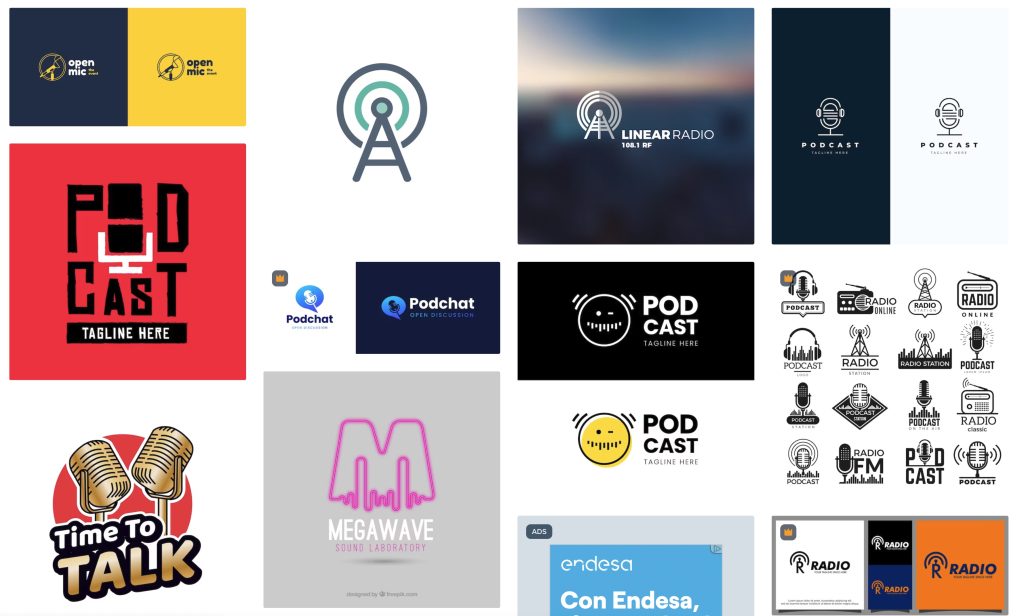
Not a designer? No worries, there are plenty of resources to have a stunning logo for your radio.
As for the brand, you want it to look neat, memorable, unique and in-line with your concept.
You can find plenty of royalty free logos online, for instance:
- Radio station logos on FreePik
- Radio station logos on GraphicRiver
- Radio station logo design on Fiverr
- Radio station logo on CreativeMarket
3.4 Make a good jingle
Having a jingle for your radio is essential right from the start.
It doesn’t have to be the most incredible jingle ever, but having one is better than not having any. The good news is that nowadays, it’s quick and easy to get a high-quality jingle once you’ve defined your brand and website link. In fact, you can have a great jingle for your station in just a couple of days for a reasonable price of around $30 to $5 on Fiverr.com. We’ve personally tried some of these services, and the results were impressively professional.
4. Where to find the music for your radio?
This is a key point for any radio station: where to find the music for your radio? Which music can you broadcast? What about royalties? All legit questions, which we are here to help answering.
4.1 How to find royalty free music for your radio
it’s full of great royalty free music out there, which allows to run a good radio station of any genre, without getting your hands dirty in the licensing fees and regulations. This doesn’t mean that this music is always free itself (you may need to purchase the songs, even though you don’t need to pay royalties) or you may need to, somewhere in your site, attribute the music to the author (Creative Commons licenses).
Below you can find a list of websites offering royalty free music for your radio:
- ccmixter.org: This website is a community of musicians and producers who share their creative works under Creative Commons licenses. You can use them in your broadcast by applying the proper attribution.
- https://freemusicarchive.org/home: This is a very big archive of music across all genres. The music is provided under Creative Commons (you can make a donation to support the project) More info on their licensing
- https://www.storyblocks.com/audio: huge library of music and sounds. You can download multiple audio files for free or under the specific license which suits your radio/company description. More info on licensing.
- hooksounds.com: This website has a collection of professionally curated royalty-free music tracks designed to captivate your listeners. The premium plans start at 14.99 a month.
- jamendo.com: This is basically an independent community of artists where you can listen and download music for free, and they offer special plans at reduced price to use the tracks on your station
4.2 Podcasts you can stream
An effective solutions for radio stations, used both by small and big radios, is shows syndacation. This means djs and speakers create their own shows and put them out there (sometimes paying) to have radios re-broadcasting them. Basically, the same djs are paying to reach you, and you get free content for your radio. So you don’t need to know djs and artists, instead, you can simply subscribe to certain websites and download new episodes when they’re ready.
One of the most popular websites is Syndicast, which features tons of artists for any music style, and allows to download and re-stream the radio shows on your channel.
Instead, numerous DJs prefer utilizing the well-known platforms Mixcloud and SoundCloud to share their podcast episodes. However, prior to broadcasting their content, it’s essential to inform the artists, obtain their permissions, and communicate the specifics of when and where you’ll be streaming their music. By doing so, they are likely to assist you in promoting your radio station and sharing the event with their followers on various social networks!
4.3 Licensed music
If you want to broadcast licensed music, normally you need to get some web radio license. This is different on any country, somewhere you don’t need anything, in other countries you need to pay a tax and get a permission. We try to provide some information in the next chapter to provide some orientation about it.
Good websites for licensed music are:
https://www.beatport.com/
5. Radio station laws and copyright
5.1 Disclaimer
This is not a legal advise, is just some orientation and a list of useful links. If you’re unsure or can’t find your answer, make sure to check the regulations for your specific countries, especially if you’re going to broadcast licensed music, generate revenue with ads, and stream to an online audience.
If you’re just getting started, a quick tranquilizing note: don’t be scared by this topic, which sometimes appears intricated, dangerous or too complex. There are thousands of radios out there, is full of information, and often regulations have somw quick and easy way to fix the licensing permissions and taxes for a radio even while broadcasting commercial licensed music. it’s mostly a matter of understanding IF you need a license, based on your content and location, and how to make it.
5.2 Do I need a license?
If your radio is purely spoken and/or royalty free contents, you most likely don’t need any special license (but check in your country!).
In many countries, the licensing depends on the number of listeners, type of music, and presence of paid advertisement. Our infromation is mainly concerning united states, but your country’s regulations are covering this in more detail.
At this purpose, there is an interesting article on live365.com: Do I need a license for internet radio? And another on the well-curated radio.co blog: Music, Licensing and Royalties. Also on RadioKing there is a good article, available here.
5.3 Check your country’s copyright laws about radios
USA and other territory
At this link you can find an useful reference for United States.
FCC relevant licensing links are available here.
Worldwide: List of copyright collection societies
6. What equipment do I need to start a radio station?
The good part of starting an internet radio, is that you can start with nothing, and scale as you go to improve your schedule, contents and audio quality. We will make a quick list of what you need, and suggest some brands among the most popular for radio broadcasters, to make your life easier while setting up your station.
6.1 Computer: an important tool to start a radio station
To stream a web radio, you don’t need a fancy or specialized computer. A regular computer or laptop will do the job just fine. The most important aspct, in case you want to broad cast live, is reliability, so while your computer can connect to the internet and doesn’t randomly crash or shut down, it will most likely fit.
As CPU, anything slightly modern wil do, like an Intel Core i3 or similar. For the RAM memory, to handle the streaming software, make sure you have at least 4GB of RAM ( 8GB will provide better performance but is not required). More basic softwares like “B.U.T.T.” though, will run also on 2Gb.
Disk: If you count on streaming mp3 files or podcasts from your computer, you should have a decent-sized hard drive or SSD with at least 250GB of space to store your audio files. An external hard drive, though, will help with your storage needs without buying a new machine.
About the operative system, anything will do. Just choose the OS you like and you know the best, such as Windows, macOS, or Linux. There are free and pro streaming softwares for all of them.
With these essentials, you’re ready to set up and stream your web radio without any hassle.
6.2 Microphone
Do you have an iPhone? Youre all set. iPhones can nowadays be used as microphones, and the good part is that quality, even though not comparable with professional mics, is not bad at all. If you wonder how to do that, this tutorial will do.
If you want to invest on something better and achieve a more professional quality, you can find good microphones within a 200 to 300$ range.
When choosing a good microphone for a radio station, the factors to consider are: frequency response, sensitibity, directionality (Polar pattern), Impedance, Noise handling and Connectivity (how you plug it). The most popular entry-level models at this moment in time (2023) are:
- BEST FOR SMALLER PRICE: Audio-Technica (cheap but you need an audio card to connect XLR plugs)
- EASIEST CONNECTIVITY AND VERSATILITY: Rode NT-USB: excellent microphone that comes with built-in desk stand and pop-knox filter, and doesn’t require a sound card!
- MEDIUM RANGE: Rode Procaster: a good unidirectional microphone with built-in pop knox filter with USB interface: very sensitive though, so you need a quiet place to record
- TOP RANGE: AKG C414: super popular, an industry standard for broadcasters (yes, prices goes up, but you can as well go for the cheaper C214)
6.3 Headphones
1. Focal Listen Professional
The Focal Listen Professionals are top-notch headphones, perfect for both listening and professional use. They provide a snug fit without discomfort, even during long mixing sessions. The closed-back design ensures minimal fatigue, and their balanced response delivers excellent bass, clear mids, and smooth highs. These headphones come with a stylish hard-shell case and offer great value for the price. Overall, they are the ultimate all-round studio headphones you’ve been looking for.
1. Shure – RH550DJ-E
Introducing the RH550DJ-E: Your DJ Essential!
The RH550DJ-E headphones are a DJ’s dream come true. With impressive sound quality, a comfortable fit, and robust construction, they are perfect for DJs on the move. Experience the power of dynamic sound, from punchy mids to deep bass, ensuring every beat hits just right. Designed for comfort during those long sets, these headphones won’t let you down. Built to last, the RH550DJ-E is your reliable DJ companion for unforgettable performances.
2. Sony – MDR 7506
The Sony MDR-7506 headphones have a long-standing reputation in the studio world, thanks to their durability and quality. They are designed for extended comfort and are intended to reveal flaws in recordings rather than mask them. These headphones deliver punchy and clear sound across the frequency range, with a slight emphasis on the upper mids. Despite their affordable price, they compete with higher-priced alternatives and provide excellent value. Don’t underestimate the fact that you can get these reliable headphones for under a hundred dollars/pounds. They are a fantastic choice for any audio enthusiast.
3. AKG – K182
The AKG K182 headphones offer professional-grade features at an affordable price. Designed for comfort and durability, they provide a balanced sound with excellent clarity. With a closed-back design, they isolate external noise for an immersive listening experience. These headphones are a reliable choice for studio work or on-the-go audio production. Affordable and high-quality, the AKG K182 headphones are a solid option for both amateur and professional audio enthusiasts.
4. Sennheiser – HD-280 Pro
The Sennheiser HD-280 Pro headphones are a trusted choice among professionals. With their closed-back design, they provide excellent noise isolation, allowing you to focus on your audio work. These headphones are built for comfort, even during extended sessions, and their robust construction ensures durability. The sound quality is detailed and accurate, with a well-balanced frequency response. The Sennheiser HD-280 Pro headphones deliver professional-grade performance at an affordable price, making them a reliable option for audio engineers, musicians, and podcasters alike.
5. Beyerdynamic – DT770 Pro
The Beyerdynamic DT770 Pro headphones are a standout choice for audio enthusiasts and professionals. Designed with a closed-back construction, they provide excellent noise isolation, allowing you to focus on your audio with precision. These headphones offer a comfortable fit, even during long listening sessions, thanks to their plush earpads and adjustable headband. The sound quality is exceptional, with a wide frequency response and rich, detailed audio reproduction. With their durable build and reliable performance, the Beyerdynamic DT770 Pro headphones are a top-tier option for critical listening, studio work, and immersive audio experiences. Elevate your audio game with these remarkable headphones.
2. Røde NTH-100 headphones
Røde, the renowned Australian company, has expanded its product line to include the NTH-100 headphones. Designed with a focus on quality and affordability, these over-ear headphones deliver impressive sound performance. The attention to detail is evident in the unique shape of the earcups, providing a comfortable and natural fit. The drivers have been carefully tuned to strike a balance between focused and expansive sound. With their innovative design, clear audio reproduction, comfort, and high-quality construction, the Røde NTH-100 headphones rank among the top contenders in our recent tests. Experience excellence with these exceptional headphones.
3. Beyerdynamic DT 700 PRO X
The Beyerdynamic DT 700 PRO X takes the DT 770 Pro to the next level in terms of both price and features. With its sleek updated design, ultra-plush earpads, and cutting-edge STELLAR.45 transducer technology, these headphones deliver a truly exceptional audio experience. The new transducer design ensures incredible detail and accuracy in the sound reproduction, even at high volumes without distortion. Whether you’re in the studio or using them for everyday listening, the DT 770 PRO X’s 48Ω impedance rating makes them a versatile choice. Plus, they offer superior comfort for long listening sessions and come with replaceable earpads, headband pad, and multiple cables for added convenience. Elevate your audio game with the DT 700 PRO X headphones.
4. Sennheiser HD 400 Pro
Sennheiser’s Pro-branded headphones are simply outstanding in terms of sound quality. They possess a level of complexity that sets them apart from inferior headphones. What’s truly impressive is the clarity and balance they offer without the harshness often associated with overly bright treble. Instead, there’s a delightful liveliness, where the mids, lows, and highs harmoniously coexist without overpowering one another.
Unlike some closed-back headphones that can exaggerate bass frequencies due to pressure buildup, the HD 400s provide a natural airflow that enhances the soundstage and ensures comfortable wear, even during extended periods.
These headphones exude quality and instill confidence when making critical creative decisions. They are a reliable companion you can trust to deliver exceptional performance.
6. Sennheiser HD-206
If you’re in the market for a cheap pair of headphones for everyday studio use, you need to check out the Sennheiser HD-206. Bearing the well-respected Sennheiser name on the headband, the extremely tough and durable HD-206’s are comfortable to wear for extended periods.
Remarkably accurate for the money, the HD-206’s measure up more than favourably to much pricier peers. We found the bass response in particular to be rich and crisp, with plenty of detail also to be found in the mids and highs – making these potentially some of the best guitar amp headphones if you’re of the axe shredding persuasion.
The hypoallergenic ear pads are more than adequate for blocking out extraneous noise whether in the studio or out on the move, and at this price, you need never fear recklessly throwing these in your laptop bag. Grab a pair before Sennheiser realise how good they are and raise the price.
6.4 Mixer
You don’t always need a mixer to create an internet radio station, The mixer is mostly required in a few cases:
- If you need to blend a live music source, like an external dj mixing console or live instruments, and the speaker’s voice
- When there are multiple speakers and you want to selectively unmute one at a time
- If you need to broadcast phone calls or alternative sources, fixing the volume and equalization of each channel.
In many cases, to make an online radio, you don’t really need it. Most of the softwares to broadcast a radio have a built-in mixer interface, and you need just a regular sound card or USB microphone, to mix the voice input with the songs, and your conmputer will act as a mixer for you. Sometimes, it’s a better choice to connect a multi-channel soundcard and use the software’s built-in speaker, to save money and obtain the same end result.
If you plan on invest for some good equipment though, a mixer is an excellent piece of hardware for a radio station. When choosing the mixer though, make sure you don’t choose a modell based only usage you are planning right now, or it might result too limiting when you want to scale up your radio. Make sure to have some extra input channels, even if you don’t use them right now.
On the market you can find both digital and analog mixers, the choice depends on your main usage and streaming style.
We cover several analog mixers in our article “which is the best mixer for a small radio station?”
For streaming, the most popular digital mixers are for sure those models:
Rode Rodecaster Duo
The Rode Rodecaster Duo is designed to make your life easier, whether you’re an expert podcaster or just starting out.
This device has everything you need to record, edit, and publish your podcasts with professional-quality sound. It’s got built-in microphones input, headphone outputs, and even sound pads for adding that extra touch to your episodes. The best part? It’s super portable, so you can take it with you wherever you go and keep podcasting on the move. Trust me, if you’re passionate about podcasting, the Rode Rodecaster Duo is the perfect tool to bring your ideas to life. It’s like having a professional podcasting studio in the palm of your hands. Get ready to share your voice with the world!
Rode Rodecaster Pro and Pro 2
For sure the #1 digital mixer for radio broadcasting or even podcast recording, for small and medium radio studios.
Attention, this mixer has 2 versions: version 1 and version 2. Their functionalities are similar but there are many differences, which you mi.
If you plan on streaming live calls and mix the audio from the microphone along with your call, the Version 1 has a much better interface, and allows cable conenctions with your mobile device, using your microphone input for the call, and allowing to stream the voice from the phone, might it be a regular call, WhatsApp, Skype or other VOIP call.
While with the version 2, you only have Bluetooth connection, while the Pro 2 has additional features you may like.
For a good comparison, we found a good video you might watch: Roadcaster Pro VS Roadcaster Pro 2
https://www.youtube.com/watch?v=W76C_68CXfE
6.5 Pop Knox filter
If you’re searching how to set up an online radio, this is for sure a handy piece of information.
Have you ever listened to a song or audio recording and noticed that some sounds, like the “popping” noises when pronouncing words with the letter “P,” are a bit too pronounced? Well, that’s where a Pop Knox filter comes into play.
A Pop Knox filter is a simple device or feature that helps reduce those unwanted popping sounds caused by plosive sounds. It’s always used in recording studios, broadcasting, and even in radio station setups. If you place the Pop Knox filter in front of a mic, it will help to soften those strong bursts of air that cause those “pops”. This ensures a smoother and more pleasant sound quality when you’re recording vocals or speech. We wrote a post about the Pop Knowx filter a few time ago, available here.
It’s a quite cheap piece of gear, and will notably improve the quality of your radio stream.
6.6 Streaming
We will cover this part in depth on the next chapter (7. Streaming: how to stream your online radio station), but as standard equipment requirements, what you need is just a computer and an internet connection. You can stream directly from your computer, live, or upload pre-recorded radio shows and plan them on your streaming server.
7. Streaming: how to broadcast your online radio station
We are now entering in the “live” of how to start a radio station. Streaming your audio is the main act of the radio broadcasting, and it’s actually not that hard. There are different ways to do it, we will cover the most popular ones, and for more details you may want to check specific tutorials from your favorite streaming providers.
7.1 Computer
A previously covered in the “gear” chapter, you don’t need anything special, basically any computer from the year 2010 on can easily serve your purpose. Just make sure it has enough ram for your streaming software and that it doesn’t crush in the middle of a stream.
7.2 Software
The required software to start your radio station depends on how you want to broadcast: if you plan on pre-recording the shows (recommended especially at the beginning) you will need mostly some recording/editing software, while if you plan on streaming directly live, you’ll need some other piece of software. There are free or premium softwares available, for any pocket and need.
Softwares to record and mix your show
- [free] Audacity: One of the most popular and free softwares for editing your audio files: has a wide range of recording and editing features: mult tracks, effects, support for audio cards, mixing and exporting feaures. Allows to easily edit/crop your podcasts and export to MP3.
- [paid – about 24$/month] Adobe Audition: a professionalsoftware with advanced editing and mixing capabilities. It offers a huge set of tools for recording, editing, and mastering audio. It provides powerful features for professional podcast production. It’s a good investment if you plan on mastering the art of audio recording, and can lead to serious improvement to your broadcast quality.
- [free] GarageBand: free, yet powerful software, that comes natively on Mac and iOS (iPad too). Pretty easy to use, and offers a range of recording and editing features. It also offers a lot of virtual instruments.
- [paid – about 300$/year] Pro Tools: widely used professional audio software with powerful recording and editing capabilities. It is known for its robust feature set, industry-standard workflows, and compatibility with professional audio hardware.
- [paid – about 700$] A full production suite allowing to mix virtually endless sources, and control them via midi controller. Mostly recommended to music lovers who may want to blend music production, dj sets, spoken shows and effects/mastering. Allows both live streaming and exporting to file/recording live.
Live stream softwares for radios
When streaming live from your computer you can still have 2 options: streaming live and broadcasting a scheduled program.
To broadcast an automated schedule in your radio, you can use:
- Nicecast, which has a free lite version, or a pro version for about 60$
- RadioDJ, which is completely free
Both softwares can connect to the most popular streaming services (shoutcast, icecast and more) and allow you to make a schedule of the radio shows, choose the tracks form your computer, and mix with live input for your sessions.
To broadcast a live audio stream, there are many softwares available, for instance:
- BUTT (Broadcast Using This Tool)
Allows you to broadcast any audio source. Nothing more, nothing less. Free, and simple to use - Nicecast
With Nicecast, you can easily create your own internet radio station, playing any audio you desire to listeners from around the world.
Cost: Free test / 59$ Licensed - RocketBroadcaster (free)
A very good solution with compatibility for VST plugins and a lot of features. Has its own streaming service but you can stream to any popular server as DNAS, Shoutcast, Icecast an d more. - MIXX: this is technically a DJ software, similar to Traktor, with built-in streaming features. Counts on effects, multi-source mixing, equalizer and vinyl control. The best part: is free and open source. Perfect to handle a radio station with your favorite music and your mic.
- Traktor: a more professional version of Mixx, popular for live dj performances, allows to stream directly to icecast, Shoutcast and more.
Are you a DJ? Then you might want to consider this less known option: Traktor
This powerful mixing software, in fact, can mix mp3s, external audio, and microphone signals, and stream it live to your desired channel. You can make both a video and an audio stream at the same time, manage effects and control everythign from your midi devices. This option is perhalps the better one for a music/dj/dance radio station based on music performances.
Useful links:
- How to broadcast from Traktor
- Official documentation https://www.native-instruments.com/fileadmin/ni_media/downloads/manuals/traktor/TRAKTOR_PRO_3.9_Manual_English_310523.pdf
, including how to stream your music from Traktor to your radio broadcast ( search for “Broadcasting Your Mix” )
Essentially to stream from Traktor you need to go to Preferences – Broadacsting and set up your stream address, mountpoint and password.
Your stream will be sent to your online radio broadcast server, which will relay the audio signal to the world. This works for Shoutcast, Icecast and any major streaming provider and server.
8. Best online radio streaming servivces
To stream a radio, you will need an online streaming service. You can rent a server and install your own software (as Centovacast, Everestcast, Media CP, Airtime or more) or you can, more easily, rent directly a pre-built service. Frankly speaking this is way easier, and straight forward.
An online streaming service allows to start your radio station straight away: upload your mp3 files, or connect your software, and your radio is on air.
There are tons of streaming providers and format (The Pro Radio theme is compatible with basically all of them). How to choose the right streaming provider one for you?
In our experience, there are some key factors to consider, and not just the price:
- Reliability of the service: uptime, quality, complaints from the customers. make sure your provider is solid and good. Don’t go for the cheapest of the cheapest, this will cost you more in the long run
- Price: yes, of course you can’t use something out of budget, but are all pretty much in the same price range (between 8 and 30$ /month for a starting radio). In this field, there is a strong connection between what you pay and what you get, in terms of disk space, bandwidth, quality, options and support.
- Bandwidth: any streaming plan has a pre-defined bandwidth usage in the month period, use this parameter to compare plans and pricing
- Disk space: this parameter indicates how many songs you can keep in your server at the same time. A good amount to start can be around 2-3 Gb, which allws to fit some thousands MP3 files or a few dozens podcasts. Remember that you don’t need to keep on your server all of your music at once, or it will cost you a kidney. Instead, you can upload/delete the audio files for the specific usage of the week. At the same time, there is no point in uploading 320Kbps MP3 files: make sure to compress them to 256 or 128Kbps: this will save you bandwidth and disk space, which means saving a lot of money and time.
- Software and features: online streaming providers offer different softwares, they have almost all the same features, which are auto-dj, scheduling, live broadcasting, guest broadcastin and online access. What you really want to make sure of, is that the stream is available via direct access (this means you have a link that can be opened in the browser and is a direct link to the audio). This doesn’t mean a link that opens a fancy page, INSTEAD, it means a link that once opened, shows something like this
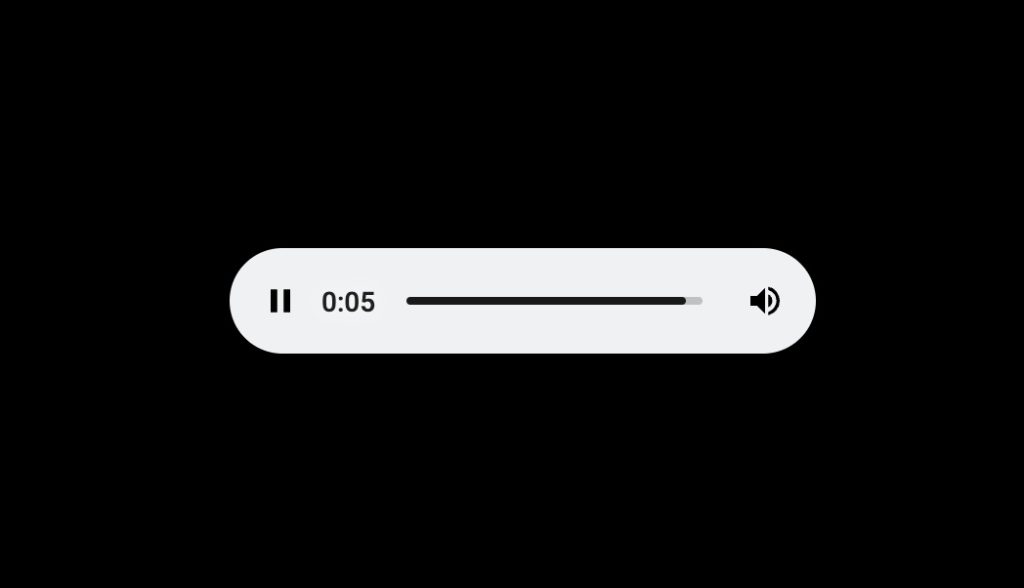 Among the best and most popular softwares and formats we can find the most popular ones:
Among the best and most popular softwares and formats we can find the most popular ones:
- Airtime (good and easy to use)
- Everestcast (new, slick, fast)
- Centovacast (perhals the oldest, is reliable btu looks a bit outdated)
- MediaCP (very good option, easy to use and flexible)
- SonicPanel (similar to MediaCP very good option, easy to use and flexible)
- Azuracast (this is very good as well, while it uses a simplified interface and doesn’t have certain advanced features)
- Auto-dj: this feature is fundamental: you can’t stay live broadcasting 24/7 and you want this feature in order to upload your audio files and be always obn-air even when you’re not phisically streaming from your studio.
- Live stream: not every provider offers this option. if you plan on broadcasting live, make sure the chosen provider is mentioning this feature
8.1 Which are the most recommended radio streaming providers?
This is our own selection based on the experience, customer revies, and popularity. We recommend you check them out and decide depending on your budget, required features and country.
Radio.co
This streaming provider is for sure one of the biggest ones in terms of features and reliability. They have a long experience, and offer high-end streaming services. The servers are always online, which is an important fact to consider. Their online panel is new, slick and easy to use. Extremely reliable and with excellent support. The format is fully compatible natively with Pro Radio WordPress Theme and can provide song title, artist name and track artwork. Very recommended. The price is a little above the average, but for sure it’s worth the price you pay, as quality is never free. Even if you’re starting a brand new radio, and it seems overpriced compared to others, with radio.co youc an’t be wrong
Airtime.Pro
This is a REALLY good streaming platform, its reliability is undiscussed, has a long user history, and the software they provide is effective and easy to use. It allows seamless switch from auto-dj to live broadcasting, and has plenty of connectivity and options. Another very professional choice to create a radio station with the security of a good service covering your back. Pricing goes from 8$/month to 90 for 150GB storage. The Airtime format is fully compatible with Pro Radio.
Streamerr.co
This is a new brand but they had another streaming service before, so it’s quite an expert streaming company. The price is not high though: perhalps one of the best options for this range of price in terms of service, quality and options. In particular, they let you choose your software, including MediaCP and Sonic Panel which are premium solutions worth the price. The only downside from customer’s review is on the support response time, which is sometimes long for what you can read online, but the service from our experience is reliable and professional.
Live365
This streaming provider is very popular, especially in United States, since it offers a good coverage for the global radio station management policies, a lot of information on Licensing and coverage for USA, UK and Canada. They also offer a monetization system, which can be interesting once you have a good amount of listeners. Fully compatible with Pro Radio WordPress theme, allows to display the song titles, artist and artwork too.
RadioKing
RadioKing is an awesome platform for anyone wanting to start their own online radio station. With its user-friendly interface, you can easily create and manage your station from anywhere. They provide hosting services, so you don’t need to worry about servers. The customizable radio player and mobile app make it easy for your audience to tune in. Plus, RadioKing offers monetization options, helping you generate revenue through ads and donations. Their support team is there to assist you whenever you need help. It’s the perfect all-in-one solution for launching your radio station online. The Pro Radio WordPress theme can easily integrate any RadioKing stream, displaying title and artwork.
On their website you can also find another useful guide on how to start a radio station: link
Radiojar
RadioJar is extremely popular, solid and valid for your radio station broadcasting. They provide an intuitive dashboard for live streaming, scheduling and relaying. Very scalable, offers a wide range of prices starting at 10$. They include a cool app to check your streaming status, listeners and so on. It can be seamlessly integrated in our Pro Radio player in terms of audio, titles and artwork.
Maxcast
This radio streaming provider is very popular in Brasil, is perhals the most popular streaming provider in South America, with a professional grade service but scalable plans. Their interface allows live streaming and Scheduling of auto-dj. used by many of our customers, and natively integrated with the Pro Radio wordpress player.
RadioBoss
Not only a well-known automation software that you can install on your server, but also a popular online streaming service. Don’t be deceived by the simple look of their web page, this brand is solid and popular and can be a valid partner when it comes to start your radio station. Allows 14 days of trial, and their plans are from 4$ to 45$ a month, for a bandwith of 15TB (good luck using it all!) and 100GB of storage for your space. For sure a very good quality/price . They include Cloud control for radio automation and native compatibility for the Radio Boss Automation Software, which is an extremely popular desktop solution for streaming. This format and provider is as well fully compatible with Pro Radio WordPress theme.
SecurenetSystems
Less known than other brands, but yet another reliable streaming provider counting on thousands of users. They offer an excellent automation system, a solid streaming server, and any service you need for your streaming setup (including hosting). They have a very nice sum up tutorial named “It’s easy to start your own radio station in 5 steps”.
This provider has an integration for monetization, through the website cir.st. Fully compatible with Pro Radio WordPress theme
Location Webradio Streaming
This service is built by real experts and covers both video and audio streaming, apps, websites and more. With a long list of customers and services, it’s a perfect starting point to create your web radio with the security of using a reliable and expert provider. Mainly focused on the French market, very active in the streaming panorama.
Shoutcast.com
The basic Shoutcast format is fully compatible with a Pro Radio website, while the service itself is a pure Broadcasting server. This means you have no Audo-Dj or other fancy features, but is’t ok if you just want to broadcast your stream, perhals using a local “station”. It also has free plans
9. How to start a radio station: how to actually start streaming
This is probably one of the most popular questions from every radio newcomer. Well, there are multiple answers, because it depends on how you want to do it.
The easiest method is to use the Auto-DJ, upload your pre-recorded set, and start the stream. Almost any of the previous streaming providers have this option, and it takes literally no time and learning to do it.
A general guideline for any software is:
- identify the file manager of your panel, might it be Media CP, Sonic Panel, Azuracast or other, ther is always a file manager page
- upload your MP3 files (single tracks or podcasts)
- Create a playlist with your tracks
- Add the playlist to the schedule programming
- Hit the “start” button to let the web radio start broadcasting your playlist
We tried about any online streaming manager out there, and this procedure is “kind of standard”.
The other alternative method is to start streaming straight from your very own computer, live.
The fastest and simplest way to start streaming a live radio broadcast from your computer is the following:
- Choose a radio streaming platform: select a reliable radio streaming platform that caters to your needs. For instance, radio.co, Live365 or any other from the previous list
- Set up your broadcasting software: install a client as BUTT (Broadcast Using This Tool), MIXX, or RadioDJ. These software allow you to capture audio from your computer and stream it to your chosen platform.
- Configure the audio sources: in the software, choose which audio should be streamed. This normally involves selecting your computer’s audio input, such as a microphone or audio interface, to capture your voice or any other audio you want to broadcast.
- Configure the streaming settings: enter the settings provided by your chosen radio streaming platform, normally it’s a stream URL (host), a port, and a key (or password).
- Test your stream: mefore going live, conduct a test stream to make sure it’s working properly. check the audio levels, make sure your voice or audio is being captured correctly, and adjust settings as needed for optimal sound quality. Our reccommendation is to avoid too soft or too loud volume, and preferibly pre-compress the audio and limit the output to -0.8dB for a clear sound. You can test from another computer or from your mobile phone.
- Go live! Once you’re satisfied with the setup, start your live radio broadcast. Promote your stream through your website, social media platforms, or any other channels you have to attract listeners.
Depending on your software and service, those steps may be a slightly different, but you can have your radio station working in a few minutes.
10. Creating interesting contents for your radio station
Now that your setup is ready, you want to actually start “making” the radio. Before switching on the mic, let’s talk about a fundamental aspect for any radio station: contents. If your contents are not fresh, well-thought, unique, interesting and engaging, your radio has small chances of success.
We want to use this chapter to suggest a few areas or concept where you can get inspiration to create interesting contents, both for your live radio broadcast and for your radio station website, whcih is the number one channel to attract new listeners. We are in fact in the magical era where you can mix visual and written information, with the live audio of the channel, creating a multi-channel source of information that your crows can enjoy for real, independently on the platform, time of the day, or preferred media.
10.1 News
When it comes to news, in terms of content to grow an audience, often radio newcomers have some “brilliant idea” that quickly turns into disappointment and sadness: republishing and rebroadcasting other channels’ news. This means both republishing news taken from other websites (often without permissions or with some quick “RSS Import” plugin, or reading on the radio the same popular news that people already had early in the morning from their favorite newspaper, while waiting for the coffee.
As previously mentioned at the very beginnign of this guide, one of the big advantages of web radios, is their unicity, specificity, and closeness to a specific audience with which interests, values and social context are shared.
So, instead of recycling other people’s contents for the sake of internate pollution, put some effort in finding yourself the best information that could be relevant to your specific niche of market.
If it’s a local city radio, speak with the people, to understand what they need to know that is not yet covered by the local newspapers, perhals some school event, some traffic jam, some new service at the church, some local fund raising. Share projects and new activities from the peopel around you, genuine contents that really matter for your audience.
If you’re building a music radio, don’t limit yourself to reading information from the top online magazines of your music genres and popular websites, but make sure to follow the twitter of niche bands and artists for fresh insights, digg personally in your genre’s new albums for fresh sounds to recommend, call local artists for somw quicm interview.
In substance: don’t copy other contents, make your own! And put constant effort in refining your format, to find the best one that fits with your listeners preference, timing and lifestyle.
10.2 Shows
It’s fundamental to run a good bunch of different radio shows, whether you run them yourself or you have external guests, or download podcasts from other sources as Syndicast. This allows you to create relevant contents for different categories of information, and to use the radio shows as primary source of information. Make sure a show is not just a static biography of some speaker, btu a live source of news and tips that is periodically refreshed.
You can ask to your same speakers to contribute with new ideas and quick news to share on the website and on the air, to keep the people entertained and differentiate the information with multiple contributors.
10.3 Podcasts
Podcasts, or shows recording, can be very useful both for your website content and for your radio station broadcast. In fact, keeping the recordings of previous shows, is useful to generate a returning traffic of visitors who want to listen again previous shows they missed, create new pages on the website, with a good presentation of the podcast content, tracklists, interview, transcripts and more. And, of course, you can re-schedule a podcast from a previous show episode for a different day and time, covering an alternative crowd of listeners that couldn’t listen when it was first aired (for instance, send at night a podcast from the afternoon). Podcasts are a perfectly legit type of content for a radio station, very inexpensive, and extremely useful to grow the crowd in the long term.
10.4 Events
There is no need to see an event as a huge concert or worldwide happening: you are free to invent and promote your own radio events, schedule them in your website and facebook, generate buzz and offer some thrilling wait to your listeners, for instance you can create events for:
- Upcoming radio interviews to guests and artists
- New radio shows planned for next week or month
- Local happenings close to you
- Openings of new shops, restaurants, museums
- Publication of downloadable bonus contents, as printable posters of your radio
- Sale on merchandise
Just sit down and make a list of all you would like to do, set a date, and that’s your event! Now, make a nice page on your website (for instance, with Pro Radio WordPress theme you can handle events natively) then promote it everywhere (facebook events, youtube (with a teaser) and more).
Make sure to grow a telegram/whatsapp group if you can, in order to grow the partecipation to your events and encourage conversation with your listeners.
11. Promotion: how to grow a radio station and increase listeners
Promoting your online radio station is key to reaching more listeners and growing your audience. By spreading the word through social media, collaborations, and engaging content, you can create a buzz and attract new listeners to tune in and enjoy your station. This chapter will give you some inspiration to help you reaching the success you deserve.
11.1 Website: one of the most important steps to start a radio station
This is the very frist brick of your presence: the website for a radio station is like its home, the place where you have the freedom, the tools and the power to encourage interactions, engage in conversations, offer alternative contents and speak about your radio.
Without a good website, there is basically no radio, since people nowadays expect to have some graphical reppresentation of an entity, know who’s behind it, and associate a name with a brand made of colors, logos, pictures and design.
Your radio station website will become the power-house of your promotion, the master hub where all the traffic converge, people can listen to your stream, download previous podcasts, read your news, know your speakers and shows, and can come back for more and spread the link to their friends.
Make sure to get a domain name short and memorable, and get a WordPress hosting for your radio that can host a functional and organic website.
11.2 Social networks
Don’t spread yourself too thin across dozens of socials, choose a couple of them, where you think your audience is more active. There is no point in creating your page everywhere, if you can’t keep it up to date.
Avoid automatic posting, and instead, use your social to publish the links to your website contents, making it easy for the people to subscribe and receive useful udpates. Do things differently from the others, don’t waste time posting memes and quotes: post only relevant content for your audience.
11.3 Newsletter
We recommend using tools like Mailchimp or similar to grow a list of subscribers. you can do a weekly or monthly newsletter in order to generate a stable traffic of returning visitors, inform your listeners of the new radio shows, special guests, or perhalps send your weekly music charts, or invite listeners to your radio shows. Make sure to engage in a 2 ways conversation, giving to the public a way to contact you back, and create a genuine connection.
11.4 Youtube
Youtube is great for radios: not only you can stream your radio on youtube, but you can republish podcasts in video format, make short clips of your sessions, or make quick teasers of the upcoming radio shows and guests.
11.5 Submit your radio to directories
A few advises here… Directories for radios are a double-sided blade. They are great, especially at the beginning, to grow your base of listeners from 0 to 100. And you’ll soon learn that 100 stable listeners are A LOT and takes month to grow.
Directories are basically websites where you register your radio, in exchange for a listing within the most appropriate category or genre. There are dozens, each with its own rules.
A common requirement is to publish their logo with a link, in order to be included.
Be aware that this will NOT give you visibility, instead, you are giving them precious SEO juice to help indexing their website and growing their link building. Anyhow, if your site is very new, it’s good to use them, and link to them: in this way also Google will know you’re a proper radio station, and from the directories you can start seeing a first random traffic of listeners.
But remember: directories are making money using your radio stream and effort, so don’t let them exploit your channel without any reward in exchange.
Below, a list of the most popular directories, where we recommend registering your radio to start growing it faster:
- Windows Media Radio (you have to message tuner@microsoft.com with all of your channel information)
- StreamingTheNet
- Streamitter
- Streema
- Screamer-Radio.com
- Deezer.com (tutorial1, tutorial2, tutorial3, tutorial4 ) you need to request the application form via mail ( talkpartners@deezer.com )
- RadioGuide.FM
- Log.FM
- Tunerr.co ( email hello@tunerr.co )
- LiceRadio (need to register to submit a radio)
Is worth mentioning that some directories, like the amazing iTunes radio, are no longer accepting summissions (perhalps too many cheap and badly curated radios were submitted, now that it’ sso easy to start a new radio station channel, that they closed the registrations).
11.5 Local and online influencers
This is one of the most powerful ways to grow your radio station. Actually, you can find artists online, offer them to publish their podcasts and performances, or host them live, and ask to spread the voice on internet and in person. Artists and djs who already have their own crowd will very easily create a flow of traffic to your radio.
A very easy way is to make an artist page or a post article dedicated to them, and ask to publish it to their facebook and twitter.
This will quickly grow your potential reach, and bind your new radio brand to powerful influencers.
11.6 Printed stuff
Business cards, stickers, flyers… with a few bucks, and some free or low-cost tempaltes downloaded from the internet (for instance from Freepik.com or Graphicriver.com) you can instantly build your real-world presence. Let everybody around you know you’re there, any shop around you, hotel, restaurant… Make some cool gadget for the young tribes of new influencers, like pins or patches, let the people talk about you.
If you plan on growing your radio, make some investment to let the people know it’s real: it will help you not only growing your fanbase, but finding sponsors when it comes the time to monetize your efforts. With a budget of 200$ you can already have a good amount of promo materials to distribute during the day.
11.7 Google Ads
While this method became more expensive during the latest few years, and you for sure need a basic online presence before going this road, Google Ads is a good way to let people find you, in an over-saturated world of radio stations: make sure to create some nice engaging description, and make some research to find the most relevant and unique keywords for your specific niche.
11.8 Facebook sponsored posts
If your website is in place, your fanpage is there, and you have a good content offer, it’s time to make some social promotion. The good part of Facebook Ads is that they don’t require a lot of knowledge nor big capitals to start.
You can make generic ads with an appealing picture to promote your new radio, as well as promote single blog posts, radio shows, interviews, music charts and more. With Facebook, promoting a new radio station is very easy, and can help you reaching the “critical mass” required to make it grow on its own. Make sure to target your niche as much as possible, by age, location, interests and musical taste.
11.9 In substance, what’s the secret key to the success of a radio station?
Promoting your online radio station goes beyond just broadcasting. It involves building a relationship with your listeners through active engagement on social media. A captivating radio voice is not always necessary: some presenters with unique voices still manage to entertain their audience. Tailoring your programming to your target audience can attract a loyal following, especially if you include local news for a community-oriented approach. Additionally, stream quality plays a vital role, as a clear and high-quality audio stream is crucial to keeping potential listeners engaged. For more insights, try this simple exercise: jot down 10 aspects you love about your favorite radio station, and start by incorporating them in the radio you are creating.
But, most importantly, remember to put passion in what you do.
Don’t hesitate to make changes and discard anything that doesn’t resonate with your vision for your online radio station. Whether it’s content, music, activities, speakers, podcasts, news, or design, if something feels dull or uninspiring, feel free to let it go and try something new. By avoiding boredom and constantly seeking entertainment and excitement, you’ll create a fulfilling experience for yourself and, in turn, transmit that same energy to your listeners. Keep your station fresh, vibrant, and captivating to ensure a delightful and engaging experience for everyone tuning in.
12. Costs to start a radio station
The cost to start an online radio can vary depending on the size of your project, but generally speaking we can say that everybody can start a radio station sized on his available budget, and gradually scale once the budget grows and the station starts to work. Let’s say, for instance, that if you have a laptop and a microphone or a smartphone, you can get a very cheap streaming service for about 5$, a website witho domain and hosting for about 20$ a month, and start your radio in one hour.
The budget depends on many factors such as the equipment you already have, the scale of your operation, and the services you choose to use. Here’s a general breakdown of the main expenses:
12.1 Costs to start an entry-level radio station and start broadcasting
The barebone budget to start a simple radio station with a proper stream, good quality, and a mix of music and spoken radio shows, is about 250$, let’s say you get some used laptop for about 150$, a website with domain (free wordpress theme) andhosting for about 30$, and a streaming service for about 10$ a month, then you have about 20$ for some cheap microphone, perhalps a lavalier microphone, to start with. From here, you can scale up, and invest more to obtain a better quality, a more professional presence, promote the channel, and improve the quality of the stream.
To sum up:
- Basic computer for streaming: 150$ (You can get one on BackMarket with good quality and warranty!)
- Website domain and hosting for a WordPress website: about 15$ + 10$/month. Avoid cheap 2$ hosting if you don’t want problems!
- Streaming services: about 10$/month
- Basic microphone: about 50$ (if you can afford a good one, it’s a n investment, but you can start without a 400$ Rode)
12.2 How to start a radio station with zero budget (as a test)
- Grab some MP3 files or pre-recorded podcasts
- Get a trial from a service like radio.co or Streamerr.co
- Upload your MP3 files, make a playlist and start the stream
This will take you about 60 seconds, and zero cost: your radio is running!
Of course, if you’re reading this, you want to do things the proper way and create a real radio station, so le’ts keep reading and let’s find out how to set up your radio to reach a professional result.
12.3 Streaming and broadcasting
You’ll need a reliable streaming service to broadcast your station online. Prices can vary based on the number of listeners and the audio quality you require. Basic plans can start at around $10 per month, while more advanced options with larger listener capacities can cost over $100 per month. Anyhow, the biggest factor in the streaming price is the bandwith usage, which means that when you start you won’t be limited by this parameter, and you can start with any entry-level streaming plan. What’s important is to have a good hosting, that guarantees the uptime: if the connection interrupts and people can’t listen, you will never grow an audience. So make sure your stream works and people can listen.
12.4 Website and hosting
While you don’t really need a website to make tests and broadcasting experiments, you need it for sure when you need to make your radio real: the website is the heart of your radio, the hub where everything converges, the melting pot of your listeners, a place of conversation and information. You need it to give an identity to the broadcast, create a memorable brand, and establish an identity that people canb recognize and value. Costs may include domain registration (around $10-$20 per year) and web hosting services (starting from $5-$10 per month). Of course, if you want to make a professional website, it’s recommended to use a proper WordPress theme, which allows to broadcast the music straight from the web page, allows to listen while you change pages, allows to display your radio shows schedule, team members, news, events, podcasts and more. For a good professional theme, the cost can be around 60 to 200$. Great examples are
- Pro Radio WordPress Theme
- OnAir2 WordPress Theme
- Kentha with the KenthaRadio plugin
- Vice (which has limited radio options but has a very powerful design)
- Sonik (simple yet original and effective)
The great advantage of choosing a premium WordPress theme for your radio station is not only in the quality of the features, but on the premim support, which is a crucial service when it comes to build your very first radio station website, and can help you with questions like “how to add my stream to my radio website”, or “how to create a radio station schedule” or “how to embed a radio player in my website”.
We also recommend our articles
10 Must Have Radio Show Features for a Radio Station website
13.5 Promotion online
Allocating a budget for marketing and promotion is crucial to attract listeners. This can involve various strategies like social media advertising, content creation, and promotional campaigns. The cost can vary depending on your approach and target audience.
13.6 Equipment
This includes essential items like microphones, headphones, audio interfaces, and broadcasting software. Costs can range from a few hundred to several thousand dollars, depending on the quality and brand. To start, the headphones from your mobile and any microphone from 20$ will do.
13. Monetization and revenues
Generating income with a radio station is an exciting possibility that doesn’t have to be complicated. With a strong presence, a charismatic appeal, and a growing base of listeners and followers, you can explore multiple revenue streams. While it may not replace your full-time job overnight, you can start seeing earnings that cover your costs and allow you to enjoy the journey. With dedication and diverse income channels, your radio station can evolve into a profitable business. So, embrace the opportunity, put in the effort, and watch your radio station thrive both creatively and financially.
13.1 Banner/ Ads
We all know affiliations and AdSense, but for a radio this is usually not the best way to bother your users: affiliations from Amazon or small cuts on PPC require an incredible amount of traffic before becoming a decent source of income. A radio station, instead, has a much better opportunity, and can generate incomes independently by the amount of traffic and by the number of listeners.
By giving your radio a professional appearance, including a captivating logo and maintaining a consistent presence, you can tap into the business opportunities around you. Selling banner spaces on your website might sound overcomplicated, but it’s when you utilize tools like the Business Tools plugin from Pro Radio. While it may initially seem daunting, these tools simplify the process, making it a piece of cake. So, invest in your radio’s visual identity, explore advertising collaborations, and watch your website become a valuable platform for businesses while boosting your revenue.
In few words, hit the shops, restaurants and activities near you, speak about your radio, introduce it with a nice card, and offer the possibility of supporting your project in exchange of some visibility. This will benefit both you and your sponsors, and grow the community by making the local economy grow in an organic fashion.
13.2 Donations
Gathering donations from your radio station website is super easy: you can use a plugin like GiveWp (compatible with Pro Radio WordPress Theme!) in order to display a fancy donations form, an get offers from any popular payment gateway: Paypal, credit card, Stripe and more. It’s free, easy and quick!
13.3 Audio production
That’s the most basic revenue for a radio station: audio advertisement. The good part is that, nowadays, you can easily package a super professional advertisement for your potential investors, taking advantage of websites like Fiverr. You can get a few free demos, meet with your sposnors or make a presentation page, and offer not only the passage on your radio broadcast, but also the spot production itself, which you can outsource to professionals. We tried a few services from Fiverr and the result was quite impresive, which makes this an incredible opportunity to make money with your radio station.
13.4 Radio station merchandise
Merchandise is a fantastic choice for generating additional revenue for your radio station. With a wide range of options available, such as trendy hats, cool t-shirts, and unique keychains, you can easily create a merchandise line that reflects your station’s brand. Thanks to convenient services, you can send your logo and receive the merchandise within days. By selling these items on your website using WooCommerce, you can quickly recoup your investment. Promote your merchandise with attractive pictures, happy customers, and engaging videos, and let your listeners know that their purchase supports your radio’s growth. Offering a token of appreciation in return will make them even more delighted to support your station.
Some good resources for your merchandise:
- www.pixartprinting.es/
- www.printful.com/
- mondaymerch.com/
13.5 Sell digital contents: courses, ebooks
If you’re hosting an extremely specific niche of contents in your radio station, such as guitar music, electronic music, business talks, or similar, you can discover in digital contents one of the best sources of revenue. You can produce online courses, eBooks, pdf or manuals, to help your listeners learning something new, or also sell courses by other authors. The affiliations on the digital courses are very high and the market is in trend. For instance, check on Udemy.
13.6 Promote your other businesses
Perhalps you already have your own business, for insance sellilgn fried chicken or a cleaning company: why not using your own radio station to promote your own company? It’s instant, it’s quick, and you don’t need permissions from anybody to do the things you want. You can make banners, merchandise, flyers or anything else, sponsored by your own company, or ask your company’s boss if is interested in supporting your hobby in exchange for a sponsorship.
13.7 Artists promotion
Do you know that major labels pay between 20 to 10 thousand $ to have the new hit of the moment passed by the big radio stations at the peak hours? This is how pop hits are made, since the age of time. Sure, you can’t ask this price, but you can offer to promote new artists and bands on your radio in excheange for a fee: many radios are doing it, it’s easy, quick and also a fun activity!
13.8 Events promotion
If you know about any local event, party, city gathering, community event or similar, don’t miss the chance! sk the organizer to put your logo in the promotional stuff: posters, flyers and such, in exchange for coverage in your radio: this normally doesn’t cost nothing since is a service exchange and will get you additional visibility, and prestige to the same event. During the event, make sure to participage and distribute gadgets and posters of the radio.
If possible, request a small spot to place your laptop and stream the event live on your radio.
13.9 Global revenues considerations
Consider your target audience and geographical reach. Advertising and sponsorship opportunities may vary depending on the location and size of your listener base. Research local market trends, demographics, and cultural preferences to tailor your revenue strategies effectively. In the Monetization chapter we analyze more in details what you can do.
13.10 Types of radios and other types of returns on the investment
Building a profitable radio station takes time and effort. It’s important to set realistic expectations. Initially, focus on building your listener base, refining your programming, and establishing your brand. Generating significant revenue may take several months or even years. It’s crucial to consistently provide engaging content, promote your station, and explore revenue opportunities to accelerate the process.
The potential earnings from a radio station can vary widely. Factors such as audience size, advertising rates, sponsorship agreements, and other revenue streams influence your overall income. Smaller stations may generate a few hundred to a few thousand dollars per month, while larger stations with substantial listenership can earn significantly more. Consider diversifying your revenue streams to maximize your earning potential.
14. Start a radio station: business aspects
Generally speaking, a hobby radio doesn’t require a legal entity, but if you plan on getting serious, generate revenues and deduct your costs, it’s better to manage your radio with a “professional” mindset, handling paperwork in the proper way.
We are not providing a legal advise, which would requires an entitled professional for each specific country regulations, but we can say there are global guidelines that are pretty similar in almost any country.
14.1 Legal entity
In order to manage a radio station as a proper business, you will need to form a legal entity, such as an LLC if youre in USA, or an LTD if youre’ in UK. This will protect you from being personally liable in case of juridical issues, money losses, or similar. That’s not as complex as it was before, and nowadays there are many online services that can help with this online, for instance this one.
14.2 Tax registration and bank account
Once your legal entity is created, you want to make sure to register for taxes on the IRS website and apply for an EIN. This means you need to make invoices, and pay taxes regularly. At the same time, you can calculate the costs of your radio station activity and deduct your expenses. Of coourse, this is something you do when your radio is not an hobby, but becomes a proper business with a revenue.
14.3 Keep track of your costs and incomes
To effectively manage your radio company and ensure proper income declaration, it’s essential to follow these steps:
Request regular invoices
when making any purchases, ensure that you request and receive regular invoices with taxes included. This will help you maintain accurate records of your expenses and comply with tax regulations.
Include company details in your expenses
Provide your company details, such as name, address, and tax identification number, in every purchase or transaction. This ensures proper identification and helps establish the legitimacy of your business.
Collect expense receipts and invoices
Keep a systematic record of all your expenses by collecting and organizing receipts and invoices. This will enable you to track your costs, claim deductions, and maintain a comprehensive financial overview.
Emit invoices for your incomes
When receiving income from sponsorships, advertisements, or other sources, create and issue invoices to your clients or partners. This demonstrates professionalism and allows for accurate income tracking and reporting.
Comply with regulations
Familiarize yourself with the specific paperwork and regulations pertaining to running a radio station in your country. Stay updated on tax requirements, licensing obligations, and any other legal obligations relevant to your business.
By fulfilling these paperwork and regulatory obligations, you ensure that your radio station operates as a legitimate business. It provides transparency, allows for accurate financial reporting, and helps you maintain a good standing with tax authorities and other relevant entities. Seek guidance from professionals or consult local business resources to ensure compliance with the specific regulations in your country.
15. Conclusions on “How to Start a Radio Station”
To create an online radio station, you don’t need a large budget. You can start with minimal resources and gradually expand by adding new equipment, improving your website and streaming quality, and growing your audience.
Setting up a radio broadcast is simple and can be done with just a computer, some music, and a microphone. Take advantage of the moment and stay focused on your dream. Keep a small notebook to jot down ideas, potential radio names, logo sketches, and names of friends you can invite to participate in your podcasts or broadcasts.
You don’t have to wait for investors or large capital investments. Start small, make your concept clear, and focus on creating great content and quality entertainment. Begin as soon as possible, embrace learning and mistakes, and improve along the way through valuable experiences.
Building a radio station is an exciting journey that can lead to fulfilling achievements. It allows you to expand your network, generate revenues, raise awareness for causes you support, and even contribute to fundraising efforts for important goals. Embrace the possibility of failures, as many successful radios started from humble beginnings. Why not be the next success story? Start small, grow steadily, and embrace the new and thrilling experiences and connections that await you.
17. Download “How to Start a Radio Station” in PDF for offline reading and printing
How to start a radio station - the ultimate guide (PDF) (3053 downloads )Copyright 2019-2026 ProRadio® Qantum Themes SL® All Rights Reserved















