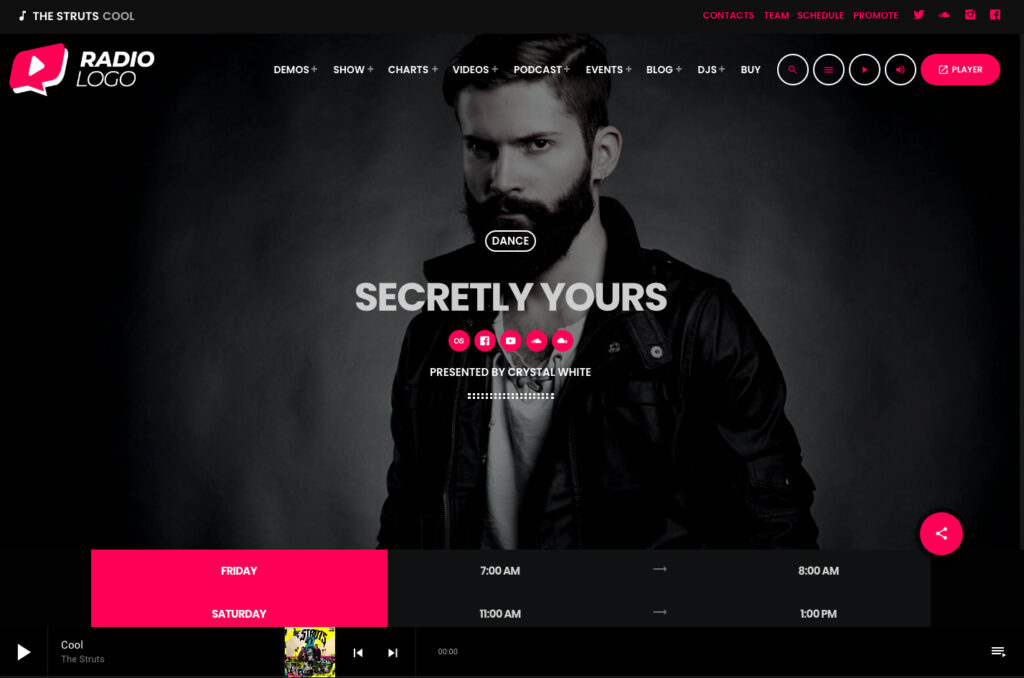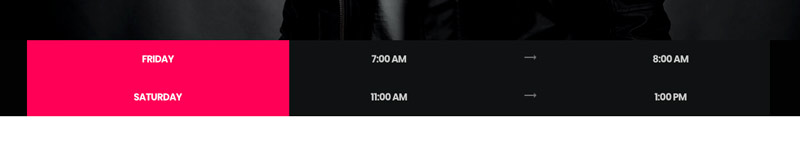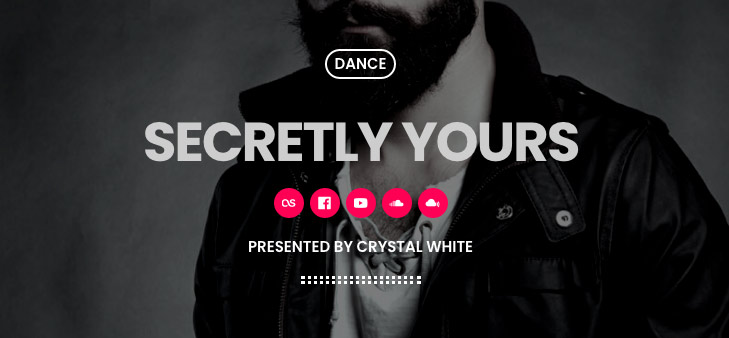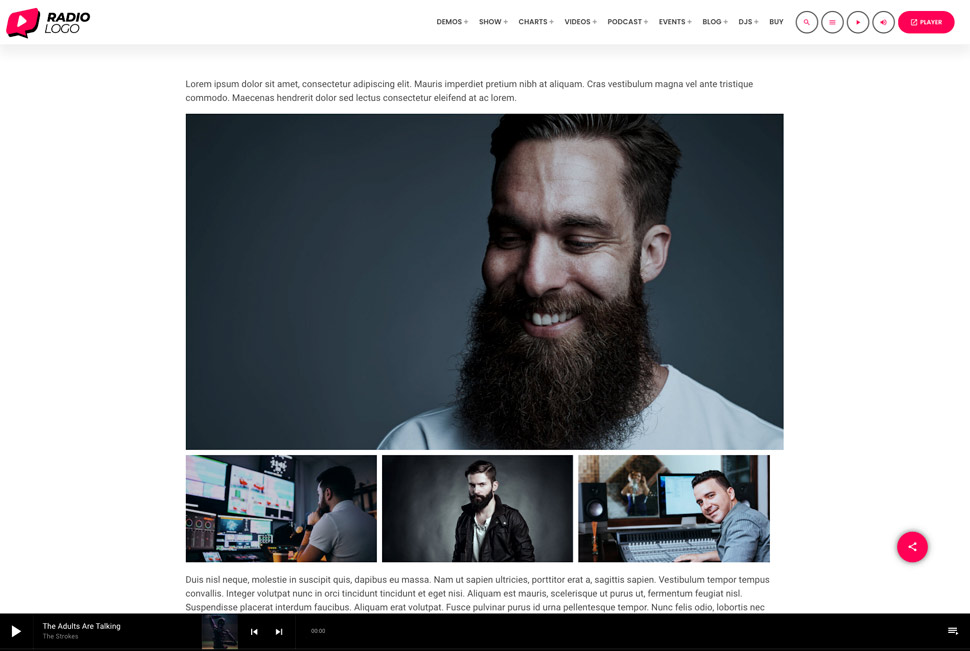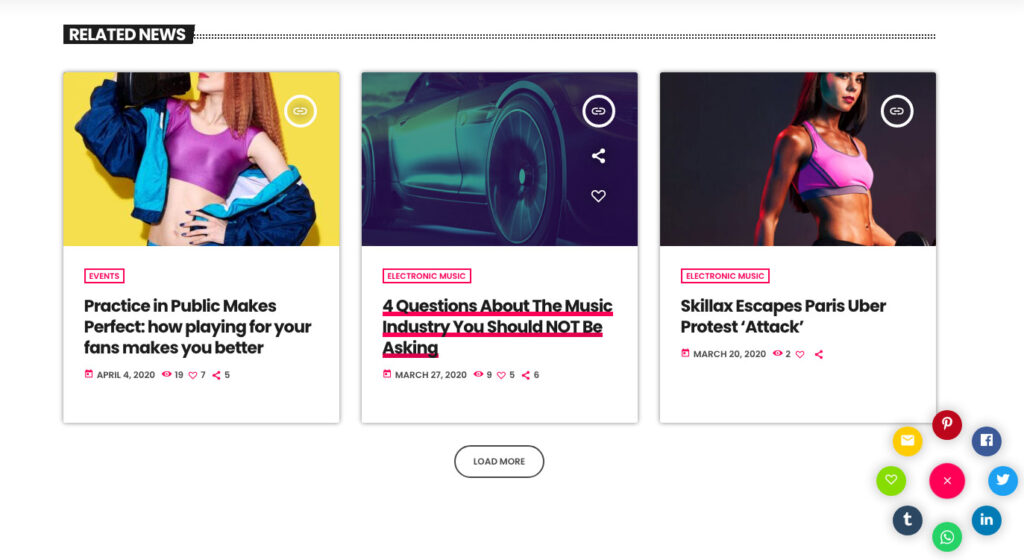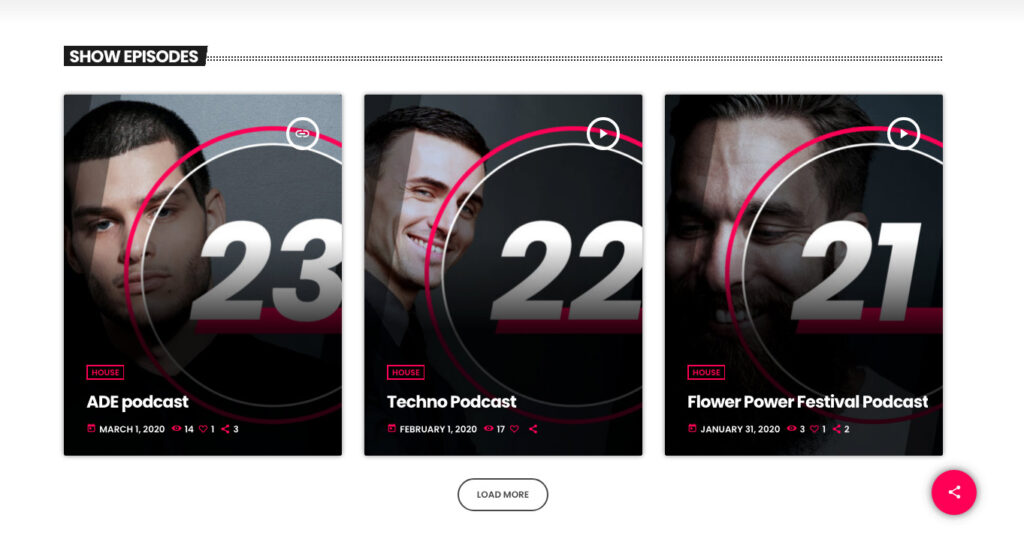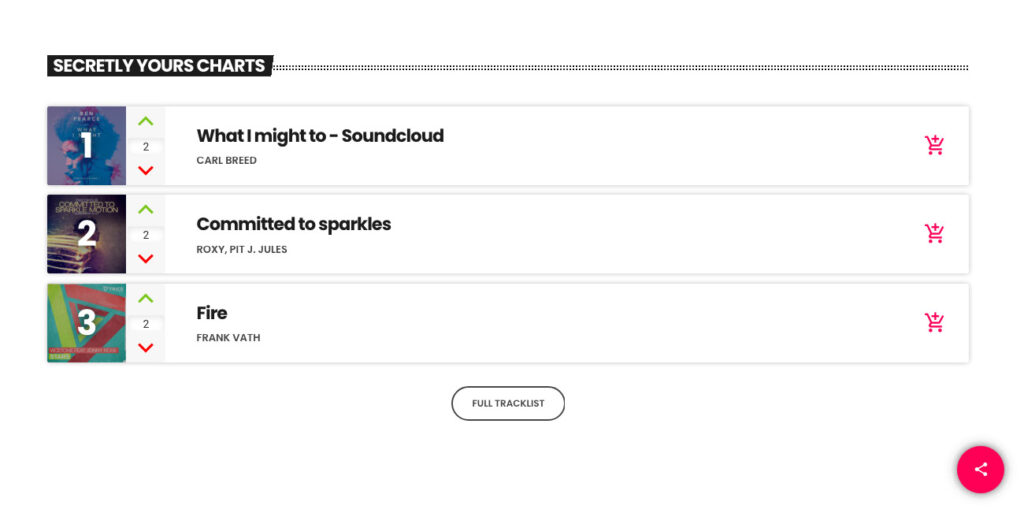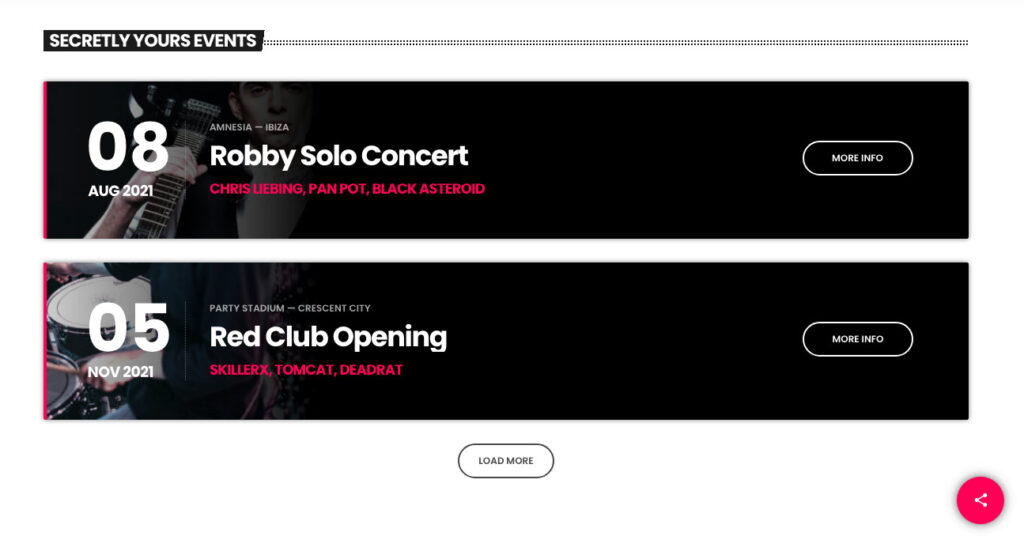To get more listeners, you need better radio show pages. Each radio show must represent its speakers and DJs at its best. In this post you’ll have a list of the 10 most important pieces of information for your radio shows, crafted after years of research and analysis on thousands of popular radio stations. So, here it comes the…
List of top features for a radio show page
- 1. Catchy featured image
- 2. Radio show air time
- 3. Intro and tagline
- 4. Radio show description
- 5. Social links
- 6. Related news
- 7. Past episodes and podcasts
- 8. Related playlist (chart or top 10)
- 9. Related events
- 10. Social sharing
- Conclusion about the 10 most important features for your radio show page
- Additional links
1. Catchy featured image
Visual appeal is a fundamental aspect of online communication, and your radio shows make no exception, even though the nature of the radio is mainly auditive and textual, when visiting a website even the eye wants its part, so a cool picture for your radio show is very important. With the WordPress theme Pro Radio, for instance, you can easily add a featured image for every show. This image will be automatically used in the schedule, widgets, show archives, timetables, and upcoming shows slider. When representing your radio station speakers, staff, and DJs, make sure to work on a great visual appeal, possibly with quality pictures and solid appearance (similar colors, similar cut of the photos, a similar distance of the subjects).
2. Radio show air time
One of the main reasons a visitor may go on the show page is to know when it’s going to be on air. This information is fundamental, and you should make sure it’s clearly available for every radio show. But maintenance can be a long task for many shows, and that’s why, if you use our WordPress themes, updating the show air time is a breeze: in fact, you can just edit the schedule once, and every single radio show will automatically display the correct air time.
On every single show page, a tidy table will inform the visitor about the day, the start time, and the end time of each event, so that your listeners can connect on time for their favorite live set or transmission.
3. Intro and tagline
Each radio show should immediately inform the visitor about ids main tagline, and possibly the names of the speakers, artists, DJs, or presenters. This information is very important and should be visible everywhere the show is appearing. This can attract new visitors interested on a specific topic or artist and define immediately the subject of a show. Using the Pro Radio theme for WordPress, you’ll have already at your disposal 2 custom fields to introduce a radio show and define its mood and target.
4. Radio show description
You can use a short biography, or a long one, create a gallery, or use custom widgets from Elementor. This part of your radio show page is very important because not only it explains to the visitor what the show is all about, but also builds for your website an important piece of content for your Google optimization. You may in fact want to create some unique presentation for every radio show, using the biography of speakers and DJs, with links to their personal websites, and enrich the description with every juicy detail that your fans may like.
If you want to build a 100% unique page for a radio show, you can also go for a 100% unique layout, and build everything in Elementor.
DJs, speakers, and artists may usually have their own social profiles on Facebook, Twitter, Soundcloud, or Youtube. This is why our Pro Radio WordPress Theme allows linking any external social easily, displaying the link with the official icons. Because of the special niche of the radio environment, our theme also allows linking special social networks or websites like Spotify, Pinterest, LastFM, Mixcloud, iTunes, and more.
Generally speaking, this may appear as an outbound link that leaks traffic from your site to the social of your artist, which is technically correct, but the visitor who likes your DJs will come back to you for more, and your artists will be correctly represented on your website, which allows you to collaborate in both ways with your speakers.
This means that you link to their pages, and ask them to link to the radio offering them a professional page on your site, that they can easily share on their Facebook and Twitter, creating positive inbound traffic from external profiles.
Every show may discuss its own unique topics, and those topics can easily appear as well in the Blog section of your radio as web contents, fashion articles, music updates, or gossip updates. Why not link a show with the news it talks about? With the pro Radio theme for WordPress, just pick a category, and every post in that category will appear automatically on the page of the show. basically, every time you post news in that category, it will update every show about the same topic. This dynamic and fast updating method is pure juice for your show pages, which will display to the fans relevant topics within their interests.
7. Past episodes and podcasts
Who doesn’t hate missing a show? Yes, that sucks, when your top DJ airs exclusive mixes and new promos right when you’re at work, or driving, or in a meeting. Wouldn’t it be cool if you could just go to the show page and listen to the episodes you missed, or listen to them again because they’re so cool? yes, definitely a must-have feature for your radio show pages, that can bring with a little effort huge traffic to your pages.
And, with the Pro Radio WP theme, you can simply choose a category of podcasts, and they will be automatically included on the show page. No need to update the show when posting a new podcast! The latest episode will always appear on the page for your fans.
Music charts, or playlists, are for sure one of the most important features of a show page. A chart is normally a tracklist including the best songs played each week/day from a certain DJ, and is a true focal point for the attention of your fans. When you listen to the radio and hear an amazing track, the website becomes the place where you look immediately for the title. Another important use of the playlists is to receive attention from the musicians, who will happily link and share your radio station show page when they’re mentioned in a playlist.
Whether you think of parties or online events, having an appointments calendar is always a cool idea: you can list the next upcoming scheduled interviews, the launch of a new album, or a special guest for the radio show. An upcoming events list is a super good idea for any radio show and creates instantly a perfect occasion for your visitors to come back.
Yes, because why not? Sharing functionalities are a must, and setting up third-party plugins can be complicated but needs to be done. Luckily, with Pro Radio, you don’t need to do more than a click to add sharing icons to your pages. This will make it easy to attract new visitors and make your pages more social. The included plugin called ReAktions allows you to add, with a simple checkbox, sharing icons to every Radio Show page.
Conclusion about the 10 most important features for your radio show page
In this post, we listed the key factors (or contents) you may want to have on the radio show pages of your website. This list was made from the double point of view of offering valuable content to your followers and also creating a stable flux of returning visitors, growing the audience of your radio station. Sure, they’re all optional, and you may want to start small and add things one at a time, but working with a tool like the Pro Radio WordPress theme makes it easier and faster than making everything from scratch. With this theme, you can easily turn every single Radio Show page into a sort of mini-hub that may very well be a mini home-page for each presenter or DJ, including any relevant information for the artist.
We know very well that running a radio station requires a lot of time, and this is why we tried to make every functionality as less time-consuming as possible, by using live linking to dynamic contents to embed charts, podcasts, news, and events from your archives, and updating every show page automatically.
If you have any questions about this post or our software for radio station websites, we are happy to talk! Just get in touch 😉
Additional links
- Documentation about the creation of radio shows in Pro Radio WP Theme
- Live example of a cool radio show page
- Radio shows schedule and upcoming shows sliders
- More information about theme features
- More information about schedule features