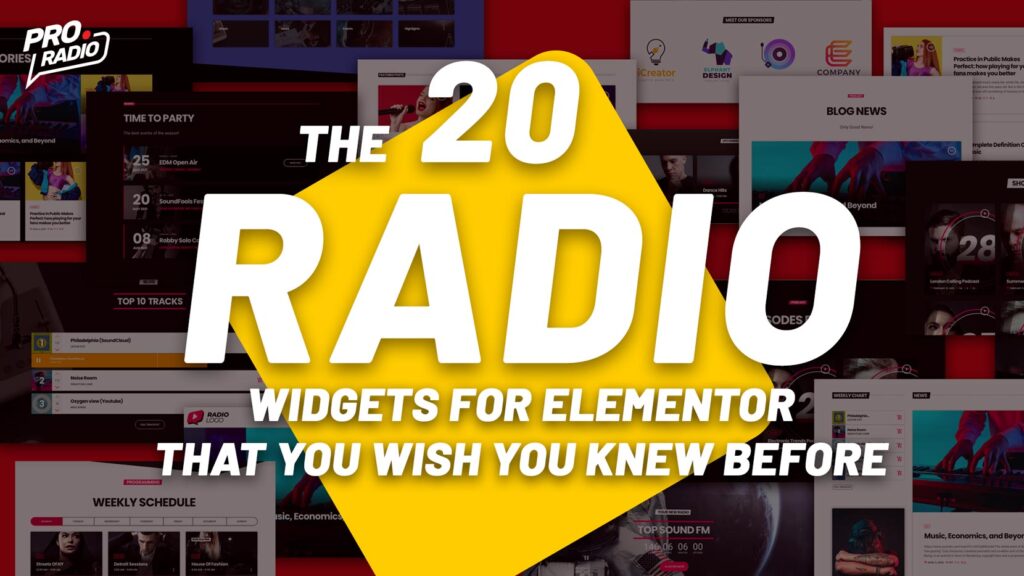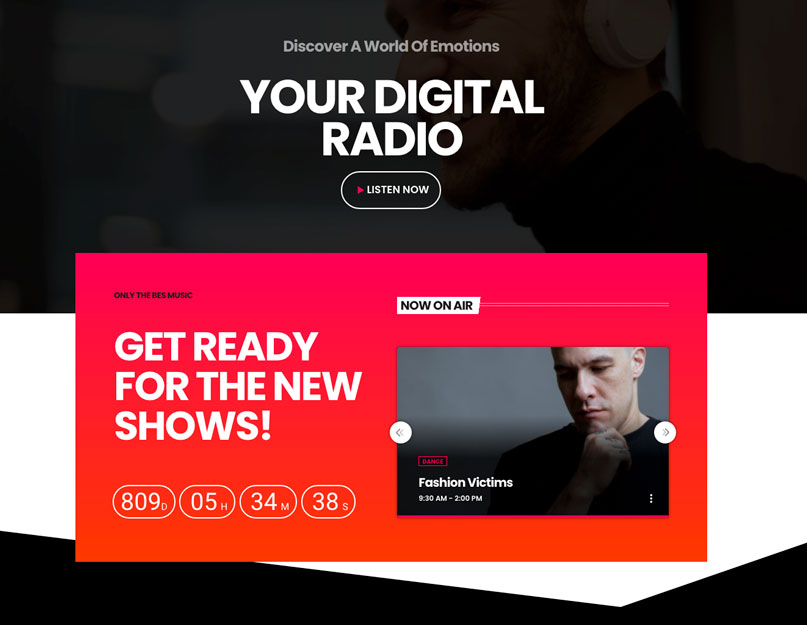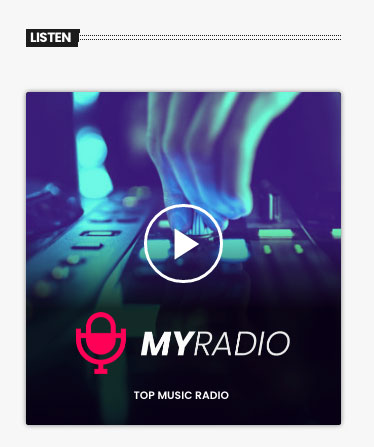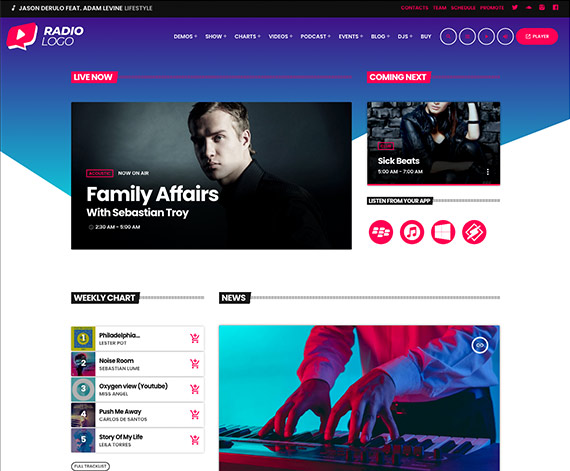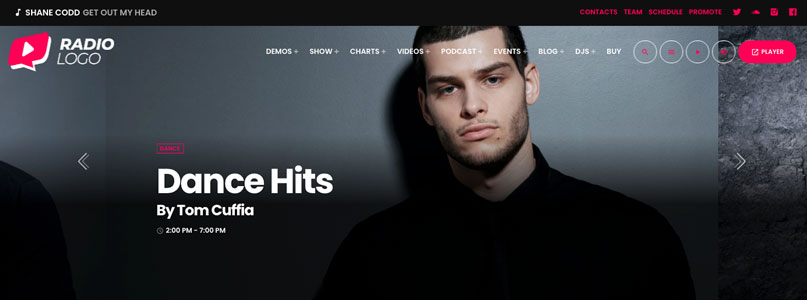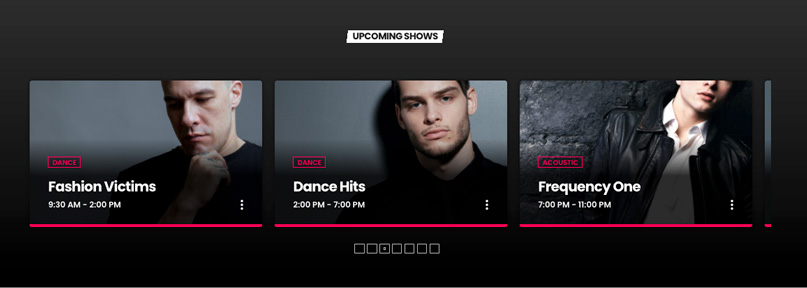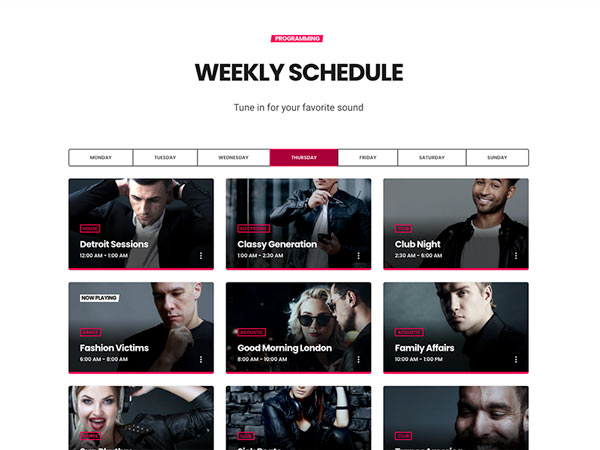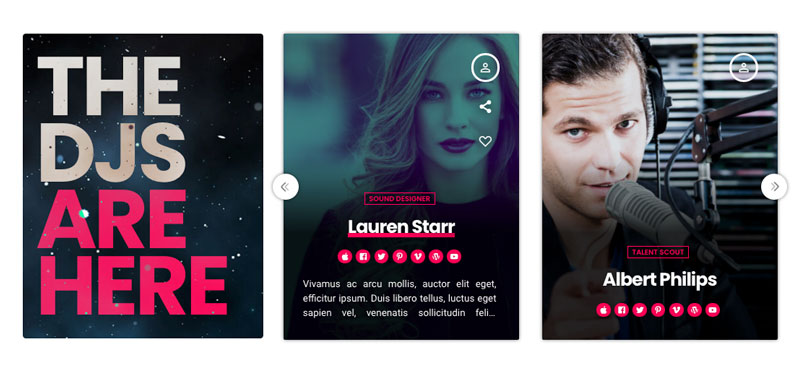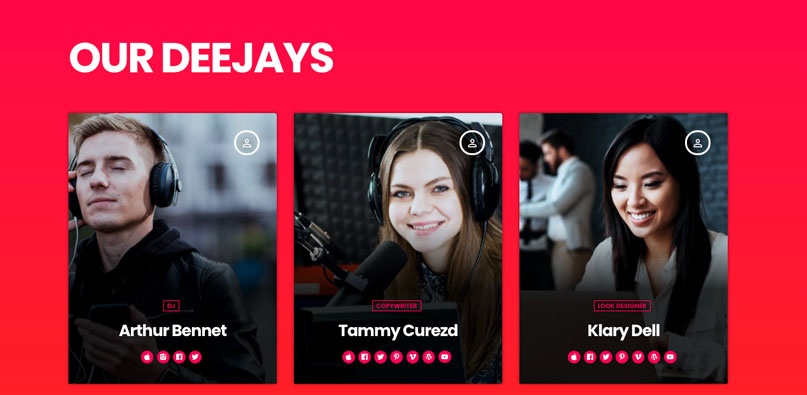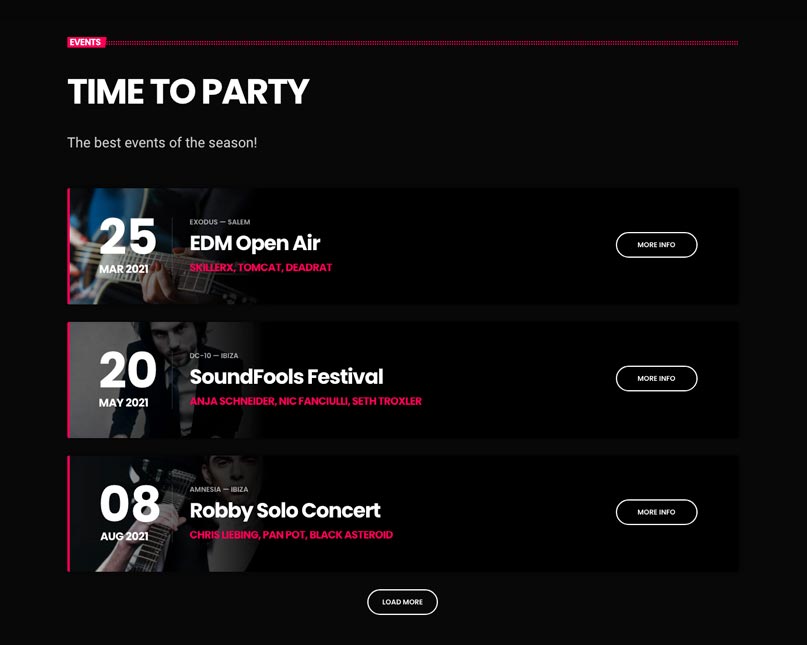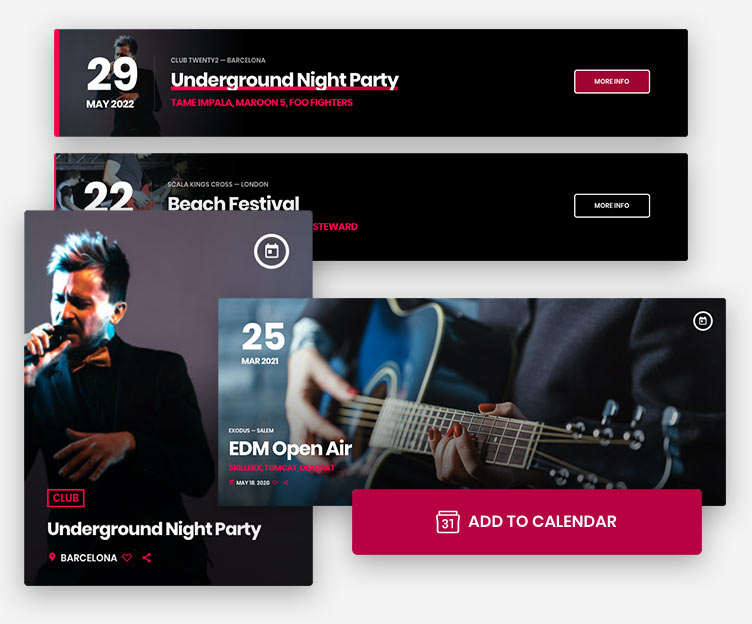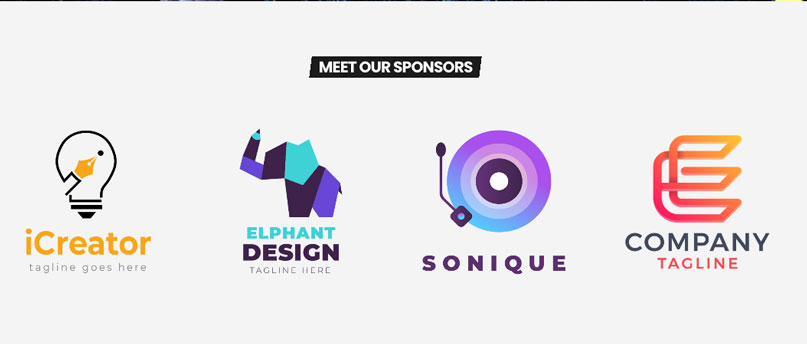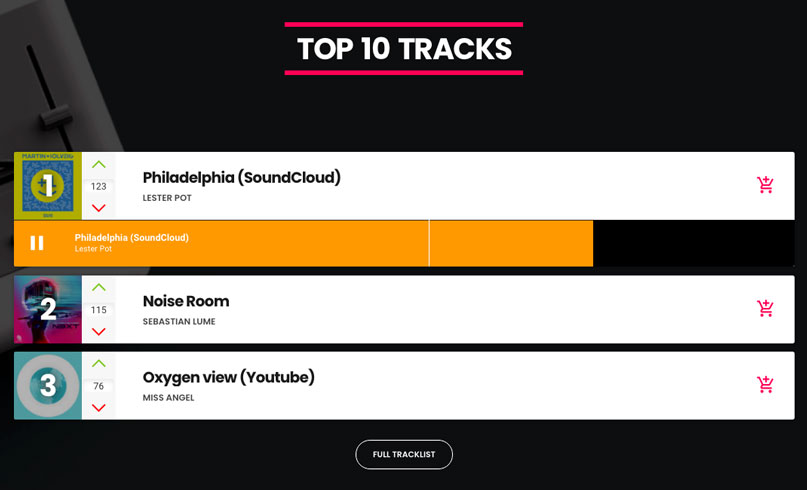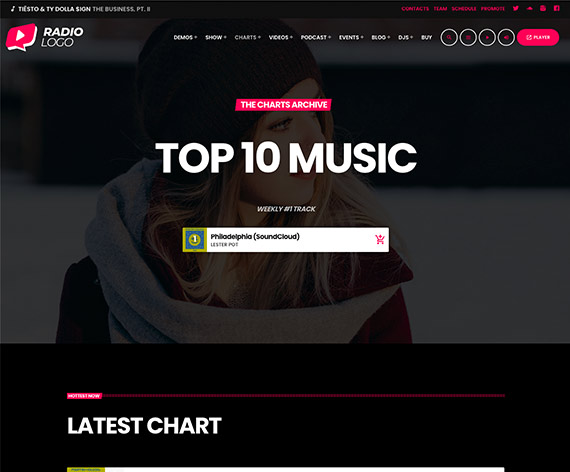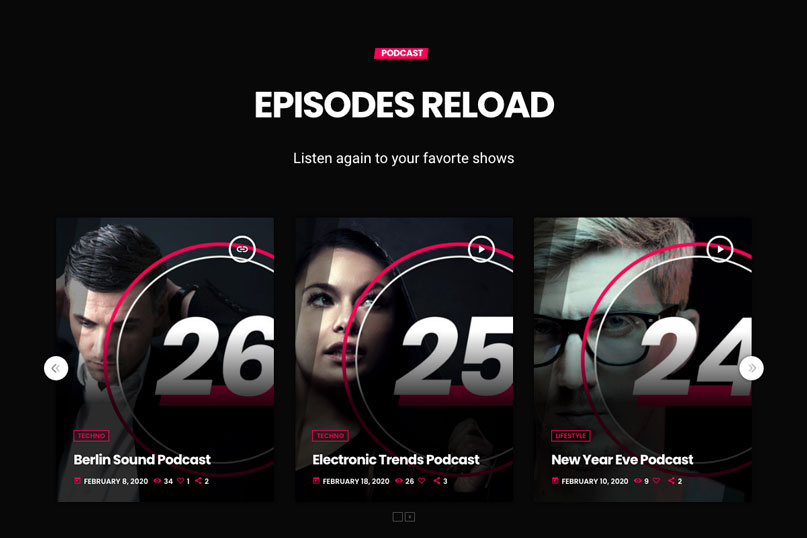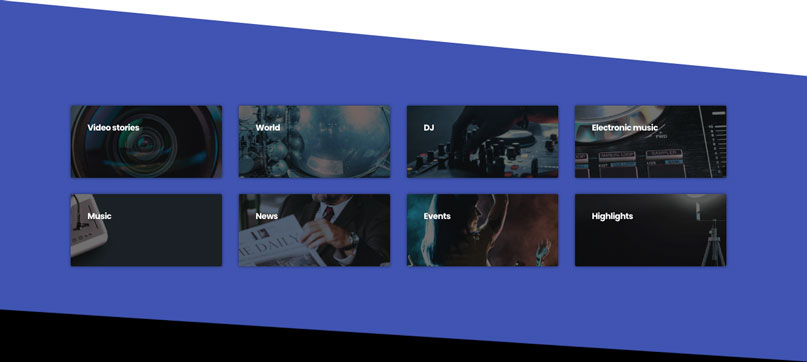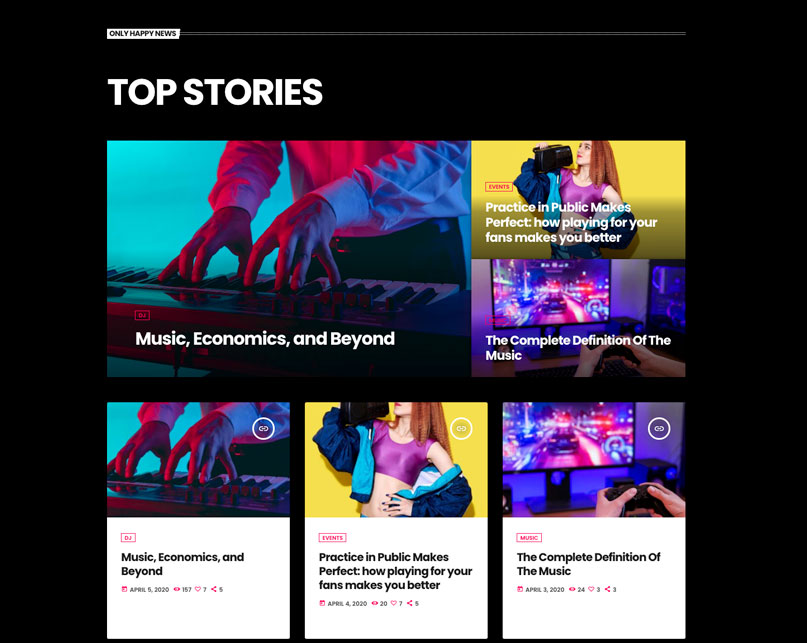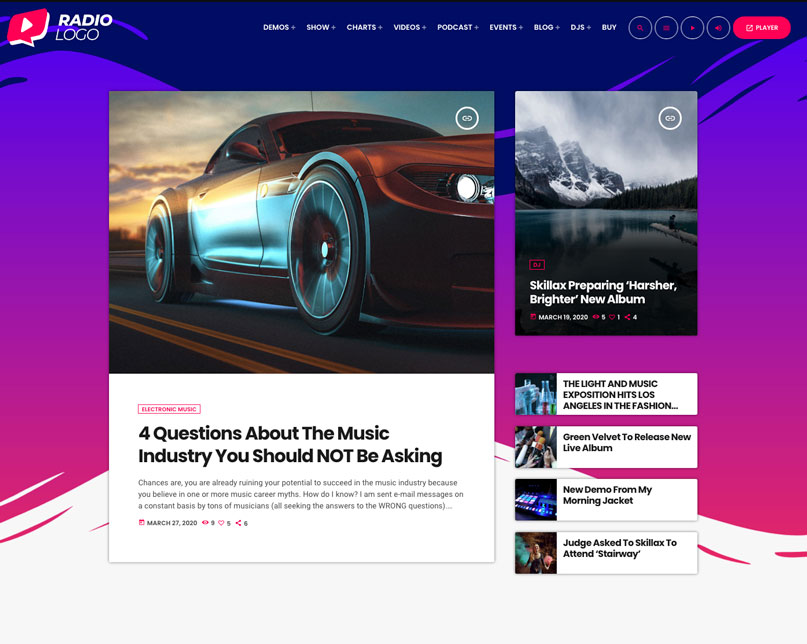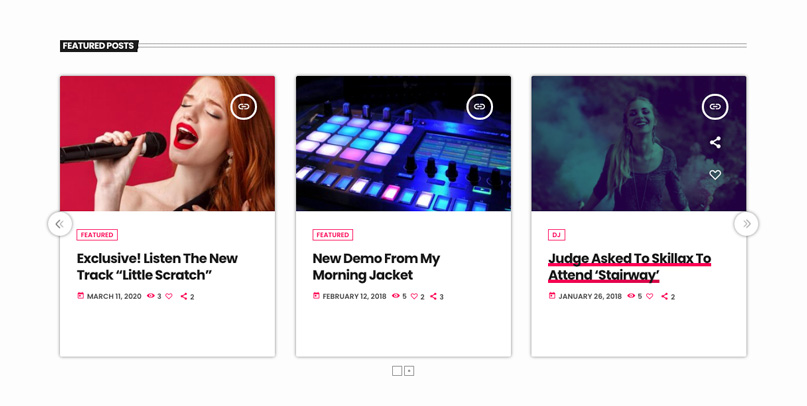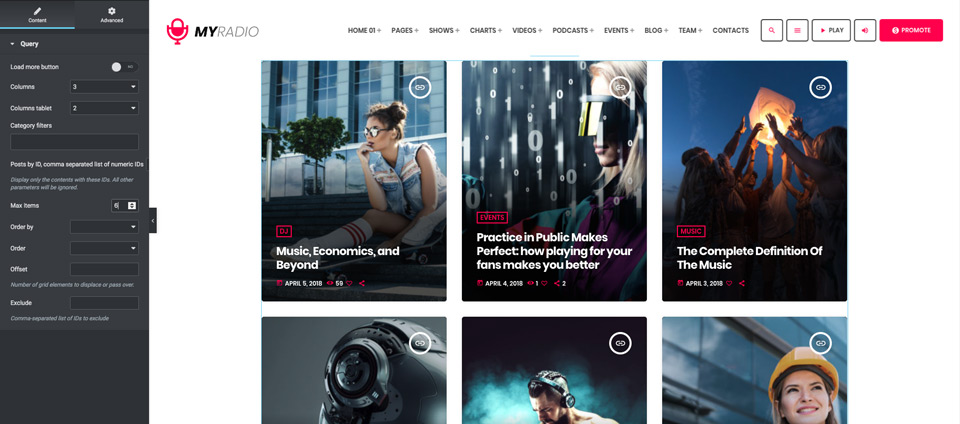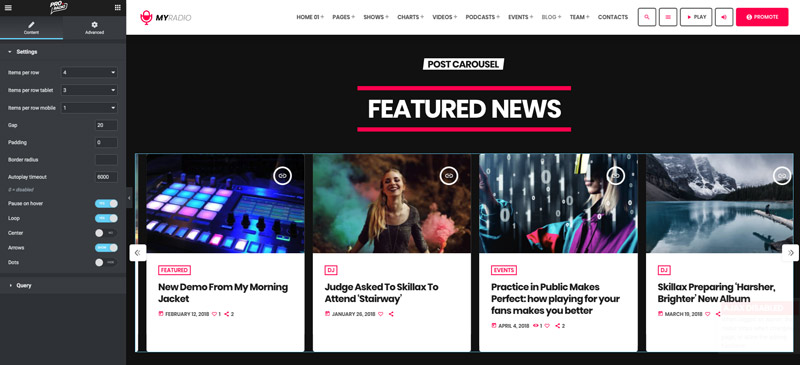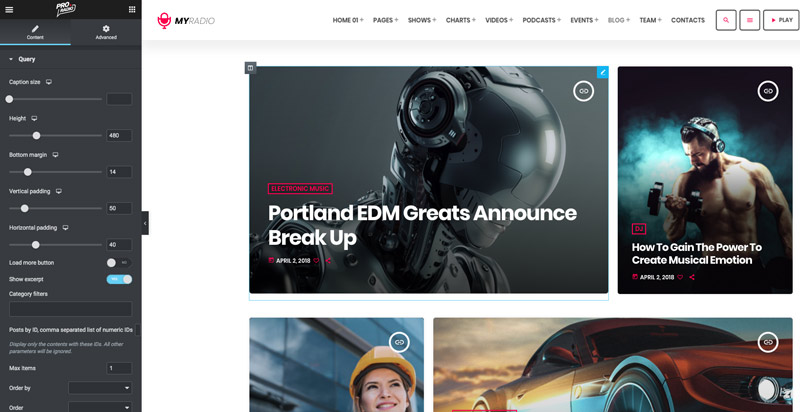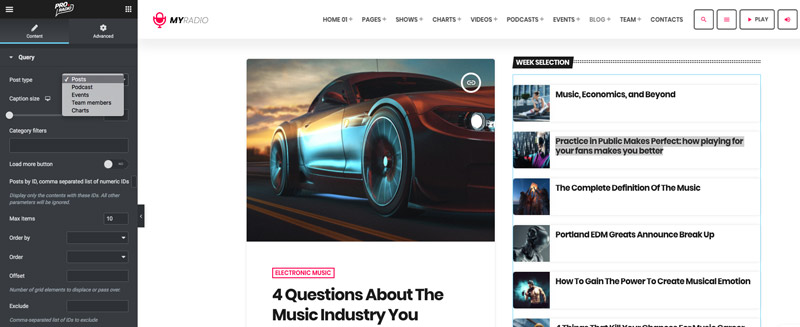The easiest way to build a website for your Radio is for sure using the most popular builder on the market: Elementor. But its native widgets do not cover the specific requirements that your radio station website has. This is why, with the Pro Radio theme, we added for your WordPress website a huge amount of unique, efficient, and easy-to-use custom widgets, specially crafted for radio station websites.
In this article, we will make an introduction to the most important ones, and explain how they work and how they look. The possibilities are really endless, so we will just see some quick examples for each one of them.
So, here we go with:
The Most Important Widgets for Elementor in a Radio Station Website
- 1. Custom buttons
- 2. Radio card
- 3. Custom player builder
- 4. Current song title
- 5. Song artwork
- 6. Current show banner
- 7. Upcoming shows Slider
- 8. Upcoming Shows carousel
- 9. Weekly schedule
- 10. DJs and Speakers carousels
- 11. DJs and Speakers grid
- 12. Events archives
- 13. Featured events
- 14. Sponsors carousel
- 15. Charts tracklist
- 16. Charts archives and carousels
- 17. Podcast and past shows widgets
- 18. Categories grid
- 19. News and blogging
- 20. Conclusion
The custom buttons added by the Pro Radio theme for WordPress are more than normal buttons: not only the appearance has more customization parameters, but the functionalities themselves go well beyond the normal link. In fact, the new Pro Radio button widget can be used for 2 custom unique purposes:
- Play a radio channel: just play the first radio in the archive or select a specific channel from the archive
- Open a popup window: if you want to link to your custom player, easily set the button to open a link in a popup, with a specific size
The custom functionalities and design options of the Pro Radio button widget are specifically crafted for a radio station website and can be used to create from scratch a custom player with Elementor, using any background, color, size, text, and positioning.
Radio card
This widget adds a card with the radio channel name or logo and a play button. It uses the Radio Channel images as background and is very useful to invite the visitor to the Play action. It’s particularly useful for a multi-channel radio, allowing to easily create a grid of multiple channels.
Custom player builder
Nothing is better than this new widget to bend any design limitations. There is almost nothing you can’t do, as flexible as an acrobat artist this widget is your best mate to craft from scratch any sort of player for your website. You can replace entirely the stock player from the theme creating a unique visual appearance that fits any design, position, size, and functionality. This “custom player builder”, in fact, can be used in a site-wide positioning, in conjunction with the Mega Footer plugin of Pro Radio, and can contain every required functionality such as customizable play button, current show name and artist with thumbnail, current song title, artist and artwork, custom background and any size.
Its layout section allows to set the positioning as absolute, relative, or fixed positioning, to give you total freedom in the design of the player.
Current song title
The player of the Pro Radio theme for WordPress can be set to read and display the current song title. This can be done using different sources, such as Shoutcast, Icecast, RadioKing, Azuracast, and more. This information is normally displayed in the player bar, but thanks to the Current Song Title widget, you can also place the current song title anywhere in your pages.
This functionality includes typography controls and HTML controls and allows to set custom font sizes, positioning, alignments, and tags.
Song artwork
If the song title can be fetched from your stream, also the artwork can optionally be loaded. For sources like Icecast or Shoutcast, the artwork will be fetched from the open API of iTunes, while other sources like Azuracast or RadioKing, which contain the information in the JSON feed, will automatically display the artwork from the streaming information.
This image for the album cover can be added, using the Song Artwork widget, to any Elementor page or section, and can be crafted in size, alignment, and border radius, to compose an appealing piece of radio station website.
This widget can extract and display a customizable banner for the current show, with featured image, title, artist, and start-end times for the show.
Upcoming shows Slider
Automatically extract and display the current show and the next upcoming shows, with the background image, title, show speakers or DJs, and show time. Perfect for a cool intro for your Schedule page or Home page. With Elementor you can easily change the font, size, and display options,
Upcoming Shows carousel
Similar to the upcoming radio show slider, this widget can extract and display from your weekly schedule the current and upcoming shows. You can customize the amount of the extracted items, and change several design options.
Weekly schedule
This fundamental widget for the radio website is ale to display in full the timetable of the weekly shows. Its tabbed structure is perfect to create a week menu to choose the day of the week, and see which shows are scheduled for that day. The current day of the week is automatically extracted and displayed first, and the current show is automatically highlighted to know immediately which radio show is currently on air.
DJs and Speakers carousels
Create customizable Carousels (which is a slider with multiple items per row) for your DJs or Speakers.
DJs and Speakers grid
Output a grid of djs and speakers, perfect to highlight new artists and even attract new visitors who are fans of those artists.
Events archives
With the pro Radio theme for WordPress, you can add and manage lists of Events, and using the Events Archive widget for Elementor, you can easily display a list of upcoming events, filter them by category, and automatically hide past ones. You may think Events are not something that belongs to your radio, but actually, most of the radio websites are nowadays using events to let users know when a new show or DJ will start his new program, or alert the visitors about a specific event like an interview, a live stream or similar.
The events archive becomes a fundamental part of a radio station website, that can easily convert your visitor into a returning visit.
With Pro Radio, in fact, you can add to the calendar an event with a click, and the visitor will come back to your site when the alert reminder is triggered on the phone.
Featured events
Similar to Events, but using a more prominent design, Featured Events can be displayed on any page with Elementor.
Sponsors carousel
Add and manage sponsors easily, with a dedicated post type in WordPress. Once your Sponsors have their logo and link in the archive, you can use Elementor to create a custom Sponsors carousel on any page you want.
Charts tracklist
Top 10 charts have been since ever a key feature of any radio station. If you play cool music, people want to know the titles, and they’ll easily come to your site looking for them. With the Charts widget from Elementor, you can display a custom amount of tracks from your Charts, displaying the latest chart in chronological order, or a specific one selected manually. People can open each track and play it straight away from the Elementor Charts widget.
Charts archives and carousels
Easily display a carousel or grid of song charts, to build the perfect home page for your radio station website.
Podcast and past shows widgets
With the Pro Radio theme for WordPress, is possible to create a categorized archive of podcasts, which are useful also to include the past show episodes. Once the podcasts are in your archive, it’s easy to include them via Elementor on your special page, and create a custom podcasting archive. If importing them from the external feed, you can also use PowerPress to automate the import process, and easily embed hundreds of podcasts from the public archive of your speakers.
Categories grid
For a tasty magazine design, is important to display all of the available categories in a fashionable way, and here’s where the Categories Grid widget for Elementor comes in handy! It uses the featured image for each category and can place on your page a grid of categories. Its ordering can be automatically arranged depending on the most recent post for the categories: the categories with the most recent contents, are automatically displayed first.
News and blogging
There are literally endless combinations to build any sort of magazine page. The Pro Radio theme adds tons of blogging widgets to the Elementor editor: sliders, carousels, grids, lists, mosaic, and more. Create any blog or magazine for your radio, mix up, reinvent, craft the query extraction at your own request.
Conclusion
While WordPress and Elementor are an excellent combination to create a radio station website, bet you want, nothing else better completes the arsenal of tools you need like Pro Radio theme for WordPress, which adds an incredible amount of new widgets to the default Elementor ones, and can extract dynamically the special contents from your WordPress database, to keep your home page always fresh and up to date automatically. The perfect companion for your website, to grow a radio station and build a solid hub for your fans.
And the best is… every widget for Elementor is included with the standard license of the Pro Radio WP theme!