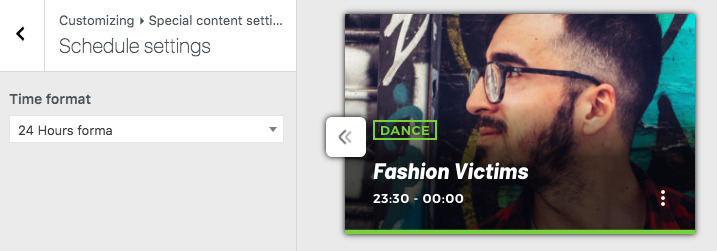Time Format 12/24H
To change the time format of the shows
Step 1: go Appearance > Customize
Step 2: Go to Special content settings > Schedule settings
Step 3: set your time format
Step 4: save
This setting will apply only to the frontend of the website and will change the time format for the single shows.
12 Hours time format
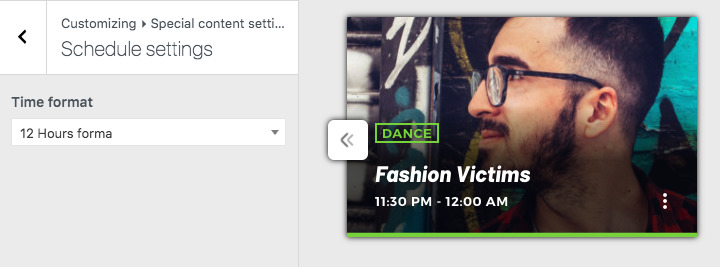 24 Hours time format
24 Hours time format