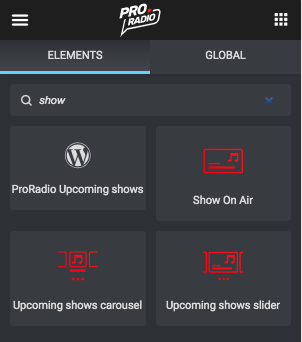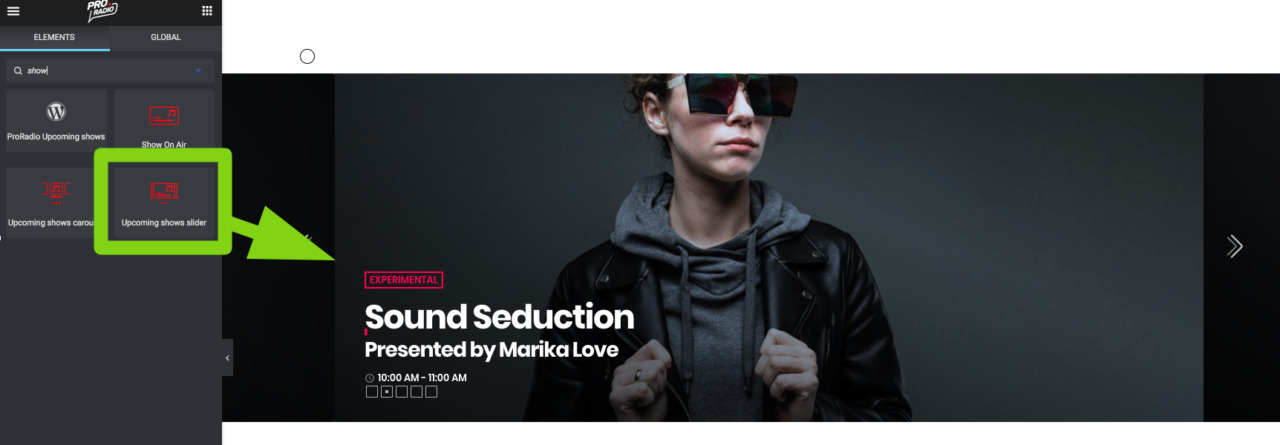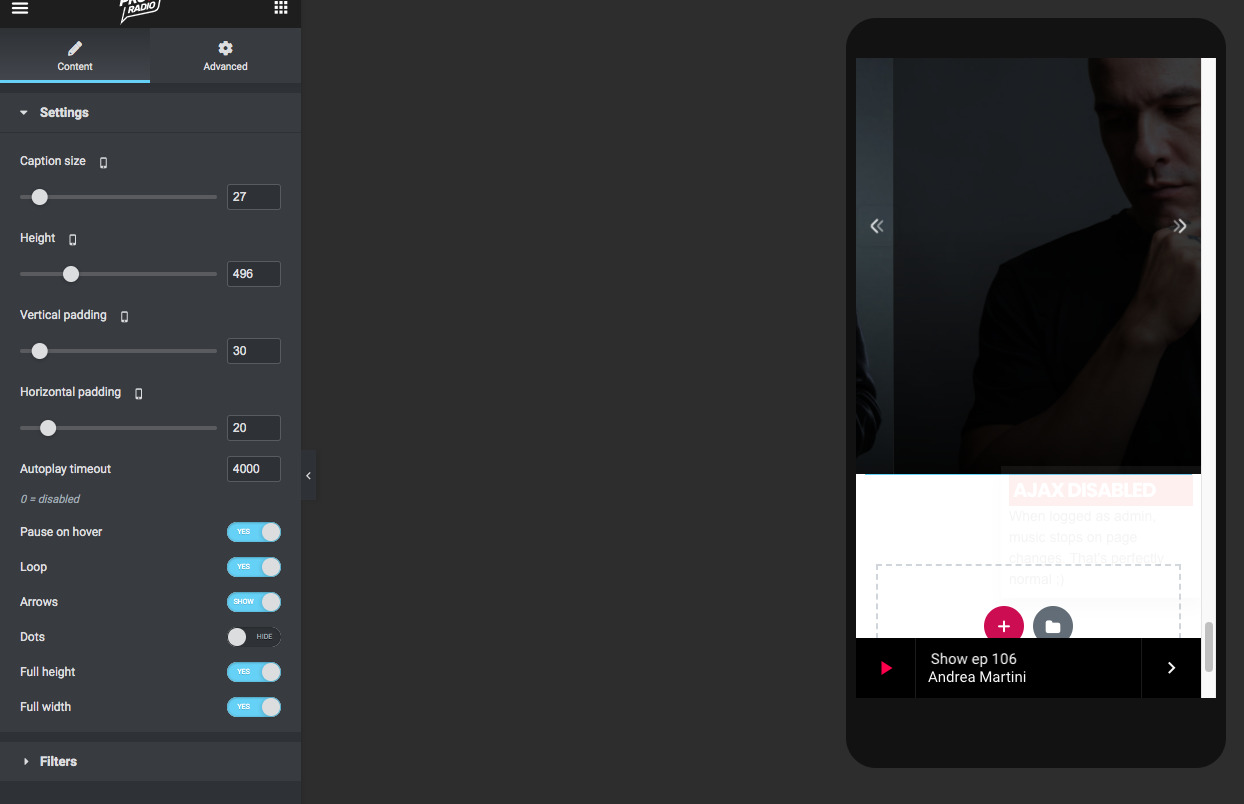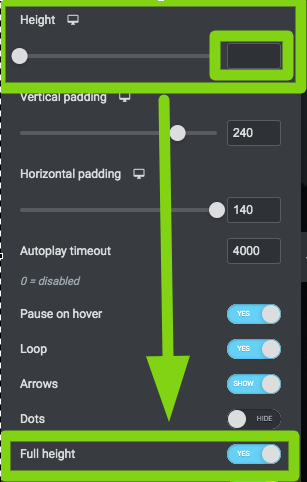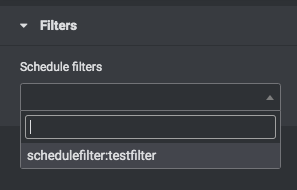Add a large slider with current and upcoming shows
Step 1: In your WordPress Admin, edit the page with Elementor
Step 2: search for "show" in the widgets list
Step 3: Add the "Upcoming shows slider" to the page
Step 4: customize the slider settings. Remember to switch viewport in order to verify the appearance and correct the settings for other resolutions, depending on your overall design.
The full height switch only works if the Height parameter is empty.
The "full-width" parameter doesn't change the appearance for the standard full-width Elementor template (Page Visual Composer template) as it's already allowed to display in full width.
Autoplay timeout: time in milliseconds. To disable the autoplay, set it to 0.
Step 5: for multi-radio websites, open the Filters tab, and select a "schedule filter" to display only the schedules associated with that filter category.