What you need to know if you use this plugin:
When a page changes, normally, the music would stop.
To prevent this, we added a plugin called Pro.Radio Ajax Pageloader.
This plugins will load only the main portion of the page, leaving the player and the menu in their place.
Settings
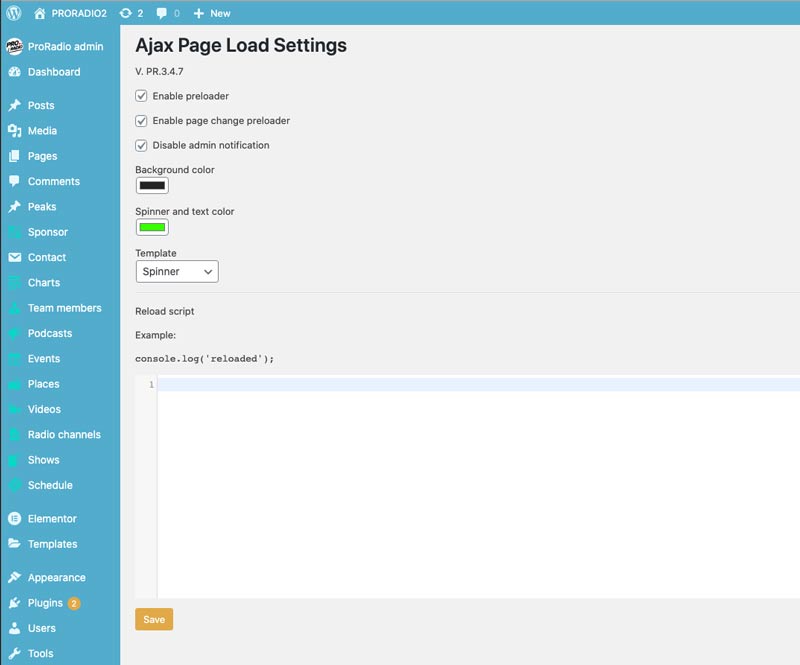
- Enable preloader: display the preloader effect on the first website opening, for a better first impression
- Enable page change preloader: display the animation every time you change page
- Disable admin notification: when logged, hides the notice about ajax loading in the corner
- Background color and spinner color: change the colors of the preloader
- Animation: choose between spinner, line and no animation
This function is integrated with the theme and compatible with all the available functions of a standard installation, but may not be supported by many external plugins not provided with the theme.
If you are experiencing problems with your plugins such as:
- content not appearing after clicking a page
- animations not starting
- missing images
it means that the extra plugins you are using are not compatible with Ajax.
Disabling ajax for a single page
If you need to sue on some page a plugin that doesn't load correctly because of the ajax page load, and you want to exclude a single page from this type of loading, there are 3 available methods to do so:
- Select the checkbox you find in the single page settings, to disable ajax page loading
- Edit the permalink of the page and make sure it contains "_noajax" in the slug of the permalink
- Add #noajax at the end of the link leading to this page
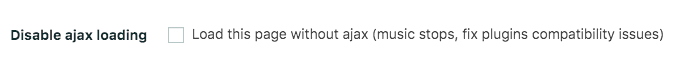
Other plugins-Ajax compatibility solutions:
Another solution for a global compatibility method involves using only the popup player, and disabling ajax blobally.
- Disable the plugin ProRadio Ajax Pageload
- Create a popup player (please read the "Popup" chapter of the Customizer section)
In this way, users will be able to listen to your radio from the popup player, and your plugins will work normally.
Google Analytics
To properly track an ajax website with Analytics, make sure to set your Google Analytics as "hash change" . More info: https://developers.google.com/analytics/devguides/collection/analyticsjs/single-page-applications
If you're using the new Google Analytics 4 and Google Tag Manager, you need to properly set the URL Push tracking.
https://support.google.com/tagmanager/answer/7679322?hl=en
Please note that statistics and SEO are not part of our support. If you need professional help for your website to set up tracking and stats, we can provide a custom quotation. Please contact our helpdesk for more info (service starts at 600€)
Google Adsense
Please note that AdSense won’t work inside of the main content, as is not even allowed by Google AdSense Terms of Service.
It is technically possible to bypass the technical conflict, but our software doesn’t want to provide tools to override Google’s terms of service.
More info
https://stackoverflow.com/questions/435391/refresh-a-div-that-has-a-google-ad-inside-it
Also, you can place AdSense in the footer widgets or edit the theme in order to ad placements to the top of the page or to the bottom, out of the ajax-refresh zone, but this intervention is very sensitive and is up to your own code adaptation, and not part of the theme support service.



























