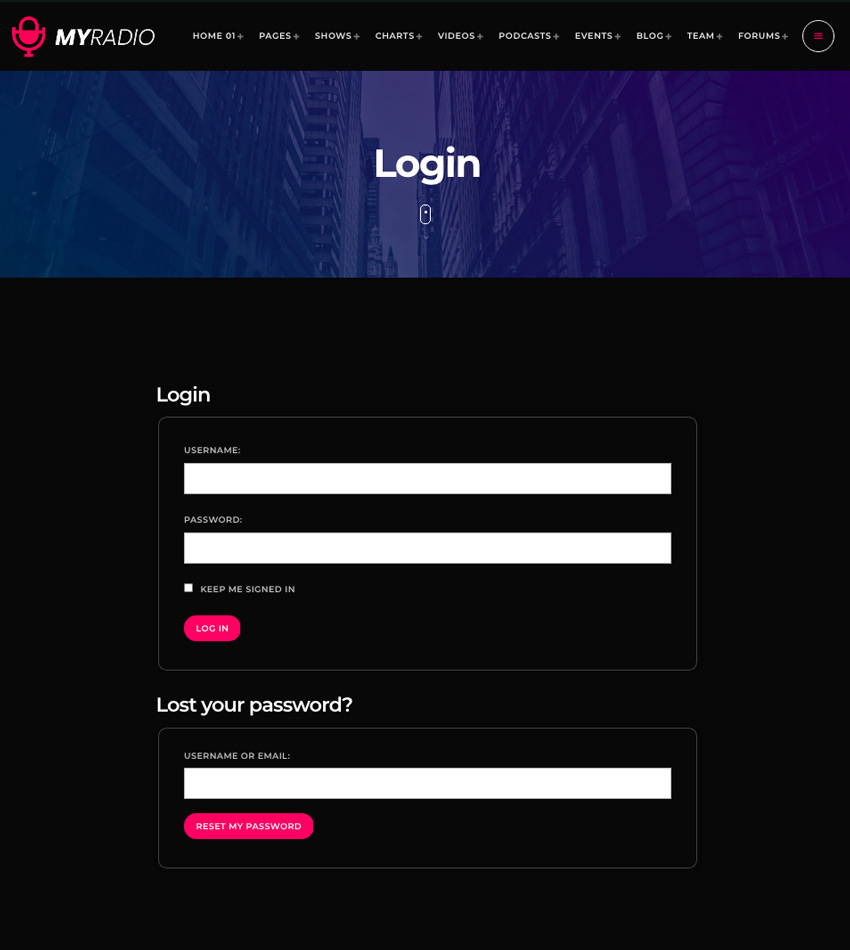Once the bbPress plugin is installed, you can add a login form to any page.
How to create a login form for your bbPress forum with Pro Radio, WordPress Theme.
- Step 1: create a new page
- Step 2: set a title
- Step 3: add the shortcode [bbp-login] to the content
- Step 4: optionally, add as well the shortcode [bbp-lost-pass] to request a password reset
- Step 5: tick the checkbox for "Disable Ajax page load" to make sure the form loads correctly
- Step 6: Publish the page
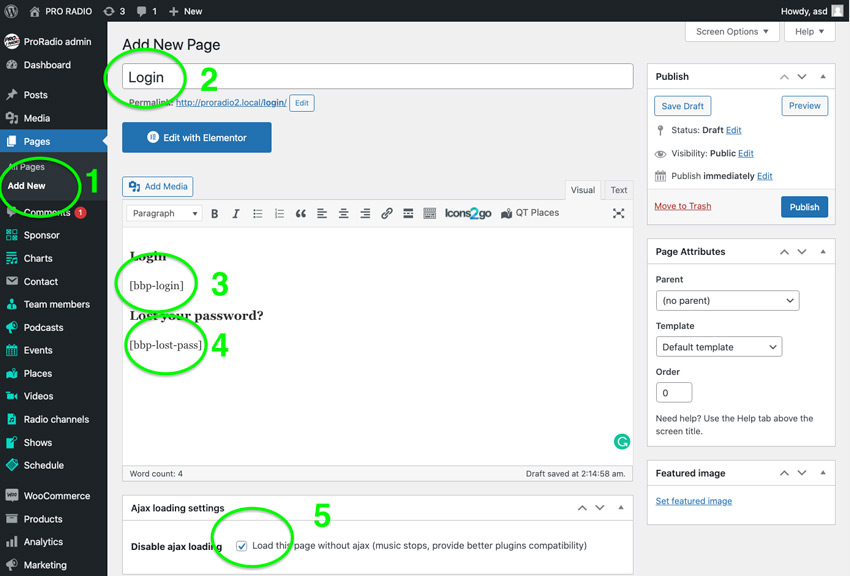
The page will automatically inherit the styling of your website, and follow colors and typography settings from the customizer, resulting in a stylish blending with your radio station website: