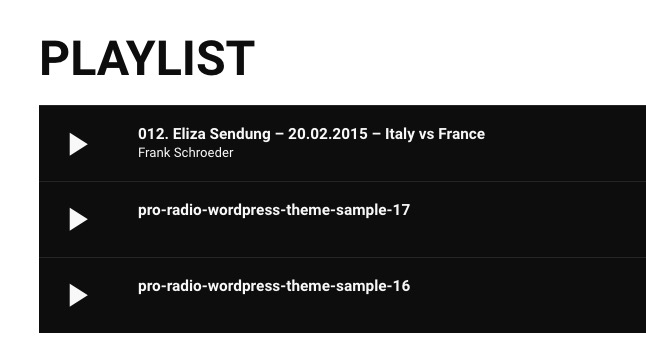To create a music playlist with the Classic editor:
1) Click the Add Media button
2) Click "Create Playlist"
3) Select the audio tracks from your archive, or drag and drop the files from your computer in th emedia window
4) Insert the playlist in the page
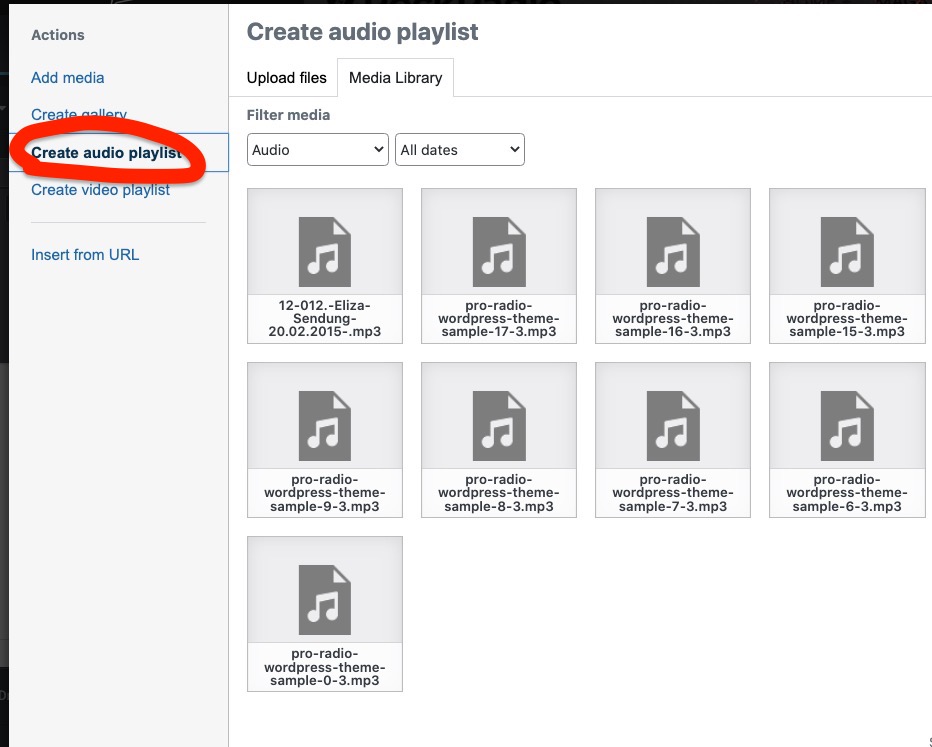
To add a music player in a Elementor page
1) Add a new Text Widget
2) Click the Add Media button
3) Click "Create Playlist"
4) Select the audio tracks from your archive, or drag and drop the files from your computer in th emedia window
5) Insert the playlist in the page
In backend you will see the shortcode "[playlist ids="123,123,123,123"]" while in frontend it will be converted into a music playlist.
The title and artist of the tracks will be taken from the ID3 tags of the MP3 file uploaded in the media library.
If titles are incorrect, you should first correct the ID3 tags of the MP3 files using iTunes or any other free MP3 tags editor software for your computer, and reupload the files.