How to install the Podcasting WordPress theme
- Please make sure to start from a fresh WordPress installation, without any plugin.
- In your client area, click Services, click "WordPress Themes - PodwoPress Theme for WP"
- Click DOWNLOAD NOW.
- Do not upload this zip file, instead, unzip the product folder in your computer
- In WordPress Admin click on Appearance > Themes > Add New > Upload Theme
- Click “Browse” and upload pdws.zip, then activate it
- Copy your license key
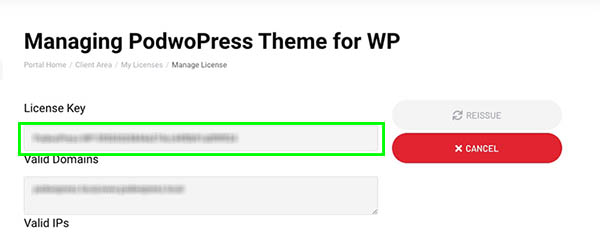
- Click "Pro Radio Admin" on the left and activate your License Key
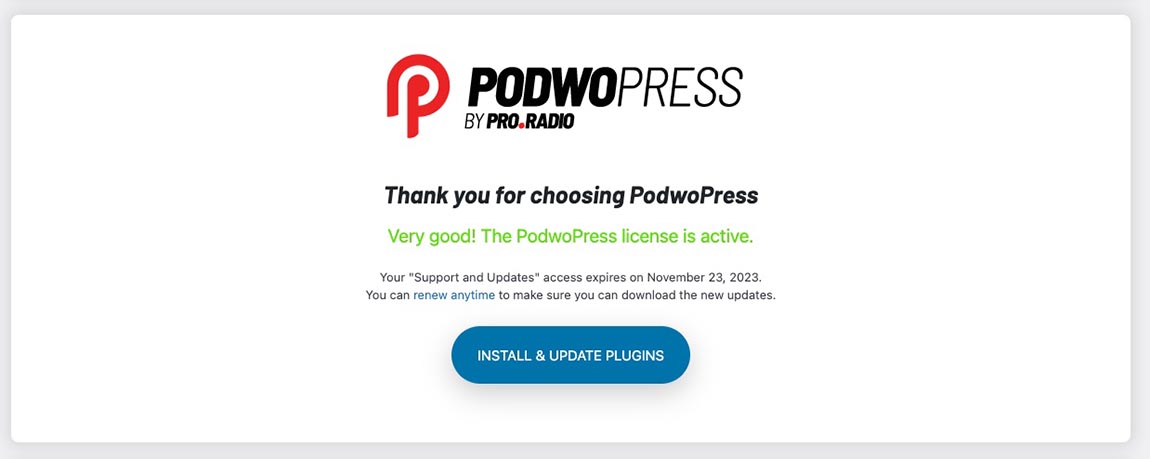
- Click on "Install and Update Plugins"
- Click the checkbox to select all the plugins (1)
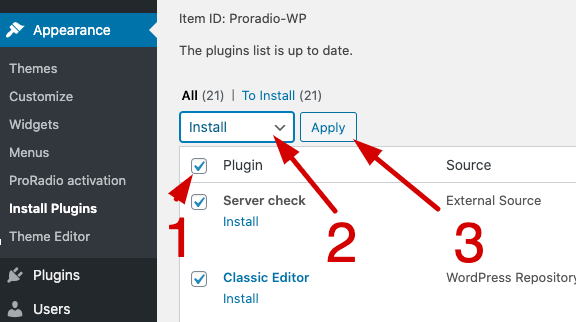
- Select "Install" from the dropdown (2)
- Click "Apply" (3)
- Wait for the confirmation
- Click "PodwoPress Admin > Import demo data"
- Import the demo of your choice.
- In case of errors, please repeat the procedure until you see a confirmation message
Troubleshooting:
Error: The theme is missing the style.css stylesheet
Cause: You are trying to upload the entire product package.
Solution: unzip the product folder in your computer and upload only the theme zip file
Error: Are you sure you want to do this?
Please check the "system requirements" chapter.
WRONG THEME INSTALLATION
Do NOT upload the zipped file via FTP/CPANEL and unzip the theme folder directly on the server, because this will cause the unzipped files and folders to have wrong file permissions, and cause problems like missing files and fonts.



























