To add a post grid to your page, simply drag and drop the post Grid template to the page.
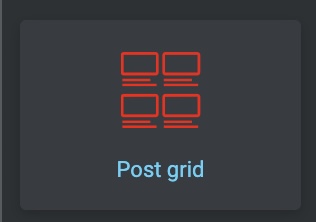
Query parameters
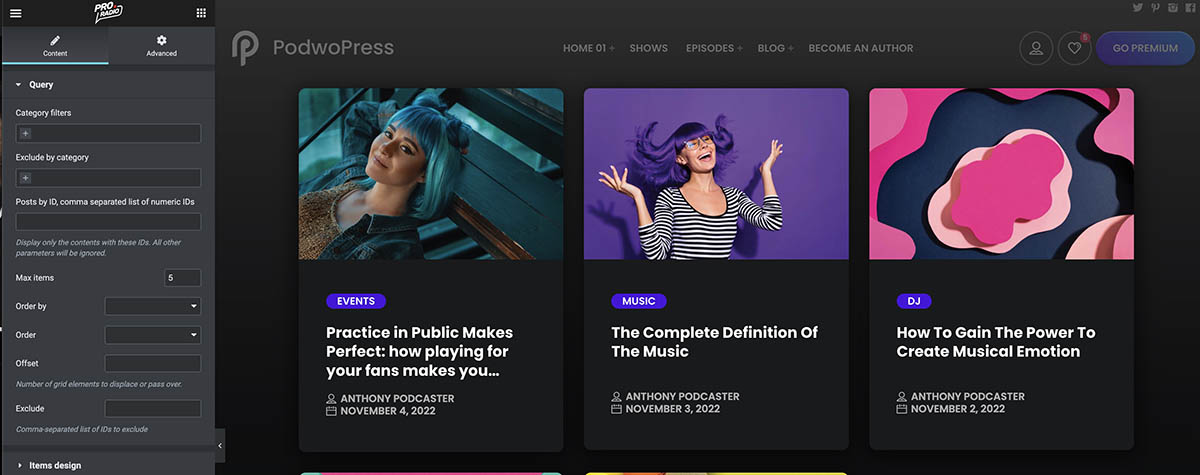
- Category filters: you can select one or more categories to display
- Exclude: use this parameter to not show one or more categories from this widget
- Posts by ID: add the numeric ID of the specific posts to display
- Max items: the initial amount of posts to display. We recommend using a multiple of the items per row parameter, available in the Item Design section of the widget.
Items design
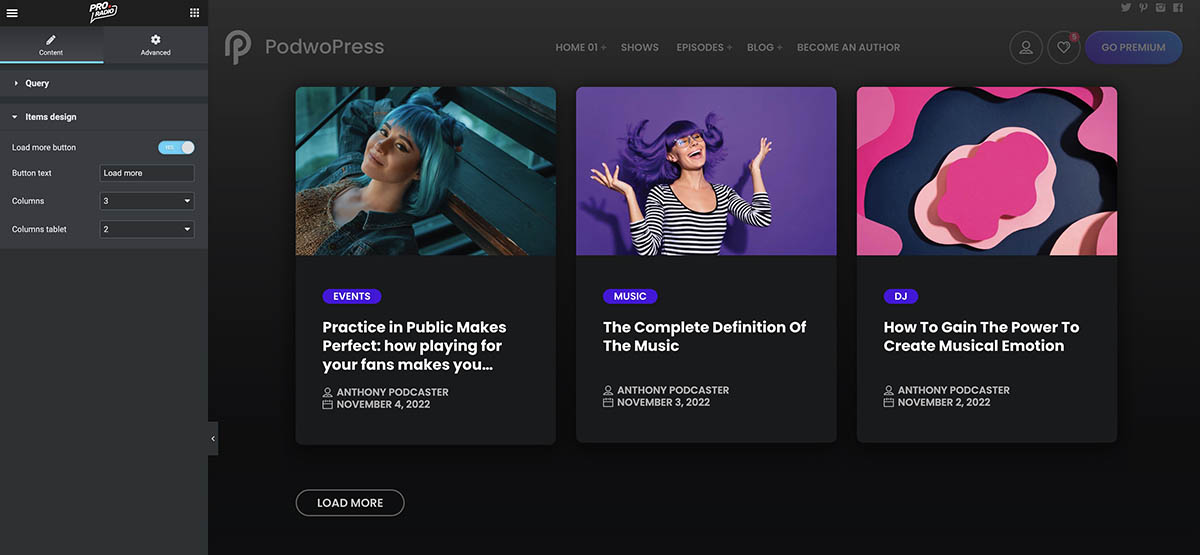
- Load more button: add a button to load another quantity of posts
- Button text: for the load more button
- Columns: set the items per row in desktop
- Columns tablet
- In mobile, this widget always shows 1 item per row



























