Pro Radio SideKick Premium can seamlessly integrate with Pro Radio Dedications (Free), and Pro Radio Dedications Premium.
To enable those features:
1) Go to SideKick Settings > Dedications Integration
2) Enable the features you want to use
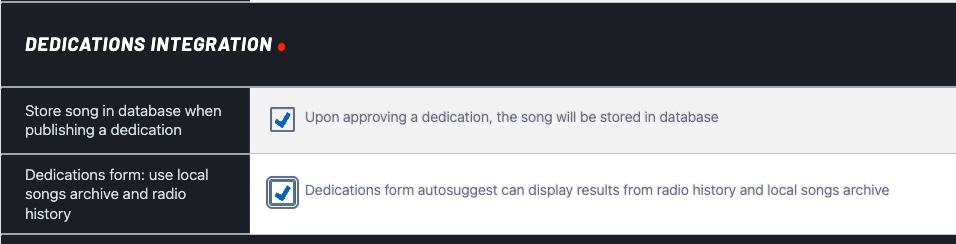
Store song in database when publishing a dedication
Imagine a user sends a dedication for a song that your radio never played, and is not in your archive.
If this option is enabled, this song will be automatically auto-completed for all of the missing information, and added to the Songs archive.
This allows to automatically display this song in the latest songs, top charts, and Elementor Widgets.
if the song is already in the database, SideKick will increment the Likes score, as sign of interest for the song.
Autosuggest local songs in the Dedications form
Picture your radio station featuring a diverse mix of content—from off-catalogue titles to underground artists and beloved classics not found on iTunes.
With SideKick Premium, leveraging your Songs archive, enriched by the History function, or manually curated selections, opens up a new dimension.
By activating this feature, SideKick first scours your local database, providing visitors with the chance to dedicate a song directly from your unique collection rather than solely relying on iTunes.
This broadens the spectrum of options, empowering visitors to suggest "off-the-grid" tracks they've encountered exclusively through your station.your radio!



























