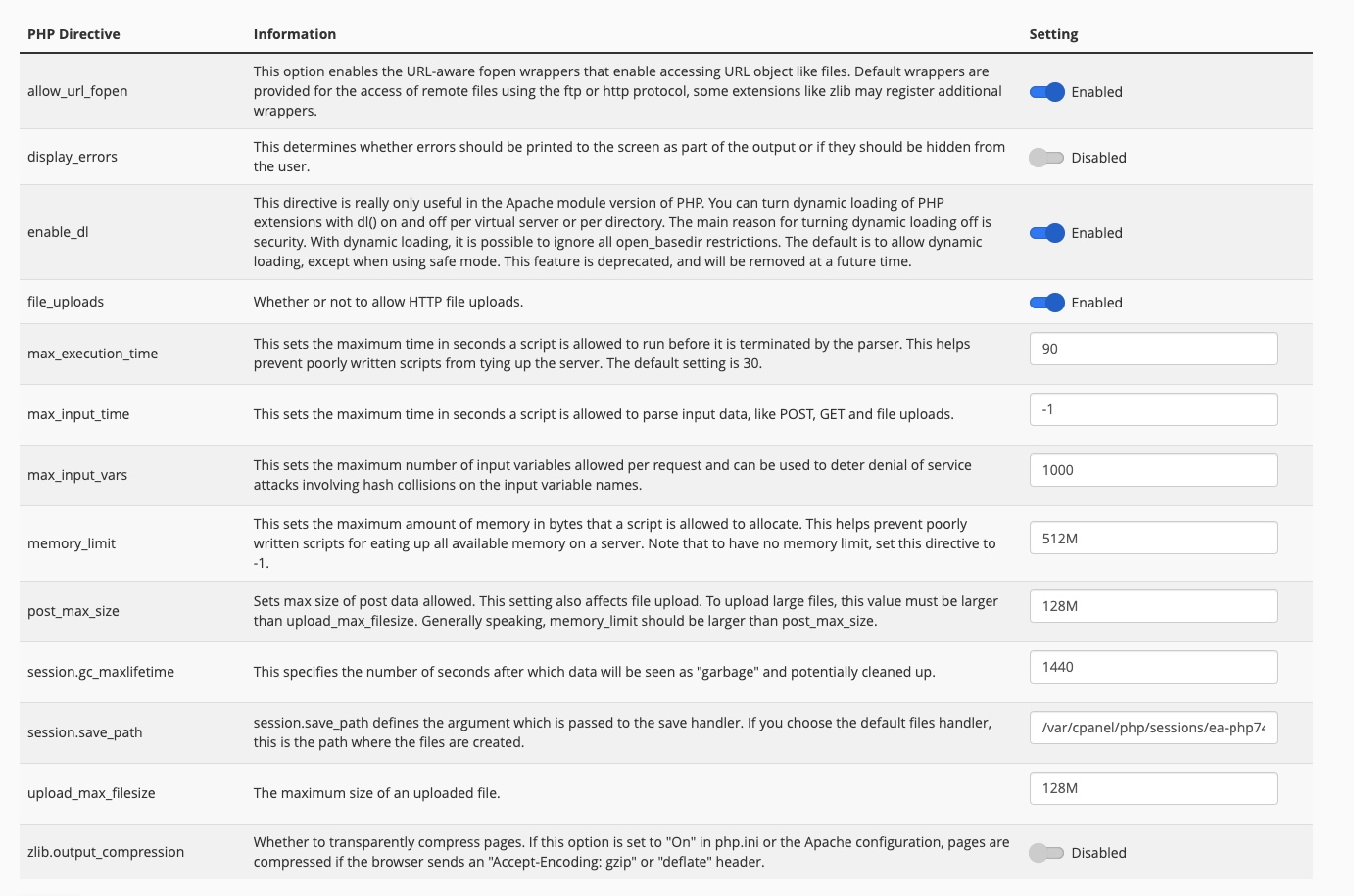On some hosting providers the default value of the WordPress memory limit is set to 40 MB. This can cause issues as error 500 or 404 especially with Elementor.
To increase it, edit the wp-config.php file of your application. You can use the cpanel-> File Manager, or an FTP to open the file for editing.
The file is located in the root folder where you installed your WordPress application
Please this line:
define( 'WP_MEMORY_LIMIT', '512M' );
and paste it into the file, right before this one:
/* That’s all, stop editing! Happy publishing. */
Then please, on your Hosting panel, make sure to edit the PHP options, and try to set your options as follows: