If you are changing domain, or migrating from a local/staging installation to the production site, and this implies a change of domain or path, this guide will help you for the migration.
STEP 1: UPDATING THE DATABASE:
1) Make sure to backup your database
2) install the plugin "Better search and replace"
https://wordpress.org/plugins/better-search-replace/
3) Replace in any table the old site with the new one. Make sure to include the full URL.
Example: if your staging site was built on http://test.local you can replace it with your final site url, example https://finalsite.com
STEP 2: UPDATING FONTS PATH:
Click Settings > Kirki > Clear Cache
STEP 3: UPDATING CACHED CSS:
1) Visit Elementor > Tools and click Regenerate Files and Data and then Sync Library
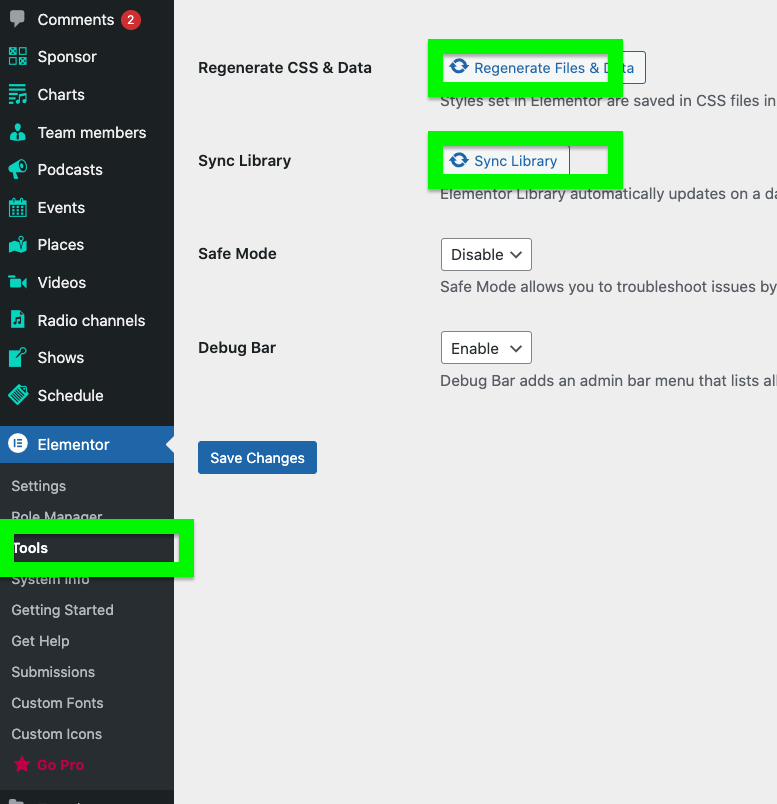
2) In Elementor > Settings > Advanced, please set CSS to external file
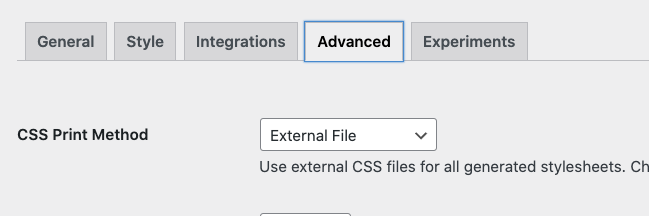
STEP 4: MOVING THE LICENSE
1) Visit the theme download page and click Rissue.
2) In your new site click Pro Radio Admin and enter the license
Please note that you can move your license 1 time, this tool is to move a site from staging to production. Additional domain changes have an operation fee of 20€ bcause it requires a manual procedure on our end.
Note: This documentation is related to the WordPress radio station theme Pro Radio



























