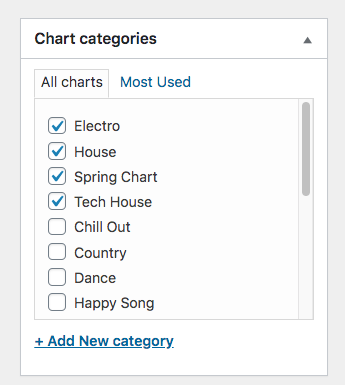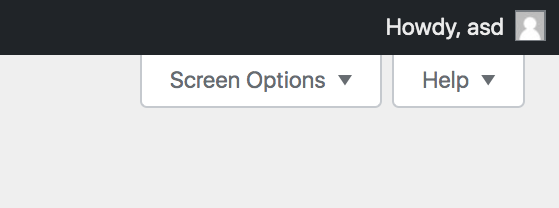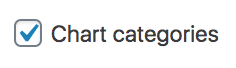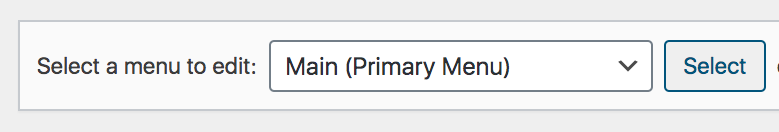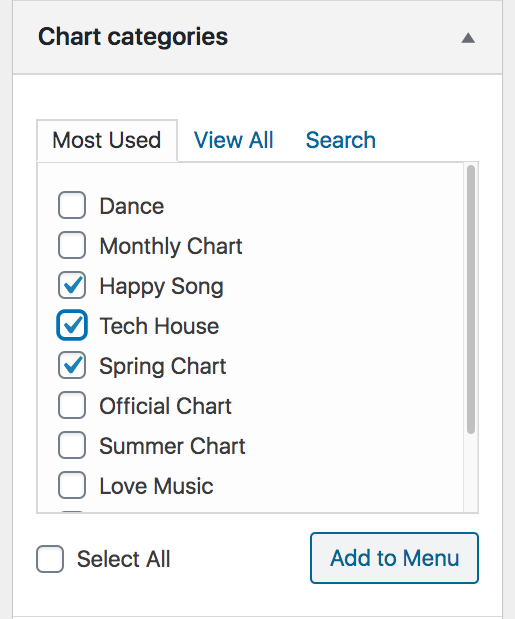The "Chart" custom post type has a dedicated taconomy called Chart Categories.
You can manage the chart categories in the same way as Post categorie.
To create or edit chart categories:
Step 1: Visit the WordPress Admin > Charts and click "Chart categories"
Step 2: to add a new category, you need to give it a name. Optionally set a custom image. This image will appear as header in this specific Chart Category archive.
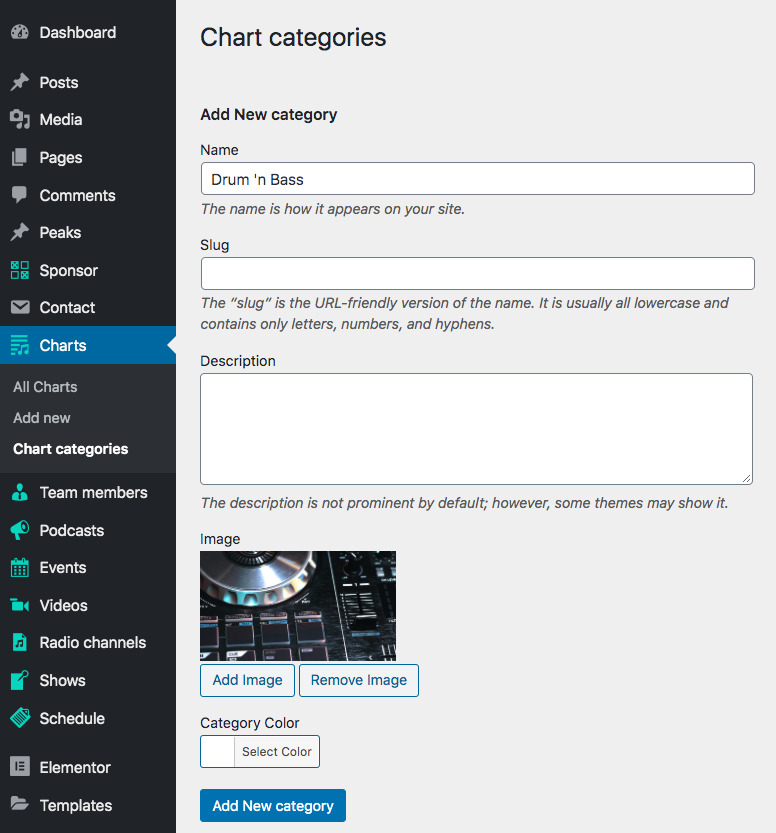 You can assign a Chart Category to a chart from the right column of the chart editor.
You can assign a Chart Category to a chart from the right column of the chart editor.
Adding a Chart Category to the menu
Step 1: Visit Appearance > Menu
Step 2: Click Screen Options
Step 3: Enable the chart category taxonomy
Step 4: Make sure you are editing the right menu, otherwise select the right one to edit
Step 5: Select the category to add, and click Add to Menu
Step 6: Save