How to install the plugins
1) Click on "Appearance > ProRadio Activation" and enter the License Key including "Proradio-WP-".
2) Click "Install and Update Plugins"
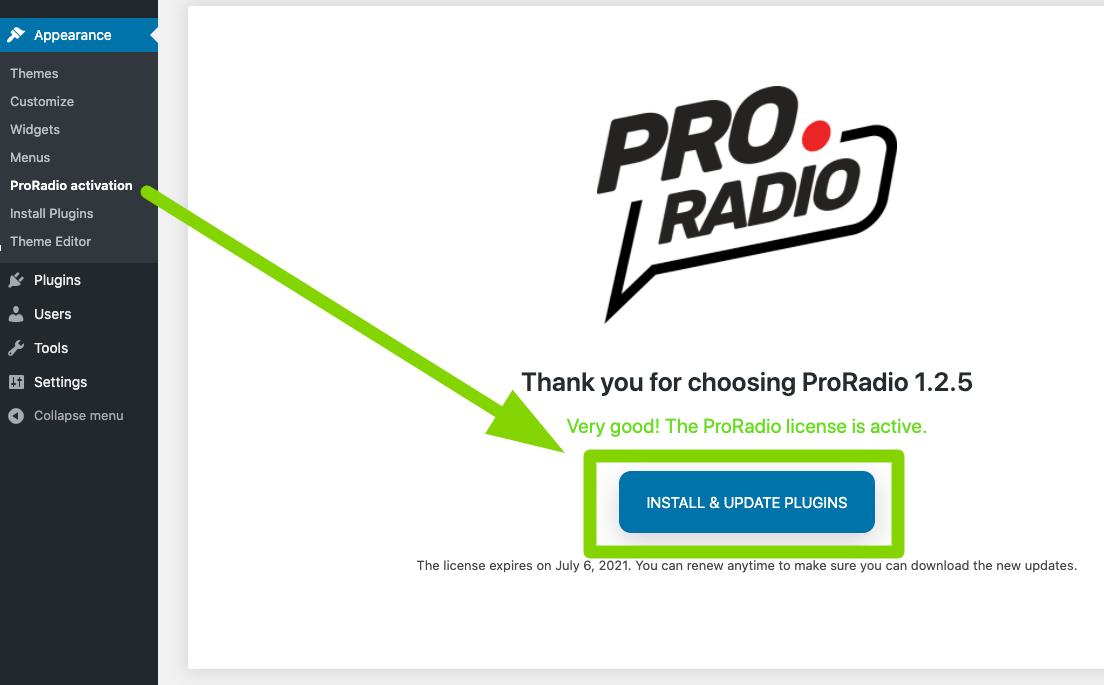
3) Click the "select all" checkbox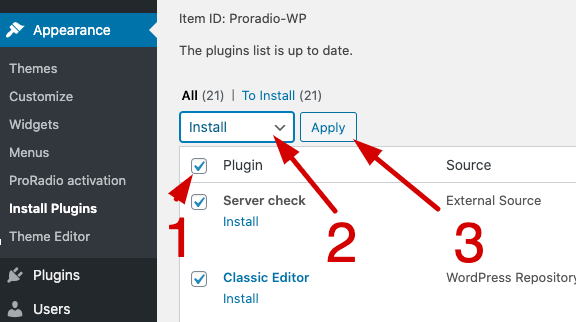
4) Choose "install" from the dropdown and click the Apply button.
Notes and troubleshooting:
All of the plugins are provided with the theme at no additional cost. To install the demo contents, you'll need to have all of the plugins installed and active. Elementor "free version" is included with the installation. Elementor Pro is not included and not required. you are free to add it if you want, at your own expenses.
If the installation gets stuck (may happen because of execution time limit on some servers) don't worry: just reload the page and install them one by one.
When installing Elementor, it can happen that you are redirected to the Elementor page after the installation: just go to your admin dashboard once finished.
You received the purchase code via email at the moment of the purchase, and you can retrieve it anytime from your profile page on our shop website (log in on pr.radio and click on Your services).
If you do a test installation and need to reactivate it in another domain, you can use the function "Reissue license key" in your admin area.
The license key can be used only on 1 website at a time.
The installation is completely automated. The most recent version of the plugins is available through our repository system and is automatically distributed from our secure server to your own website using the standard WordPress plugins management page.
To be able to install the plugins, make sure your server can connect properly to our server "pro.radio" and "qantumthemes.xyz". In case of issues, please make sure with your hosting provider.
In case of any issue or doubt, you can use the automated "Server Check" plugin to verify your current settings.
For alternative installation methods, please contact our helpdesk.
Note about the plugin "GIVEWP" for donations:
While the excellent plugin GiveWP is supported and included in some demos, it is not a "required" plugin within the automatic installation wizard list, because is really very heavy (90MB) and not everybody uses it. If you plan on using a donation form, just go to Plugins and install GiveWP Manually.
Elementor features
In the Elemetor settings please make sure to keep:
- All Experimental features DISABLED
- Improved asset and CSS loading DISABLED
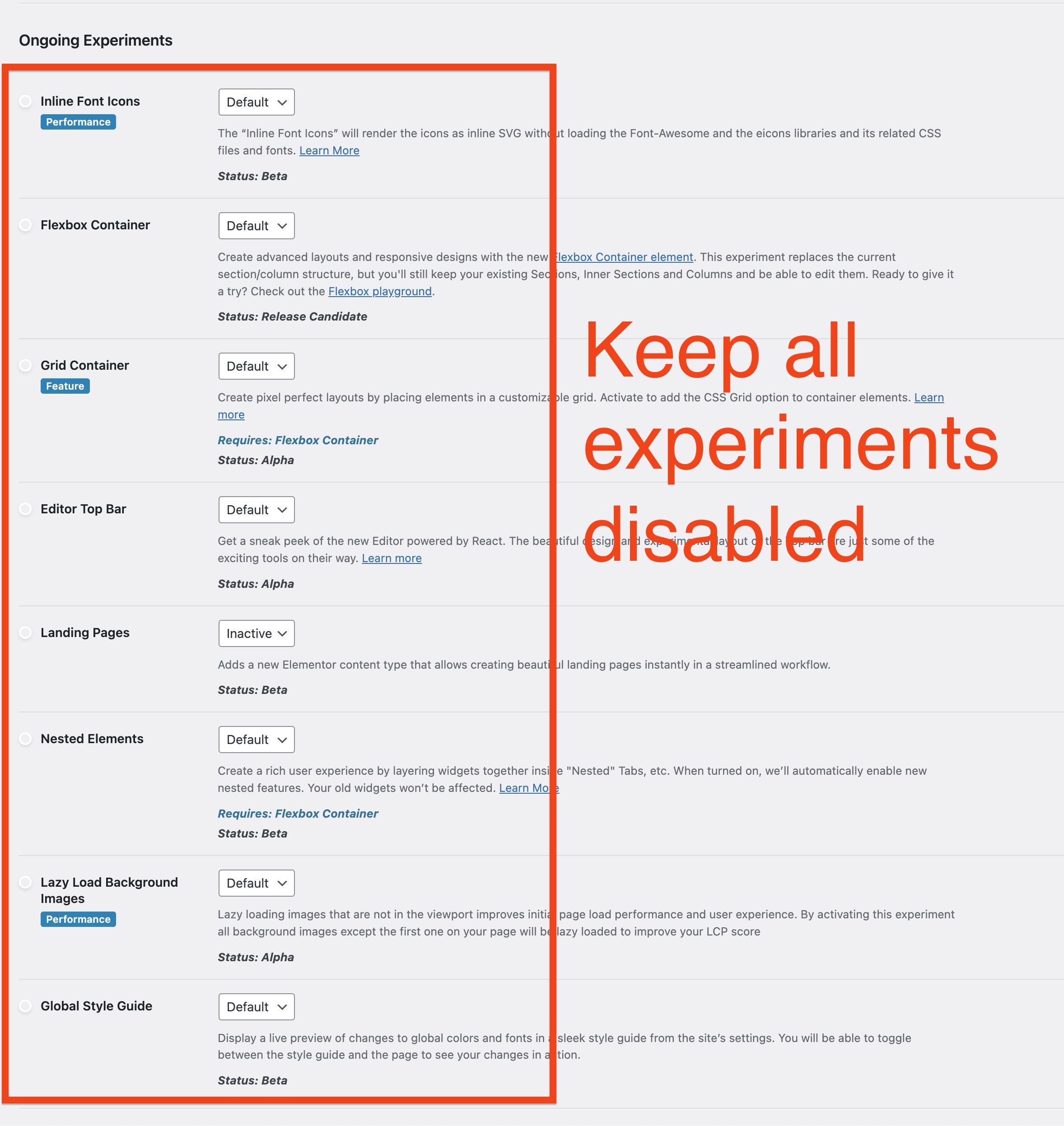
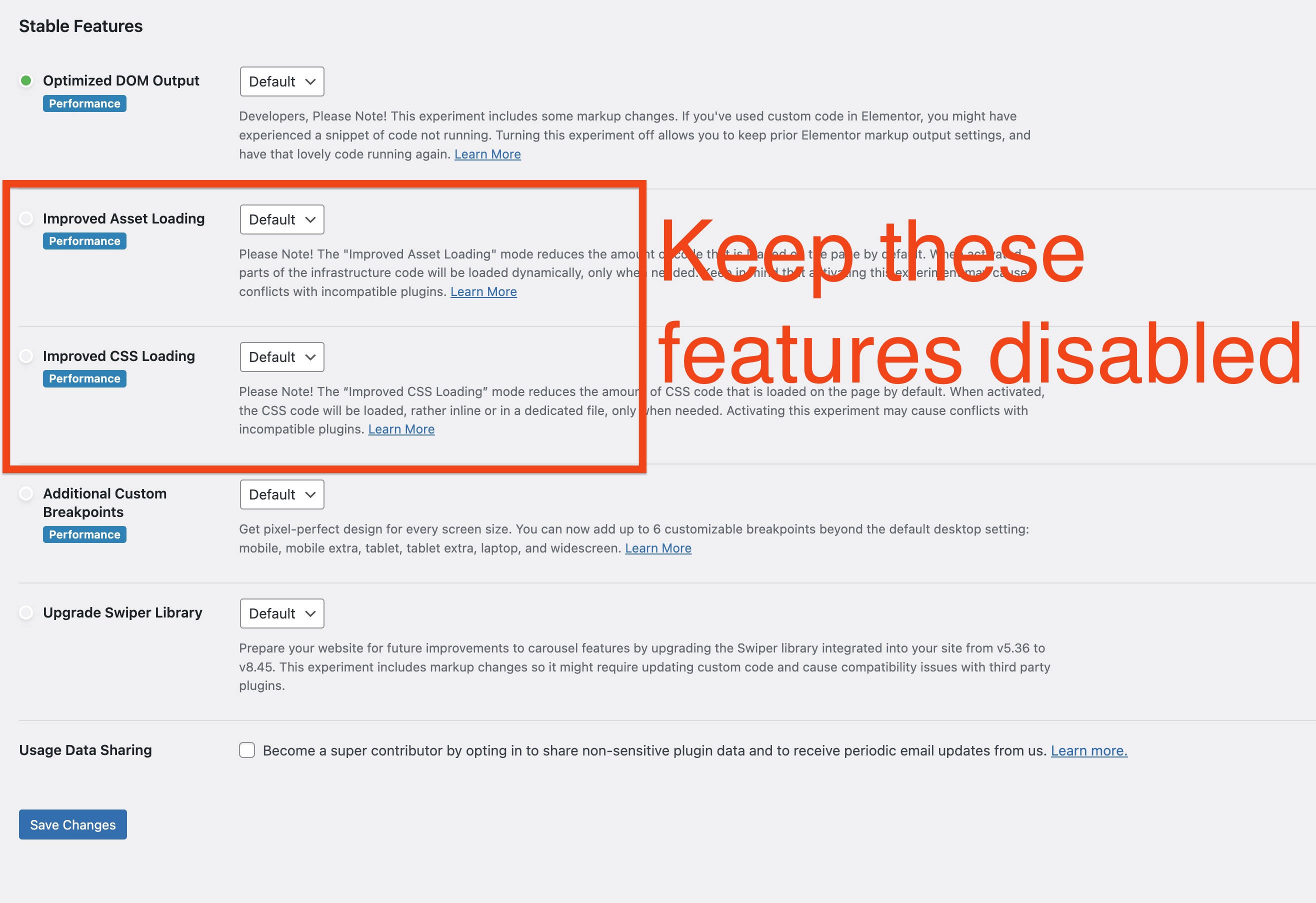
Note: This documentation is related to the WordPress radio station theme Pro Radio



























