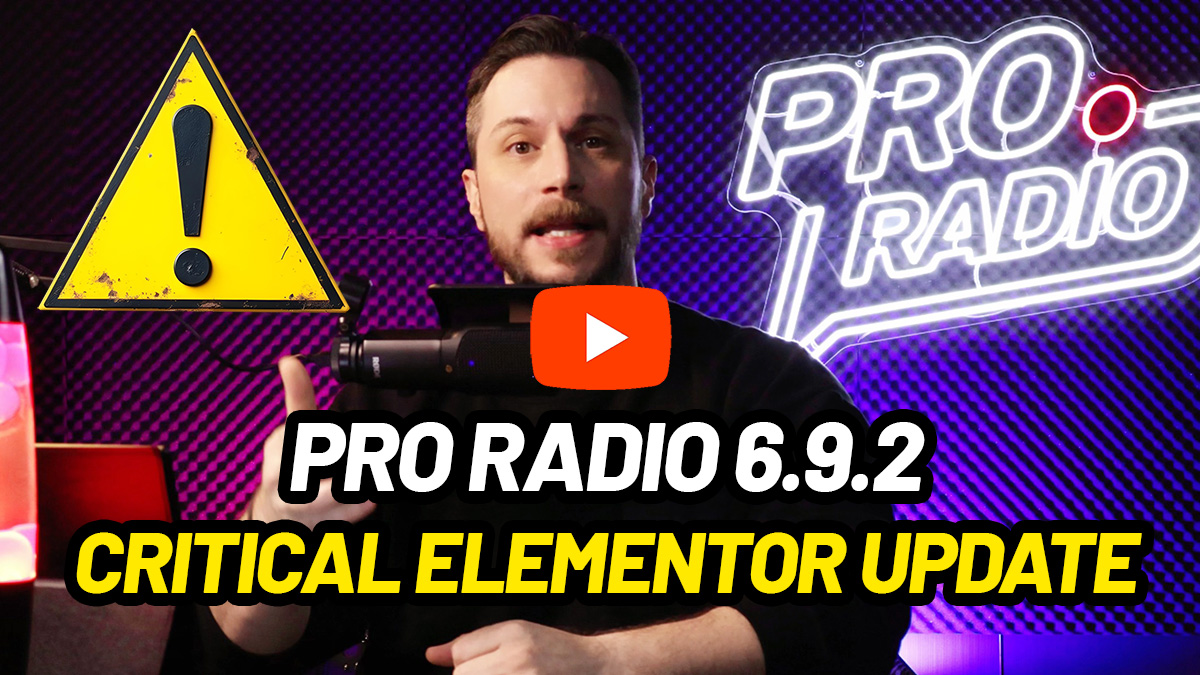AD
We are excited to announce the release of Pro Radio WordPress Theme version 6.9.2! This update is essential for ensuring your website remains compatible with the latest version of Elementor. Below, we’ll walk you through the details of the update and how to proceed seamlessly.
Why This Update Is Critical
Recently, Elementor rolled out a major change to its core files. If you’ve updated Elementor to version 3.26, you may have encountered a critical error on the front end of your website, while the back end remains functional.
This error happens due to the changes introduced in Elementor, which now require an updated version of the Pro Radio theme and its associated plugins. Updating to Pro Radio 6.9.2 will fix this issue and ensure your website runs perfectly.
How to Update Pro Radio Theme and Plugins
Step-by-Step Guide:
- Backup Your Website Before proceeding with any update, we recommend creating a full backup of your website:
- Use cPanel, UpdraftPlus, or a similar backup plugin.
- Ensure both your database and files are backed up.
- Update the Theme
- Log in to your WordPress admin dashboard.
- A notification for the Pro Radio update will appear at the top of your screen.
- Click on “Go to Updates”.
- Select “I have a backup” and proceed by clicking “Update Theme Now”.
- Update Required Plugins
- After updating the theme, you’ll see a notification to update plugins.
- Go to the Plugins section, select all plugins that require an update, and update them.
- Specifically, ensure the Pro Radio Elementor Widgets plugin is updated to version 6.9.0.
Note: The Pro Radio Elementor Widgets plugin is necessary to ensure compatibility with Elementor 3.26.
Once all updates are completed, your website will be fully functional and error-free.
Introducing the Enhanced Sidekick AI
We’re also thrilled to share an exciting improvement to the Sidekick AI feature! With this update, Sidekick AI has been powered by a more advanced AI structure, enabling you to generate even better articles for your music charts.
How It Works:
- Ensure you have at least 3 tracks listed in your music chart.
- Delete any existing content you want to replace.
- Click on “Generate Content”.
- Sidekick AI will create a fully polished article for your front end instantly!
This feature remains free for all Pro Radio users.
Extending Support and Updates
If your support and update service has expired, no worries! Follow these steps to extend your service:
- Extend Your Support
- Click on the blue notification link at the top of your admin dashboard.
- You’ll be directed to the “Addons” page.
- Choose your active service, select the correct license, and purchase the Pro Radio Updates and Support Addon.
- Purchased for the Wrong License?
- If you accidentally purchase the add-on for the wrong license, simply contact us:
- Go to Support > Open Ticket.
- Provide details about the correct website, and we’ll resolve it for you quickly.
- Reactivating Suspended Services
- If your license has been inactive for a while and is now suspended:
- Go to Support > Open Ticket.
- Choose General Inquiries and request reactivation.
- We’ll reactivate your service within 24 hours or less, ensuring your website is back up and running smoothly.
Final Notes
We strongly recommend updating Pro Radio to version 6.9.2 as soon as possible to ensure compatibility and take advantage of the latest improvements. As always, if you encounter any issues, our support team is here to help.
Thank you for choosing Pro Radio, and stay tuned for more updates!
Need Help?
Happy Broadcasting!
Full changelog
MAJOR UPDATE AND NEW FEATURES
Updated
Pro Radio WordPress Theme Version 6.8.0
Added
Search: search any public post type
Added
Podcast: added tags taxonomy
Added
Telegram social link
Added
SEO Optimization: added href="#" parameter to header buttons
Updated
ProRadio Elementor Widgets PR.6.8.0
Added
ELEMENTOR WIDGETS PR.6.8.0 NEW! query by top likes, top views, top votes and top rating
Added
ELEMENTOR WIDGETS PR.6.8.0 NEW! date filter (last week, month, year) to post grid, list, inline, hero, carousel, mosaic, masonry, slider and scroller
Added
ELEMENTOR WIDGETS PR.6.8.0 NEW! font selector in 3D header and section caption
Added
ELEMENTOR WIDGETS PR.6.8.0 FIX: meta query reordering https://shop.pro.radio/mypradmin/supporttickets.php?action=view&id=11491
Updated
ProRadio ReAktions PR.6.8.0
Added
REAKTIONS 6.8.0 NEW! social share Telegram to Full Page Share
Added
REAKTIONS 6.8.0 NEW! social share Telegram to Share Ball
Added
REAKTIONS 6.8.0 NEW! social share Telegram to footer sharing
Added
REAKTIONS 6.8.0 NEW! updated social icons
Added
REAKTIONS 6.8.0 FIX: Share uicon in fullscreen not affected by reaktions options
Updated
ProRadio Business Tools 2.0
Fixed
BUSINESS TOOLS FIX: Adblock detection improved
Added
BUSINESS TOOLS NEW! ADD Adblock Text Crop for single articles
Added
BUSINESS TOOLS NEW! Improved performance
Added
BUSINESS TOOLS NEW! Added 2 new ad slots for Elementor
Updated
ProRadio Video Galleries 2.7
Fixed
VIDEOGALLERIES V2.7 FIX: Video filter breaking
Minor update for WooCommerce and Business Tools plugin
Fixed
Business Tools frontend submission form fix
Updated
WooCommerce support
Fixed
Form input color fixed
Improved
The NOW ON AIR text is now highlighter in Show on Air widget
Fixed
Off canvas max width set to 100% in mobile
This update is required for Elementor 3.26
Updated
ProRadio Elementor Widgets
Updated
ProRadio Mega Footer and Header
New AI features added to Sidekick! Generate professional and catchy contents for your radio station in a click.
Added
SIDEKICK: Introducing Sidekick AI for automatic chart content generation
Improved
ReAktions: updated sharing on X.com and improved ShareBall design
Updated
ProRadio Reaktions PR.6.8.2
Updated
ProRadio Sidekick Plugin 2.0
Code updates for Elementor 3.26 and fix fatal error with Elementor update + AI Improvements
Fixed
Fixed fatal error with Elementor 3.26
Added
Pro Radio Sidekick AI is not more powerful and writes better
Improved
Add-ons activation is now instant
Improved
Compatibility with Elementor 3.26
WooCommerce Templates update
Improved
Sliders and carousel loading time diminished by 1.8 seconds
Updated
WooCommerce design files
New automatic plugins updater and new ajax page loading! Faster, easier and cooler than ever!
Added
New ProRadio Admin auto-insteller
Improved
Ajax page load performance improvement
Improved
Ajax page load transition speed
Improved
Ajax page load animation
Improved
Ajax page load interface
Fixed
Sidekick song voting from playlist fixed
Improved
Redesigned ProRadio Admin interface
Added
Theme version visible in ProRadio Admin
Minor fixes to Ajax options and Elementor
Improved
Ajax page load options simplified
Updated
Pro Radio Elementor Widgets plugin update
Improved admin performance
Improved
Faster admin navigation
Improved
Plugin upload search can only be triggered from proRadio Admin or Updates screens
Performance and functional improvements for javascript and Sidekick import icecast
Improved
Elementor Widgets PR.6.9.3 - Skipping widget cache for dynamic widgets
Fixed
Sidekick 2.2.0 fixed icecast compatibility with multi channel icecast sources
Updated
Core V PR.6.7.3 - Read only fields are not dleting data on save
Fixed
Ajax page load fixed page scroll when clicking podcast playlist
Fixed
fix top page margin for ipad with fixed menu
NEW!! Added Podybot Podcast Importer Plugin, new features for ProRadio Elementor Widget song title feeds, improved Updates functionality
Added
Added new plugin - ProRadio Podcast Importer https://pro.radio/podcast-importer/
Improved
Fetching instant plugin refresh after adding the license key
Fixed
Fixed template ProRadio Empty Canvas With Footer which was missing the player
Added
ProRadio Elementor Widgets PR.6.9.4 - Elementor Radio feed widgets - added new design options
Added
ProRadio Core plugin PR.6.7.4 - Update (added new google fonts)
Improved
ProRadio Business Tools - Ad Slot 4 z-index changed below player's playlist
Added
ProRadio Dedications PR.6.0.2 - Added Latvian translation
Pro Radio 7 comes with great new features as new Podcasting templates, archives and widgets. Plus filtering options for Elementor grids and lists, new design options, performance optimizations, and more!
Fixed
Mobile cards background color fix
Added
NEW! Added Slideshow widget custom photos, text and links + button
Added
NEW! Added Series Grid Widget
Added
NEW! Added Podcasts grid widget (template: list or grid, filters, number of items, pagination, columns)
Added
Added page template "Archive podcast horizontal"
Added
Added page template "Archive podcast small"
Added
Added page template "Archive podcast small sidebar"
Added
Added customizer option Podcast archives - choose default podcast template
Added
Added customizer option Podcast Display Featured Image
Added
Added customizer option Podcast episode - Display Sidebar
Improved
Customizer css: improved performance, less css code
Improved
Podcast filters naming changed to Podcast series filters for improved clarity
Improved
IMPROVED: Contact Form 7 widget: design control color + border radius
Improved
IMPROVED: Dedications form2 widget: design control color + border radius
Improved
IMPROVED: Added shadow control to post grid, event list and post cards (override customizer)
Improved
IMPROVED: Post Slideshow: added background overlay
Updated
Update podcast importer: allow trashing feeds
Improved
IMPROVED: Elementor radio shows schedule: added max width option
Improved
IMPROVED: Added next previous pagination style to post grid and other widgets
Minor update for podcast template and css
Fixed
Podcast inline and Podcast Small: fix link level of play and post link on thumbnail
Updated streaming platforms compatibility, media controls, sidekick and player
Added
Added support for RadioCult song titles and artwork
Added
Added support for SteamGuys API song titles and artwork
Added
Added support for EverestCast song titles and artwork
Improved
Now correctly pushing title, artist and artwork to iPhone, Android and Mac media controls (Chromium support)
Blur effect and Playlist autoplay
Added
New!! Added Autoplay feature for charts: songs will play one after another
Added
New!! Added Blur effect to containers in Elementor
Updated
Pro Radio Player 7.2
Updated
Pro Radio Elementro Widgets 7.2
New Sidekick features, custom 404, coming soon page, Blur FX on player and new Chart play icon features
Updated
Pro.Radio Sidekick 7.3
Updated
Pro.Radio Elementor Widgets 7.3
Updated
Pro.Radio Core 7.3
Updated
Pro.Radio Music Player 7.3
Added
Sidekick playlist widget- choose custom image if the song has no artwork
Added
Chart play icon effect
Added
Custom Coming soon and Maintenance
Added
Blur fx on player and elementor
Fixed
Fixed current show detection in weekly Custom Player
Fixed
Fixed current show detection in Upcoming Shows Carousel
Fixed
Fixed current show detection in weekly schedule
Improved
Removed 3D to video header
Great performance update, new Clock and Date widget, new Upcoming Shows grid widget, code optimization and faster page load.
Fixed
Performance udpate: fixed plugins list check in backend
Added
Pro.Radio Elementor Widgets PR.7.4 New Clock widget
Added
Pro.Radio MegaFooter PR.7.4
Added
Pro.Radio Sidekick 7.4 Fix undefined $c insettings-field.php
Added
Pro.Radio Music Player PR.7.4 Javascript code optimization
Fixed
Various PHP fixes to templates
Added
Pro.Radio Elementor Widgets PR.7.4 New widget upcoming shows: grid, list, exclude current, design options
Fixed
Business Tools Performance update - PHP errors fix
Fixed
ProRadio ReAktion PR.7.4 Shareball fix custom css php error
Improved
Theme Core Fixed kirki error languages incorrectly loaded (doing it wrong)
Support for StationPlaylist, Radiolize and Broadcast.Radio in player and Sidekick. Improved Sidekick purchase link and artwork detection. New Elementor design features in Featured Event widget. PHP code and performance optimizations.
Added
Pro.Radio Music Player PR.7.5
Updated
Pro.Radio Business Tools 7.5
Updated
Pro.Radio Elementor Widgets 7.5
Updated
Pro.Radio Sidekick 7.5
Updated
Sidekick Added support for Broadcast.Radio
Added
Sidekick Added support for Radiolize
Added
Sidekick Added support for StationPlaylist
Added
Sidekick Added option Store Invalid Track
Added
Sidekick Added support for StationPlaylist Buy Link
Added
Sidekick Image detection fixes
Fixed
Sidekick PHP improved data validation and performance
Improved
Pro.Radio Business Tools 7.5 Code udpates
Improved
Pro.Radio Elementor Widgets 7.5 Featured Event new design options
Added
Music Player Added Radiolize support
Added
Music Player Added Broadcast.Radio support
Added
Fixed current show label in weekly schedule and upcoming shows for cross midnight shows
Fixed
Fixed undefined variable in plugins udpate
Lots of PHP improvements for PHP 8.2, 8.3 and 8.4. Performance improvements and fixes for Elementor and new Sidekick features. Added Slack icon and m4a + aac podcast support
Improved
Facebook social icon style
Added
Podcast header: added support for m4a and aac
Added
SLACK social icon in customizer
Updated
WooCommerce theme templates
Fixed
Podcast content fix: no longer duplicating player in case of both embed and audio shortcodes, better support for podcast importers
Updated
PLUGIN Pro.Radio Business Tools 7.6
Updated
PLUGIN Pro.Radio Elementor 7.6.2
Updated
PLUGIN Pro.Radio MegaFooter PR.7.6
Updated
PLUGIN Pro.Radio Music Player 7.6
Updated
PLUGIN Pro.Radio Reaktions 7.6
Updated
PLUGIN ProRadio Sidekick 7.6
Added
Sidekick songs history added RadioBoss API support
Fixed
Elementor widgets pagination fix
Fixed
Elementor widgets filters fix
Lots of new features for Sidekick, adding iTunes affiliation codes to monetize your radio, and new Elementor design options! Plus lots of performance improvements for the backend and frontend and security enhancements.
Updated
ProRadio WordPress Theme 7.7
Updated
ProRadio Sidekick plugin 7.7
Updated
ProRadio Music Player 7.7
Updated
ProRadio Elementor Widgets 7.7
Added
Sidekick Premium: add iTunes affiliation code automatically to all tracks purchase links
Added
Sidekick is now automatically storing the iTunes purchase link for played songs
Added
Sidekick now storing last played time and date, allowing to extract songs by last time they were played
Added
Sidekick Songs widget: added order by "recently added" and "recently played global" (without channel filter)
Added
Added support for YesStreaming song titles and artwork
Added
ProRadio Player 7.7 Added support for YesStreaming
Added
ProRadio Elementor 7.7 OVERLAY OPTION shows sliders, schedule and upcoming, post grid, podcast grid and many more
Added
Countdown and 3D header widget: added custom date selector for countdown, instead of only event selector
Added
Podcast series: fixed mobile columns number
Fixed
Series grid: fixed mobile columns number
Improved
Safer license check system: now preventing unwanted disconnections caused by firewalls and network problems
Improved
PHP Warning fix theme-function-post-scroller.php
Improved
Faster admin side with code optimization
Fixed
Radio shows in team member pages were displaying all shows, now is fixed
New Elementor templates library, New customizer quick links, New widget options, New customizer header option and new subscription license option
Added
ProRadio Admin: Improved page design
Added
ProRadio Admin: Added ProRadio Plus version
Added
ProRadio Admin: Added server check function
Added
ProRadio Admin: Added dashboard quick links
Added
Customizer: Added switch to hide footer
Added
Customizer Added pencil edit links
Added
Customizer Added header overlay image
Added
Improved Server check page, now part of Pro Radio theme for easy access
Improved
Improved Portuguese translation
Added
ProRadio Elementor Widgets 8.0: links to documentation for each widget
Added
ProRadio Elementor Widgets 8.0: Added design options for chart button
Added
ProRadio Elementor Widgets 8.0: Added SCHEDULE WIDGET tabs colors
Added
] ProRadio Elementor Widgets 8.0: Added ProRadio Plus Elementor Templates
Updated
Plugin server check updated to 8.0
Updated
ProRadio Elementor Widgets 8.0
New chat plugin! Better Sidekick Chart and playlist options, fix to iTunes song artworks new design options
Added
ProRadio Simple Chat
Updated
ProRadio Sidekick 8.1
Improved
Refined chart generation query
Added
NEW! Added extraction by played date (played last month, week or year)
Fixed
Updated extraction by show: fixed query
Improved
Extraction by radio show now allows only last week extraction
Improved
NEW! Added translations
Updated
Pro.Radio Music Player PR.8.2.1
Updated
ProRadio Elementor PR.8.1.3
Added
NEW! Sidekick song widget - added "playerd last week"
Added
NEW! Sidekick song widget - added "playerd last month"
Added
NEW! Sidekick song widget - added "playerd last year"
Added
NEW! Post grid - added proportion control
Added
NEW! Post grid - added "disable link" switch
Updated
ProRadio Core PR.8.1
New Antispam options for Contact Form 7 and comments, and radio show in player. Fixes to code and improvements to Elementor icons.
Added
Added Christmas templates to Pro Radio Plus archive
Added
NEW! Display current radio show in the player instead of song title
Added
NEW! Antispam feature for comments and contact form 7 - Enable in customizer advanced
Fixed
Prevent license disconnection
Updated
ProRadio Elementor Widgets PR.8.2
Fixed
Post scroller query limited to 3 items- Fix post scroller
Updated
Pro.Radio Music Player PR.8.2.2
Added
Added radio channel option to display current radio show
New song carousel, New radio player features, New song functions and Better performance
Added
Player radio resume option
Added
Song Carousel widget for Elementor
Added
Sidekick Song feature: add custom tracks manually
Improved
Performance hacks: less CPU usage for busy sites
Improved
License refresh check improved for server cache compatibility
Updated
Pro.Radio Elementor Widgets PR.8.3
Fixed
Fixed license edge cases
Added
NEW Song Carousel widget
Updated
Pro.Radio Sidekick 8.3
Added
Now supports full custom track generation in archive
Improved
Song history update timeout changed to 3 minutes instead of 2
Improved
Chart vote timeout guardian set to 3 seconds instead of 2 (mitigate spider clicks)
Updated
Pro.Radio Music Player PR.8.3
Added
Added radio resume option
Improved
Disabled autoplay for administrator as causes CPU hike
Added
Citrus3 support in player
Improved security, Performance fixes for Sidekick song history, New Sidekick cleaning function, New Elementor widget options.
Updated
Pro.Radio Sidekick 8.4 [2026 01 19]
Updated
Pro.Radio Elementor Widgets PR.8.4 [2026 01 16]
Updated
ProRadio Dedications 8.4 [2026 01 19]
Added
Added Maintenance features to clean up old unused tracks, images and mp3 files (Premium only)
Added
Post scroller and Dedication scroller: Gap loop and Pause on hover
Fixed
Sidekick Cronjob compatibility fix for Sitegrounds and Litespeed servers
Improved
Sidekick Cronjob performance improved
Fixed
Security fix to prevent frontend code injection via xss attacks on some Elementor widgets
PERFORMANCE IMPROVEMENTS, MUSIC PLAYER FEATURES AND ELEMENTOR COMPATIBILITY
Improved
Refactored AJAX code, improving AJAX page transition speed by up to 200%
Added
Added translations for the 7 most popular languages
Fixed
Fixed particles bug when changing pages via AJAX
Added
Added benchmark function to the debugger to identify performance bottlenecks during AJAX transitions
Added
Play state is now preserved across pages for the same button
Improved
Improved compatibility with the latest Elementor version
Added
Play state now syncs globally across all player instances
Added
Header play button: new option to play only the selected radio channel (Customizer > Header Buttons)
Added
Improved song artwork loading interval for custom player and song artwork widgets
Fixed
Elementor JS fix: Glitch effect no longer triggers 404 errors when no image is defined
Improved
Elementor Carousel code optimization for faster loading times
Improved
Elementor widgets Performance improvement: current radio show in the music player is now cached, reducing CPU usage by up to 90%
Added
Elementor + ajax_ Added Elementor CSS Prebuilder
Added
Improved MegaFooter compatibility with latest Elementor version
Added
Swipebox: fixed image preloading for iTunes artwork
Added
Updated translations
Added
Removed Kirki cache notice
Updated
Pro Radio Core 8.5
Updated
Pro Radio Elementor widgets 8.5
Updated
Pro Radio Ajax page load 8.5
Updated
Pro Radio Sidekick 8.5
Updated
Pro Radio Megafooter 8.5
Updated
Pro Radio Music Player 8.5
Fixed
Vertical alignment of play button in menu for mobile
Fixed race condition in Elementor css loading with ajax page change causing sometimes Elementor styling to be missing.
Update also plugin ProRadio Ajax page load
Added
Ajax page load prevent auto elementor cache cleaning
Fixed
Elementor css on ajax page load
AD