
- arrow_back Home
- keyboard_arrow_right The Art Of Broadcasting
Chapter 6: Automate Without Being Noticed – Give Your Station Soul 24/7
The Art Of Broadcasting 30 274 Pro Radio WordPress Theme June 5, 2025

Video sneak peek:
The Magic of Radio: Continuity Without Presence
Radio offers something unique among media: a sense of uninterrupted presence. That feeling someone is always there, even when no one actually is. But how do you maintain that illusion when you can’t broadcast live 24 hours a day?
The answer is simple: automation. And the best kind is the one no one notices.
This chapter is about just that—how to program your station to run by itself while sounding like you’re always behind the mic. It’s about creating a living, breathing sonic structure, even when you’re sleeping, working, or sipping coffee.
- 1. The Magic of Radio: Continuity Without Presence
- 2. The Worst-Kept Secret of Big Stations
- 3. Automation Tools by Setup
- 4. Key Elements for Authentic Automation
- 5. AI Hack: Program with ChatGPT + ElevenLabs
- 6. Practical: Build Your First Automated Block
- 7. Final Words: Always Present, Even When You’re Not
- 8. The True Secret: Balance
- 9. Get the Next Chapters Straight to Your Inbox
- 10. Launch Your Radio Website Today!
The Worst-Kept Secret of Big Stations
Major stations—the ones that sound flawless and constantly present—rely on automation more than you think. And if they do it, with big budgets and full-time staff, so can you—without guilt.
It’s not about pretending. It’s about programming with intention. Crafting each detail to give your programming continuity, rhythm, personality, and soul.

Automation Tools by Setup
If you have a physical studio:
- ZaraRadio: Free Windows software popular among local stations. Handles playlists, scheduled events, loops, and jingles.
zarastudio.es - Salamandra Radio: Open-source, intuitive, and stable. Ideal for basic automation with style.
GitHub repo
If you’re fully online:
To sound professional, you need two key elements:
1. A Streaming Provider with Automation
- AzuraCast: Free, full-featured system for advanced scheduling and live or automated streaming.
azuracast.com - Centova Cast: Robust, widely-used platform with block scheduling, DJ control, and stats.
centova.com - SAM Broadcaster Cloud: Cloud-based, pro-level automation and streaming software.
spacial.com - SonicPanel: Modern and intuitive, great for Spanish-speaking users. Live/auto streaming, DJ tools, and rotating playlists.
Compatible with Shoutcast/Icecast.
2. A Web Presence That Matches
Your stream is your voice. Your website is your face. A solid web presence gives your station identity.
- Pro.Radio: A WordPress-based system designed for radio stations.
Features:- Showcase schedule, podcasts, and news
- Embed customizable stream players
- Adapt design to your sonic and visual branding
- Deliver a professional experience from the first click
The Perfect Combo:
Professional stream (AzuraCast, SAM, Centova) + Pro.Radio website = A station with real structure and soul.
Key Elements for Authentic Automation
- Consistent yet dynamic schedule: Mornings energetic, afternoons smooth, nights intimate.
- Artificial “presence” moments: Short recorded or AI-generated phrases:
- “It’s 12 o’clock and we’re still with you.”
- “Thanks for spending your afternoon with us.”
- “Your radio voice—wherever you are.”
- Well-placed jingles: Every 10–15 minutes for identity and breathing space.
- Natural transitions: No silence—but also, no audio glued too tightly together. Balance is key.
- Contextual stingers or phrases: Custom or AI-generated voiceovers to give your content style.
AI Hack: Program with ChatGPT + ElevenLabs
ChatGPT for Text Creation
Generate:
- Structured hourly blocks
- Opening/closing phrases
- Spoken promos and stingers
- Smooth music transitions
Suggested prompt:
“Create a 1-hour automated block for a relaxed online station. Include structure, opening/closing lines, stingers, and music/jingle suggestions.”
ElevenLabs for Natural Voiceovers
Use ElevenLabs to voice your AI-generated scripts with emotional, warm, or professional tones.
- Program intros
- Station IDs
- Emotional promos
- Smooth transitions

Practical: Build Your First Automated Block
Goal: 1-hour block that sounds cohesive and alive.
Step-by-Step:
- Plan the structure:
- Intro jingle
- Welcome phrase
- 4–5 songs with interleaved stingers
- Station ID
- Outro phrase
- Fade-out
- Generate text with ChatGPT
- Voice the text with ElevenLabs
- Assemble using Zara, Salamandra, or Audacity. Check timing and volume levels.
Final Words: Always Present, Even When You’re Not
A station doesn’t need to be live to feel alive.
Good automation doesn’t replace you—it represents you.
The real difference isn’t in the tool—but in how you use it.
The True Secret: Balance
In radio—like in life—balance is everything.
Live shows bring freshness. Automated blocks bring consistency. Knowing when and how to use each is what defines a smart station.
The listener doesn’t care if it’s live or automated. They only care about one thing:
Does it sound good?
If it does—they’ll stay.
And that’s all that matters.
Get the Next Chapters Straight to Your Inbox
Want to level up your radio station?
Join our newsletter to receive expert tips, free resources, and the latest chapters delivered right to your inbox.
You’ll also unlock:
- Free radio website templates
- Exclusive updates and tools
- Special discounts for broadcasters, podcasters, and internet radio creators
Don’t miss out—Pro Radio is your all-in-one radio website builder. Start creating the station you’ve always dreamed of!
Launch Your Radio Website Today!
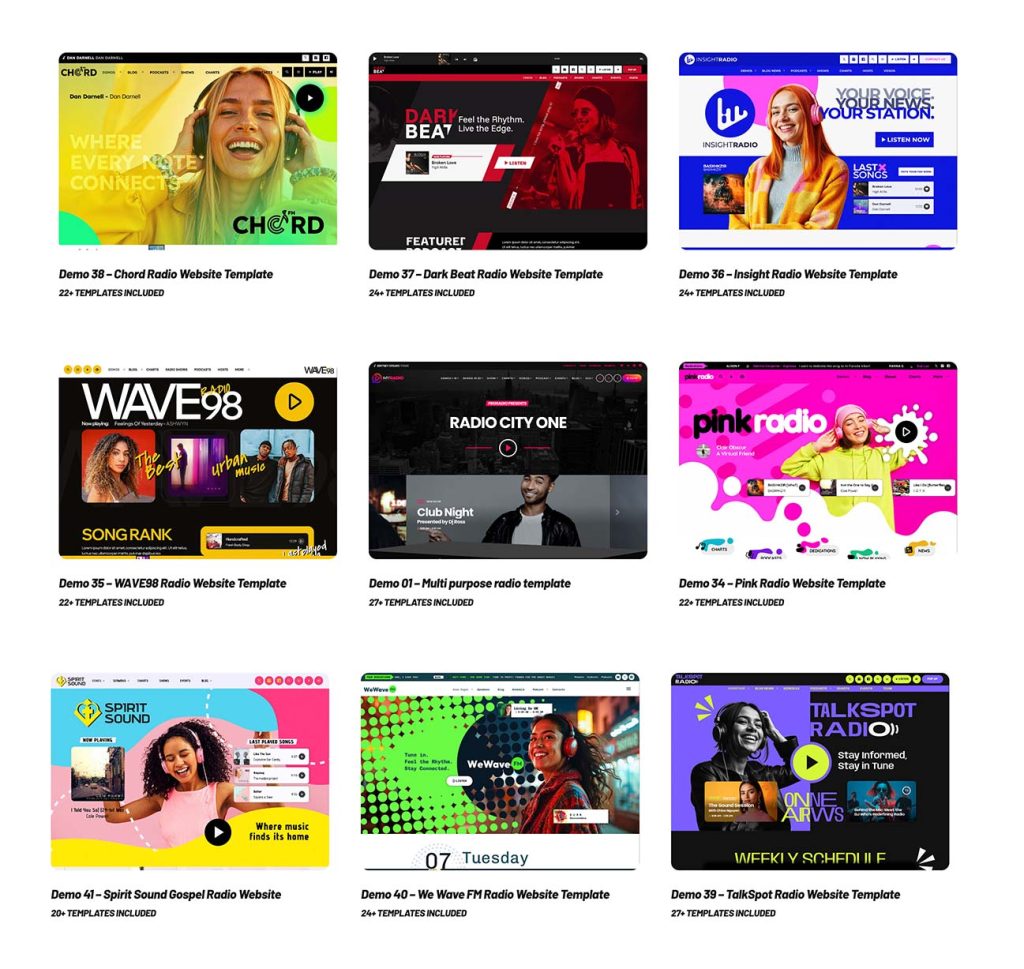
Build a professional, modern radio website in no time—no coding required. Everything you need is included:
- Built-in audio player for any streaming provider
- Radio show scheduling and timetables
- Full podcast support
- Events calendar to keep your audience engaged
40+ prebuilt radio website templates Just pick your favorite and go live fast.
You may also like
Copyright 2019-2026 ProRadio® Qantum Themes SL® All Rights Reserved









