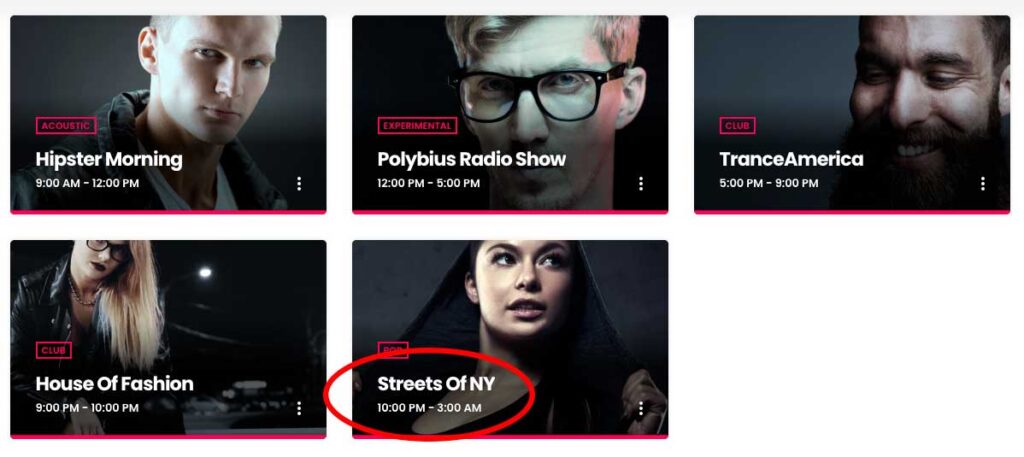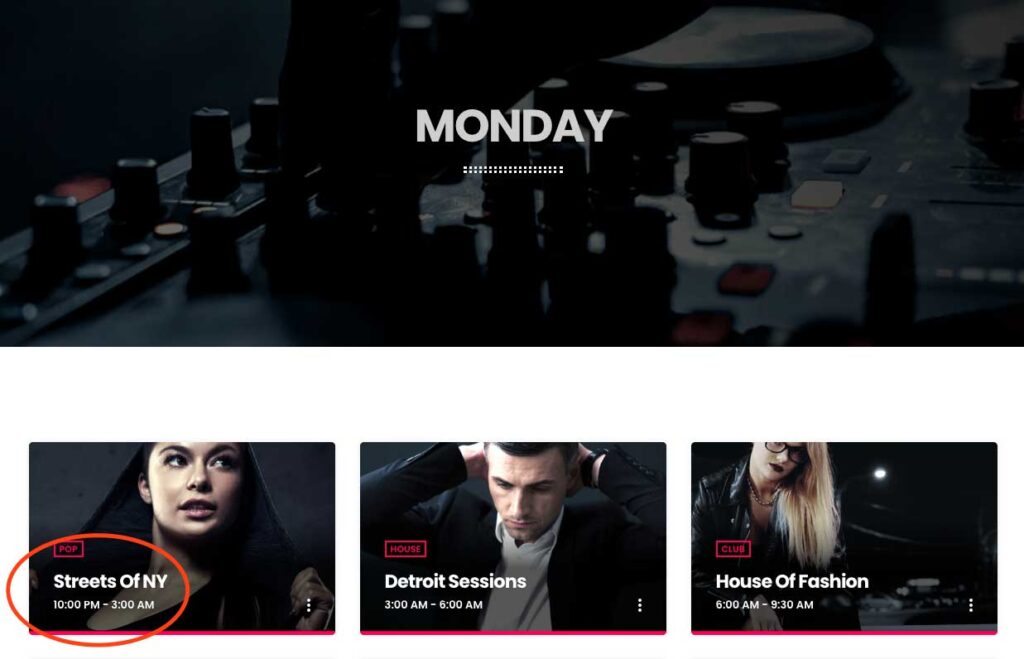- arrow_back Home
- keyboard_arrow_right Web Radio Tutorials
Radio show schedule: how to make a cross-midnight show program
Web Radio Tutorials 17 381 Pro Radio WordPress Theme December 14, 2020
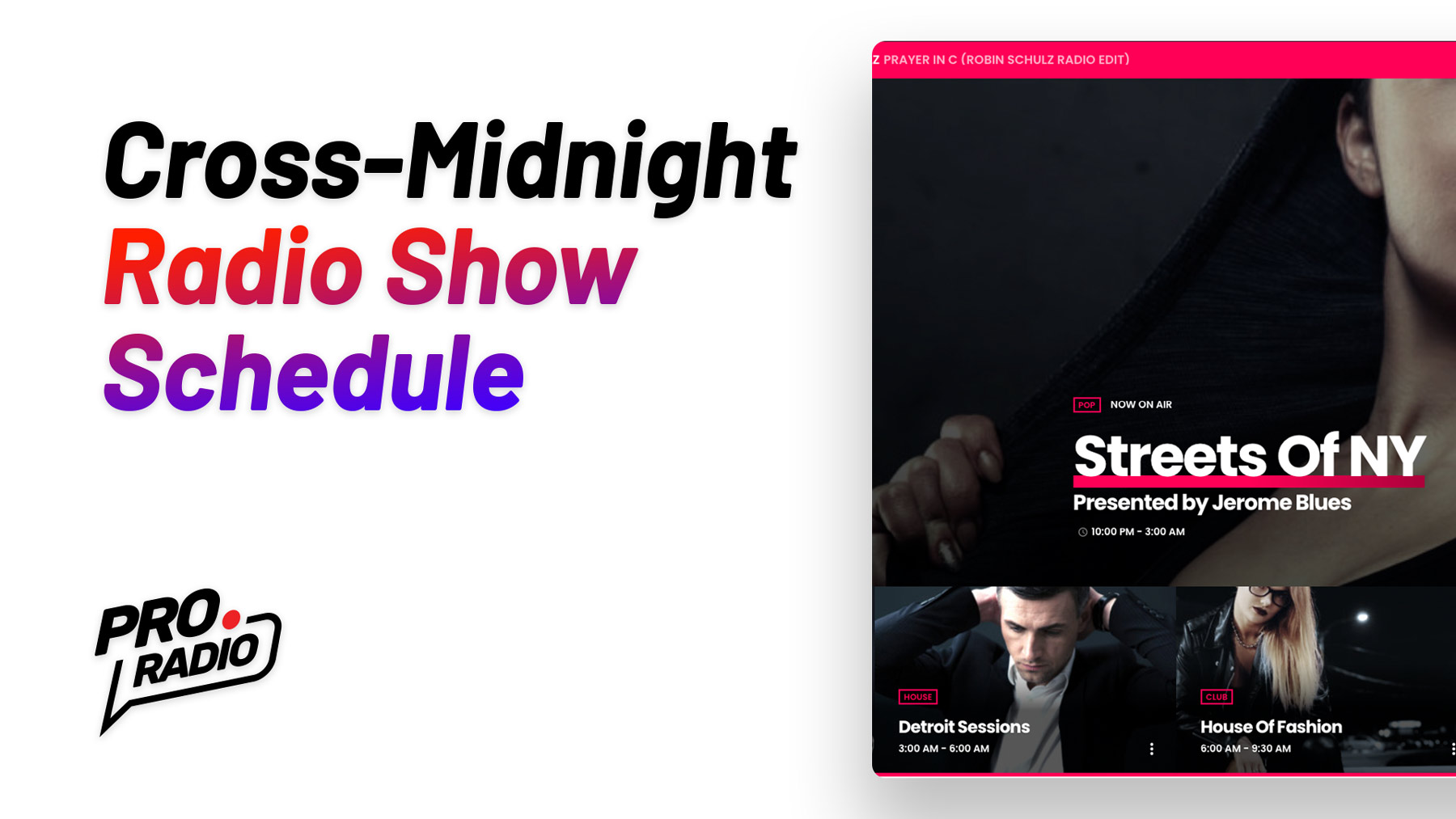
Broadcasting programming usually covers from midnight to midnight, but due to recent changes on the common broadcasting software, it is now possible, using certain providers, to set a show across midnight, for instance starting at 11 PM and ending at 02 AM of the next day. The Pro.Radio WordPress Theme now allows this type of program, and in this article, you’ll learn how to make it.
What is a cross-midnight show
A cross-midnight show is a show scheduled with an end time earlier than the beginning time, intended to end on the day after. For instance, a show starting at 10 in the night and ending at 5 in the morning. This type of schedule is not very common, mainly because many broadcasting platforms only supports a standard program that goes from midnight to midnight.
Anyway, nowadays, some platforms are allowing to create cross-midnight shows. And, of course, our customers want to reflect this programming on the website adequately.
This is why on Pro Radio, that differently from OnAir2 or Kentha has a completely new Schedule engine, we now introduced also the possibility of adding a show programmed up to the next day. But there are a few important details that have to be set correctly, to display the shows in the right way on carousels and widgets.
Practical example
In our demo site, you can see a cross day schedule set between Sunday and Monday.
Sunday: https://demo.pro.radio/wp1/radiochannel/hits-radio-demo/
The last show ends with a time earlier than the start time. This is assumed to cross midnight.
Monday: https://demo.pro.radio/wp1/schedule/monday/
You can see that the first show starts at 10PM: the latest version of the Pro Radio WordPress theme will recognize this show as starting the day before, and display it correctly across the different widgets, such as upcoming shows carousels and sliders.
How to set it
The key information in setting correctly a cross-midnight show is the following:
- The show crossing the midnight is the last show of the day (no other shows should be set after it)
- The day after, the same show needs to be scheduled again, with the exact same start and end time.
In this way, the theme will correctly recognize the show and prevent a duplicate entry in the upcoming shows carousels and sliders.
Full documentation
Our documentation teaches in detail how to use the schedule functionality, how to create one or more schedule programs, and how to display the information using Elementor or sidebar widgets.
Please find the theme manual about schedule usage at this page.
You may also like
Copyright 2019-2026 ProRadio® Qantum Themes SL® All Rights Reserved