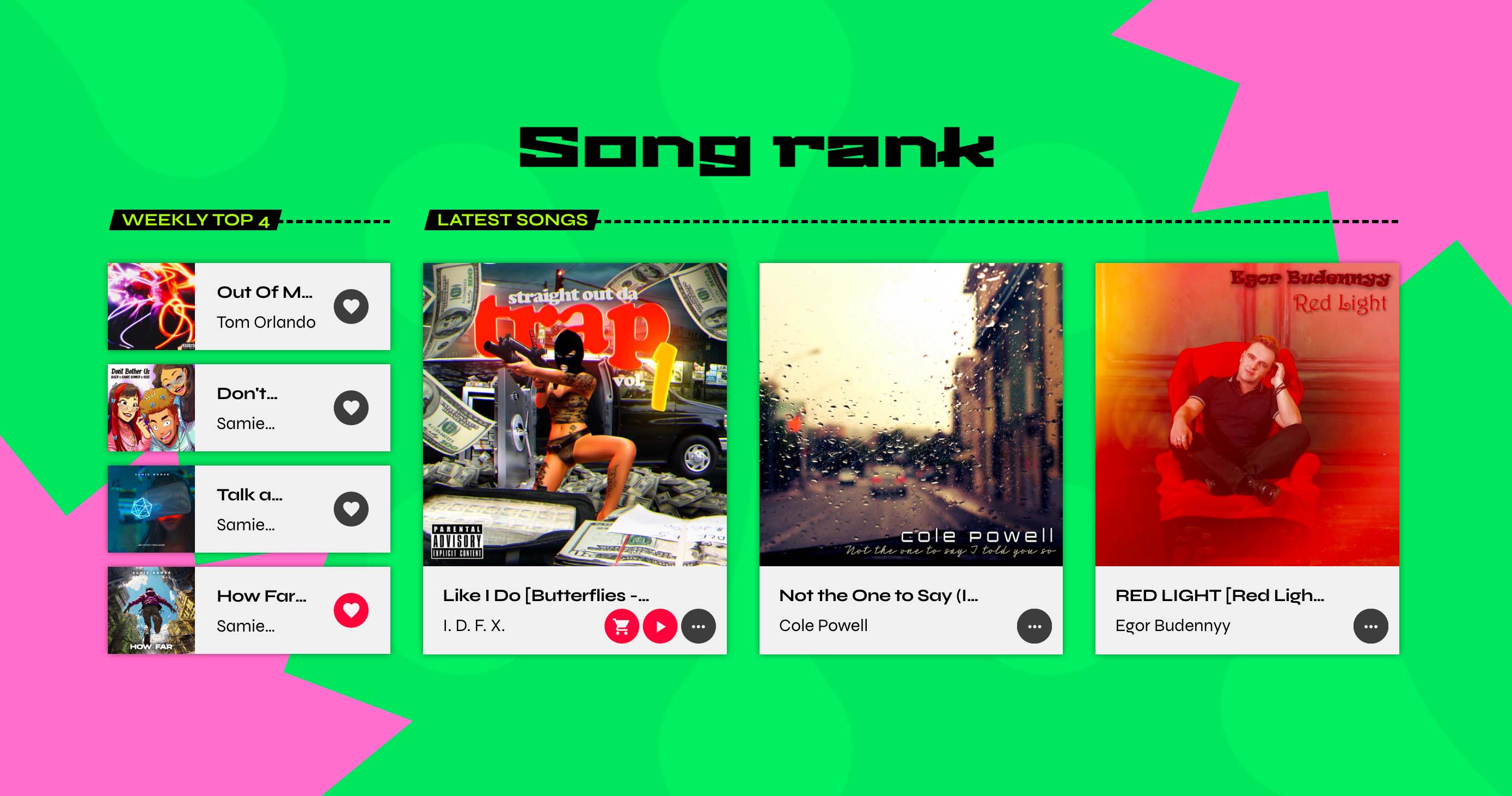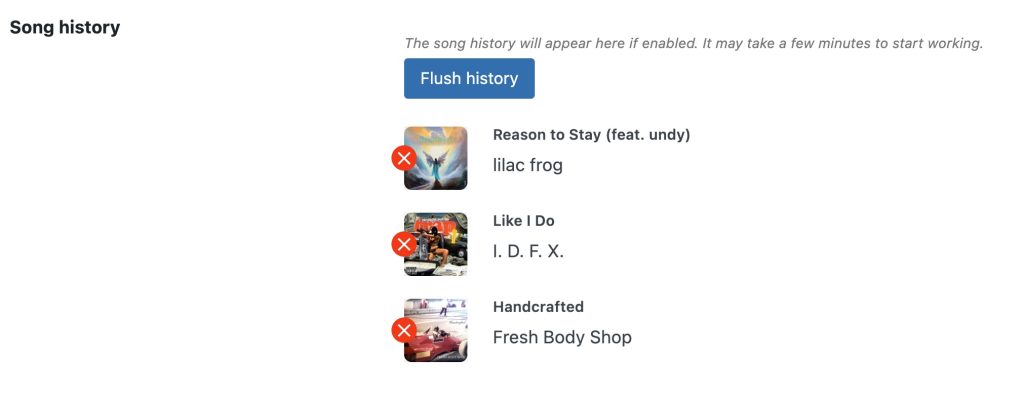Meet Pro Radio SideKick: Your Radio Management Companion + This Week Only 30% Off
RadioRadio WordPress 33 360 Pro Radio WordPress Theme October 9, 2025

In short, SideKick is a plugin that adds a Songs post type to your website and integrates seamlessly with Elementor, Charts, Dedications, and the Player.
- 1. What can you do with Pro Radio SideKick?
- 2. Automatic chart generator
- 3. Sidekick AI: the First Artificial Intelligence for Radio Stations
- 4. Why upgrade?
- 5. Installing Pro Radio SideKick
- 6. Upgrade to Premium
- 7. Support expired?
- 8. How to upgrade to SideKick Premium
- 9. Special discount this week: 30% Off
- 10. Sidekick Premium is also included in Pro Radio Plus:
What can you do with Pro Radio SideKick?
- Save the history of the last 3 played songs (20 with SideKick Premium).
- Create a permanent songs archive from history, charts, or manual entries.
- Display songs in lists or cards with Elementor.
- Show widgets for latest, most popular, or most played songs.
- Track how many minutes each song is played globally.
- Let users like the current track or specific songs.
- Merge chart likes and dislikes into a unified archive.
- Auto-generate charts by popularity, play time, or recency.
- Autocomplete details with iTunes data.
- One-click store songs from any chart to the archive.
- Fetch info and download artwork from iTunes.
- Auto-store songs from dedication submissions.
- Suggest songs from your archive in Dedication forms.
- Add songs manually for use in charts, widgets, or dedications.
- And more…
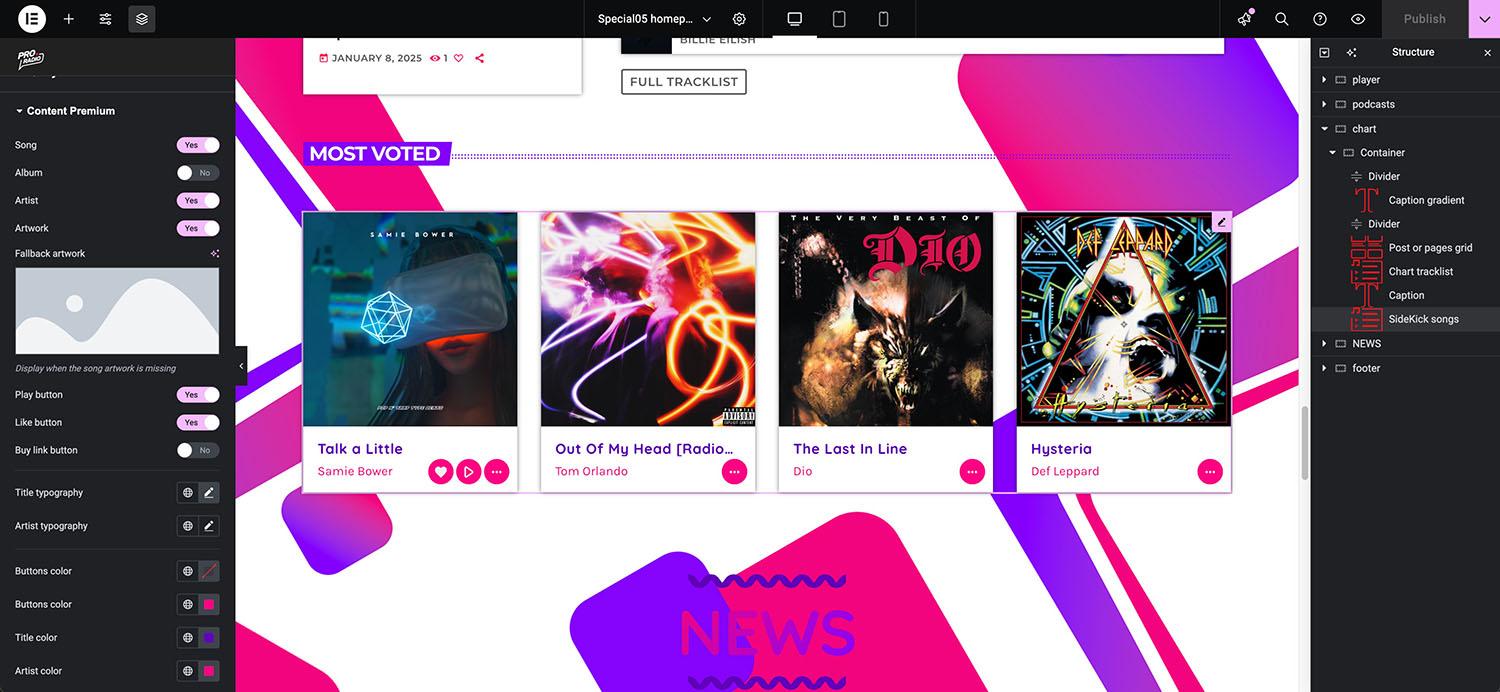
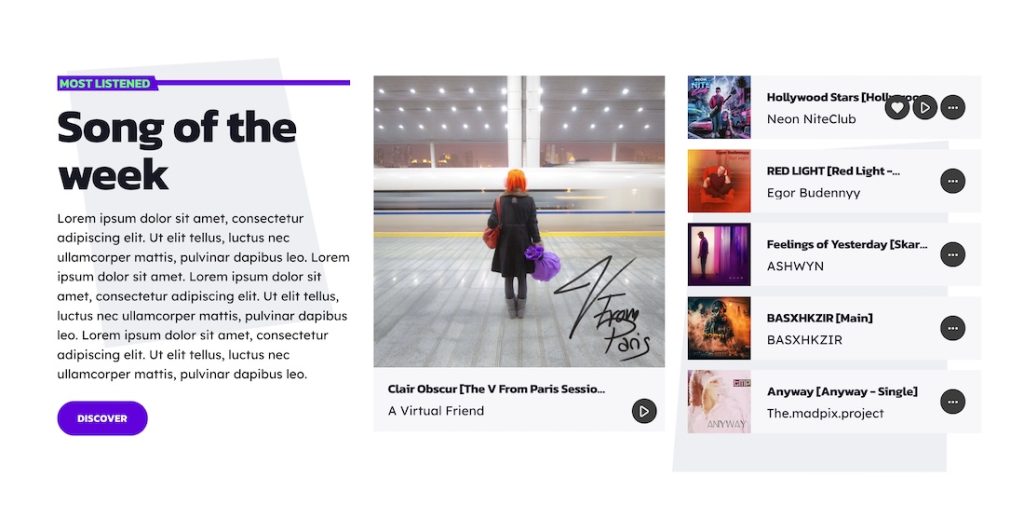
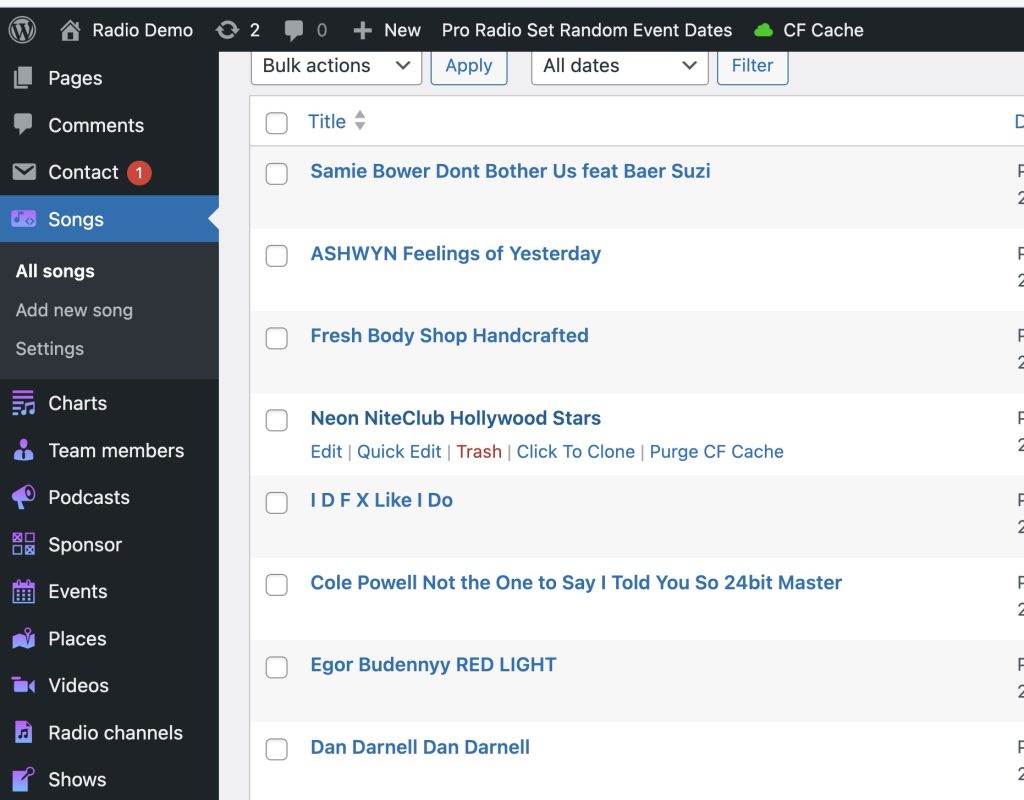
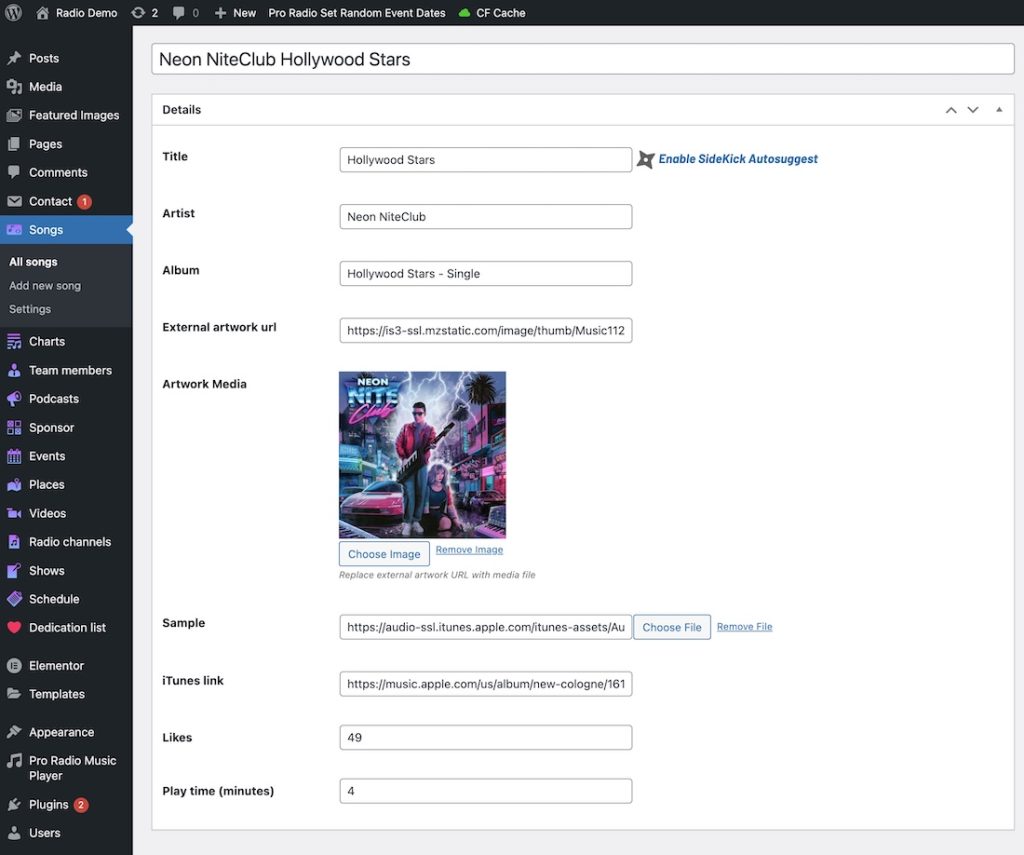
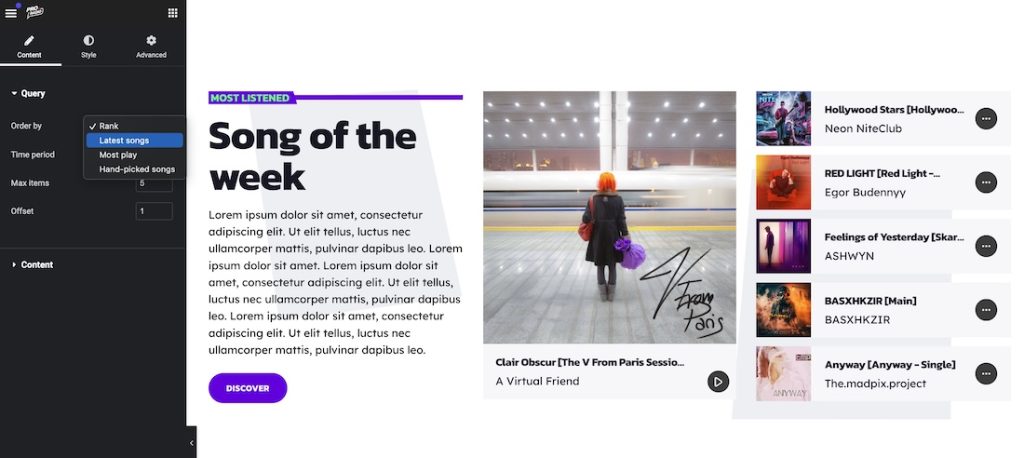
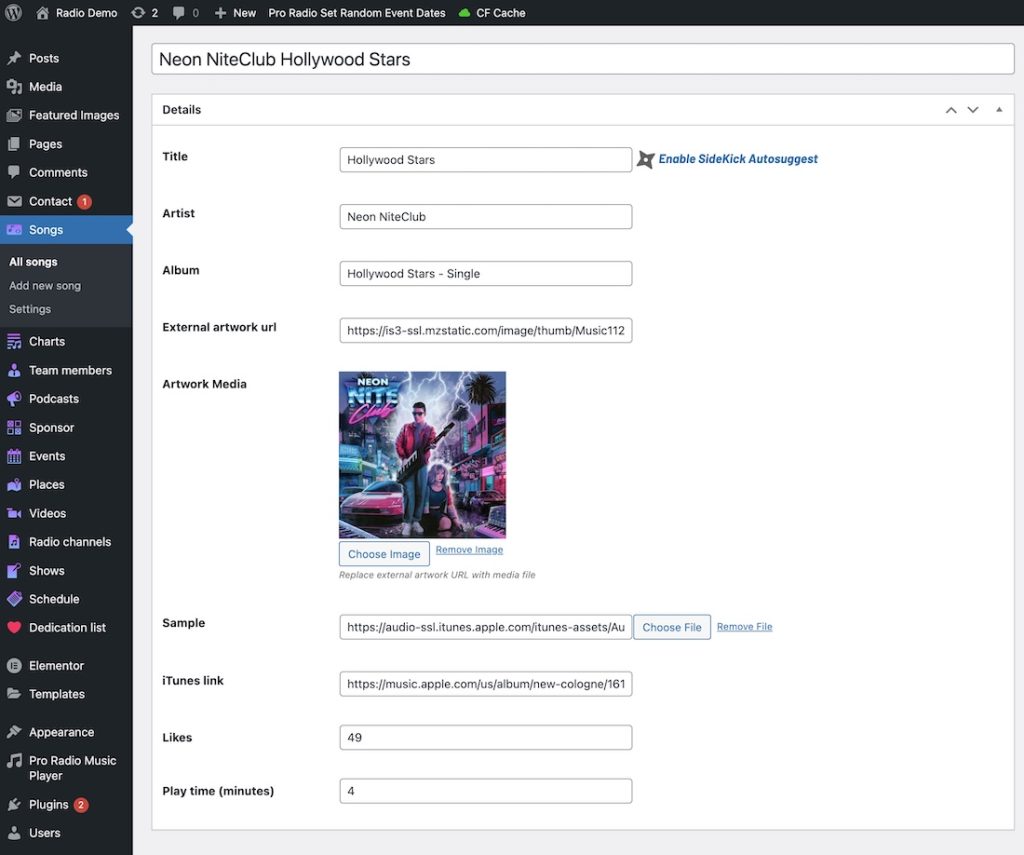
Automatic chart generator
Watch how easy it is to build a chart in 1 click with Pro Radio SideKick:
The free version (included with Pro Radio) lets you create unlimited charts with up to 5 songs each.
With SideKick Premium you can add unlimited songs.
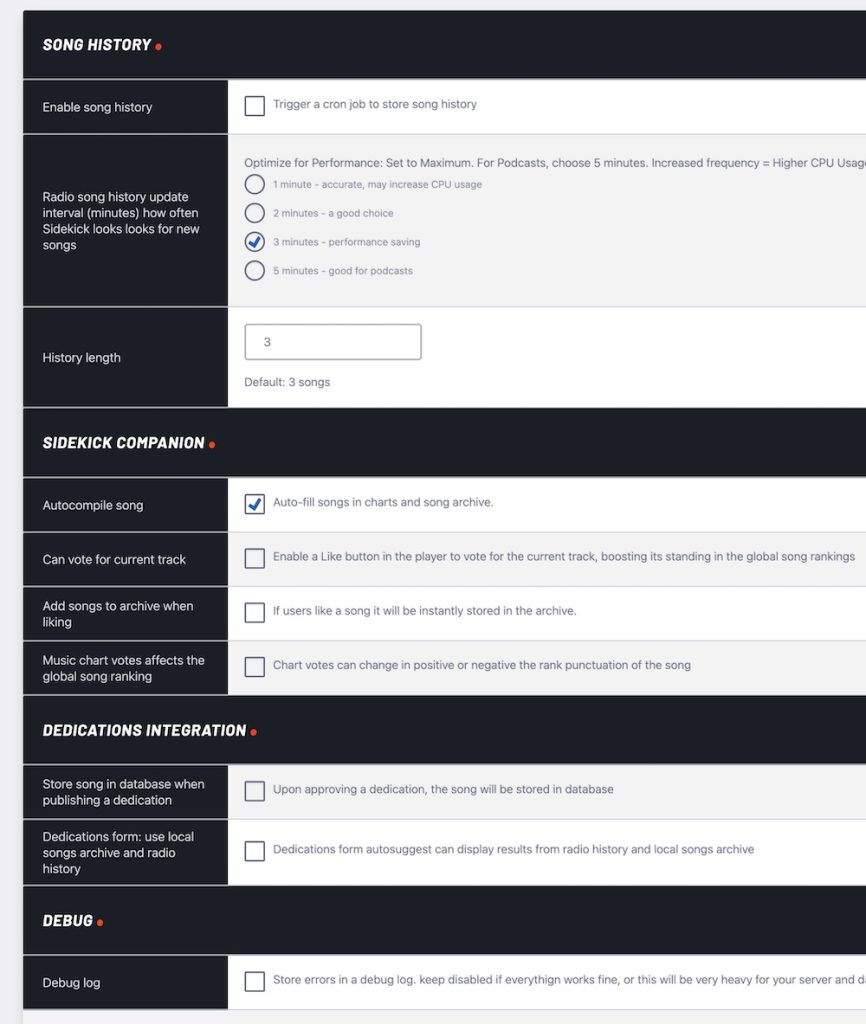
Sidekick AI: the First Artificial Intelligence for Radio Stations
- Post more often without spending hours writing
- Deliver fresh, relevant updates directly from your charts
- Rank higher in search engines and attract new listeners
- Share ready-made articles instantly on social media
Why upgrade?
The free version of SideKick is powerful, but with Premium you unlock advanced tools that drive engagement and traffic.
With SideKick Premium you can:
- Let users vote for tracks
- Merge votes from charts and dedications
- Generate Elementor tracklists ranked by playtime or popularity
- Display latest songs and let users sample or vote instantly
All this runs automatically, boosting traffic and engagement without extra work. SideKick is free with every Pro Radio theme—try it today.
Installing Pro Radio SideKick
- Go to Pro Radio Admin
- Click Refresh License
- Update Pro Radio if required
- Install and update all plugins
- Find SideKick and click Install
- Read the manual here
Upgrade to Premium
Support expired?
Yes, you can always extend your support. Contact us here.
How to upgrade to SideKick Premium
- Go to the AddOns page: https://shop.pro.radio/cart.php?gid=addons
- Select the license for your domain
- Complete the purchase
- In your admin, click Pro Radio Admin > Refresh License
- Wait up to 10 minutes for activation
- All Premium features will be unlocked
Why Premium?
The plugin started as a way to track radio song history. Soon we added iTunes API, artwork import, voting, automatic charts, and more.
To keep it sustainable, advanced features became Premium, while the basics remain free. It’s affordable and unlocks powerful options.
Special discount this week: 30% Off
Use coupon code SONG at checkout to save 30% on SideKick Premium.
How to install and activate Pro Radio Sidekick Premium
Sidekick Premium is also included in Pro Radio Plus:
Want all plugins at a fixed price? Choose Plus! Everything premium, one single price. Click here to discover Plus.
You may also like
Copyright 2019-2026 ProRadio® Qantum Themes SL® All Rights Reserved