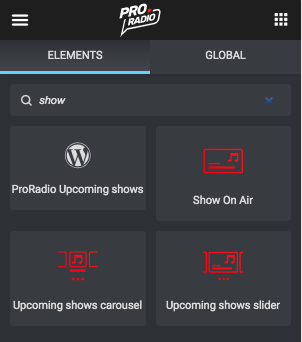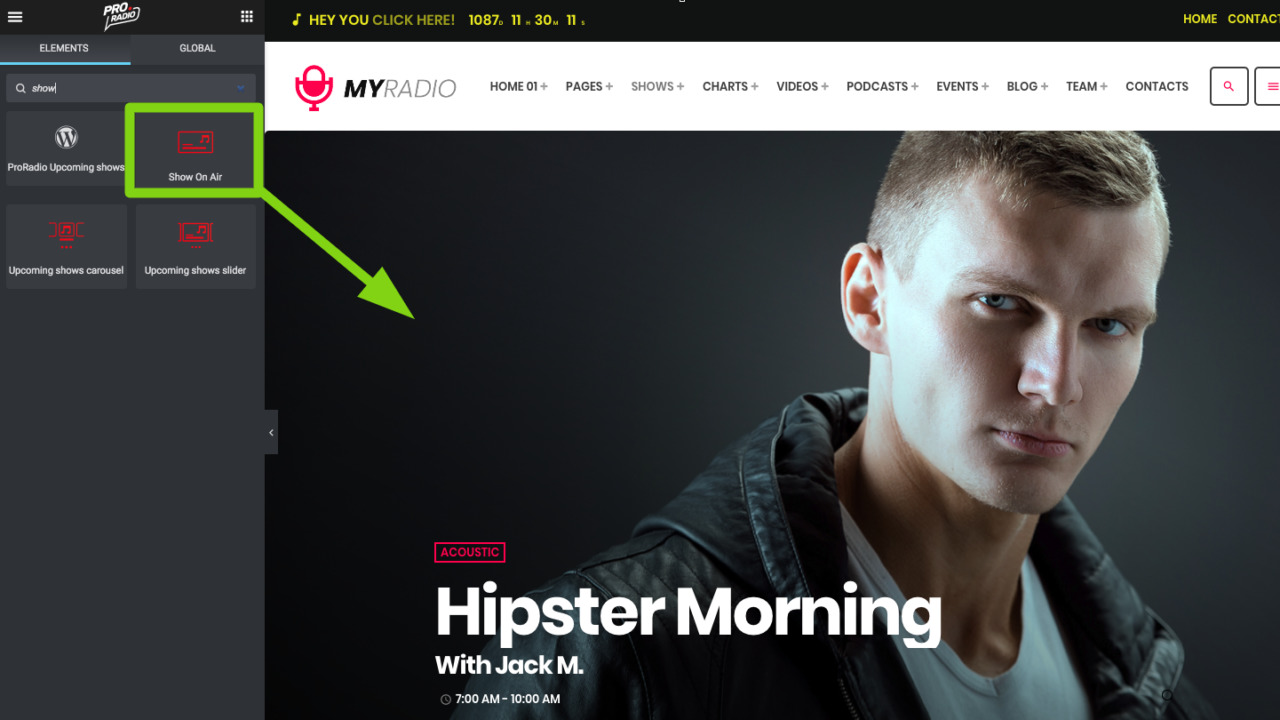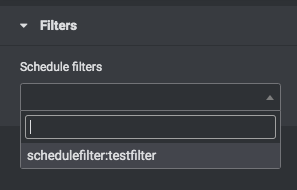How to add the current show to a page:
Step 1: In your WordPress Admin, edit the page with Elementor.
Step 2: search for "show" in the widgets list.
Step 3: Drag and drop "Show On Air" on the page.
Step 4: customize the appearance. Make sure to check also with the Tablet and Mobile resolutions as you can set different sizes for every screen size.
Step 5: for multi-radio websites, select a "schedule filter" to display only the schedule days associated with that filter.