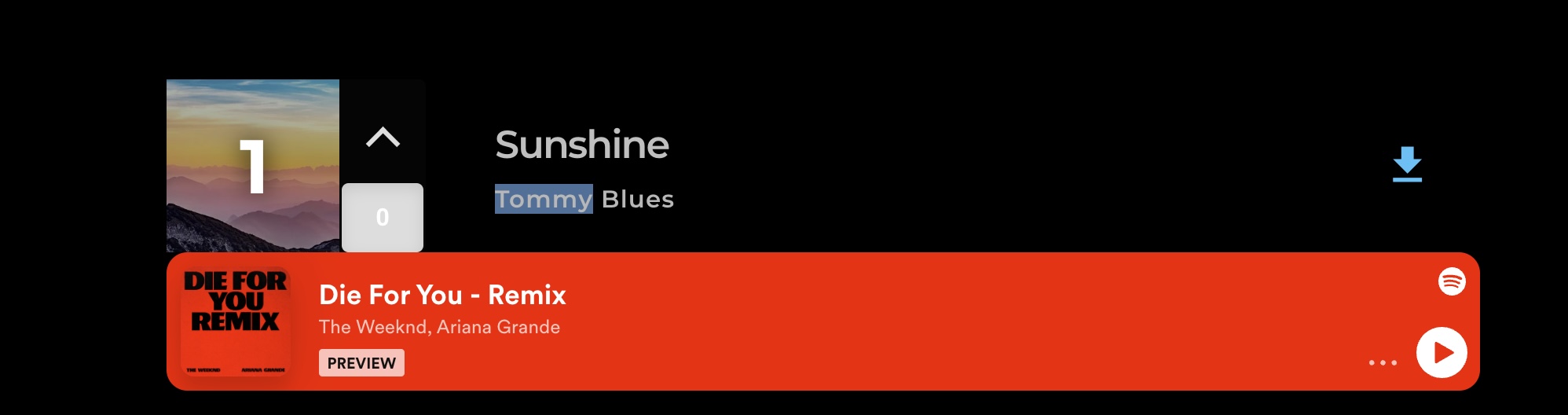How to add a track from spotify to your chart
1) Make a new chart (chart > add new) and add the songs and titles to the chart
2) Go to Spotify, find the track you want to add
3) Click the 3 dots on the side of the track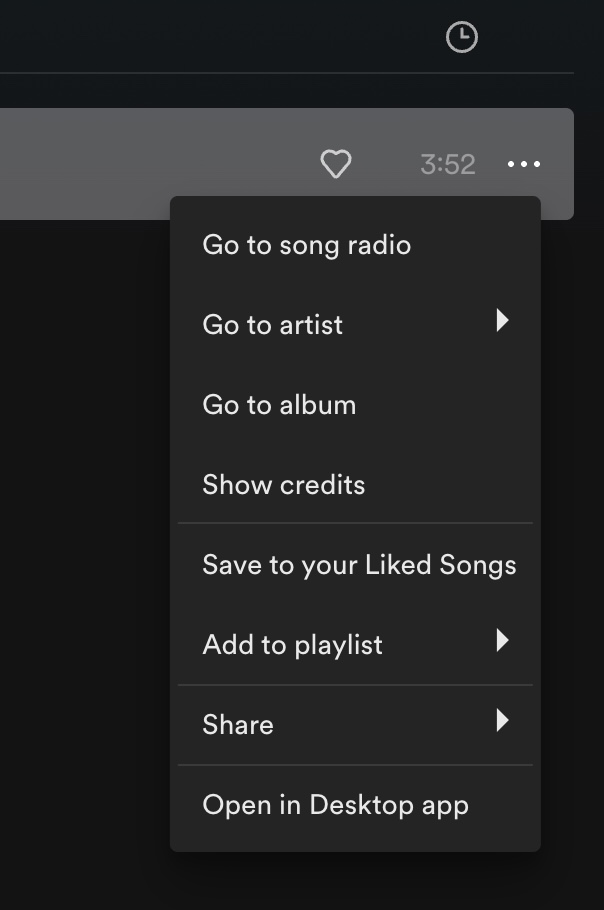
4) Click "share"
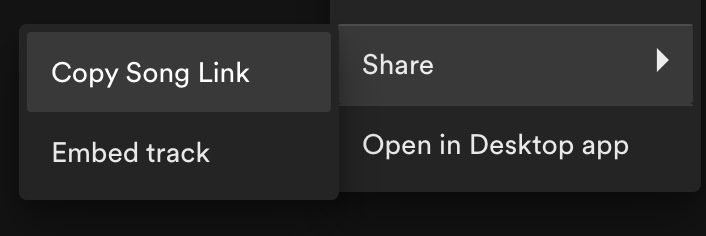
5) Click "COPY SONG LINK"
You get a link as this: "https://open.spotify.com/track/123XXX?si=123XXX"
6) Paste the link in the source of the song ( Upload MP3 file )
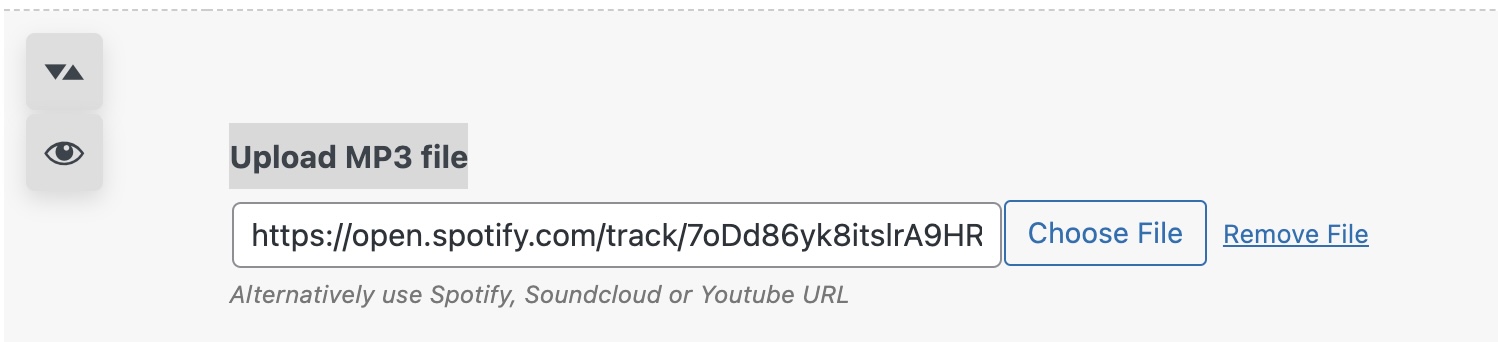
The song will be embedded in the playlist