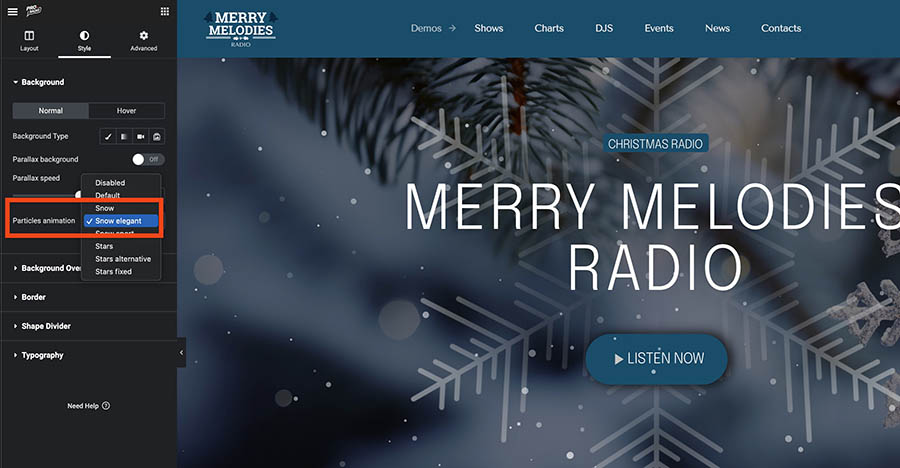To add Particles animations to your page headers or sections, these are the steps to follow:
- Go to Appearance > customize > particles animation
- Enable particles: turn on the switch for Activate Particles component
- To display this effect on any page, use "Add effect to all page headers"
- Choose the style you like among the presets
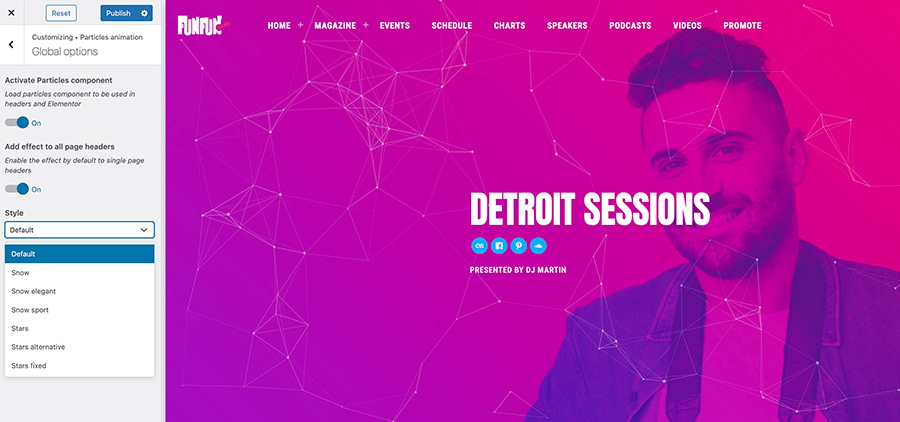
To add particles animations to an Elementor section or Container:
- Make sure Particles are enabled (see previous steps)
- Edit the container or section using Elementor
- Go to Styles
- Choose the Particles animation you like