With SideKick Premium you can vote for the current song.
Make sure this option is enabled:
1) Go to SideKick Settings
2) Enable "Can vote for current track"
3) Save
4) Go to Appearance > Customizer > Player settings > Player Options, and ensure Player Visibility is "Visible"
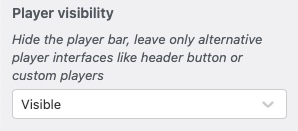
5) Check the player: a heart icons will appear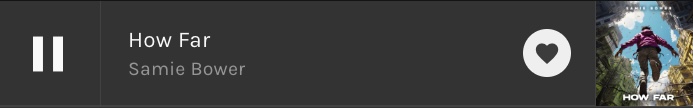
Important: if a new song is playing and is not in the records yet, you may want to enable as well the function "Add songs to archive when liking".
Once done, if a new song is liked, the system will already check for its presence in the Songs archive.
If the song is not yet stored in the Songs archive, SideKick will autocomplete the missing information, add the song, and record the Like action.



























