Charts are a crucial content for any radio station: they can boost engagement, attract backlinks, increase shares, increase the time spent on site, multiply visitors from search engines and, most importantly, increase user curiosity and improve the user experience, by adding unique entertaining and fresh contents on a weekly base.
The downside, is that making charts takes a lot of time.
And this is where SideKick comes in for help: with SideKick (free and premium) you have an array of cool functinalities to make charts on autopilot, in a few seconds!
SideKick Charts integration helpw you with 10 tasks:
- Songs autocompile: start typing a title, and it will autocompile everything for you
- Store a chart in the Songs database in a click
- Automatically find artwork and store the file in the media archive
- Generate charts totally on autopilot
- Rank songs by number of likes, number of played minutes, and time
- Filter songs by time-frame
- Recycle all of the song data from previous entries to quickly redact new charts from existing songs
- Integrate all missing info using iTunes free API
- Finds audio sample to allow users listen to a song sample
- Optionally, link to the purchase page (in the future we will integrate this with iTunes referral program and you will also make money out of it)
Let's explore those features and learn to use SideKick at its best!
1) Auto save: 1-click song storage
No need to enter the same song twice anymore! With SideKick, you can clik a button and store the whole song data for future use!
And the good part is, you can as well go to your existing charts, and store previously created songs that are already in your archive!
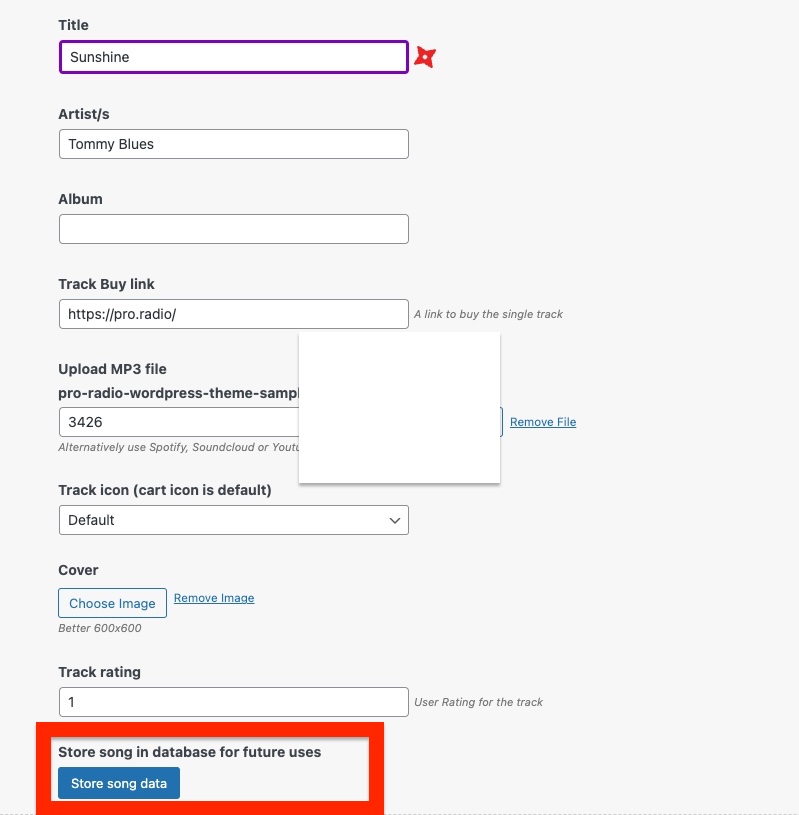
Anti-duplication system
SideKick is as smart as a good ninja can be, and knows your hosting is precious. That's why SideKick will always search for a song in database before entering the same song again.
2) SideKick Song Auto-compile
- Make sure the autocompile is enabled in SideKick Settings
- Edit or create a chart
- Start typing a title in the Song Title field (it has color border and a ninja star on the side)
- Once you reach 5 letters it will start searching
- If the desired song doesn't appear, type a bit more to refine the search
- The results will display both songs stored in the archive and songs from the iTunes API
With the free version, you can use the auto-compile for 3 songs for each chart.
With SideKick Premium version there is no limitation.
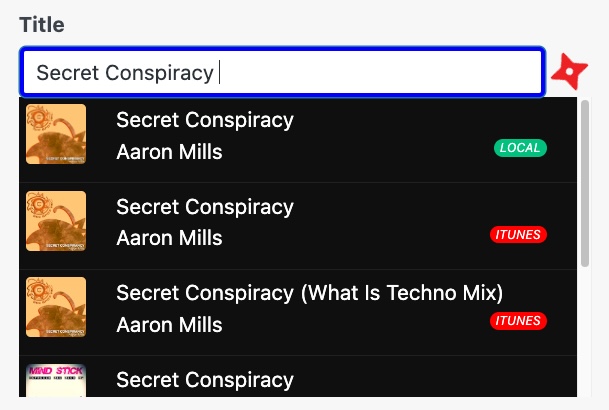
3) Chart automatic generator
Once there is at least 1 song in the archive, you can create new charts in a single click. Remember you can go in past charts to store them in a click, or add them manually!! No need to wait for the history to populate!
How to create a chart automatically:
- Go to SideKick > Chart Generator
- Check the Options to choose the desired parameters. Some options require the Premium version
- Save the Options. Those options are yours for next time to reuse.
- Enable the "Create chart now" checkbox and Save
- Once done, the list of songs will appear for your quick check. Click "Edit and Publish" The chart will be saved in draft with title "New chart"
- Edit the new chart title, set a featured image and publish
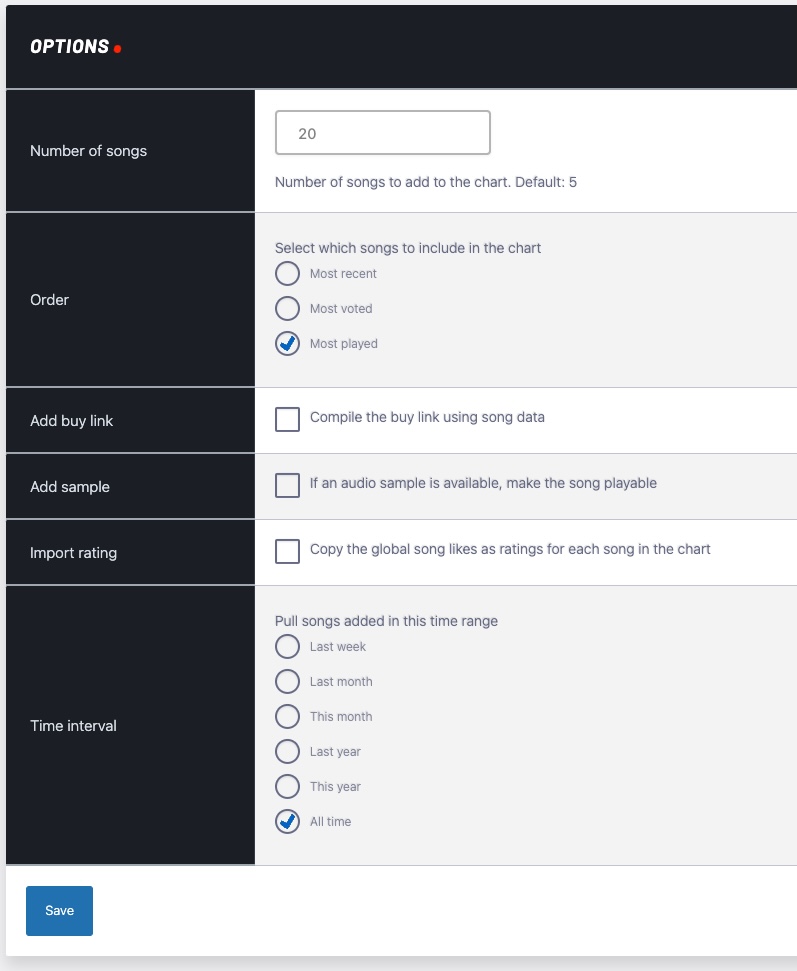
Charts by radio show (Sidekick Premium)
If you want to generate a chart of the songs that have been on air during a specific radio show, in the chart options, choose a show from the dropdown.
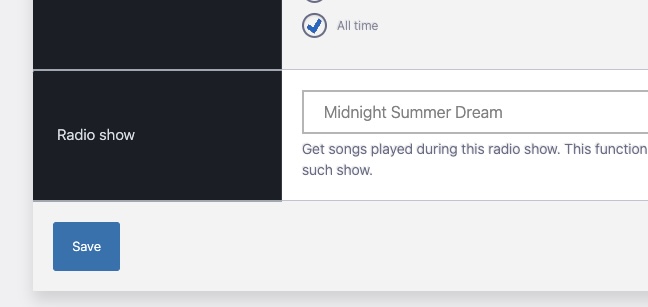
Sidekick will extract the schedule information of this specific radio show: which days of the week goes on air, and start-end time of each day.
Using this information, it will extract the songs that have been stored only within those specific time intervals.
When creating the chart, it will confirm which radio show schedule has been useed for the extraction query:
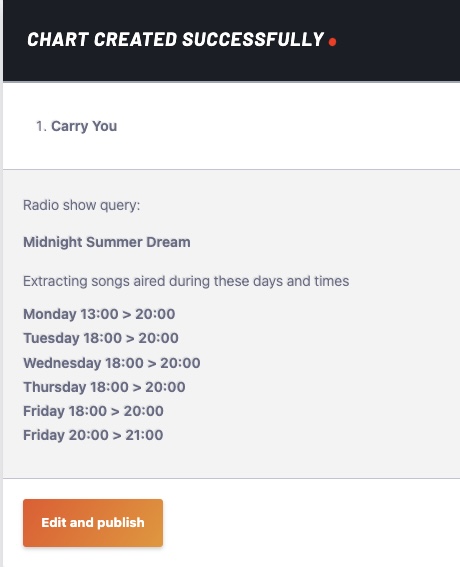
Please note this feature is currently conveived for a single-schedule radio station.
So it doesn't meek in account the possibility of having multiple Schedules, and if you do have multiple schedules, it may include any song played on any channel, not only th echannel where that radio show was aired.
Once the creation is complete, you will see a confirmation message, and you can review and publish the chart.
The chart is not public until you edit and publish it.
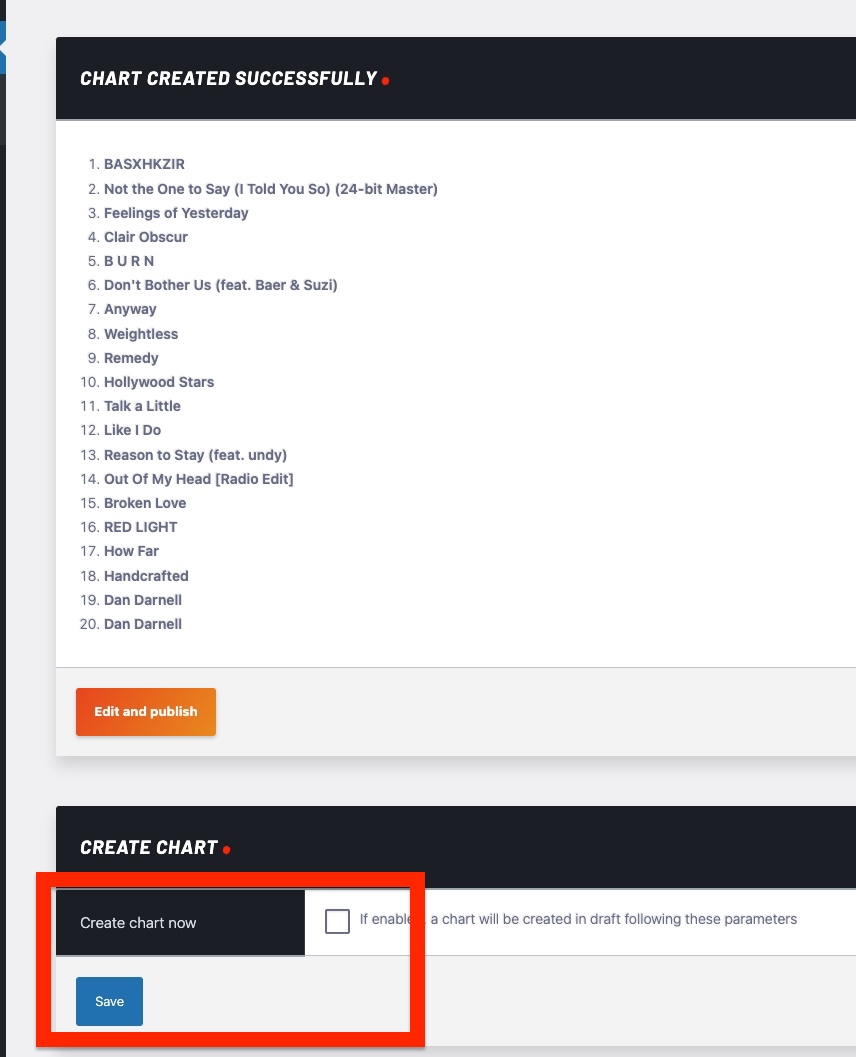
6) Global song rank
Songs have a Like score. This is a global score.
When creating a chart on autopilot you can choose to pre-compile the song votes using the song global score.
To link chart votes with the unique song global score:
- Go to SideKick Settings
- Enable "Music chart votes affects the global song ranking"
- Now, voting up or down a song will affect the song score not only in the chart, but in the global song archive
- If a user votes for a song in an old chart and the song is not in the archive, Sidekick will automatically add it for you
Quick usage notes and clarifications:
- SideKick is developed respecting the iTunes Search API terms of service
-
Sidekick exclusively utilizes public APIs and does NOT import MP3 or any other audio files into your media library or website
-
iTunes imposes soft and hard rate-limiting policies, which may restrict the frequency of usage. If you results don't come up, wait 5 minutes
-
The iTunes integration is to facilitate song identification and encourage legal purchase from iTunes
-
Affiliation integration with iTunes is planned for a future update
-
We do not accept responsibility for any illegal use of the generated data
- SideKick can be used 100% without iTunes API content: just enter your own song titles in the database manually



























