SideKick uses Wp Cron to trigger song history.
This is not a proper Cron Job, it means that it's only triggered when you have the website open.
If you want to set up a proper Cron Job there are 2 options:
OPTION 1 - SET A PROPER CRONJOB
1) Add this line in wp-config.php
define('DISABLE_WP_CRON', true);
2) Add this cron to your cpanel
*/* * * * * wget -q -O - 'https://PUT-HERE-YOUR-SITE-URL/wp-cron.php?doing_wp_cron' >/dev/null 2>&1
Of course, replace PUT-HERE-YOUR-SITE-URL with your real site URL.
Specific settings
Depending on your hosting, you may want to adapt the Cron Job, for instance on the popular Siteground hosting, is recommended the relative path:
https://world.siteground.com/tutorials/wordpress/real-cron-job/
If in doubt, check the documentation of your specific hosting provider.
Cron Jobs are part of the hosting, so the way to set them up, or the interface, may differ depending on your specific hosting provider or hosting panel.
With cPanel, you can usually manage Cron Jobs from a dedicated interface.
- Look for Cron Jobs n the Search Tools
- Add the Cron to your website
- Test if it's triggering by using the built in Debug tool of SideKick: a log will be created each time the Cron is executed
If you have different panels or softwares, it's better to request more info to your hsoting provider.
Example cron interface:
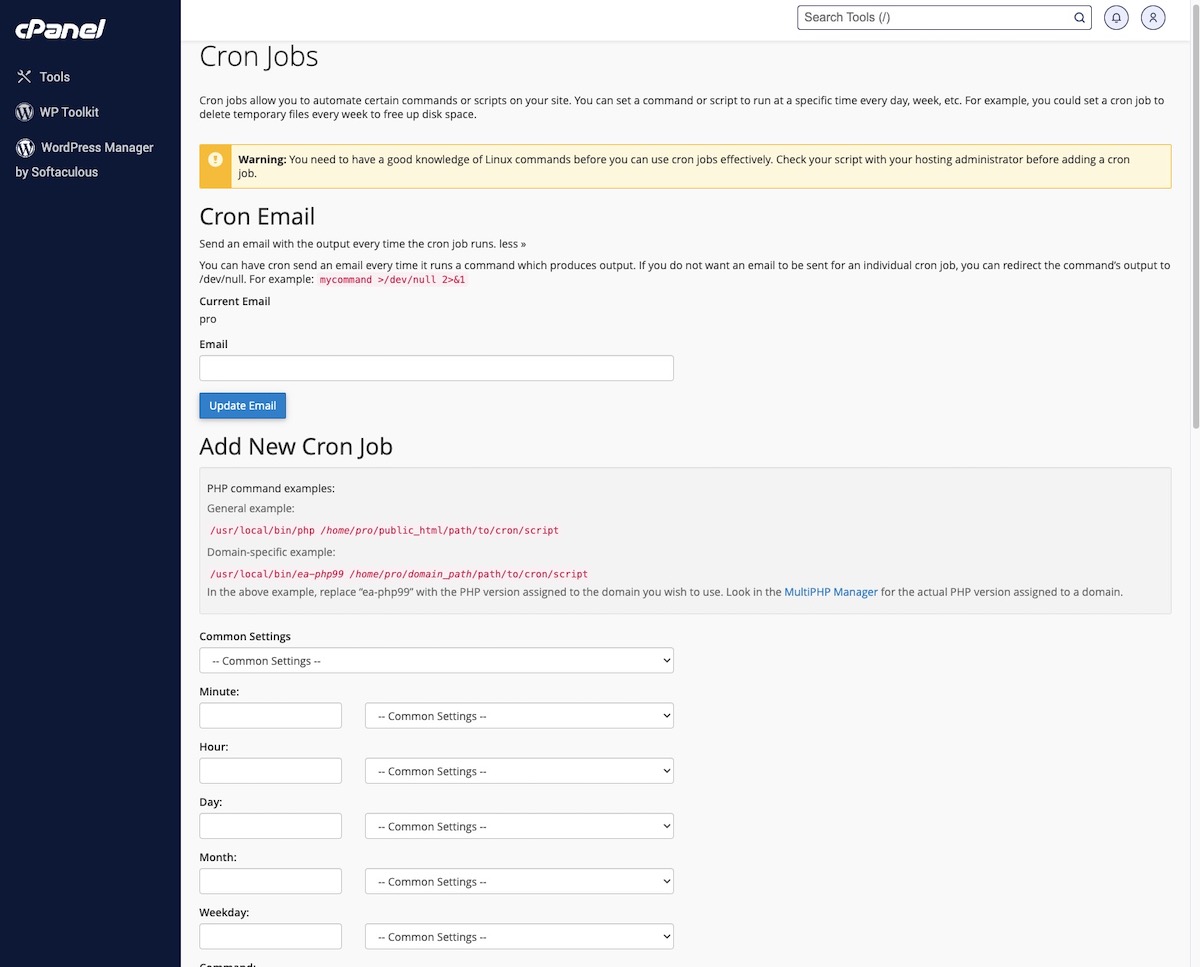
OPTION 2 - USE EASYCRON
You can use EasyCron to create a fake cronjob. Just head to
and set a cron to open the home of your website every minute. This will trigger the SideKick execution.
Please note this service has a limited number of triggers included for free, above that amount, they require a fee.



























