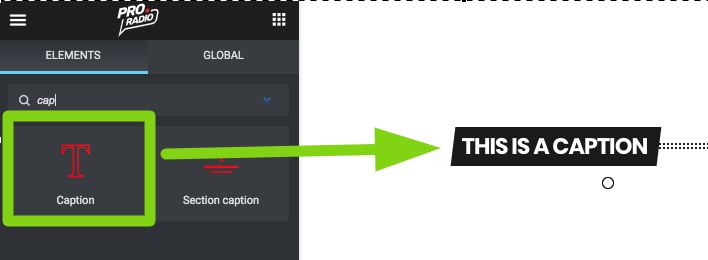This element contains a text, a decortion and a separator.
To manage the colors of the separators globally, you can visit Appearance > Customize.
To add a caption to your page using Elementor:
Step 1: Edit the page with Elementor.
Step 2: Search Caption in the widgets list.
Parameters:
- Caption: is the text. Make sure it doesn't go in 2 lines as this element is meant to stay on 1 single line.
- Size: use the dropdown to choose a size
- Alignment: supports left or center
- CSS Class: if you need to target this element for CSS customizations, this field can be used to add a custom css selector
- Animation: if enabled, the widget will be hidden, and appear when it reaches the screen
- Negative colors: invert the text and decoration colors
- Colors: override the global Customizer parameters