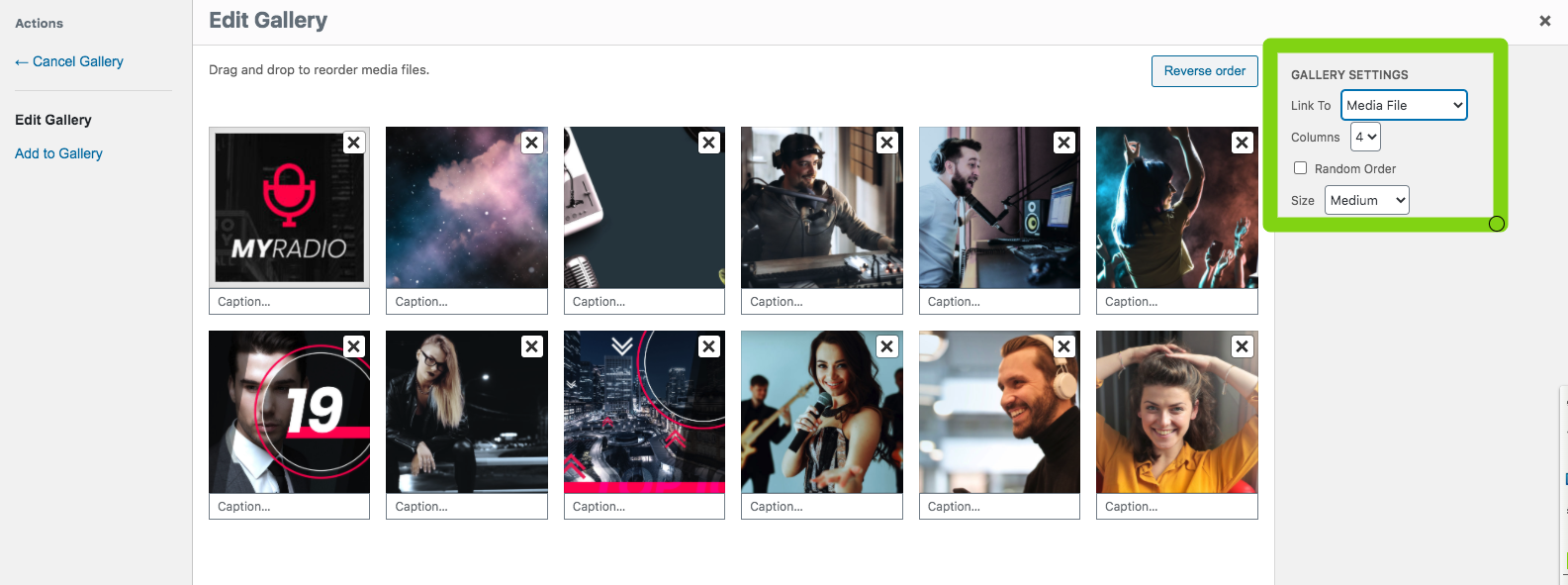To add a WordPress Gallery
Step 1: Edit the page with Elementor
Step 2: look for Gallery in the widgets list
Step 3: select WordPress gallery from the list and add it to the page
Step 4: add the images to the gallery: open the uploader and drag your pictures in the page, if you are uploading them from you computer, or simply "check" them from the ones in yoru media archive.
Step 5: gallery settings - set Link to "media file", columns to yur desired amount, and size to Medium.
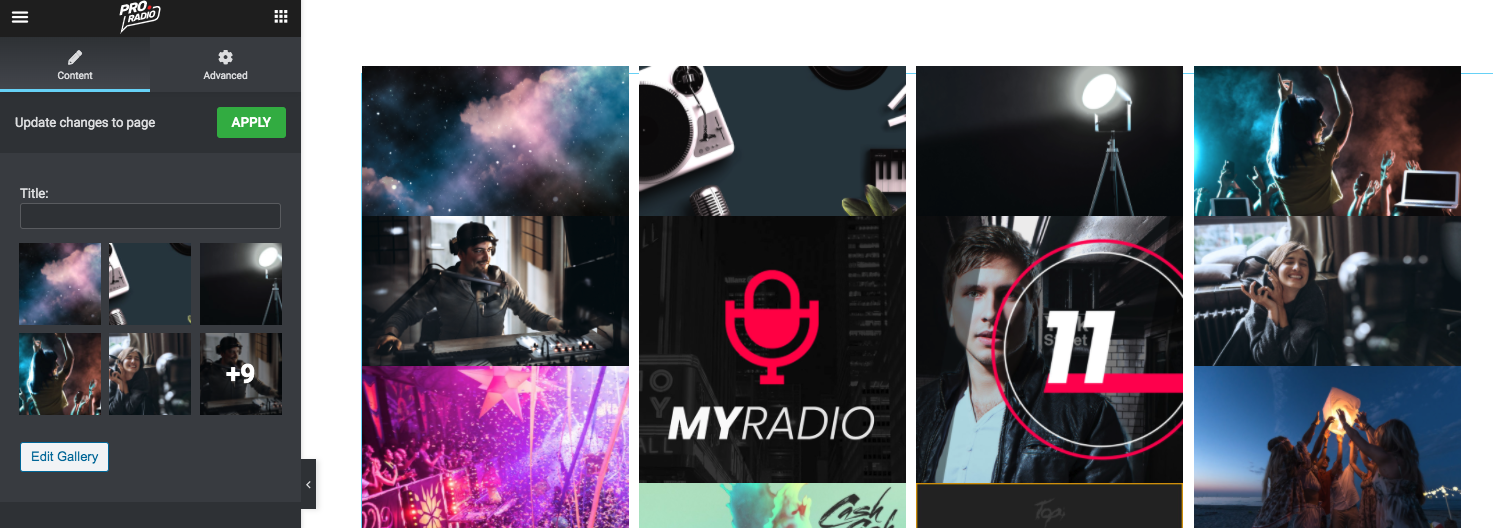 If the pictures are not aligned, please resize the window to initiate the "masonry" alignment, allowing the gallery to update.
If the pictures are not aligned, please resize the window to initiate the "masonry" alignment, allowing the gallery to update.