The "Post Slideshow" widget included by Pro Radio is meant to be a quick and easy option to display a slider of contents, which can also be custom post types of your choice.
So, compared to other slideshow plugins like Revolution Slider or others, its main purpose is not aesthetics and animation/customizability, but giving the ability to easily add a slideshow of contents, with a certain grade of design and query options.
The contents of the slideshow are always pulled automatically from the chosen post type, and populated using the existing contents of your website, so you don't make the slides one by one.
When editing the slider with Elementor you'll notice 2 sections: Design and Query.
Design section
The first one has options to change the appearance of the slider: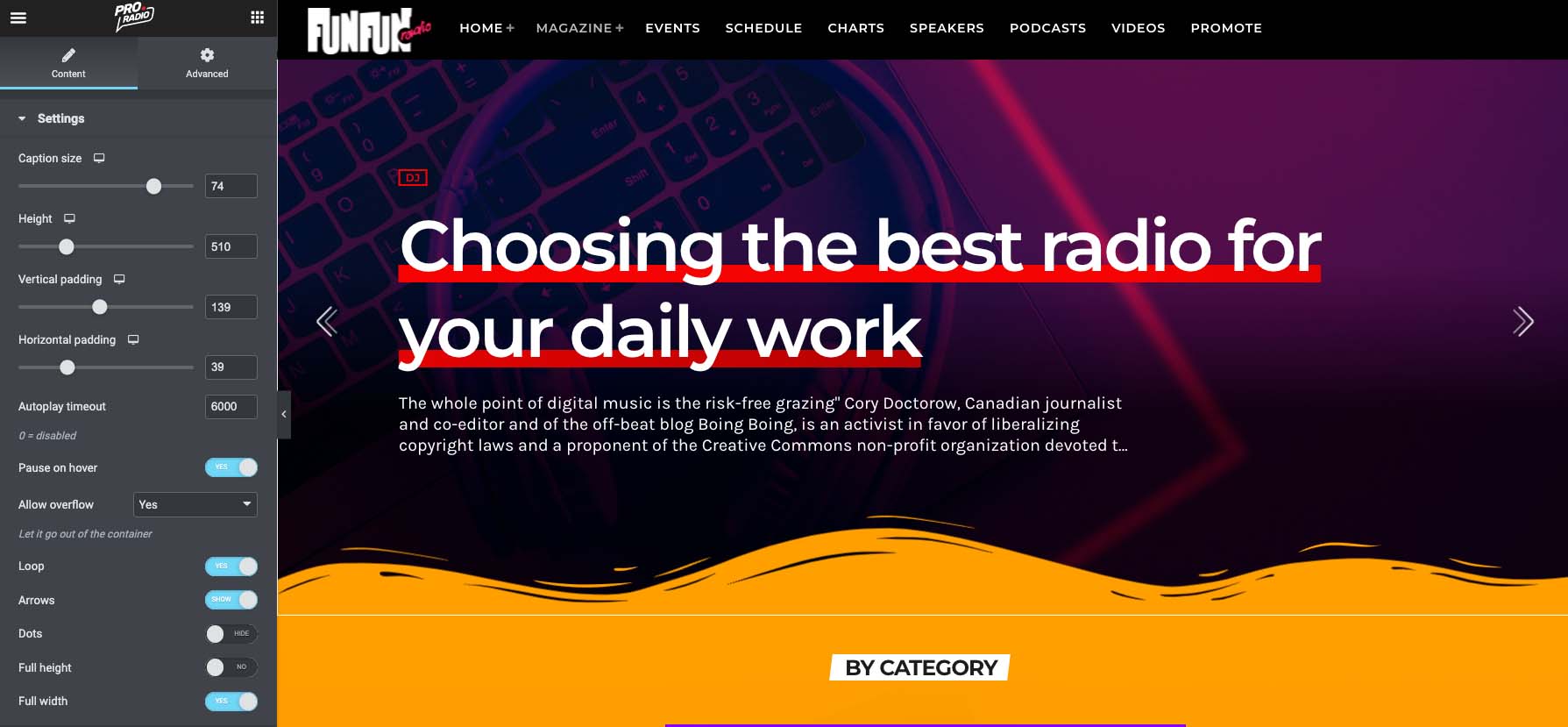
Query section:
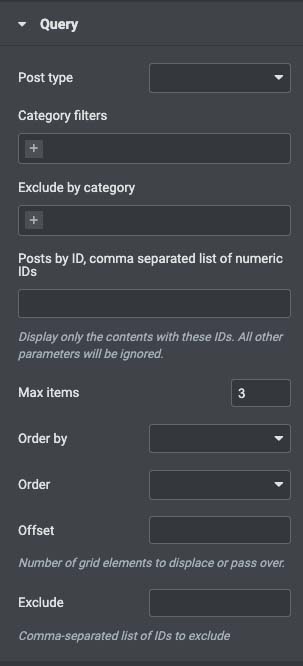
The section named "Query" instead offers the parameters to choosw the contents that you want to appear in the slider.
If you choose to pull the contents by ID, using the field "Posts by ID", the other parameters will be ignored.
Its usage is excellent to highlight specific contents of the chosen post type, which are going to be automatically updated when posting new items on that category.
The Offset parameter declares the number of items to skip. So, for instance, if you want to skip the first 3 items that are appearing and display the results from the fourth, you can set 3.
This is useful in case you have a "Hero post" header, displaying just 1 post, or a post mosaic, displaying 3 posts, and want to skip those entries int the slider.



























