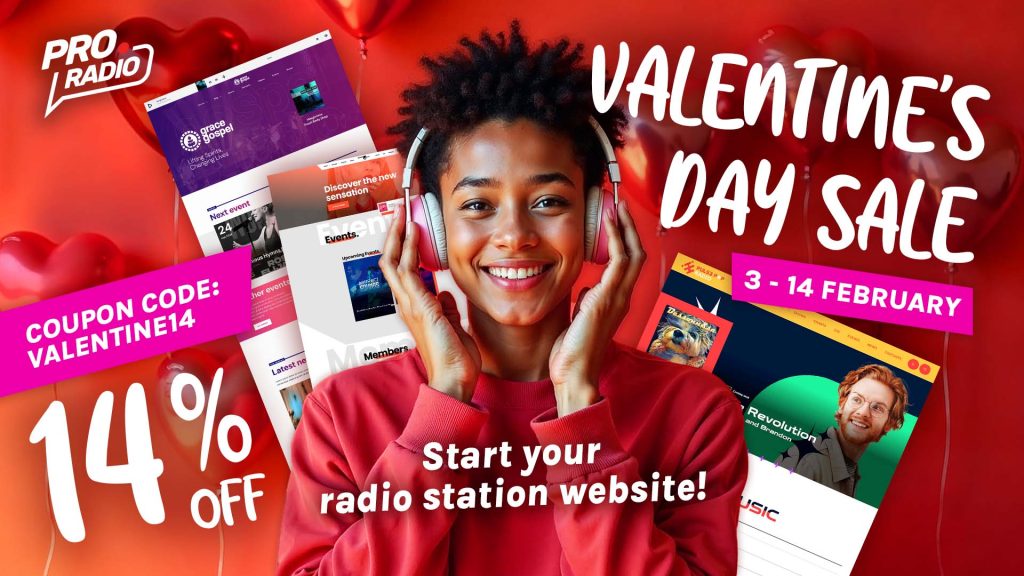- arrow_back Home
- keyboard_arrow_right Pro Radio Podcast
Pro Radio 6.9.8 – Podcast Importer, new Elementor song features, more Google fonts, improved functionalities.
Pro Radio PodcastUpdates 21 331 Pro Radio WordPress Theme February 12, 2025
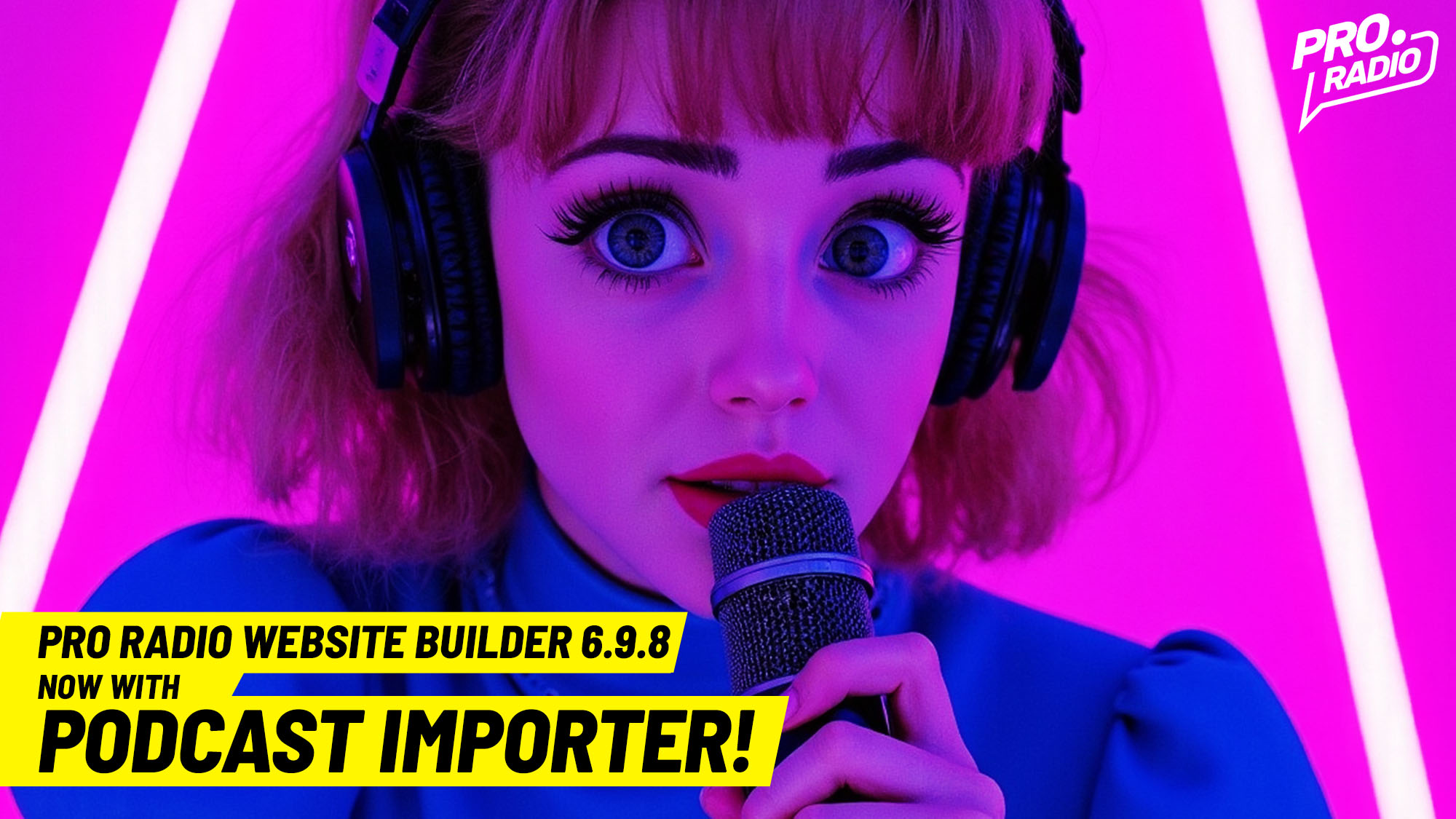
Hello dear speakers, DJs, and radio lovers, we are happy to introduce a great new update for your radio station website! Pro Radio 6.9.8 is out with a BIG surprise for all of you! We are, in fact, adding a new plugin, included for free with the Pro Radio WordPress Theme, that allows you to import external RSS podcast feeds into your website.
Let’s check out all the updates and discover the new features now available with the Pro Radio Website Builder!
- 1. New Podcast Importer Plugin: meet PodyBot!
- 2. Elementor widgets: new design options for the song title widget
- 3. Pro Radio Business Tools: improved ad slots for playlist compatibility
- 4. Pro Radio Dedications: added Latvian translation
- 5. Pro Radio Core plugin: added 200+ new Google Fonts
- 6. Pro Radio theme: improved plugins update functionality
- 7. New demos!
- 8. You want All in One but can’t fine one of the new demos?
- 9. How to update
- 10. How to extend your Updates and Support service
- 11. Valentine’s day coupon
New Podcast Importer Plugin: meet PodyBot!
We’re excited to introduce PodyBot Podcast Importer, a new plugin designed to seamlessly integrate any audio podcast feed into your radio station website as podcast episodes. While there are other plugins available that offer similar functionality, after testing all the options, we decided it was time to create our own solution—one that addresses the minor issues and frustrations experienced by our customers with existing plugins.
What is PodyBot Podcast Importer?

PodyBot Podcast Importer is a powerful plugin that allows you to manage multiple RSS podcast sources. You can run manual imports, fetch episodes, and create podcasts directly on your website.
Key features include:
- Automatic Episode Import: Fetch podcast episodes with ease and create podcast posts on your site.
- External Artwork: Import external podcast artwork as the featured image, with the option to set a custom fallback image.
- SEO Protection: Import episode descriptions while automatically stripping outbound links to protect your website’s SEO.
- Custom Taxonomy: Link podcast episodes directly to the radio shows on your website with the custom taxonomy option.
The plugin also includes built-in cron management, allowing you to schedule automatic imports at regular intervals. In the free version, you can schedule imports every 24 hours, while the Premium version offers greater flexibility, with options to set imports every 30 minutes, 1 hour, or 12 hours.
To optimize server resources, you can set a fixed maximum number of episodes per feed, helping prevent excessive memory usage and ensuring your site remains stable.
Why PodyBot is better than existing plugins for your radio website?
- Zero hassle: This plugin is crafted specifically for the Pro Radio WordPress Theme and integrates seamlessly, eliminating the need to deal with unnecessary options.
- Server optimization: This plugin doesn’t require long execution times, as it can split tasks into smaller sessions, preventing your website from going down due to excessive CPU usage.
- SEO optimized: PodyBot gives you the option to automatically remove the hundreds of outbound links that can be generated from imported podcasts.
- Auto-link to radio shows: Pre-select podcast categories linked to your radio shows, and the upcoming episodes will automatically update your website, appearing on the radio show page of the related speaker.
- Artwork import and fallback image: It can import the image, and you can set a replacement image of your choice if the picture from the feed is missing.”
To sum up, with PodyBot, you can forget the hassle of existing plugins and enjoy a streamlined process that you can set and forget.
Launch discount!
The free version is included with the Pro Radio WordPress Theme, offering a limited set of options. For more advanced features and broader usage, we recommend the Premium version, which is currently available at a 50% discount with the coupon code PODYBOT.
Learn more on our page dedicated to PodyBot Podcast importer Plugin

Elementor widgets: new design options for the song title widget
With Pro Radio WordPress Theme there are over 40 custom Elementor widgets for radio stations. One of them is the Titles Feed, a widget able to display the current song title taken from your stream, directly on your page.
This widget received a massive upgrade, and allows now to set different font and colors for artist and title, allows to display the content in a single line and allows to craft the design in the way that better fits your website design.
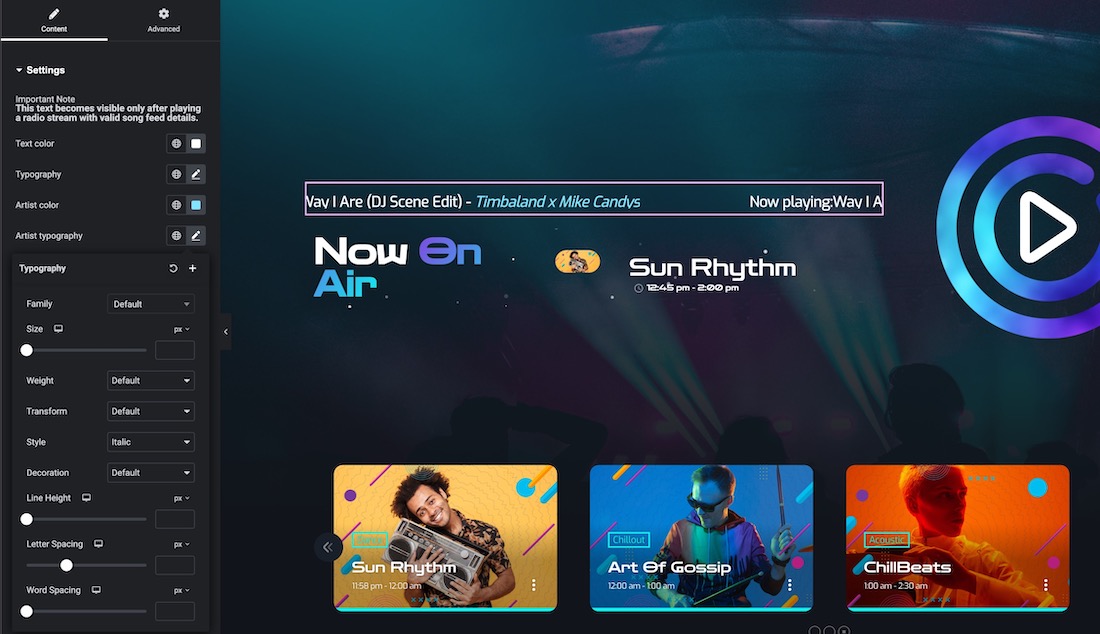
Pro Radio Business Tools: improved ad slots for playlist compatibility
A new update to Business Tools ad manager plugin fixes a design issue causing banners to overlay the player playlist.
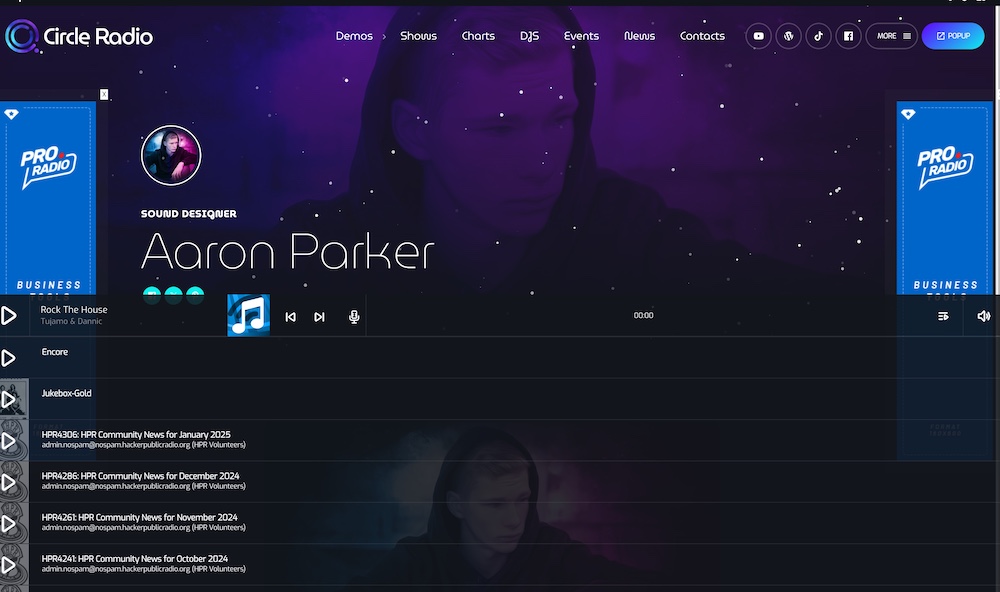
Pro Radio Dedications: added Latvian translation
Our popular Radio Dedications plugin has been updated with many new languages lately, and today’s udpate also brings Latvian to the table.
Pro Radio Core plugin: added 200+ new Google Fonts
In the Customizer you’ll find over 200 new fonts which can be used in your new radio station website!
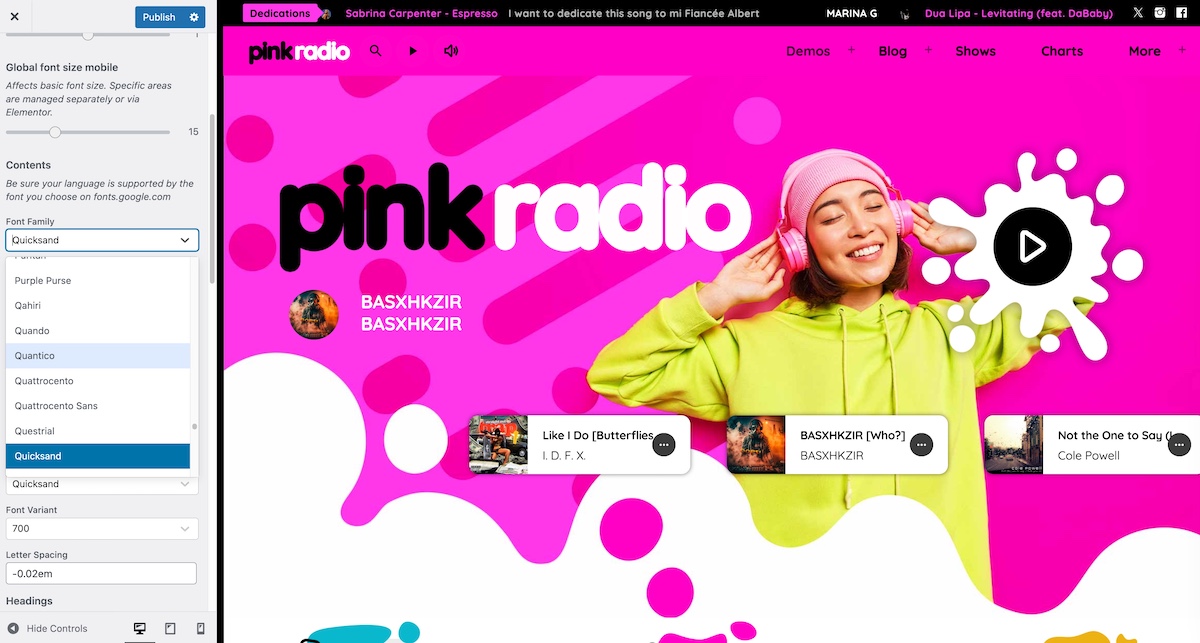
Pro Radio theme: improved plugins update functionality
The new ProRadio Admin dashboard now includes an upgraded plugin installation interface able to detect automatically theme updates and new installations, offering a 1-click solution to quickly upgrade or install from scratch any plugin you need!
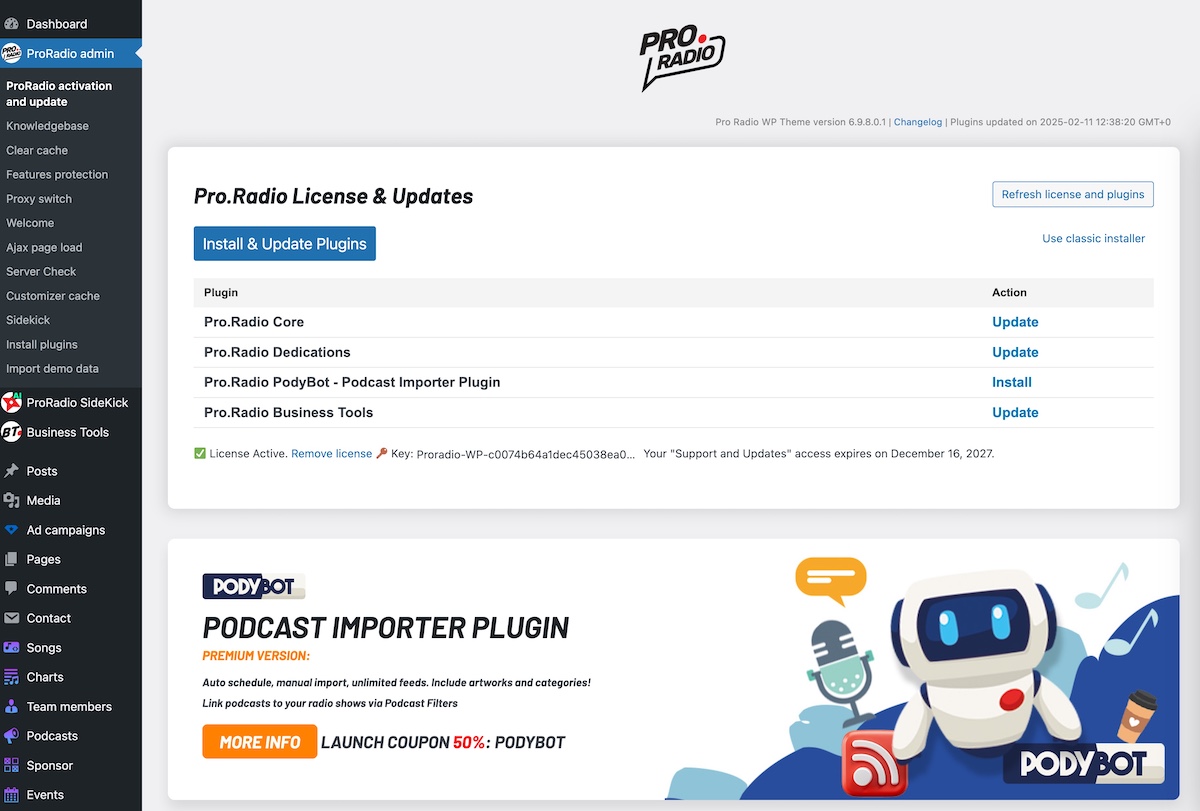
New demos!
Many new powerful demos have been added to the list! All demos are available with Pro Radio WordPress Theme!
Click on the picture to see more of these stunning radio station templates.
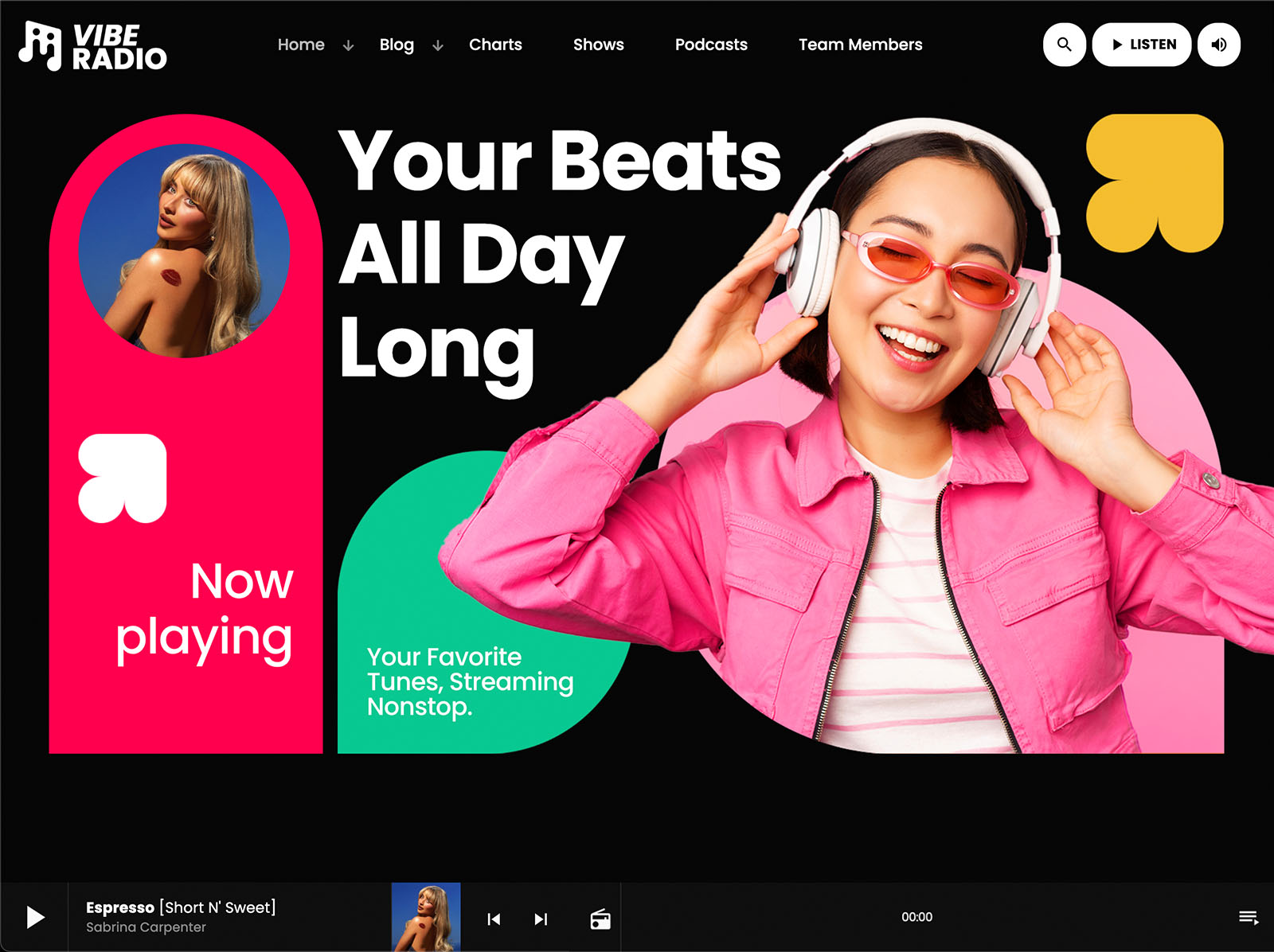
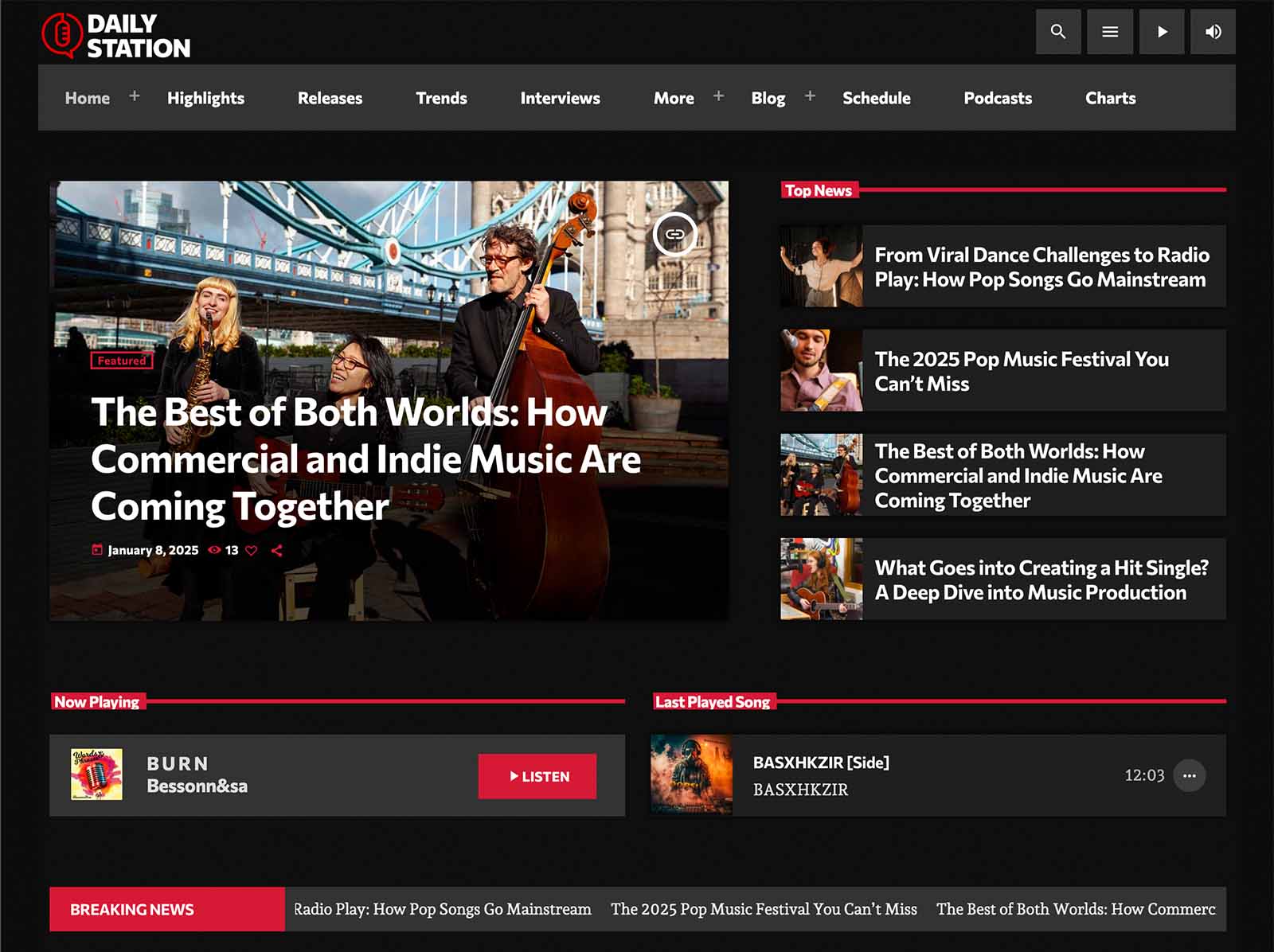
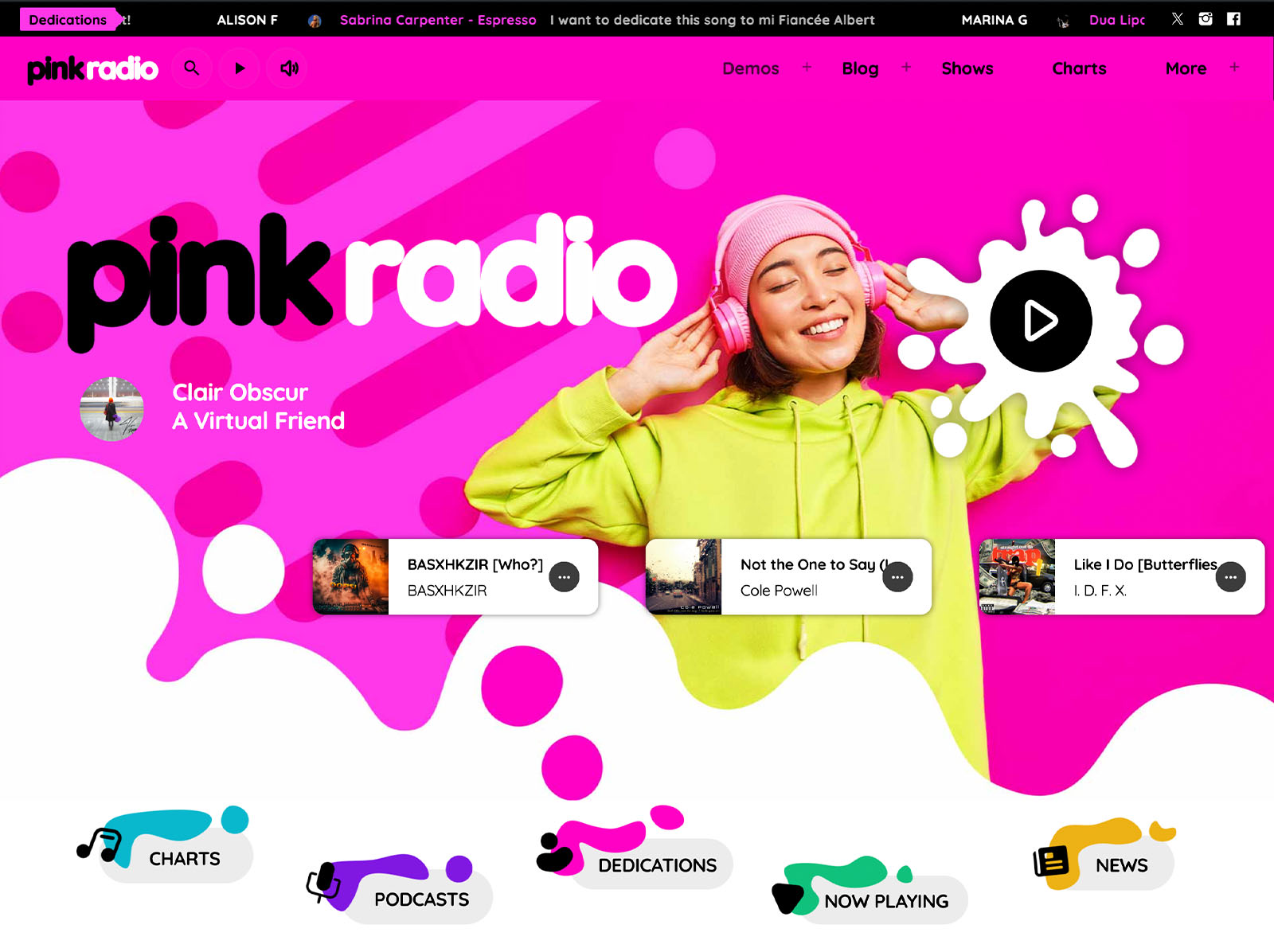
You want All in One but can’t fine one of the new demos?
Some newer demos may not be available with the All in One Radio Website Builder, but no worries: you can use the Blank version, and import any demo you like in a click! The “Blank” radio website demo is available in our shop at this link.
How to update
Updating Pro Radio is super easy:
- Click ProRadio Admin on your wordpress menu
- Click Update theme
- Click “Update and install plugins”
For more info, check out our documentation and video tutorials at this link.
How to extend your Updates and Support service
If your Updates and Support service expired and you can’t extend it automatically, no worries: send us a message and we’ll take care of this for you.
Valentine’s day coupon
If you still don’t have Pro Radio WordPress Theme, this is the perfect time to start! Take advantage of our Valentine’s day promotion coupon: 14% discount with the code VALENTINE14. Click here to start now!
The coupon is also valid on our All in One Radio Website!
Thanks for making it till here, and see you at the next update!
You may also like
Copyright 2019-2026 ProRadio® Qantum Themes SL® All Rights Reserved