
- arrow_back Home
- keyboard_arrow_right Web Radio Tutorials
How to change homepage [Pro Radio WordPress Theme Tutorial]
Web Radio Tutorials 26 377 Pro Radio WordPress Theme January 31, 2025
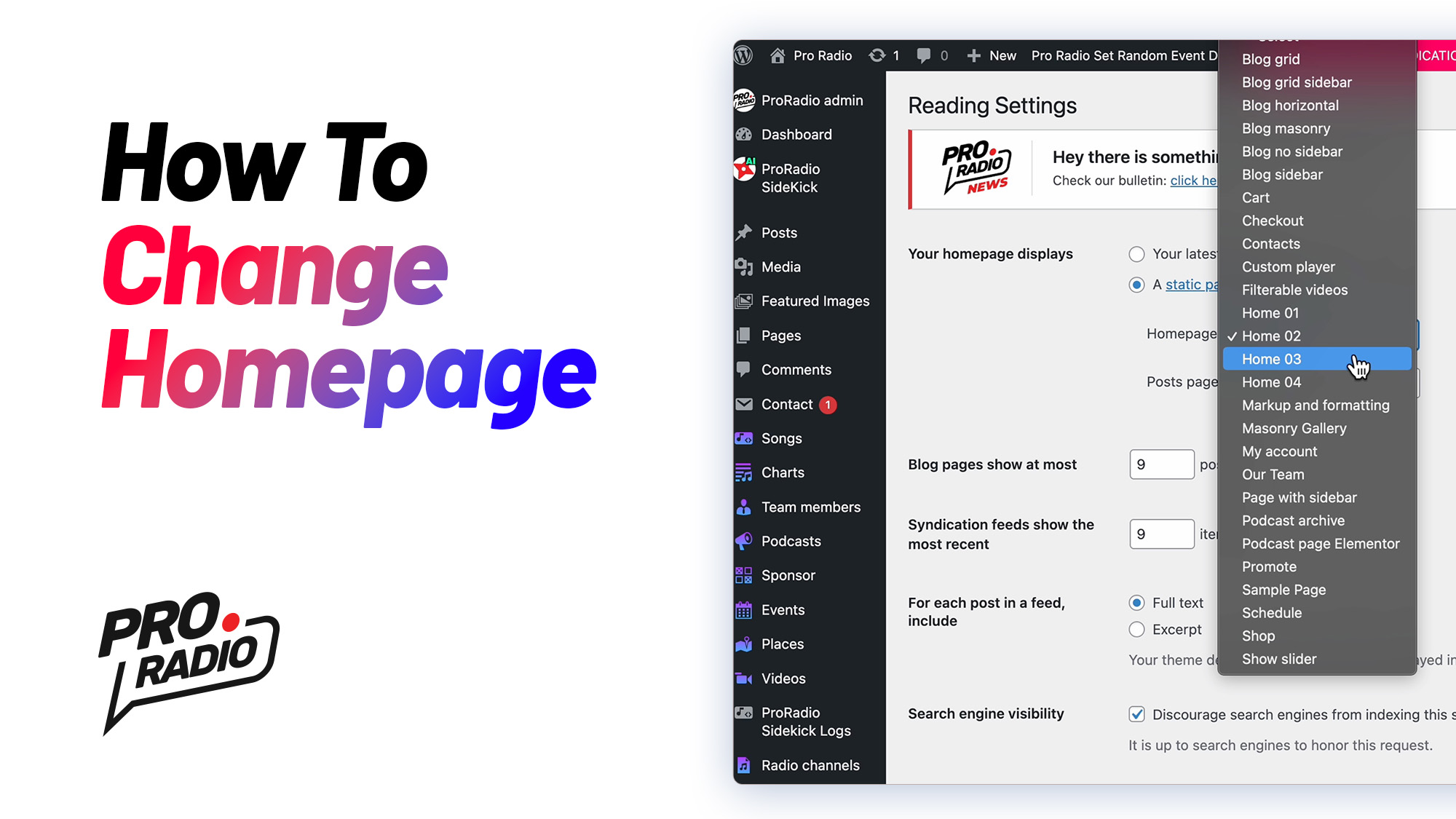
AD
How to Change Your Homepage in WordPress
Changing your WordPress homepage is quick and easy! Follow these steps:
- Go to Settings > Reading in your WordPress dashboard.
- You’ll see two dropdown menus.
- Use the Homepage dropdown to select an alternative homepage from the available options.
- Leave the Posts Page dropdown unselected to avoid overriding the homepage.
- Click Save Changes.
- Visit your site, and you’ll see the updated homepage.
That’s it! You can now choose from the pre-designed homepages included in our radio station website demos to suit your needs.
AD
You may also like
Copyright 2019-2026 ProRadio® Qantum Themes SL® All Rights Reserved








