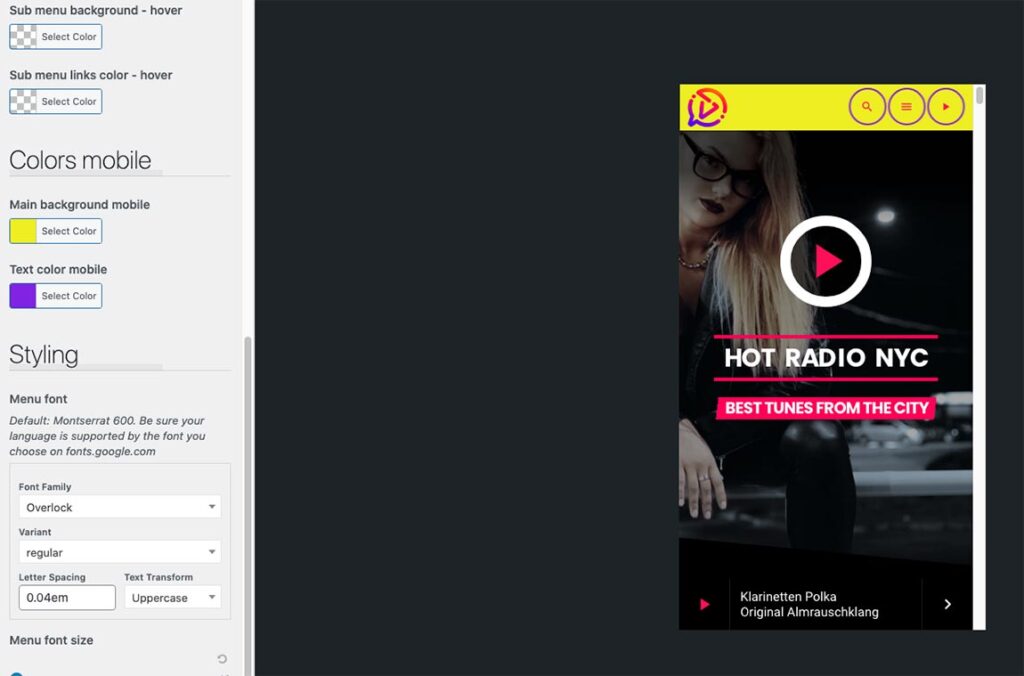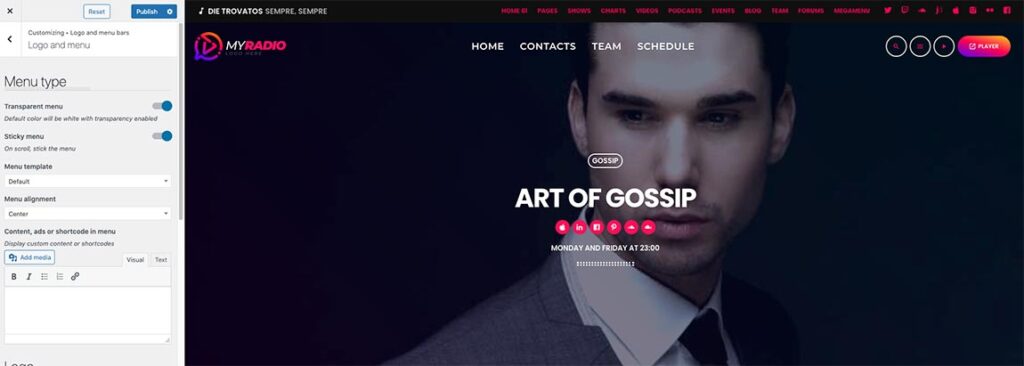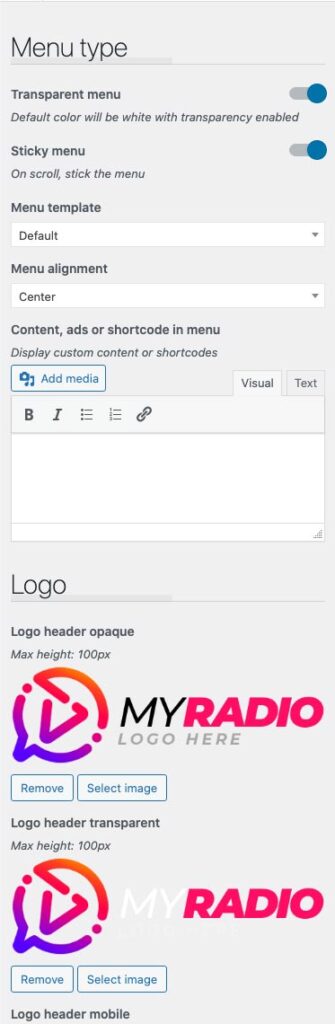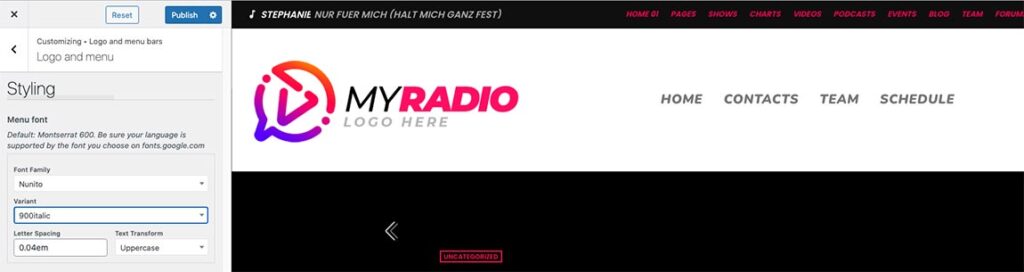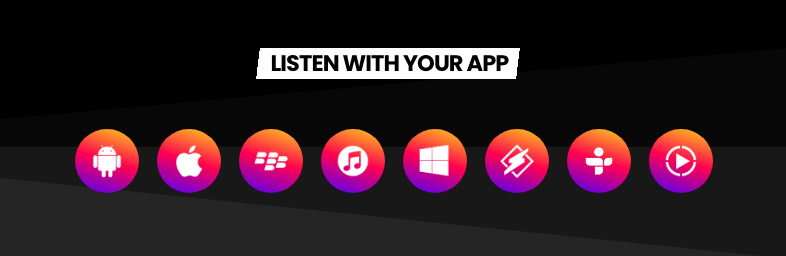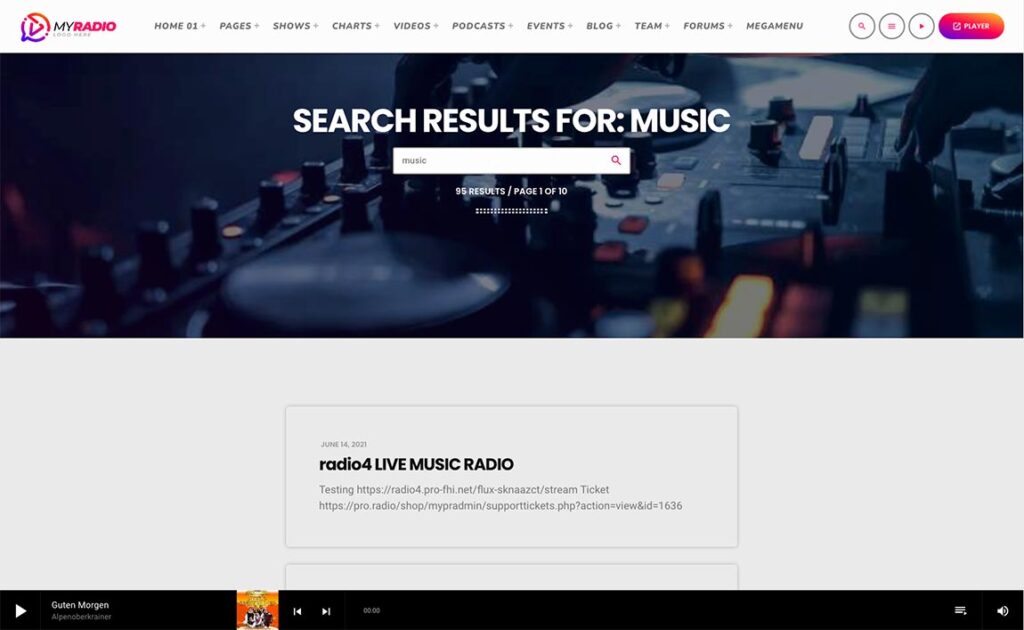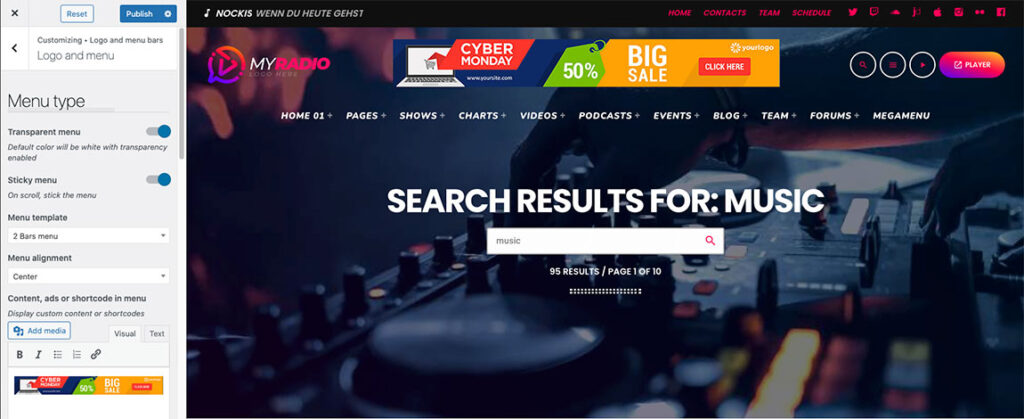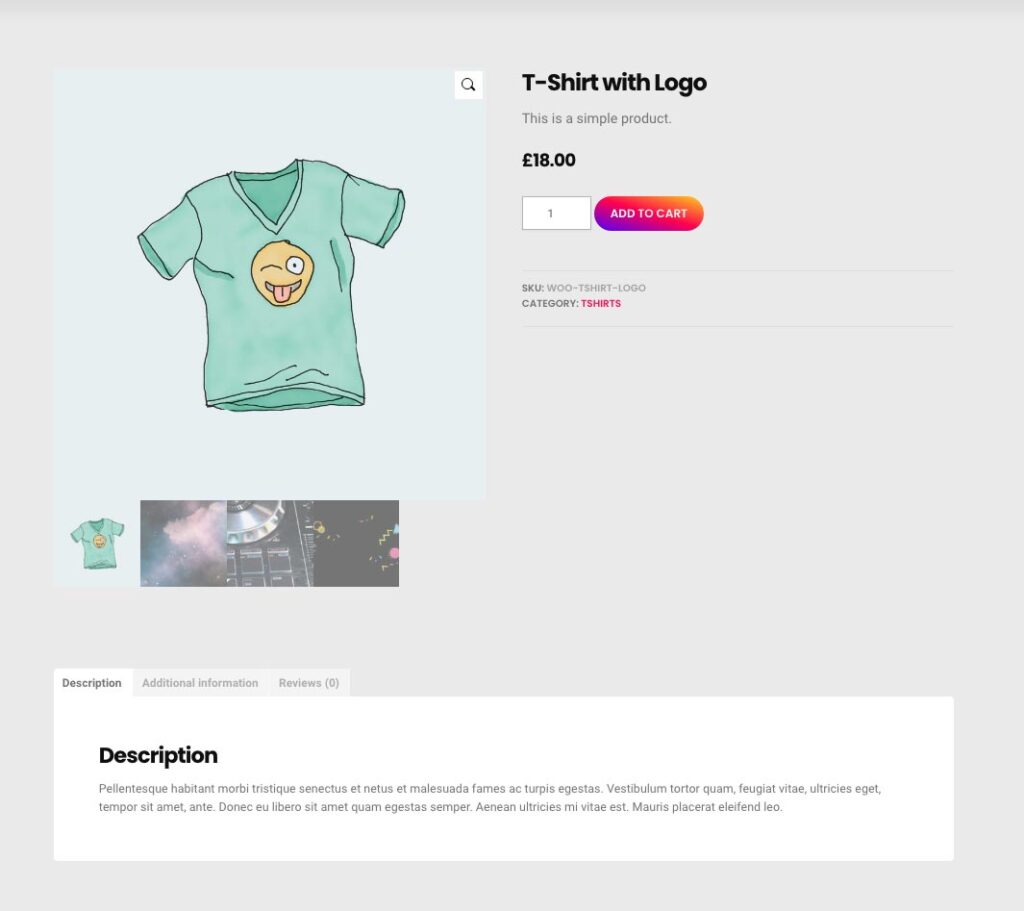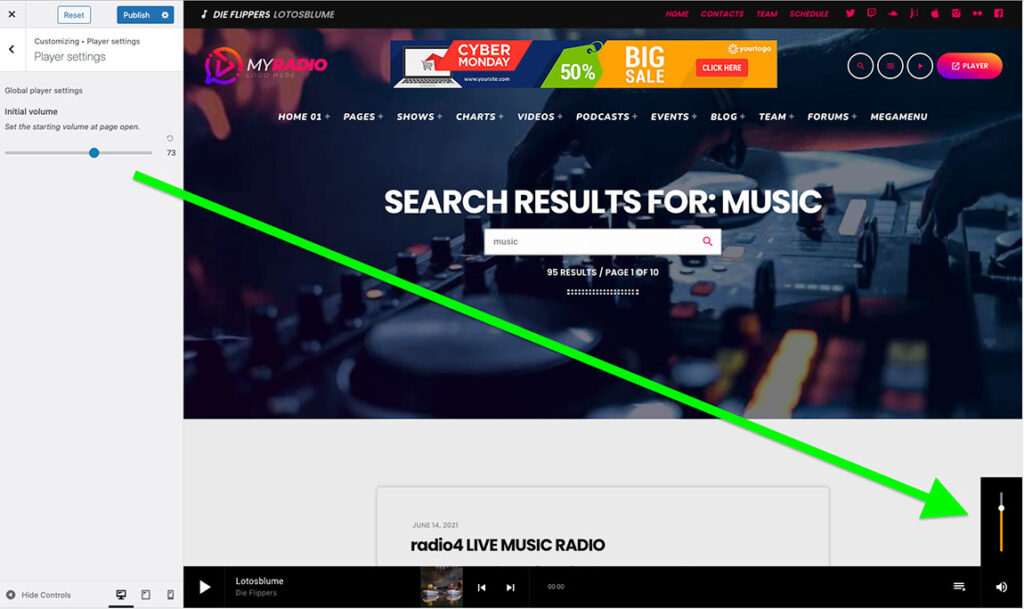- arrow_back Home
- keyboard_arrow_right Radio WordPress
Pro Radio theme for WordPress – Update 1.6.9
Radio WordPress 14 356 Pro Radio WordPress Theme June 22, 2021

A new theme version is out! We are happy to announce the new Pro Radio theme version, 1.6.9, which is a massive update including not only with many code improvements, but also quite some of juicy new features involving customizations, player and Elementor widgets.
But, before starting to roll out the aces, for the ones who don’t know what Pro Radio is, a brief introduction: Pro Radio is a theme for WordPress crafted specifically for radio stations, of whatever entity: from the small hobby radios, to community radios and till great networks. You can in fact create with easy any sort of radio station website, and all the functions you need are pre-packed in this smart product. No coding, no search for plugins, no conflicts. So if you have a radio and are not using Pro Radio for WordPress, you’re really missing something here, and is never too late to start using it. For more information, have a look here.
Added custom mobile menu background and links color settings
Under request of multiple users, it’s been added a new feature in the customizer, to allow the choice of a custom color for backgorund and texts in the mobile view. With this new feature, you can change the Menu background color for the specific mobile and tablet resolution.
This feature is available in Appearance > Customize > Logo and menu bar > Logo and Menu
Added menu alignment options (center left right) and 2 menu templates: regular and on 2 rows
In the same section Logo and Menu, you can now choose the alignment of the menu items for desktop resolution, and set them to left, right or center.
Tidier options
As there was a huge amount of items, and the options were sometimes not in the right order, the customizer has been reordered and new prominent captions have been added to highlight the different sections. This change is meant to improve the readability of the menu and make it easier to apply your changes.
Smaller size allowed for menu logo (30px instead of 60px)
Some logos can be pretty narrow and short, so the minimum 60PX size could have been too tall for those. This is why you can now set a logo size of 30px, and the theme can better adapt to those types of brands.
Menu: added custom typography selector to set custom font only for menu
It’s now possible to choose a special font specifically for the menu, overriding the global font settings of the Typography section. This allows greater flexibility for specific cases where you want the menu to use different settings than tags and buttons.
Text logo: set correct line height if no image logo is used
When no image logo is uploaded, the website name appears in text. There was a glitch that was preventing the line height from using the custom height from the customizer. This issue is now resolved.
Fixed customizer color for certain buttons not taking the right value
The button colors is now correctly applied to every involved button
Added gradient buttons
YES! Gradient buttons are a thing now. This setting applies only to the main buttons, while for others the flat tint is used. Gradients were not possible with the previous framework, but now you can create every gradient of your choice with 6 color pickers, and manage gradient tints and direction both for normal and hover states.
This option is available in Appearance – customize – layout and design – buttons.
the control needs to be enabled using the switch “Use Gradients”. Once done, to use it, you need to set all of the 3 colors and set a direction.
JAVASCRIPT: main.js – animation3D Improved animation performance
The javascript for the 3D animation has been rewritten from scratch and is now much faster, more floud and much more fun! The perfect wow effect for your visitors to increase interactions and engagement s now even better!
Better size for App Links item for Elementor
The icon of the App buttons has been slightly resized for a better proportion and appearance
Better items height for search results
Search form – button – removed border and removed min height
The height of the search results has been made flexible in order to provide a better design outcome.
Better “Custom HTML and Ads Slot” space in Header for banners and extra content
There is a little known feature of this theme which allow to include custom HTML, texts, contents or banners in the menu, and better works in combination of the 2 Bars layout for the menu.
This option is available in Appearance > customize > logo and menu bars > logo and menu.
To set a 2 bars menu, is available a control named “Menu Template”, but the custom HTML is available independently on the chosen menu template.
The custom content can be added in the field “Content, ads or shortcode in menu”.
With the latest theme update, this content has been improved with vertical centering and beter width flexibility. This space is ideal to include ads or sponsors shortcodes, extra texts or any custom content of your choice.
Improved WooCommerce shop design items (border radius, items background paper color)
WooCommerce pages and items have been improved for a better design appearance.
WOOCOMMERCE: updated template grouped.php for latest WooCommerce compatibility
The latest theme version includes one new template for WooCommerce, which is a rquired update for the very new WooCommerce version.
Pro.Radio Music Player – Version PR.3.7.0 [2021 06 16]
The new player update has several functionality improvements.
Start volume option
A new function has been added, and allows to set a starting volume for the radio player. After several customer requests, the feature finally went to production, and you can now set the starting volume for the player.
To set a start volume, visit Appearance > Customize > Player settings > Player settings
Here, you can set the percentage of volume you want to use as default. Particularly useful for loud radios, to avoid shock in your listeners using blasting volume on their devices.
Volume jump fix
A glitch was resetting the volume level when swhitching radio channel or playing another source, this issue is now solved.
Feed stuck issue
A bug in the song titles feed was stopping the refresh of titles after pausing a channel. This issue is now fixed.
PLUGIN UPDATE: Pro.Radio Elementor Widgets – Version PR.2.2.2 [2021 06 14]
This plugin has been updated with the addition of new options for the Post Grid widget and the Carousel widget. Those elements are now allowing to choose Videos and Shows as source of data. This means that you can now create custom grids and carousels for Videos and shows based on custom queries.
Updating your website
Updating the theme and the plugins, with Pro Radio, is easy as a morning breeze. Our theme in fact includes a 1-click udpate functionality. The update function, contains also an automatic update function, that will package and zip your old theme version in a hidden folder of your server. This will save your day if you forget about any code customization, or in case an update goes wrong for any whatever reason (connection interruptions, storage full, server busy…).
Before udpating, we recommend to take a backup of your website, using cpanel, using a plugin or using an FTP client.
The full update instructions are available here.
Need a radio website?
Even if you’re starting a small radio station, think big! it will cost you less, and open many possibilities!
Pro Radio is a powerful radio station theme for WordPress: it has any feature you need for a professional radio station of any size but is super easy to use. It comes pre-packed with every plugin and feature you need, without the hassle of installing extra plugins, struggling with compatibility issues, or third-party code. It doesn’t require ANY coding skill and will help you make a healthy, profitable, and interesting radio station.
If you’re looking for a powerful radio website template, Pro Radio is for you!
Click here to learn more on the powerful Pro Radio theme for WordPress
And to download free templates and resources, coupon codes, and radio station updates, you can sign up with the form below:
You may also like
Copyright 2019-2026 ProRadio® Qantum Themes SL® All Rights Reserved