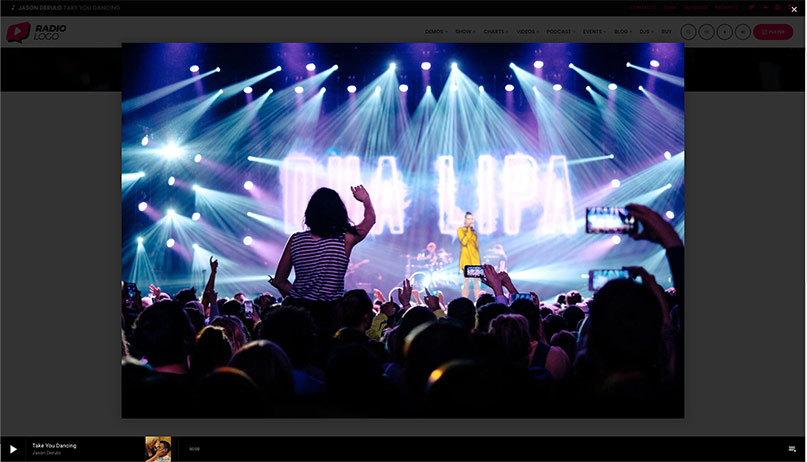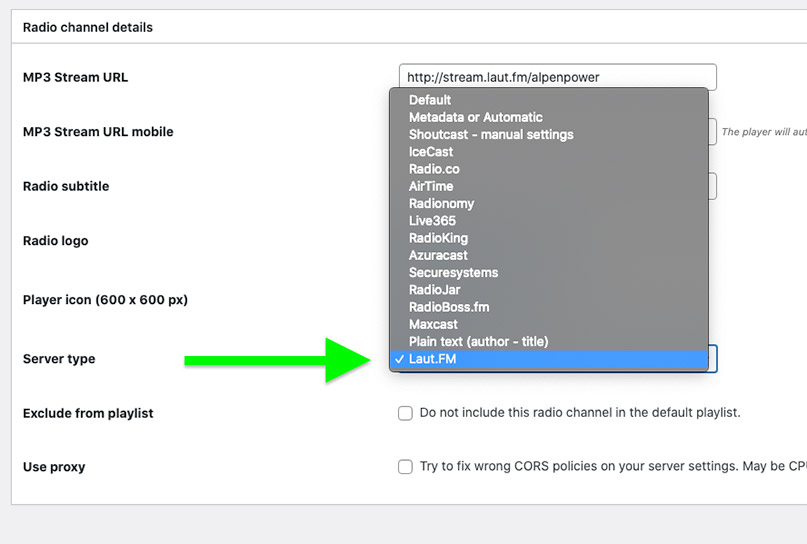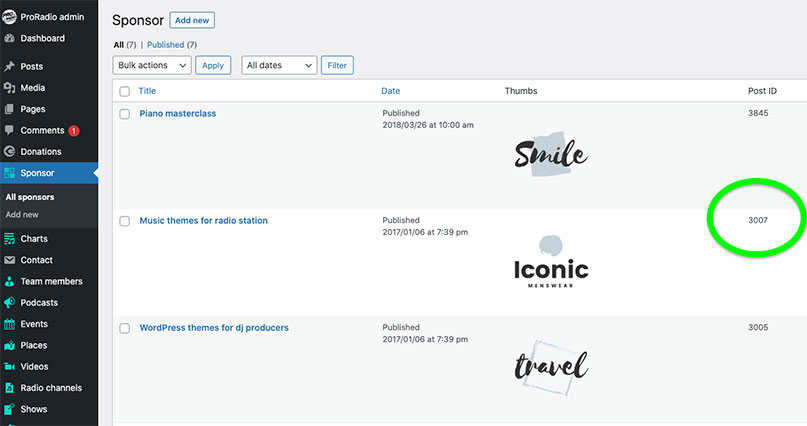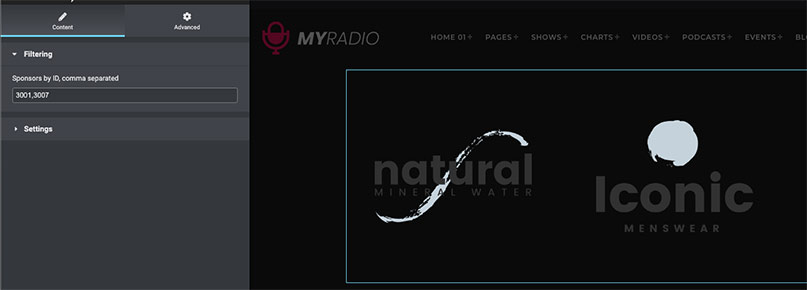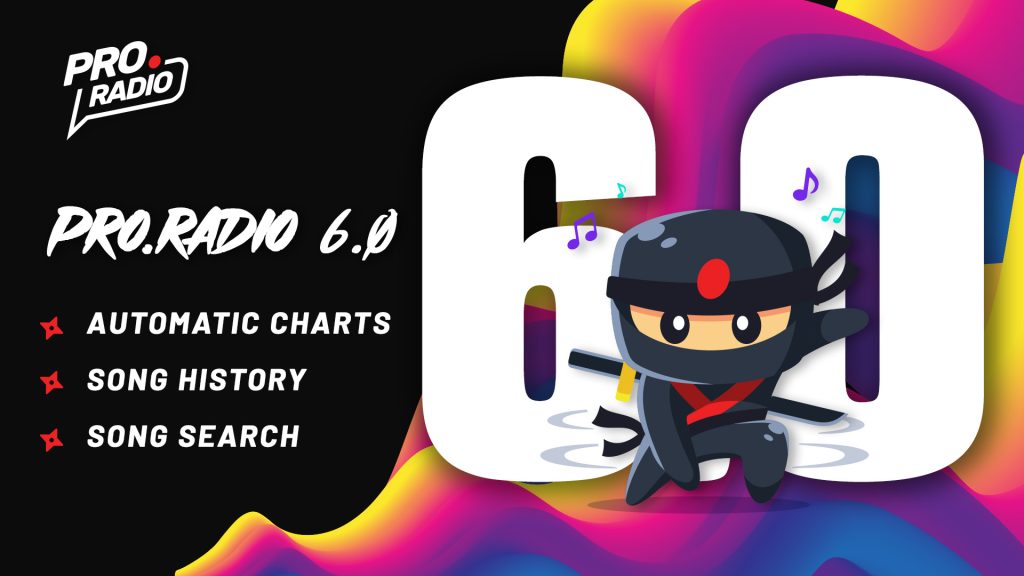Hello everybody!
Today we released a new update for the Pro Radio theme for WordPress, with some great improvements, bug fixes, and new features.
1.6.8 [2021-04-29] [x] PLUGIN UPDATE: Proradio Swipebox [x] PLUGIN UPDATE: Proradio Player PR.3.6.4 - added laut.fm support, radiojar improved [X] UPDATED PLUGIN Pro Radio Elementor to PR.2.2.1 [x] Sponsors carousel widget added filter by ID [x] UPDATE WOOCOMMERCE TEMPLATE proradio/woocommerce/checkout/form-pay.php [x] ADDED Radio channel "laut.fm" server type - API
Below here’s the list of updates in detail:
Pro Radio Swipebox Plugin Update
A small update was needed to get onboard the new Swipebo fix, that is required for WordPress 5.7.1.
The previous version stopped the carousel swiping functionality, because WP 5.7 comes with jQuery 3 and it became obsolete.
Updating this plugin you’ll have the cool gallery slider back and working smoothly.
The powerful ProRadio Swipebox plugin is excellent to create any sort of video or pictures gallery, is fast, responsive and fun to use!
Pro Radio Player plugin update to 3.6.4
This update will add a new provider to the array of supported ones: laut.fm
It appears this German provider has quite a good amount of users, and allows as well seamless API integration via jQuery and javascript.
To use Laut.FM, update the theme, and select Server Type “Laut.FM” in the dropdown of the radio channel.
Discover more about the Radio Player for WordPress included with the Pro Radio theme.
How to add a Laut.FM stream to your WordPress website with Pro Radio
Once the URL is added and the server is set to the right provider, title and artist will be instantly pulled from the laut.fm API.
The artwork can be fetched as well automatically by the player.
Pro Radio Elementor Widgets plugin update 2.2.1
This small update adds an interesting feature to the widget Sponsors, that can be used to display a carousel of sponsors with links.
This update adds a custom field: filter by ID. With this filter, you can choose exactly which sponsors or banners you want to display.
The ID can be found in the list of Sponsors, just copy the numbers, separated by comma, in the Elementor settings.
Example usage
WooCommerce template update
The template form-pay.php has been udpated to meet the latest WooCommerce version.
Need a radio website?
Even if you’re starting a small radio station, think big! it will cost you less, and open many possibilities!
Pro Radio is a powerful radio station theme for WordPress: it has any feature you need for a professional radio station of any size but is super easy to use. It comes pre-packed with every plugin and feature you need, without the hassle of installing extra plugins, struggling with compatibility issues, or third-party code. It doesn’t require ANY coding skill and will help you make a healthy, profitable, and interesting radio station.
If you’re looking for a powerful radio website template, Pro Radio is for you!
Click here to learn more on the powerful Pro Radio theme for WordPress
And to download free templates and resources, coupon codes, and radio station updates, you can sign up with the form below: